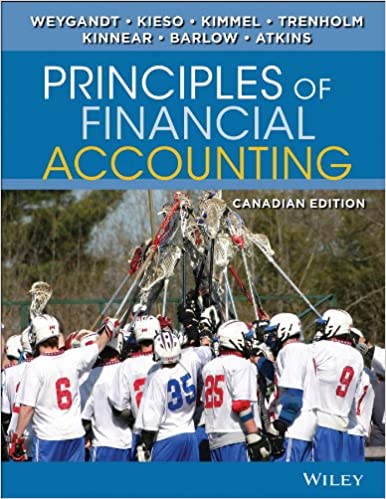Question
Im stuck on trying to balance out my journal After I put all debits and credit in the journal entry I com up wit 109,184
Im stuck on trying to balance out my journal After I put all debits and credit in the journal entry I com up wit 109,184 for debit and 109,334 for credit there's 26700 that is unaccounted for and my journal balance is suppose to be 118454 and trail balance is suppose to 113714. What am I doing wrong?
Here is the information needed for my question
On January 1, 2019, Jen Beck started her business, Jen's Tennis Courts, by purchasing tennis courts that she acquired in part by signing a $40,000 mortgage note at 5% interest. At that time, Jen also purchased furniture and equipment. Jen began the business by providing tennis court services and tennis lesson services for which she charges fees. Eventually Jen began selling tennis merchandise: tennis racquets, tennis clothing, and tennis balls. Jen feels she needs someone to help her with the tennis services and sale of the merchandise and has been interviewing potential assistants.
Jen recorded all transactions as they occurred each month for the first six months of business using a manual accounting system. Jen did not record month-end accounting activity or prepare financial statements because she is not familiar with those accounting procedures. On July 1, 2019, Jen decided to convert the accounting records to QuickBooks. You have been retained to set up the accounting records in QuickBooks; record all monthly accounting activity for the month of July including month-end activity; and print management reports, accounting reports, and the financial statements as of the end of July.
1.Use the information below to create and set up the company file. You may use either the Detailed Start method or the Express Start method:I STRONGLY SUGGEST USINE THE EXPRESS METHOD.
Company:[Your Name] Jen's Tennis Courts
Tax ID:17-6158789
Address:32-05 Springfield Blvd.
Bayside, NY 1..s@ppi-edu.net
Select your industry:
Detailed Start and
EasyStep Interview:General Product-based Business
Express Start:Other/None
Company organization/type:sole proprietorship
Password:Student1
First month of fiscal year:January
Save As:[Your Name] Jen's Tennis Courts
Start Date: July 1, 2019
2.If you use the QuickBooks Desktop Setup window to enter data, enter the customers (Step 11), vendors (Step 12), and items (Step 9).
3.Activate the account numbers, inventory, and sales tax features. For sales tax, use the following information:
TYPE:Sales Tax Item
Sales Tax Name:NY Sales Tax
Description:Sales Tax
Tax Rate (%):8
Sales Tax Agency:NYS Dept. of Revenue
1 Washington Avenue
Albany, NY12222
Phone:518-555-1000
4.Set up or edit the following payment terms. All other payment terms created by QuickBooks can be deleted:
2/10, Net 30 Days
Net 15 Days
Net 30 Days
5.Allow the software to create system default accounts by opening and closing the following windows: Create Invoices window; Enter Sales Receipts window; Enter Bills window; Item List window - New Item window - Inventory Part.
6.Customize the following accounts in the Chart of Accounts List window. (Sales Income is displayed only if you used the QuickBooks Setup window to enter data.)
Account created by QuickBooks Change to
11000 Accounts Receivable1200Accounts Receivable
12000Undeposited Funds1250Undeposited Funds
12100Inventory Asset1230Inventory of Tennis Racquets
20000Accounts Payable2010Accounts Payable
25500Sales Tax Payable2030Sales Tax Payable
30000Opening Balance Equity 3010Jen Beck, Capital
30800Owners Draw3020Jen Beck, Drawings
32000Owners Equity3030Accumulated Earnings
Sales Income (Detailed
Start only)4030Sale of Tennis Racquets
50000Cost of Goods Sold5030Cost of Tennis Racquets Sold
7.Delete account 47900 Sales if it is in the Chart of Accounts List.
Note: If you used the Detailed Start method, additional accounts may appear. You can use these accounts and edit them to match the additional accounts you will add in Step 8 below, or you can delete the additional accounts. You may need to complete the editing of the Item List in Step 9 below before you can delete some of the accounts. If the payroll accounts appear, you will not be able to delete them. You can make them inactive, but it isn't necessary because you will use the payroll accounts later in this problem.
8.Use the following information to update the Chart of Accounts List for accounts not already created and customized.
Note: Some of the accounts listed below have already been created and customized. They are listed here again to display the balances. You will need the balances for Step 14 (a) below. Do not enter the balances at this time.
Number
Name
Balances
Debit
Credit
1010
Cash - Operating
$13,148.00
1235
Inventory of Tennis Clothes
1240
Inventory of Tennis Balls
1300
Prepaid Insurance
1350
Prepaid Advertising
1400
Office Supplies
1700
Tennis Courts
1725
Tennis Courts, Cost
(subaccount of 1700)
50,000.00
1750
Tennis Courts, Accum. Deprec.
(subaccount of 1700)
1800
Furniture
1825
Furniture, Cost
(subaccount of 1800)
8,000.00
1850
Furniture, Accum. Deprec.
(subaccount of 1800)
1900
Equipment
1925
Equipment, Cost
(subaccount of 1900)
5,000.00
1950
Equipment, Accum. Deprec.
(subaccount of 1900)
2025
Mortgage Payable (Long Term Liability)
38,434.00
3020
Jen Beck, Drawings
26,000.00
4010
Tennis Court Fees Earned
24,900.00
4020
Tennis Lessons Fees Earned
14,250.00
4030
Sale of Tennis Racquets
3,000.00
4035
Sale of Tennis Clothes
1,600.00
4040
Sale of Tennis Balls
300.00
4100
Sales Discounts
42.00
5030
Cost of Tennis Racquets Sold
1,500.00
5035
Cost of Tennis Clothes Sold
800.00
5040
Cost of Tennis Balls Sold
150.00
5900
Inventory Adjustment
6050
Accounting Expense
6100
Advertising Expense
900.00
6150
Bank Service Charges Expense
6270
Deprec. Exp., Tennis Courts
6280
Deprec. Exp., Furniture
6290
Deprec. Exp., Equipment
6300
Insurance Expense
1,200.00
6350
Office Supplies Expense
500.00
6400
Telephone Expense
360.00
6450
Utilities Expense
600.00
7025
Interest Income (Other Income)
7050
Interest Expense (Other Expense)
984.00
9.Use the information below to update the Item List. Only inventory parts are taxable. For the inventory part items, be sure to use the date July 1, 2019.
Item Name and Description
Rate /Sales Price
Cost
Qty on Hand
Non-taxable:
Tennis Court Fees
$ 30
Tennis Lessons Fees - Owner
25
Taxable:
Tennis Racquets
100
$ 50
$ 20
Tennis Clothes
80
40
30
Tennis Balls
4
2
25
10.It you used the Detailed Start method and the QuickBooks Setup window to enter data, edit the items on the Item List:
Service Items:edit account numbers and non-taxable (Step 9)
Inventory Part Items:edit account numbers and taxable (Step 9)
Sales Tax Item:edit name, description, tax rate, tax agency (Step 3)
Note: After you edit the Item List, you can delete the Inventory Asset and Cost of Goods Sold accounts in the Chart of Accounts List.
11.Use the following information to update the Customer Center. Be sure to use the date July 1, 2019, for customers with an opening balance.
CUSTOMER/
COMPANY NAME
OPENING
BALANCE
FIRST LAST
NAME/
CONTACT
Main
Phone
INVOICE/
BILL TO
PAYMENT
TERMS
Bayside Youth Group
$1,800
Diane Rand
718-555-4545
45-45 Bell Blvd.
Bayside, NY 11364
2/10, Net
30 Days
Cheung Family
718-555-9725
444 Barrows Ct.
Little Neck, NY11362
2/10, Net
30 Days
Davis Family
718-555-4405
158 Stone Street
Bayside, NY 11364
Net 30 Days
Grisham Family
516-555-3474
798 Langston Street
Glen Oaks, NY11004
2/10, Net
30 Days
Lakeland Community Group
300
Amy James
718-555-5200
38-02 221st Street
Bay Terrace, NY 11360
Net 30 Days
Whitestone Seniors Club
180
Joe Barley
718-555-3333
217 Locke Ave.
Whitestone, NY11357
Net 30 Days
12.Use the information below to update the Vendor Center: Be sure to use the date July 1, 2019, for vendors with an opening balance.
VENDOR/
COMPANY NAME
OPENING
BALANCE
FIRST LAST
NAME/
CONTACT
Main
Phone
BILLED
FROM
PAYMENT
TERMS
AGI Telephone Co.
$ 130
Customer Service
718-555-5555
15 Main Street
Flushing, NY 11354
Net 30 Days
Daly's Mortgage Corp.
Customer Service
718-555-7500
1800 Springfield Blvd.
Bayside, NY 11364
Net 30 Days
General Insurance Co.
Suzy Auria
516-555-9500
1350 Jericho Tpke.
Jericho, NY 11753
Net 30 Days
Jen Beck
Local Power Company
Customer Service
718-555-1900
222 Main Street
Flushing, NY 11354
Net 30 Days
Office Supply Store
Orders Dept.
718-555-9275
111 Bell Blvd.
Bayside, NY 11364
Net 30 Days
Racquets, Inc.
500
Dillon Van
631-555-7575
75 Hauppauge Road
Hauppauge, NY 11788
Net 30 Days
Ray Vill Advertising Agency
Ray Vill
212-555-4000
705 Park Ave.
New York, NY 10016
Net 30 Days
Sporting Goods, Inc.
Purchasing Dept.
631-555-2525
25 Hauppauge Road
Hauppauge, NY 11788
Net 30 Days
Tennis Suits, Inc.
600
Purchasing Dept.
631-555-1234
100 Broad Hollow Rd.
Melville, NY 11747
Net 30 Days
United States Treasury
13.If you used the QuickBooks Setup window to record customers and vendors, edit each customer and vendor to record the terms of payment. (See Step 11 and Step 12.)
14.To complete the New Company Setup, record the following three journal entries on July 1, 2019:
a.Enter the opening balances (refer to Step 8 above). Use Open Bal as the Entry No.
b.Make a journal entry to reverse the Uncategorized Income account, Rev.
c.Make a journal entry to reverse the Uncategorized Expenses account, Rev.
15.Display and print the following reports for July 1, 2019-July 1, 2019.
a.Journal
b.Trial Balance
Step by Step Solution
There are 3 Steps involved in it
Step: 1

Get Instant Access to Expert-Tailored Solutions
See step-by-step solutions with expert insights and AI powered tools for academic success
Step: 2

Step: 3

Ace Your Homework with AI
Get the answers you need in no time with our AI-driven, step-by-step assistance
Get Started