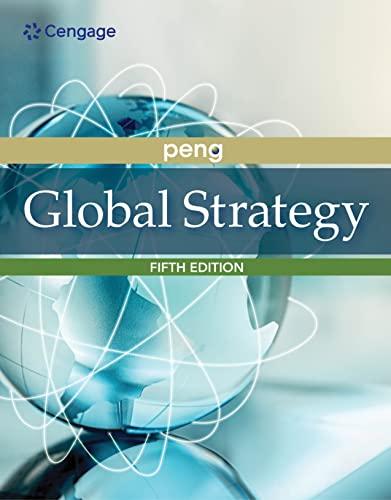Question
Im trying to do Rotation Overtime for associate goes to the button of the list of their Deparment Google Sheet App Script but i cant
Im trying to do Rotation Overtime for associate goes to the button of the list of their Deparment
Google Sheet App Script but i cant make the rotation after hitting submit
function onOpen() {
var ui = SpreadsheetApp.getUi();
ui.createMenu('Custom Menu')
.addItem('Run Employee Rotation', 'rotateAssociatesWithinDepartments')
.addItem('Submit Data', 'onSubmitButtonClick')
.addItem('Clear Overtime Type', 'onClearOvertimeTypeButtonClick')
.addToUi();
}
// Helper function to get column index by name
function getColumnIndex(sheet, columnName) {
var headers = sheet.getRange(1, 1, 1, sheet.getLastColumn()).getValues()[0];
return headers.indexOf(columnName) + 1;
}
function rotateAssociatesWithinDepartments() {
var otSheet = SpreadsheetApp.getActiveSpreadsheet().getSheetByName('OT List');
var rotationSheet = SpreadsheetApp.getActiveSpreadsheet().getSheetByName('Team Rotation');
var otData = otSheet.getDataRange().getValues();
var departmentRanges = {
'Surface': { startRow: 2, endRow: 11, startCol: 1, endCol: 2 },
'AR': { startRow: 12, endRow: 19, startCol: 1, endCol: 2 },
'Finish': { startRow: 20, endRow: 29, startCol: 1, endCol: 2 }
// Add more departments as needed
};
for (var i = 1; i < otData.length; i++) {
var otEmployee = otData[i];
var departmentName = otEmployee[0];
var associateName = otEmployee[1];
var overtimeType = otEmployee[2];
var date = otEmployee[3];
if (overtimeType === 'Voluntary (Half Shift)') {
continue; // Skip processing for Voluntary (Half Shift)
}
if (!departmentRanges.hasOwnProperty(departmentName)) {
continue;
}
var departmentRange = departmentRanges[departmentName];
var departmentColumnIndex = getColumnIndex(rotationSheet, departmentRange.startCol);
if (departmentColumnIndex > 0) {
// If it's Mandate or Voluntary (Full Shift), move to the bottom of the list
if (overtimeType === 'Mandated' || overtimeType === 'Voluntary (Full Shift)') {
var lastOccupiedRow = departmentRange.endRow;
rotationSheet.getRange(lastOccupiedRow + 1, departmentColumnIndex).setValue(associateName);
} else {
// If it's not Mandated or Voluntary (Full Shift), move within the list
var departmentValues = rotationSheet.getRange(departmentRange.startRow, departmentColumnIndex, departmentRange.endRow - departmentRange.startRow + 1, 1).getValues();
departmentValues.unshift(departmentValues.pop());
rotationSheet.getRange(departmentRange.startRow, departmentColumnIndex, departmentValues.length, 1).setValues(departmentValues);
}
}
}
}
function onSubmitButtonClick() {
// Execute the rotation function
rotateAssociatesWithinDepartments();
// Log information to help with debugging
Logger.log('Submitted Data');
Logger.log('Before Rotation (OT List):');
printOTList();
// Now, trigger the rotation in the "Team Rotation" sheet
rotateAssociateNamesInTeamRotation();
// Log information after rotation
Logger.log('After Rotation (Team Rotation):');
printTeamRotation();
}
function printOTList() {
var otSheet = SpreadsheetApp.getActiveSpreadsheet().getSheetByName('OT List');
var data = otSheet.getDataRange().getValues();
for (var i = 0; i < data.length; i++) {
Logger.log(data[i].join(', '));
}
}
function printTeamRotation() {
var rotationSheet = SpreadsheetApp.getActiveSpreadsheet().getSheetByName('Team Rotation');
var data = rotationSheet.getDataRange().getValues();
for (var i = 0; i < data.length; i++) {
Logger.log(data[i].join(', '));
}
}
function onClearOvertimeTypeButtonClick() {
var otSheet = SpreadsheetApp.getActiveSpreadsheet().getSheetByName('OT List');
var overtimeTypeColumn = otSheet.getRange(2, 3, otSheet.getLastRow() - 1, 1);
overtimeTypeColumn.clearContent();
Browser.msgBox('Overtime Type cleared successfully!');
}
function rotateAssociateNamesInTeamRotation() {
var otSheet = SpreadsheetApp.getActiveSpreadsheet().getSheetByName('OT List');
var rotationSheet = SpreadsheetApp.getActiveSpreadsheet().getSheetByName('Team Rotation');
// Get data from "OT List" sheet
var otData = otSheet.getDataRange().getValues();
// Iterate through each row in "OT List" sheet
for (var i = 1; i < otData.length; i++) {
var teamName = otData[i][0];
var associateName = otData[i][1];
var overtimeType = otData[i][2];
var date = otData[i][3];
// Check if the overtime type is "Voluntary (Half Shift)"
if (overtimeType === 'Voluntary (Half Shift)') {
continue; // Skip processing for Voluntary (Half Shift)
}
// Find the team column index in "Team Rotation" sheet
var teamColumnIndex = getColumnIndex(rotationSheet, teamName);
// Add a check to ensure rotation is only within the same team
if (teamColumnIndex > 0) {
var teamRange = rotationSheet.getRange(2, teamColumnIndex, rotationSheet.getLastRow() - 1, 1);
var teamValues = teamRange.getValues();
// Check if it's Mandated or Voluntary (Full Shift)
if (overtimeType === 'Mandated' || overtimeType === 'Voluntary (Full Shift)') {
// Rotate to the bottom of the list
var lastRowIndex = teamValues.length;
teamValues[lastRowIndex][0] = associateName;
} else {
// Find the last occupied row index in the team column
var lastRowIndex = teamValues.length - 1;
while (lastRowIndex >= 0 && teamValues[lastRowIndex][0] === '') {
lastRowIndex--;
}
// Add the associate name below the last occupied row
teamValues.splice(lastRowIndex + 2, 0, [associateName]);
}
// Write the updated column back to the sheet
teamRange.setValues(teamValues);
// Log rotation details for better debugging
Logger.log('Rotated ' + associateName + ' in Team ' + teamName + ' to row ' + (lastRowIndex + 2));
}
}
}
Step by Step Solution
There are 3 Steps involved in it
Step: 1

Get Instant Access to Expert-Tailored Solutions
See step-by-step solutions with expert insights and AI powered tools for academic success
Step: 2

Step: 3

Ace Your Homework with AI
Get the answers you need in no time with our AI-driven, step-by-step assistance
Get Started