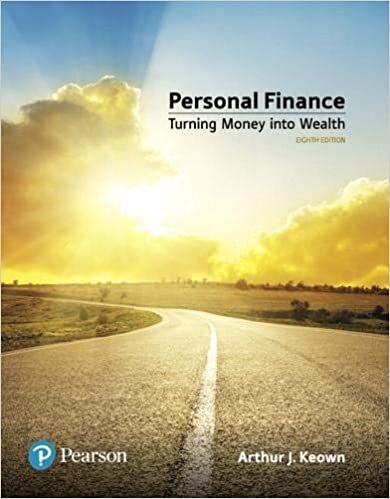Question
I'm trying to work with single variable data table in Excel. It keeps returning the same values. I've checked, its using automatic calculation. The input
I'm trying to work with single variable data table in Excel. It keeps returning the same values. I've checked, its using automatic calculation. The input data is exactly the same as in my text book (Financial Modeling, 4th Edition CH 31.3. Are there any other settings I'm missing in excel? I've opened new workbooks, tried different worksheets, made sure my input data was correct.
It is trying to work with a data table showing how NPV and IRR are affected by Growth Rate. Growth is in cell B2 (10%). NPV is in D14(101.46), IRR is in E14(17.6). Growth Rates are in less C15-C18(0,5,10 and 15%). I highlight from C14 to E18, click on "what if analysis" and go to Data Table. I leave the row input cell blank and enter $B$2 in the cell input cell. Everything in the NPV Column shows 101.46 and everything in the IRR column shows 17.6.
Step by Step Solution
There are 3 Steps involved in it
Step: 1

Get Instant Access to Expert-Tailored Solutions
See step-by-step solutions with expert insights and AI powered tools for academic success
Step: 2

Step: 3

Ace Your Homework with AI
Get the answers you need in no time with our AI-driven, step-by-step assistance
Get Started