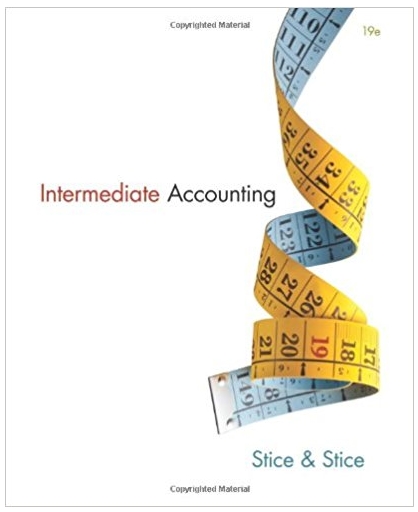Answered step by step
Verified Expert Solution
Question
1 Approved Answer
7 Requirements: 8 1) Using the data below, create a multi-step GAAP Income Statement in appropriate professional Excel format (i.e., use cell referencing and
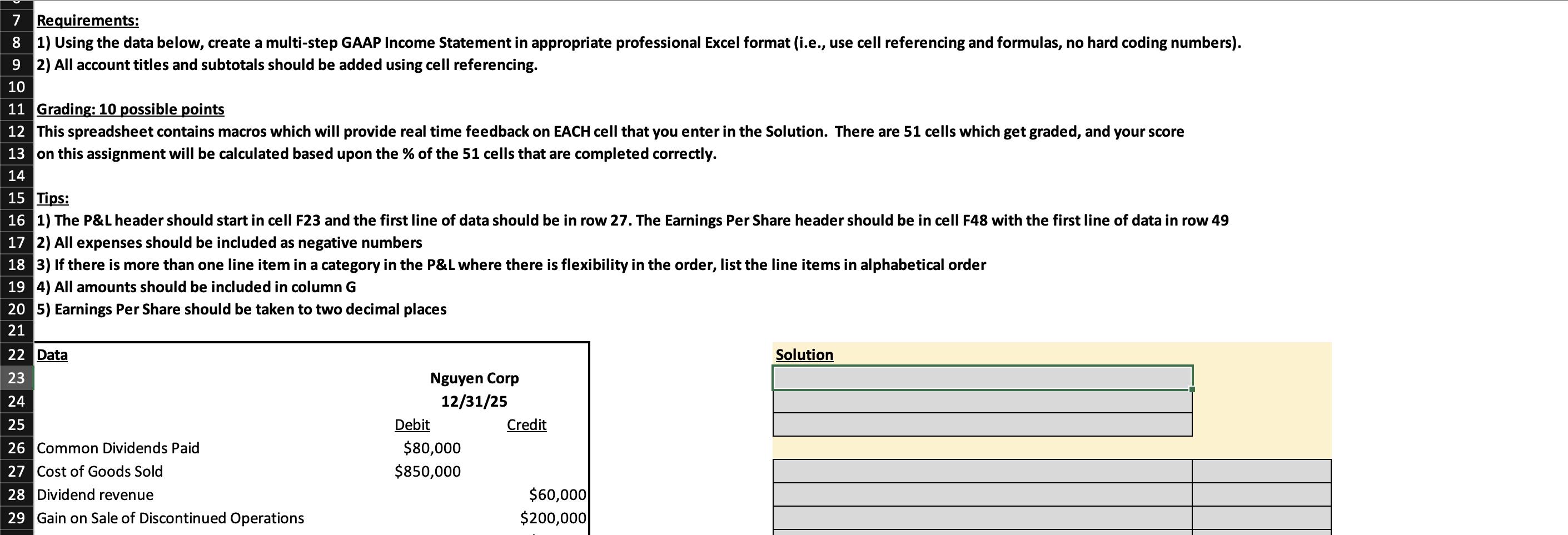
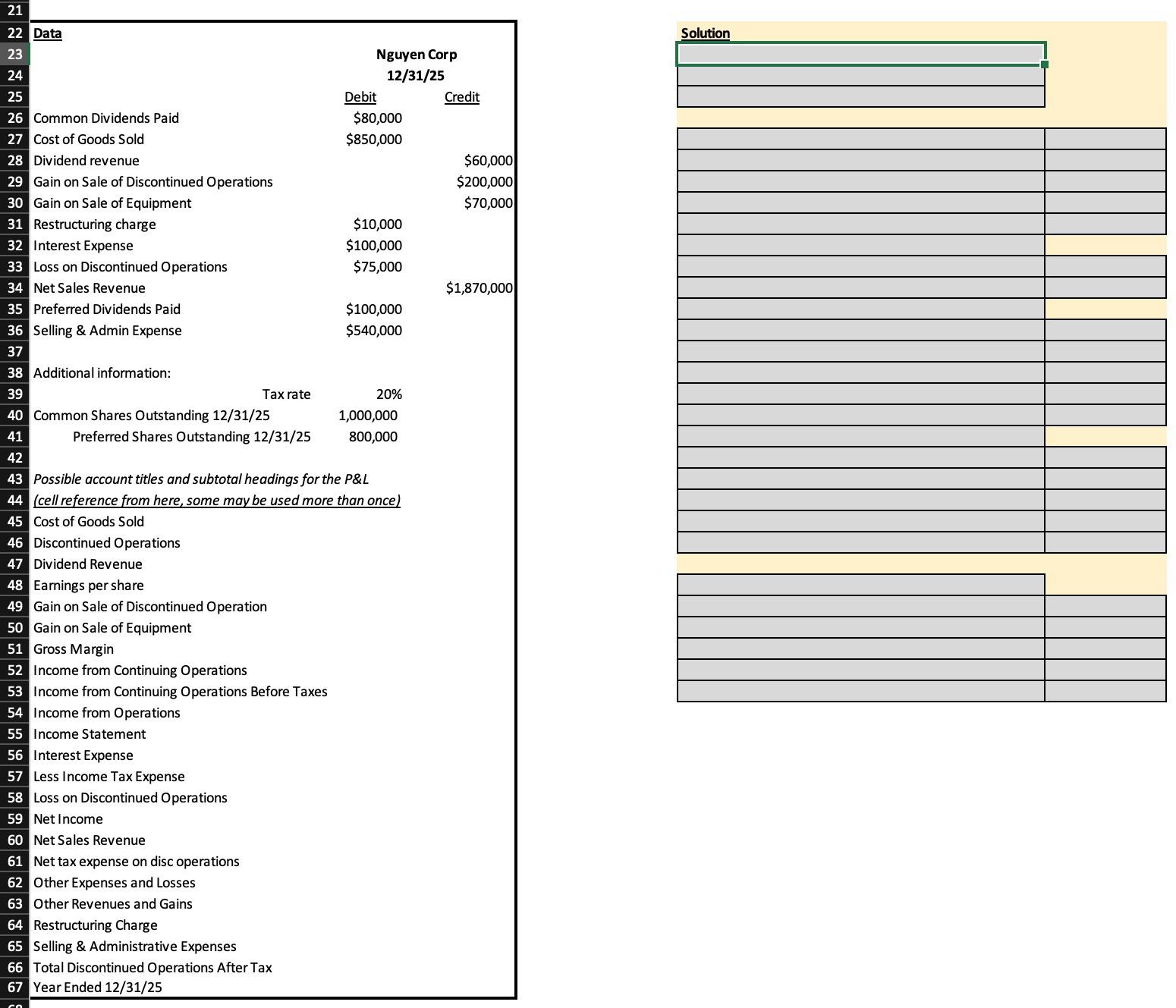
7 Requirements: 8 1) Using the data below, create a multi-step GAAP Income Statement in appropriate professional Excel format (i.e., use cell referencing and formulas, no hard coding numbers). 92) All account titles and subtotals should be added using cell referencing. 10 11 Grading: 10 possible points 12 This spreadsheet contains macros which will provide real time feedback on EACH cell that you enter in the Solution. There are 51 cells which get graded, and your score 13 on this assignment will be calculated based upon the % of the 51 cells that are completed correctly. 14 15 Tips: 16 1) The P&L header should start in cell F23 and the first line of data should be in row 27. The Earnings Per Share header should be in cell F48 with the first line of data in row 49 17 2) All expenses should be included as negative numbers 18 3) If there is more than one line item in a category in the P&L where there is flexibility in the order, list the line items in alphabetical order 19 4) All amounts should be included in column G 205) Earnings Per Share should be taken to two decimal places 21 22 Data 23 24 25 26 Common Dividends Paid 27 Cost of Goods Sold 28 Dividend revenue 29 Gain on Sale of Discontinued Operations Nguyen Corp 12/31/25 Debit Credit $80,000 $850,000 $60,000 $200,000 Solution 21 22 Data 23 24 Nguyen Corp 12/31/25 25 Debit Credit 26 Common Dividends Paid $80,000 27 Cost of Goods Sold $850,000 28 Dividend revenue $60,000 29 Gain on Sale of Discontinued Operations $200,000 30 Gain on Sale of Equipment $70,000 31 Restructuring charge $10,000 32 Interest Expense $100,000 33 Loss on Discontinued Operations $75,000 34 Net Sales Revenue $1,870,000 35 Preferred Dividends Paid $100,000 $540,000 36 Selling & Admin Expense 37 38 Additional information: 39 Tax rate 20% 40 Common Shares Outstanding 12/31/25 41 Preferred Shares Outstanding 12/31/25 1,000,000 800,000 42 43 Possible account titles and subtotal headings for the P&L 44 (cell reference from here, some may be used more than once) 45 Cost of Goods Sold 46 Discontinued Operations 47 Dividend Revenue 48 Earnings per share 49 Gain on Sale of Discontinued Operation 50 Gain on Sale of Equipment 51 Gross Margin 52 Income from Continuing Operations 53 Income from Continuing Operations Before Taxes 54 Income from Operations 55 Income Statement 56 Interest Expense 57 Less Income Tax Expense 58 Loss on Discontinued Operations 59 Net Income 60 Net Sales Revenue 61 Net tax expense on disc operations 62 Other Expenses and Losses 63 Other Revenues and Gains 64 Restructuring Charge 65 Selling & Administrative Expenses 66 Total Discontinued Operations After Tax 67 Year Ended 12/31/25 Solution
Step by Step Solution
There are 3 Steps involved in it
Step: 1
Here are the stepbystep workings for the multistep GAAP income statement with cell referencing 1 Cost of Goods Sold Cost of Goods Sold account title is referenced to cell F27 The amount for Cost of Go...
Get Instant Access to Expert-Tailored Solutions
See step-by-step solutions with expert insights and AI powered tools for academic success
Step: 2

Step: 3

Ace Your Homework with AI
Get the answers you need in no time with our AI-driven, step-by-step assistance
Get Started