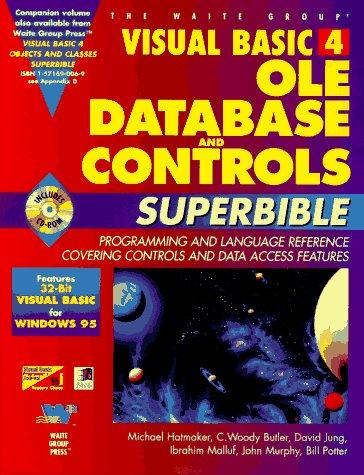Question
Implement the read, reverse, and print functions used by f function in Figure 7.6 & Figure 7.7 in the PDF file. These functions should work
Implement the read, reverse, and print functions used by f function in Figure 7.6 & Figure 7.7 in the PDF file. These functions should work with any size n not only size 10. Then write a main function that calls function f.
I did read and print function but I don't know how to do the reverse function
this is my code
.data integer: .asciiz "Enter int " array: .word 10 .text #caller jal f li $v0,10 syscall
f: addiu $sp, $sp, -44 # allocate stack frame = 44 bytes sw $ra, 40($sp) # save $ra on the stack move $a0, $sp # $a0 = address of array on the stack li $a1, 10 # $a1 = 10 jal read # call function read move $a0, $sp # $a0 = address of array on the stack li $a1, 10 # $a1 = 10 jal reverse # call function reverse move $a0, $sp # $a0 = address of array on the stack li $a1, 10 # $a1 = 10 jal print # call function print lw $ra, 40($sp) # load $ra from the stack addiu $sp, $sp, 44 # Free stack frame = 44 bytes jr $ra # return to caller #read(int*array,int size) read: beq $t0,$a1,endread li $v0,5 syscall sw $v0,($a0) addi $t0,$t0,1 addi $a0,$a0,4 j read endread: jr $ra
print: beq $t1,$a1,endprint lw $t2,($a0) #move $t3,$a0 addi $a0,$a0,4 move $t3,$a0 addi $t1,$t1,1 move $a0,$t2 li $v0,1 syscall
li $v0,11 li $a0,' ' syscall
move $a0,$t3 j print
endprint: jr $ra
reverse:
endreverse: jr $ra
Step by Step Solution
There are 3 Steps involved in it
Step: 1

Get Instant Access to Expert-Tailored Solutions
See step-by-step solutions with expert insights and AI powered tools for academic success
Step: 2

Step: 3

Ace Your Homework with AI
Get the answers you need in no time with our AI-driven, step-by-step assistance
Get Started