Answered step by step
Verified Expert Solution
Question
1 Approved Answer
import java.util.ArrayList;import java.util.Scanner;public class TicTacToe { // Static variables for the TicTacToe class, effectively configuration options // Use these instead of hard-coding ' ', 'X',
import java.util.ArrayList;import java.util.Scanner;public class TicTacToe { // Static variables for the TicTacToe class, effectively configuration options // Use these instead of hard-coding ' ', 'X', and 'O' as symbols for the game // In other words, changing one of these variables should change the program // to use that new symbol instead without breaking anything // Do NOT add additional static variables to the class! static char emptySpaceSymbol = ' '; static char playerOneSymbol = 'X'; static char playerTwoSymbol = 'O'; public static void main(String[] args) { // TODO // This is where the main menu system of the program will be written. // Hint: Since many of the game runner methods take in an array of player names, // you'll probably need to collect names here. } // Given a state, return a String which is the textual representation of the tic-tac-toe board at that state. private static String displayGameFromState(char[][] state) { // TODO // Hint: Make use of the newline character to get everything into one String // It would be best practice to have this with a loop, but since we hardcode the game to only use 3x3 boards // it's fine to have this without one. return null; } // Returns the state of a game that has just started. // This method is implemented for you. You can use it as an example of how to utilize the static class variables. // As you can see, you can use it just like any other variable, since it is instantiated and given a value already. private static char[][] getInitialGameState() { return new char[][]{{emptySpaceSymbol, emptySpaceSymbol, emptySpaceSymbol}, {emptySpaceSymbol, emptySpaceSymbol, emptySpaceSymbol}, {emptySpaceSymbol, emptySpaceSymbol, emptySpaceSymbol}}; } // Given the player names, run the two-player game. // Return an ArrayList of game states of each turn -- in other words, the gameHistory private static ArrayList runTwoPlayerGame(String[] playerNames) { // TODO return null; } // Given the player names (where player two is "Computer"), // Run the one-player game. // Return an ArrayList of game states of each turn -- in other words, the gameHistory private static ArrayList runOnePlayerGame(String[] playerNames) { // TODO return null; } // Repeatedly prompts player for move in current state, returning new state after their valid move is made private static char[][] runPlayerMove(String playerName, char playerSymbol, char[][] currentState) { Scanner sc = new Scanner(System.in); // TODO return null; } // Repeatedly prompts player for move. Returns [row, column] of their desired move such that row & column are on // the 3x3 board, but does not check for availability of that space. private static int[] getInBoundsPlayerMove(String playerName) { Scanner sc = new Scanner(System.in); // TODO return null; } // Given a [row, col] move, return true if a space is unclaimed. // Doesn't need to check whether move is within bounds of the board. private static boolean checkValidMove(int[] move, char[][] state) { // TODO return false; } // Given a [row, col] move, the symbol to add, and a game state, // Return a NEW array (do NOT modify the argument currentState) with the new game state private static char[][] makeMove(int[] move, char symbol, char[][] currentState) { // TODO: // Hint: Make use of Arrays.copyOf() somehow to copy a 1D array easily // You may need to use it multiple times for a 1D array return null; } // Given a state, return true if some player has won in that state private static boolean checkWin(char[][] state) { // TODO // Hint: no need to check if player one has won and if player two has won in separate steps, // you can just check if the same symbol occurs three times in any row, col, or diagonal (except empty space symbol) // But either implementation is valid: do whatever makes most sense to you. // Horizontals // Verticals // Diagonals return false; } // Given a state, simply checks whether all spaces are occupied. Does not care or check if a player has won. private static boolean checkDraw(char[][] state) { // TODO return false; } // Given a game state, return a new game state with move from the AI // It follows the algorithm in the PDF to ensure a tie (or win if possible) private static char[][] getCPUMove(char[][] gameState) { // TODO // Hint: you can call makeMove() and not end up returning the result, in order to "test" a move // and see what would happen. This is one reason why makeMove() does not modify the state argument // Determine all available spaces // If there is a winning move available, make that move // If not, check if opponent has a winning move, and if so, make a move there // If not, move on center space if possible // If not, move on corner spaces if possible // Otherwise, move in any available spot return null; } // Given a game state, return an ArrayList of [row, column] positions that are unclaimed on the board private static ArrayList getValidMoves(char[][] gameState) { // TODO return null; } // Given player names and the game history, display the past game as in the PDF sample code output private static void runGameHistory(String[] playerNames, ArrayList gameHistory) { // TODO // We have the names of the players in the format [playerOneName, playerTwoName] // Player one always gets 'X' while player two always gets 'O' // However, we do not know yet which player went first, but we'll need to know... // Hint for the above: which symbol appears after one turn is taken? // Hint: iterate over gameHistory using a loop } 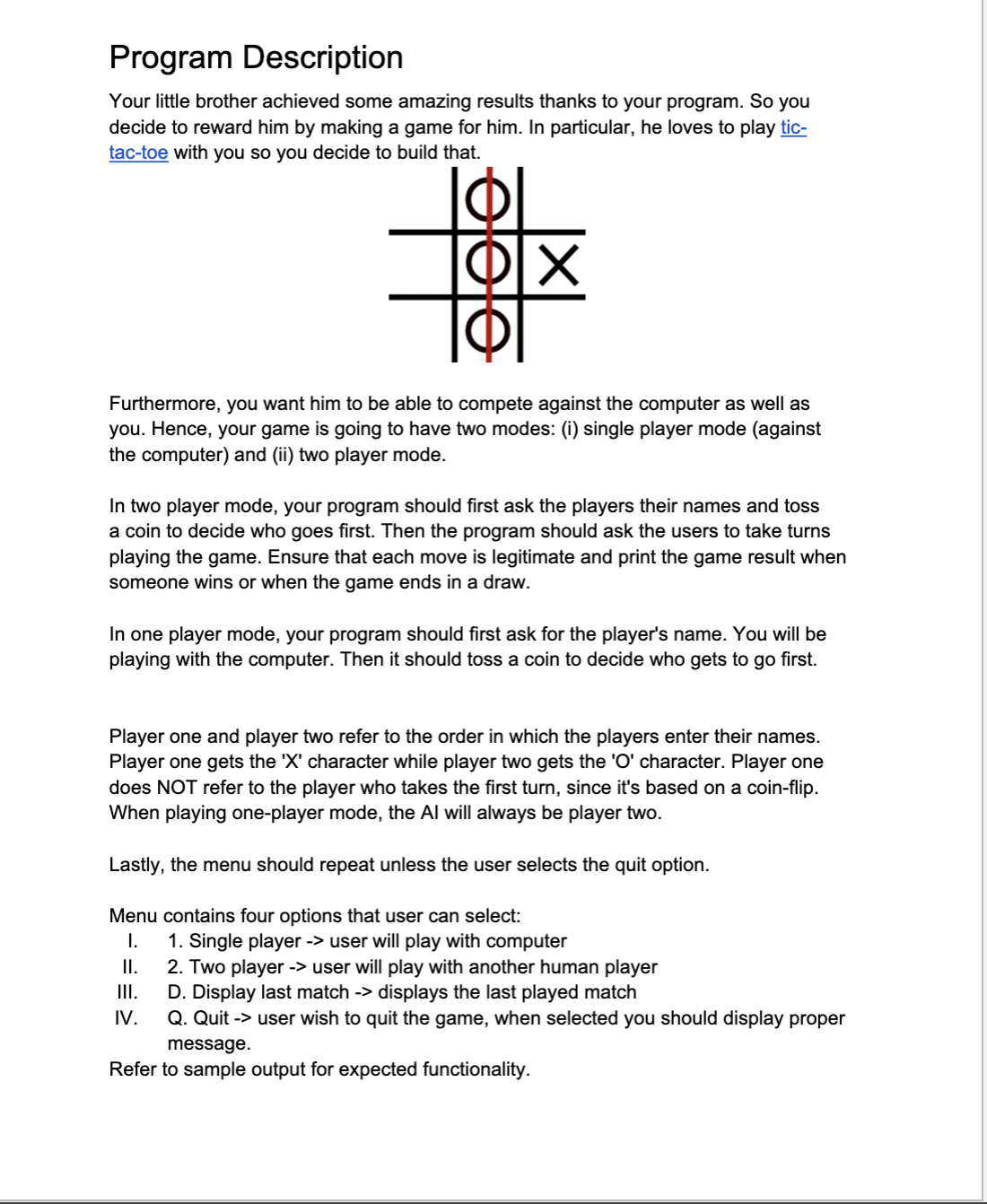
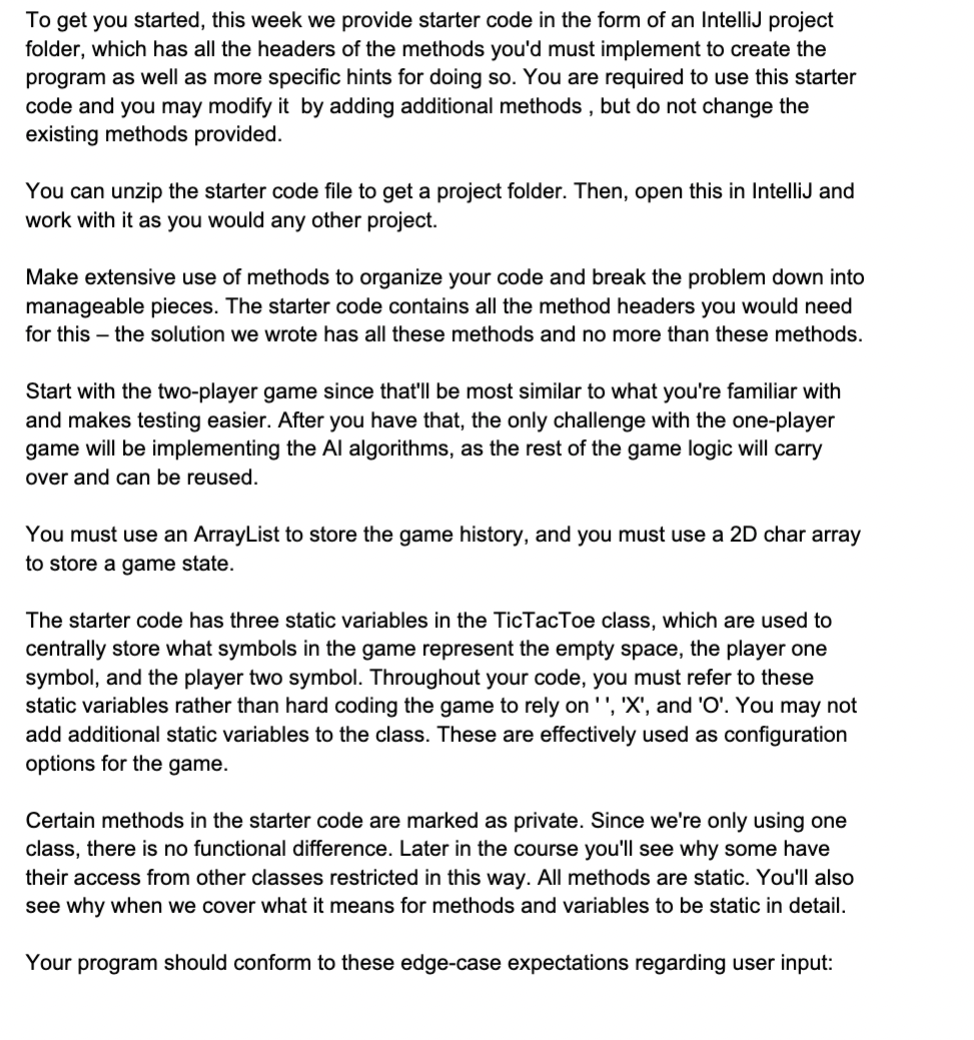
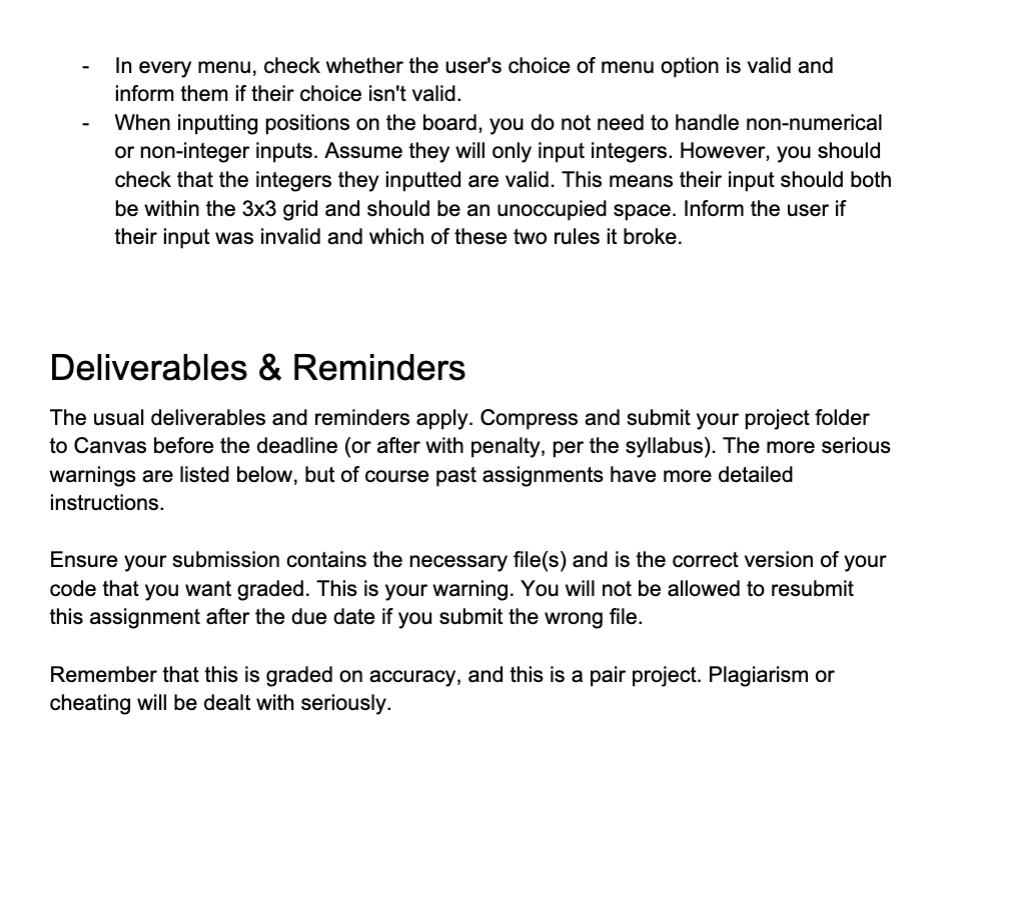
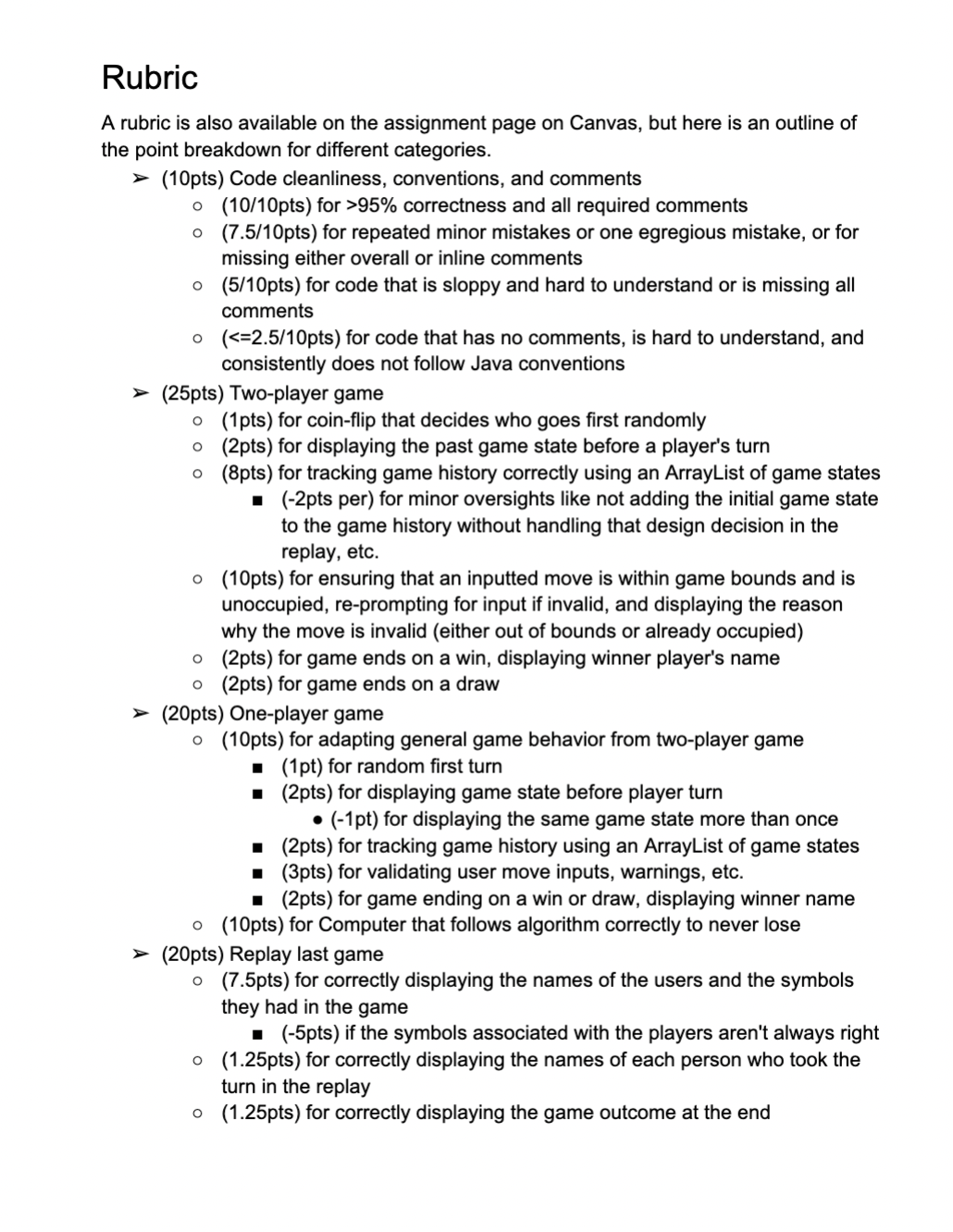
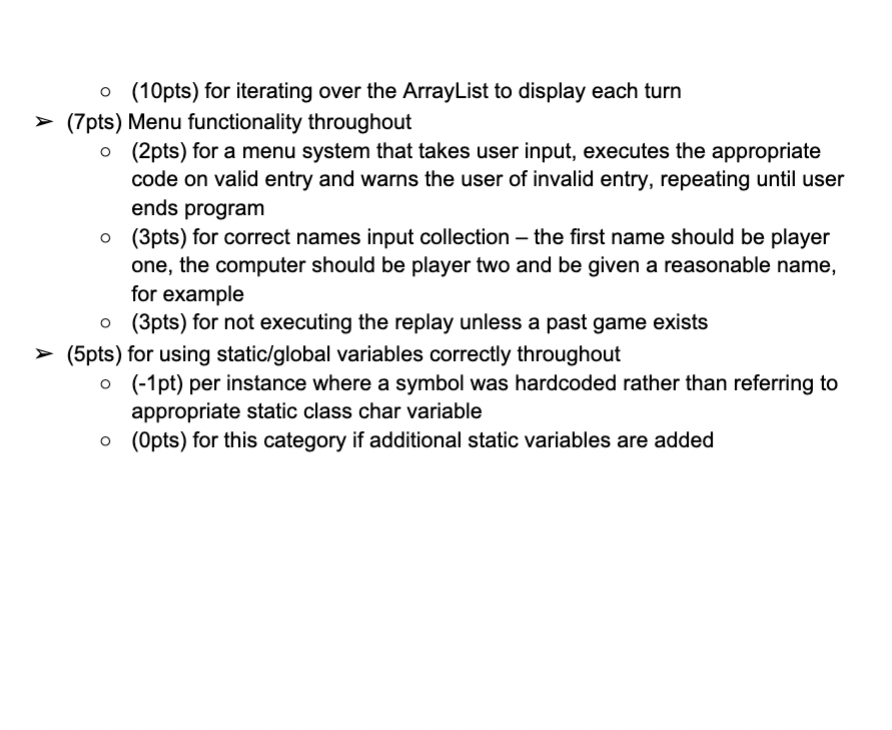
Step by Step Solution
There are 3 Steps involved in it
Step: 1

Get Instant Access to Expert-Tailored Solutions
See step-by-step solutions with expert insights and AI powered tools for academic success
Step: 2

Step: 3

Ace Your Homework with AI
Get the answers you need in no time with our AI-driven, step-by-step assistance
Get Started


