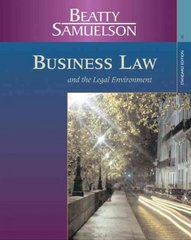Answered step by step
Verified Expert Solution
Question
1 Approved Answer
Import NFL into Excel Scatterplot: Income ($mil) to Revenue ($mil) Insert Scatterplot Move chart to new sheet Add Series Add Series Name: Income to Revenue
- Import NFL into Excel
- Scatterplot: Income ($mil) to Revenue ($mil)
- Insert Scatterplot
- Move chart to new sheet
- Add Series
- Add Series Name: Income to Revenue
- X values are Revenue, Y values are Income
- Change Title: Income (y) to Revenue (x) (millions of dollars)
- Save your workbook as Excel Lab 3- Describing Data II
- Copy and paste your work to final Lab 3 document to submit.
Paste work here:
Revenue to Income (millions of dollars)
Time Series
- Import BPOIL into Excel
- Time Series: BBL (Barrel of Crude Oil) in May
- Insert 2D Line Chart
- Select data> remove CumBBL
- Move chart to new sheet
- Change Title: BBL (Barrel of Crude Oil) in May
- Save your workbook as Excel Lab 3- Describing Data II
- Copy and paste your work to final Lab 3 document to submit.
Paste work here:
BBL (Barrel of Crude Oil) in May
Step by Step Solution
There are 3 Steps involved in it
Step: 1

Get Instant Access to Expert-Tailored Solutions
See step-by-step solutions with expert insights and AI powered tools for academic success
Step: 2

Step: 3

Ace Your Homework with AI
Get the answers you need in no time with our AI-driven, step-by-step assistance
Get Started