Answered step by step
Verified Expert Solution
Question
1 Approved Answer
import numpy as n p import matplotlib.pyplot as plt # Step 1 : Loop 1 - Varying mu _ values = np . linspace ,
import numpy as
import matplotlib.pyplot as plt
# Step : Loop Varying
muvalues nplinspace num
#Step : Loop Transient Iteration
ntrans
xtransient
for mu in muvalues:
for in rangentrans:
xtransient.append
# Step : Loop Data Iteration
ndata
xdata
for mu xtransientlast in zipmuvalues, xtransient:
xvalues
for in range ndata:
values. append
xdata.appedxvalues
# Step : Plotting the Bifurcation Diagram
pltfigurefigsize
for mu in enumeratemuvalues:
pltplotmundata, xdatai k alpha
plttitleBifurcation Diagram for Logistic Map"
pltxlabelParameter
pltylabelx Population
pltxlim
pltylim
pltshowz
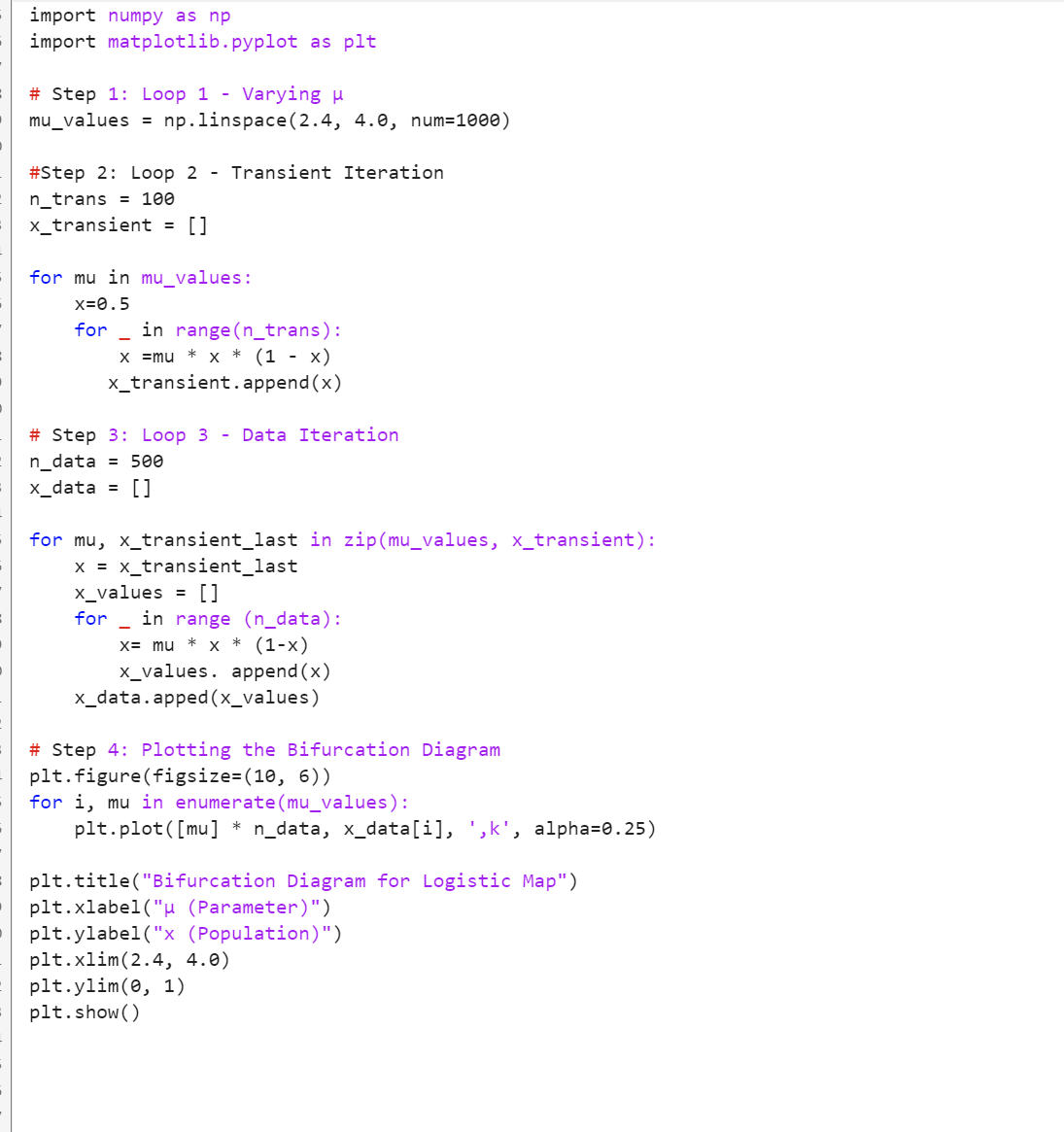
Step by Step Solution
There are 3 Steps involved in it
Step: 1

Get Instant Access to Expert-Tailored Solutions
See step-by-step solutions with expert insights and AI powered tools for academic success
Step: 2

Step: 3

Ace Your Homework with AI
Get the answers you need in no time with our AI-driven, step-by-step assistance
Get Started


