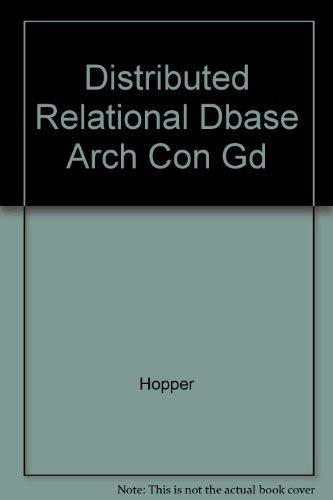Question
Important Note: For this code to work, you must run Thonny or any other IDE in Administrator Mode or run from the command prompt in
Important Note: For this code to work, you must run Thonny or any other IDE in Administrator Mode or run from the command prompt in Administrator Mode.
Part 1: Capture Network Traffic
Write Python code that captures activity your current computer network and displays the output in non-human readable form (exactly as the output comes from the network traffic monitor). Save the Python code as Non-human_Readable.py.
Take a screenshot of code and its output and paste it into a word document.
Part 4: Converting and Logging Network Binary Data to Human Readable Format
Do the following:
- Update the code from Part 1 to convert the output to human-readable format.
- Update the code to save the output to a log file called networktraffic.log.
Take a screenshot of the code and its output.
Step by Step Solution
There are 3 Steps involved in it
Step: 1

Get Instant Access to Expert-Tailored Solutions
See step-by-step solutions with expert insights and AI powered tools for academic success
Step: 2

Step: 3

Ace Your Homework with AI
Get the answers you need in no time with our AI-driven, step-by-step assistance
Get Started