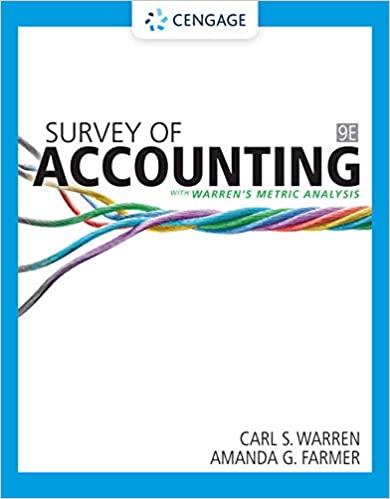Answered step by step
Verified Expert Solution
Question
1 Approved Answer
Importing your Share prices in the Excel sheet: Fill the worksheet Data-Yearly with yearly stock price data for your allocated 'XXXX' and 'YXYY' companies from
Importing your Share prices in the Excel sheet: Fill the worksheet "Data-Yearly" with yearly stock price data for your allocated 'XXXX' and 'YXYY' companies from year-end 2004 to yearend 2023. These are the last trading day of each year! Fill the worksheet "Data-Monthly" with monthly adjusted close price data of 'XXXX' and 'YYYY' from January-2004 to December-2023. These are the last trading day of each month! You can either: - Copy/paste from your downloaded files - Paste and then filter/match - Use a function (i.e. Vlookup) matching the end of each month/year with your downloaded data (tip: use "TRUE" to get the closest match). - Use alternative formulas/ excel functions No need to add new worksheets with all prices in the template, just fill "Data-Yearly" and "Data-Monthly" Leeds University Business School Requirement 1: "Data - Yearly" a) Calculate simple returns for both stocks. Format the returns cells to show negative returns in red and positive returns in blue. Create a hyperlink to the "Data-Yearly" worksheet in cell C4 of the "Summary Report" worksheet. b) Plot both returns series in one chart; place the chart in a separate worksheet named "Yearly Returns Chart". Use formatting options to
Step by Step Solution
There are 3 Steps involved in it
Step: 1

Get Instant Access to Expert-Tailored Solutions
See step-by-step solutions with expert insights and AI powered tools for academic success
Step: 2

Step: 3

Ace Your Homework with AI
Get the answers you need in no time with our AI-driven, step-by-step assistance
Get Started