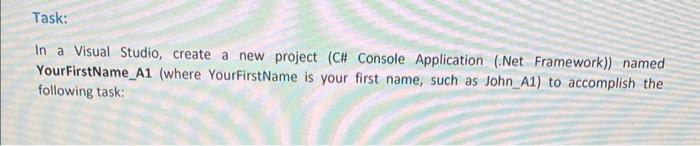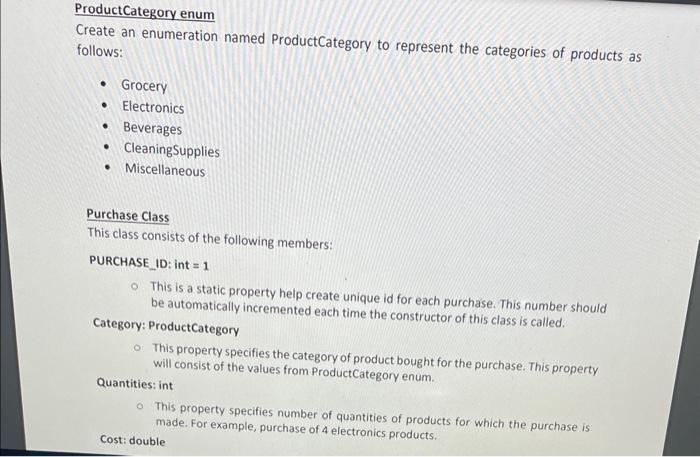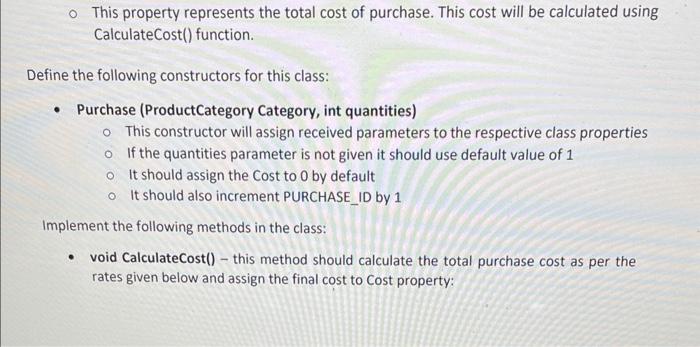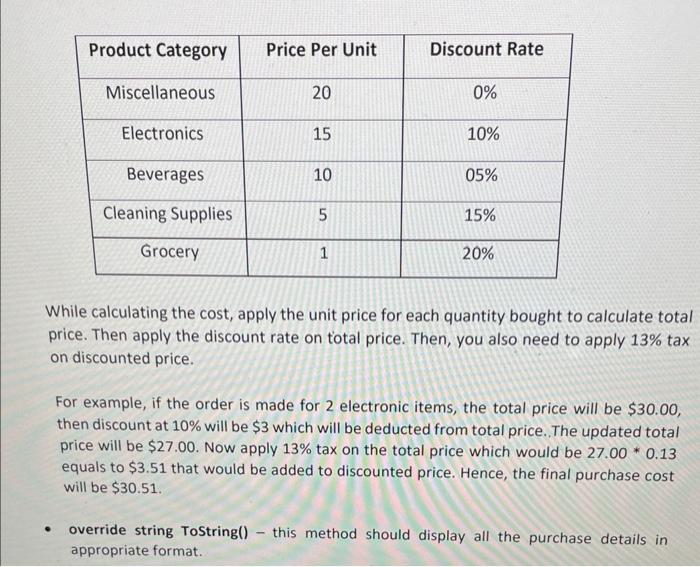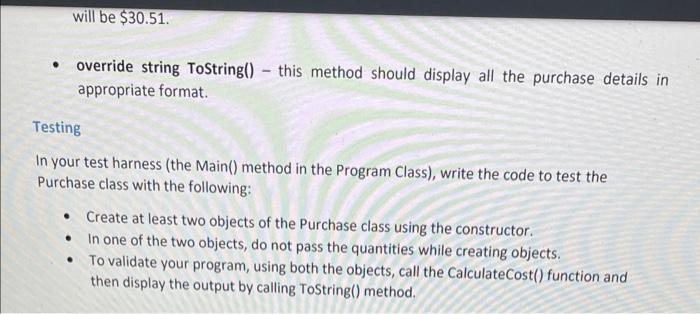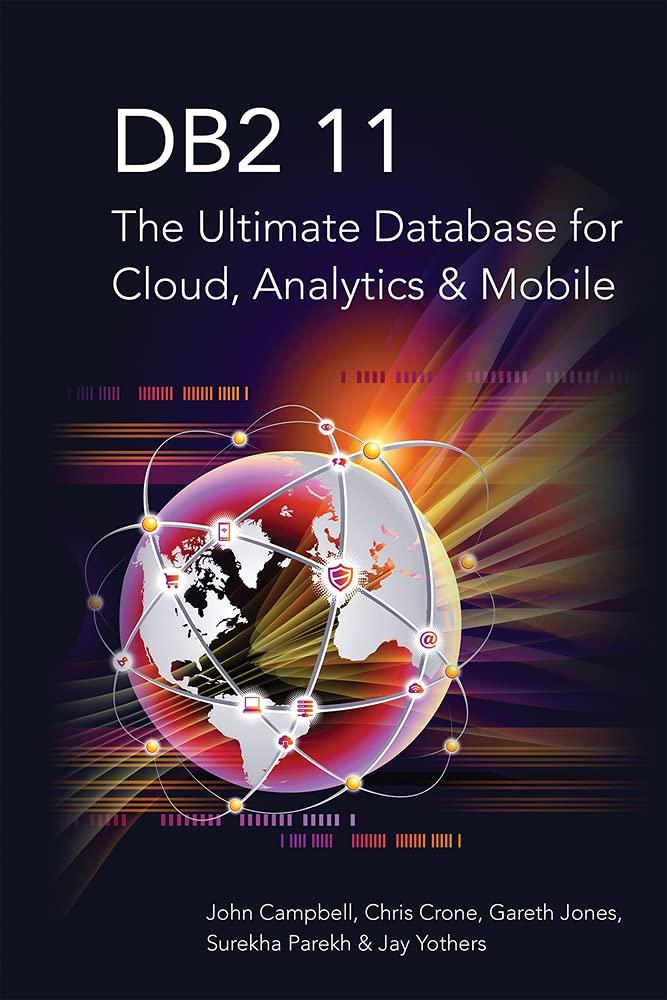In a Visual Studio, create a new project (CH Console Application (.Net Framework)) named YourFirstName_A1 (where YourFirstName is your first name, such as John_A1) to accomplish the following task: ProductCategory enum Create an enumeration named ProductCategory to represent the categories of products as follows: - Grocery - Electronics - Beverages - Cleaningsupplies - Miscellaneous Purchase Class This class consists of the following members: PURCHASE_ID: int =1 This is a static property help create unique id for each purchase. This number should be automatically incremented each time the constructor of this class is called. Category: ProductCategory This property specifies the category of product bought for the purchase. This property will consist of the values from ProductCategory enum. Quantities: int This property specifies number of quantities of products for which the purchase is made. For example, purchase of 4 electronics products. Cost: double This property represents the total cost of purchase. This cost will be calculated using CalculateCost() function. Define the following constructors for this class: - Purchase (ProductCategory Category, int quantities) This constructor will assign received parameters to the respective class properties If the quantities parameter is not given it should use default value of 1 it should assign the Cost to 0 by default it should also increment PURCHASE_ID by 1 Implement the following methods in the class: - void CalculateCost() - this method should calculate the total purchase cost as per the rates given below and assign the final cost to Cost property: While calculating the cost, apply the unit price for each quantity bought to calculate total price. Then apply the discount rate on total price. Then, you also need to apply 13% tax on discounted price. For example, if the order is made for 2 electronic items, the total price will be $30.00, then discount at 10% will be $3 which will be deducted from total price. The updated total price will be $27.00. Now apply 13% tax on the total price which would be 27.000.13 equals to $3.51 that would be added to discounted price. Hence, the final purchase cost will be $30.51. - override string ToString() - this method should display all the purchase details in appropriate format. - override string ToString() - this method should display all the purchase details in appropriate format. Testing In your test harness (the Main() method in the Program Class), write the code to test the Purchase class with the following: - Create at least two objects of the Purchase class using the constructor. - In one of the two objects, do not pass the quantities while creating objects. - To validate your program, using both the objects, call the CalculateCost() function and then display the output by calling Tostring() method