Question
in C++. Langtons Ant Rule The rule of Langtons Ant is very simple: the ant is placed onto the board that is filled with white
in C++.
Langtons Ant Rule
The rule of Langtons Ant is very simple: the ant is placed onto the board that is filled with white spaces, and starts moving forward. For each step forward, the Langtons ant will follow 2 rules:
If the ant is on a white space, turn right 90 degrees and change the space to black.
If the ant is on a black space, turn left 90 degrees and change the space to white.
After that the ant moves to the next step and continue moving forward. The ant will follow these rules, and continue moving around the board, until the number of steps runs out.
Ant Class
The Ant class should contain all the information of the board that includes:
The board
The ants location
The ants orientation (the direction of the ant)
How do you keep track of the color of the boards spaces? How about the ants orientation?
How about class functions? Make sure only the class function can modify the variables of Ant class, which means outside program cannot directly change the variables inside the Ant class, and instead should call the functions inside Ant class to indirectly modify variables.
Langtons Ant Program
The ant starts at a user specified location on the board. For the initial direction of the ant, it can be either random, or fixed, or a choice from the user; it is up to your design decision. During each step, the program should print the board. If the space is occupied by an ant, no matter what the color of that square is, the program should print a * on that space; otherwise, if the space is white space, print a space character, and if the space is a black space, print a # character.
Below is an example printing output of a step of Langtons Ant with board of 5 rows and 5 columns: (Note that the space the ant is occupying is a white space)
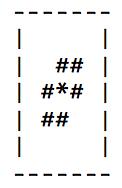
Please consider edge cases before you start programming. For example, what happens when the Ant hits the corner or side of the board? The program cannot let the ant go out of bound or it is going to cause segmentation error. How to solve the edge case is up to your design decision, but it must be handled properly. Here are some of the actions past students have taken in these edge cases:
Skip the step forward step, make another turn and then continue on.
Wrap the board around so the ant will appear on the other side.
Turn the ant around and send it back to the board.
Important: When encountering edge cases, crashing the program, or quitting the program is not a proper solution and your grade will be deducted. No matter what happened, you cannot terminate the game before it reaches the designated step.
Menu
In this project, we are going to implement menu functions that can be reused in later programs. Menu functions are functions that prints menu options to the screen for the user, and after the user makes a choice, verify the users input, and return the value back to the program. The menu function should be easily changeable to fit whatever program you are writing.
Note: If you want to write a menu class instead of a menu function, that is fine too.
Below is the detail of the menu functions for this project:
When the program starts the menu should provide 2 options:
1. Start Langtons Ant simulation
2. Quit
If the user decided to quit, the program should quit. Otherwise, start the Langtons Ant simulation. After the simulation starts, the program should prompt user for all the information to run the simulation, including:
The number of rows for the board.
The number of columns for the board.
The number of steps during simulation.
The starting row of the ant.
The starting column of the ant.
After the simulation ended, the menu should provide user 2 choices: play again, or quit.
You can customize the menu, or how the program prompt use for inputs however you want, as long as all the above requirements are met. You can even make the simulation information prompts a menu, by providing an option menu for each information, allowing user to modify the data as they wish before starting simulation, but it is not a requirement.
Step by Step Solution
There are 3 Steps involved in it
Step: 1

Get Instant Access to Expert-Tailored Solutions
See step-by-step solutions with expert insights and AI powered tools for academic success
Step: 2

Step: 3

Ace Your Homework with AI
Get the answers you need in no time with our AI-driven, step-by-step assistance
Get Started


