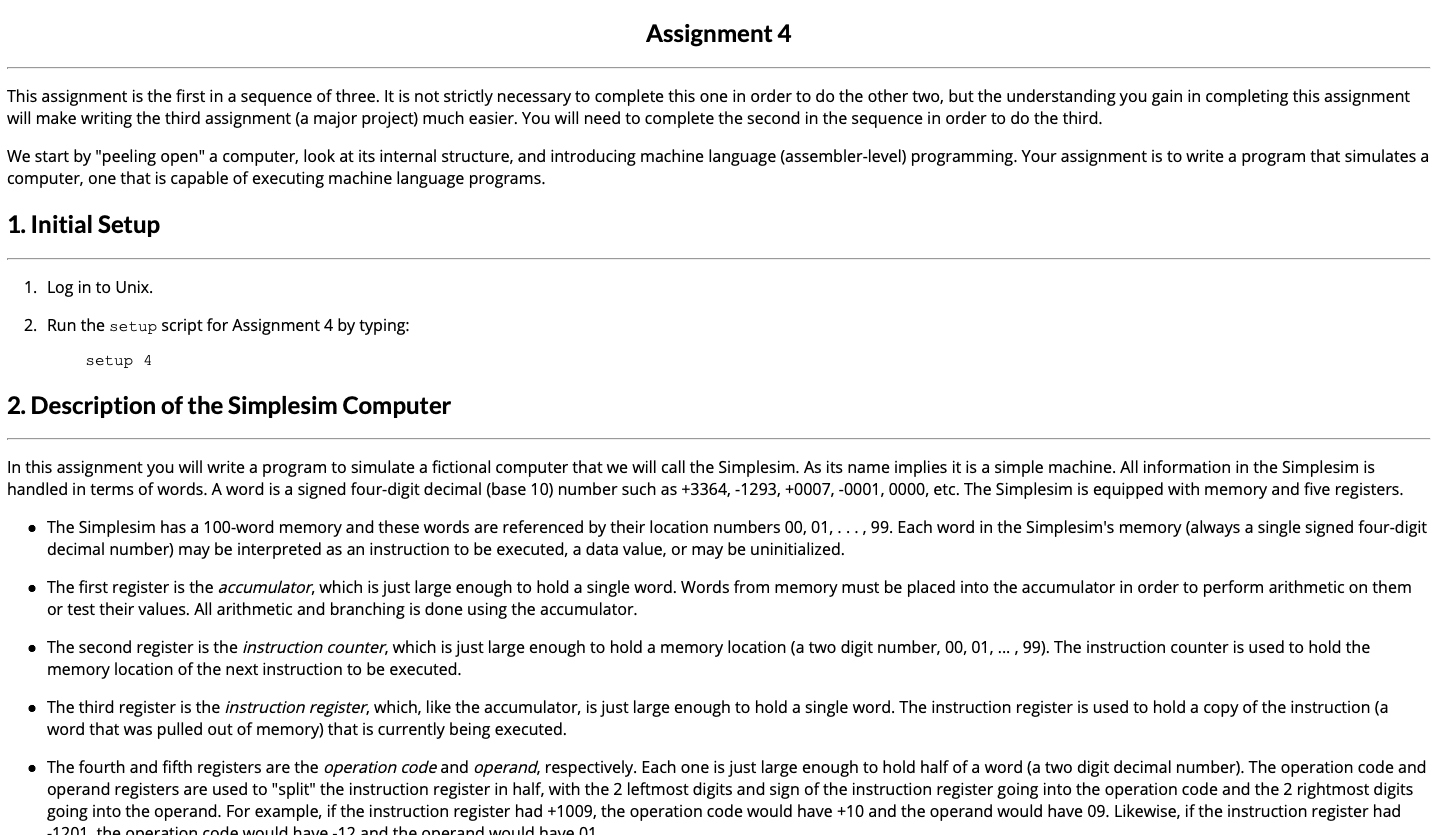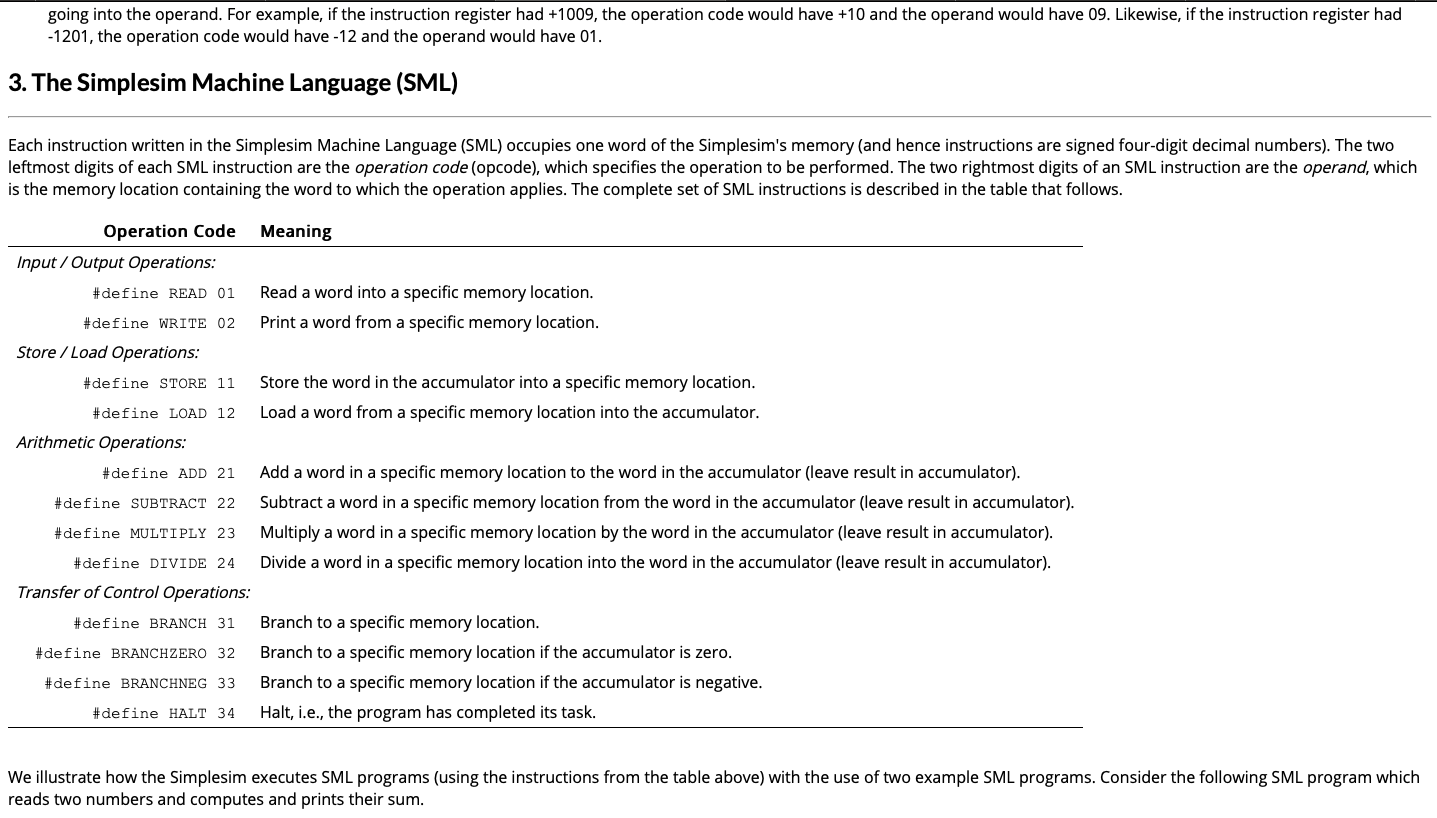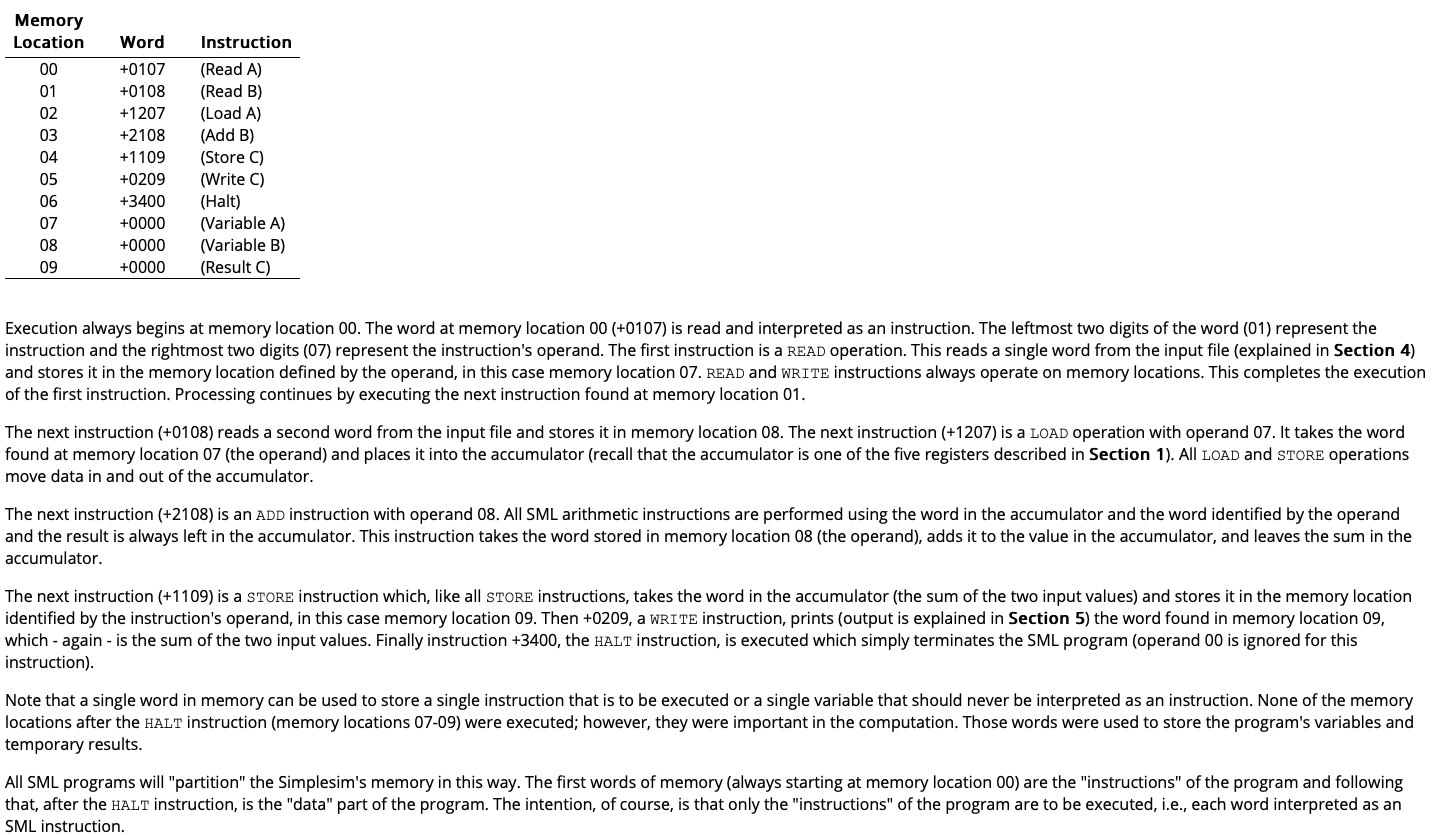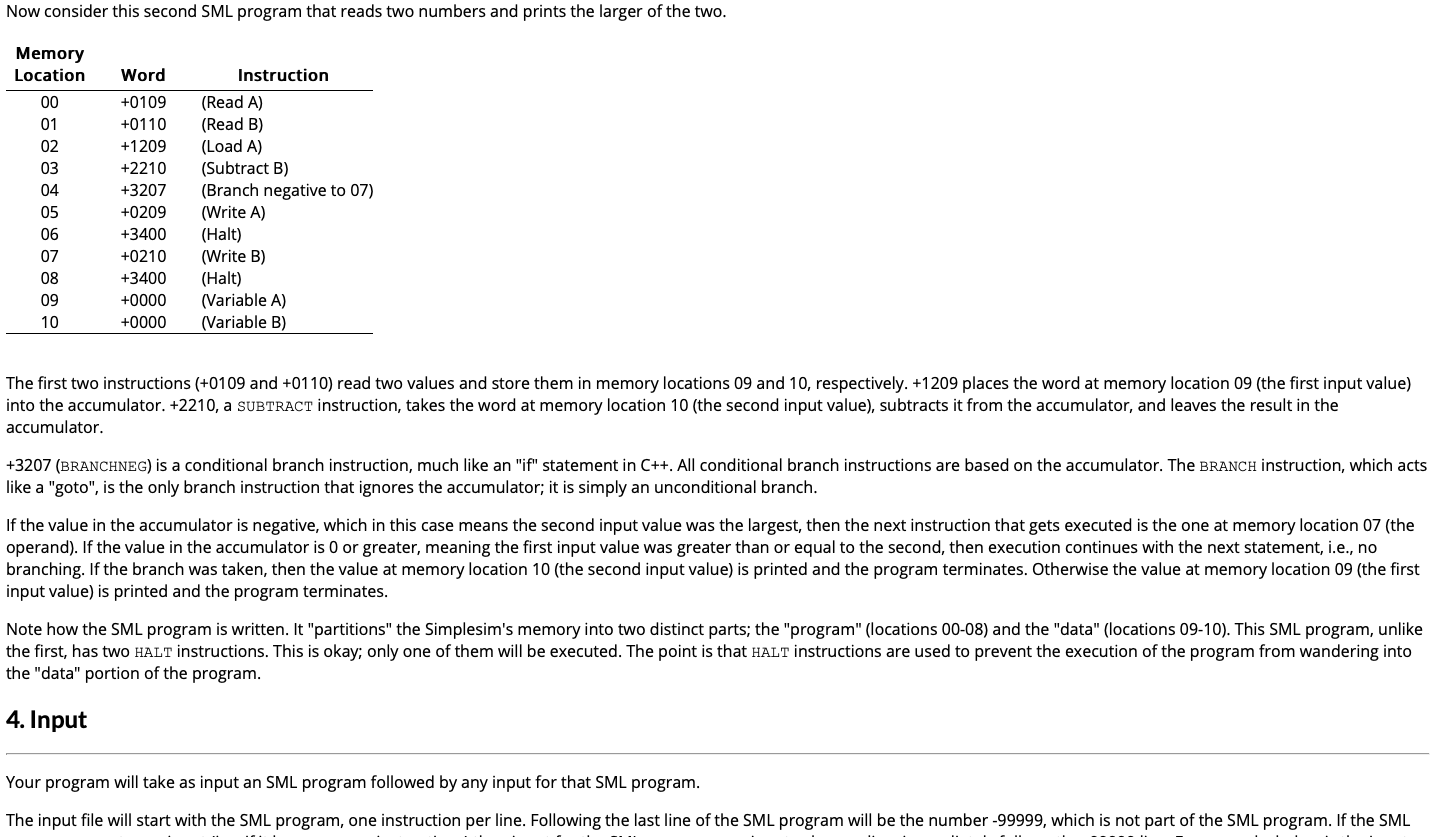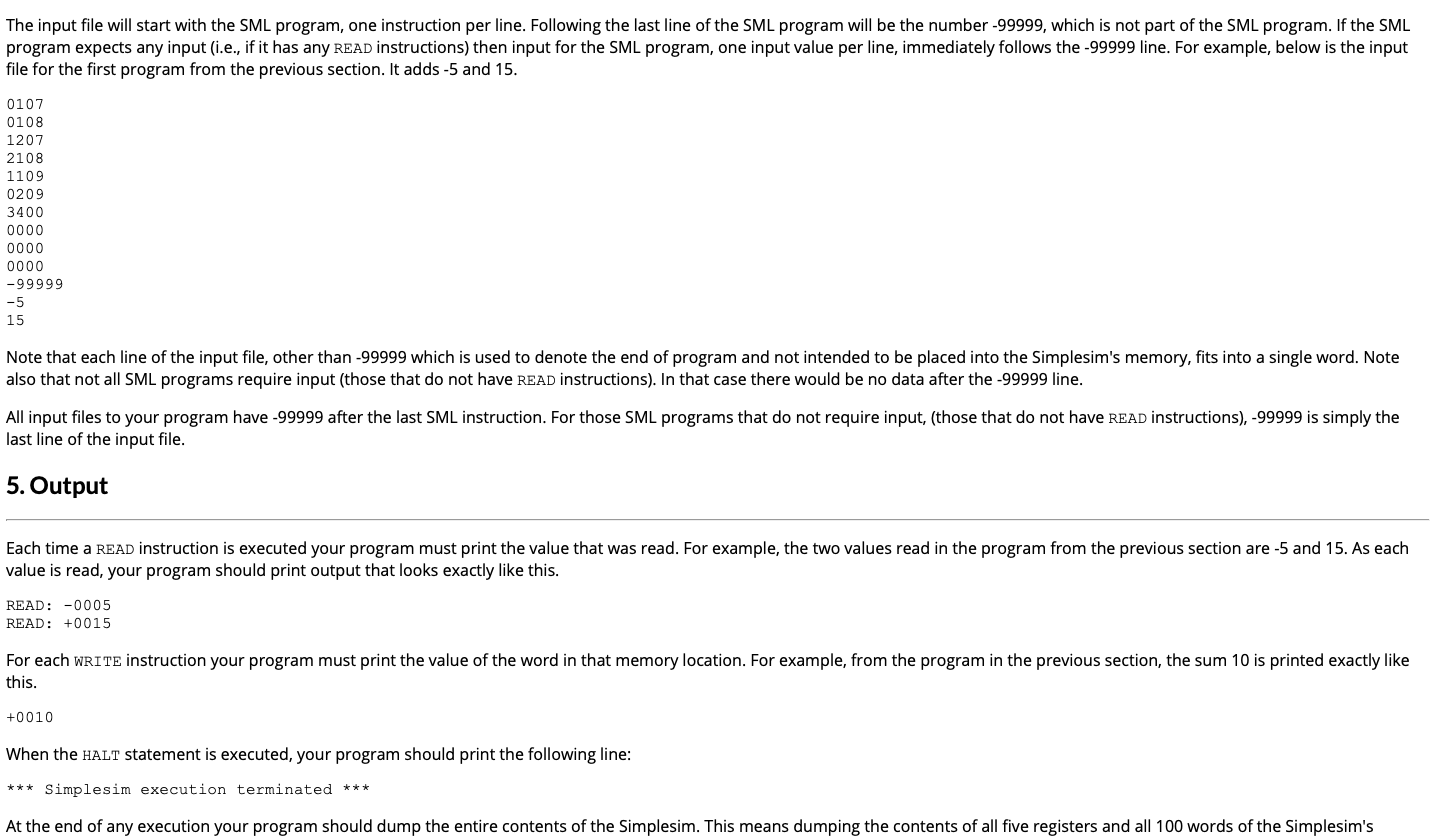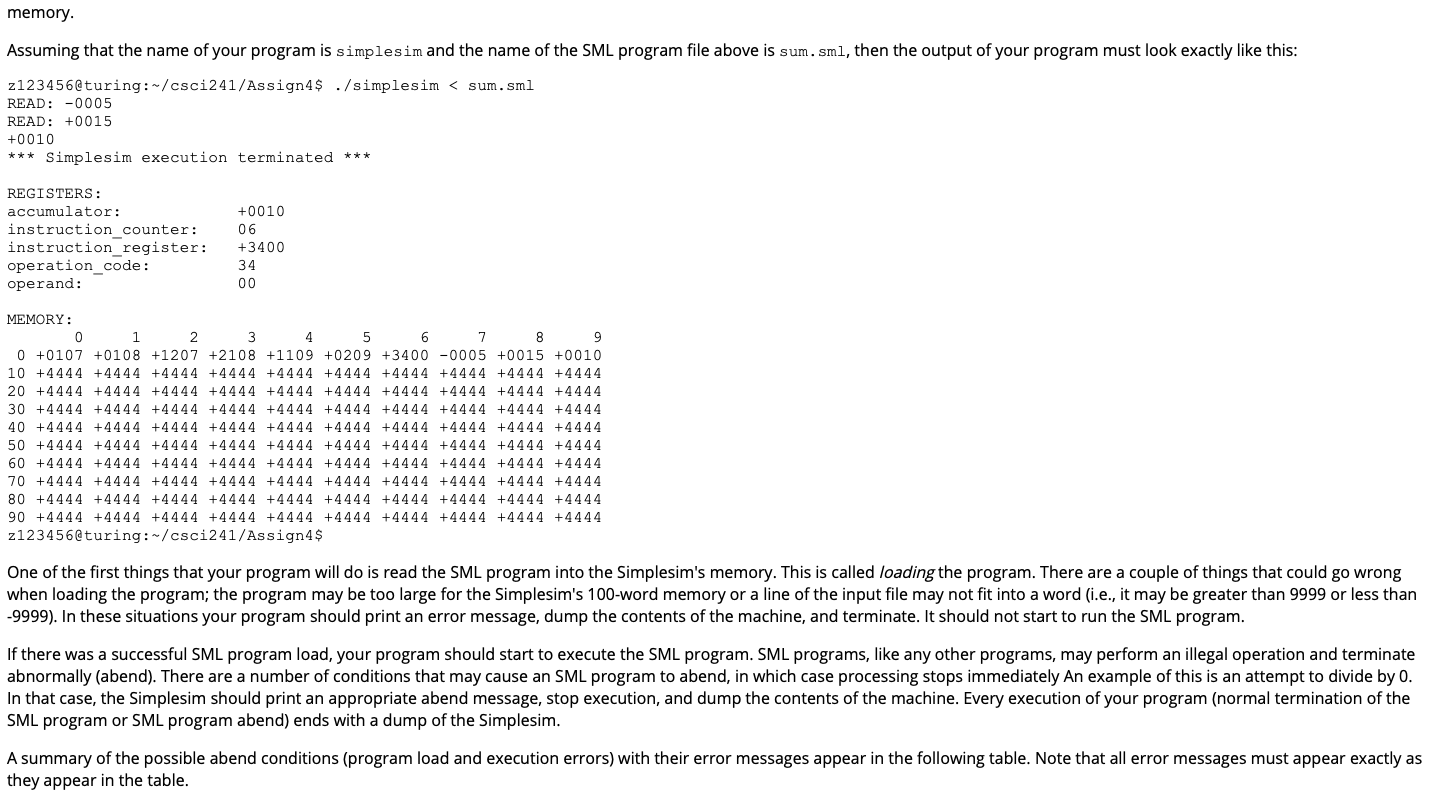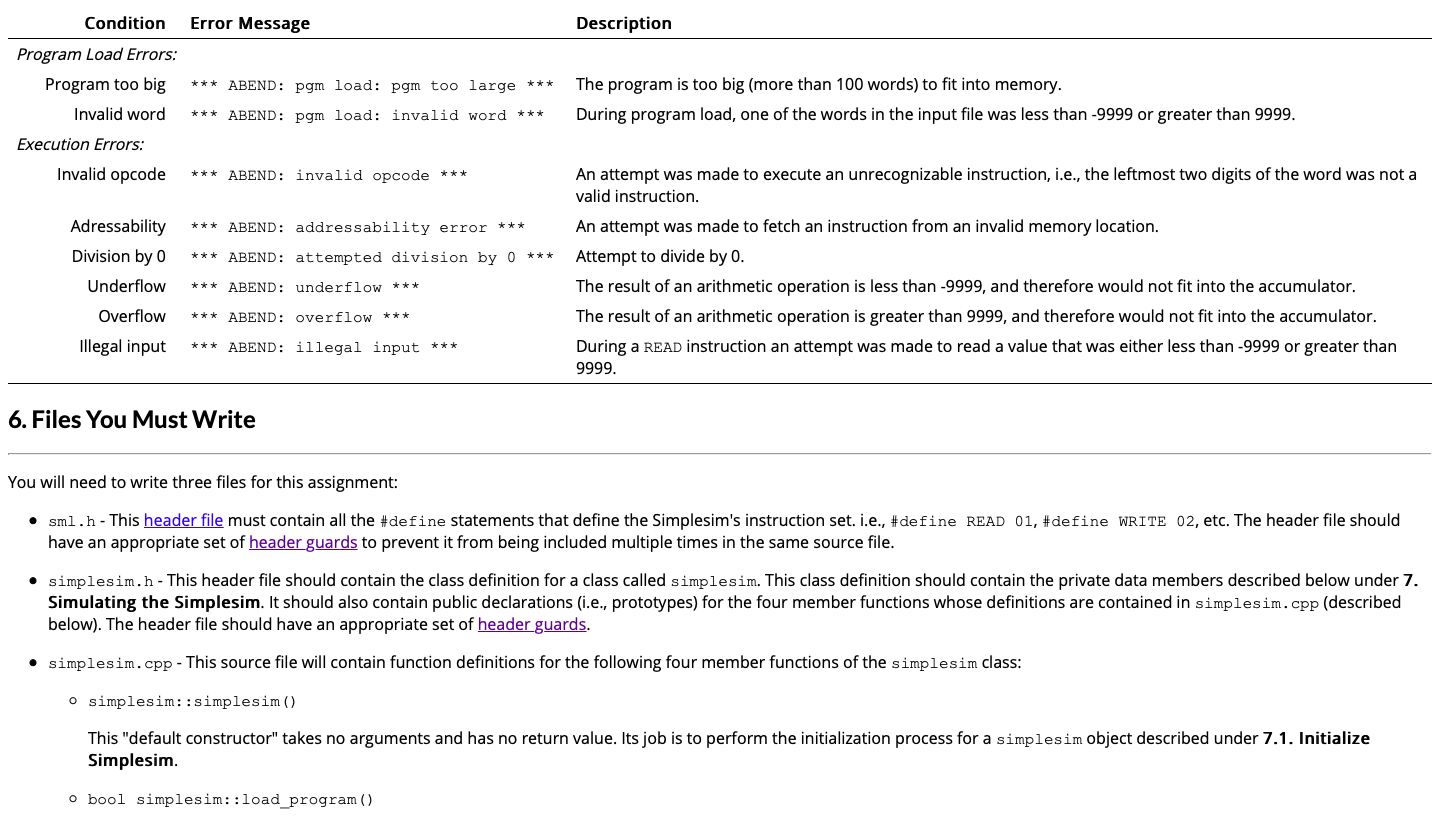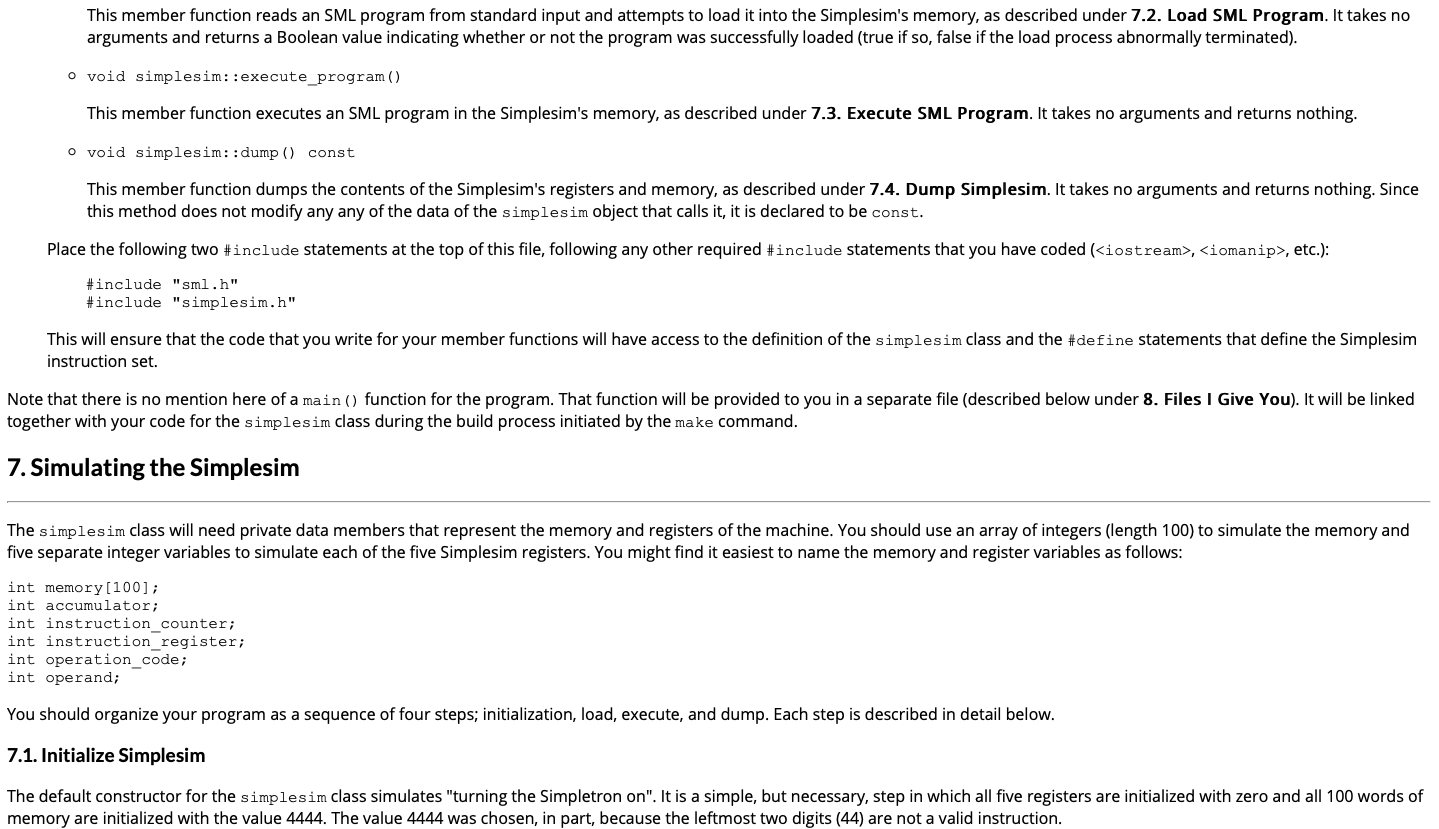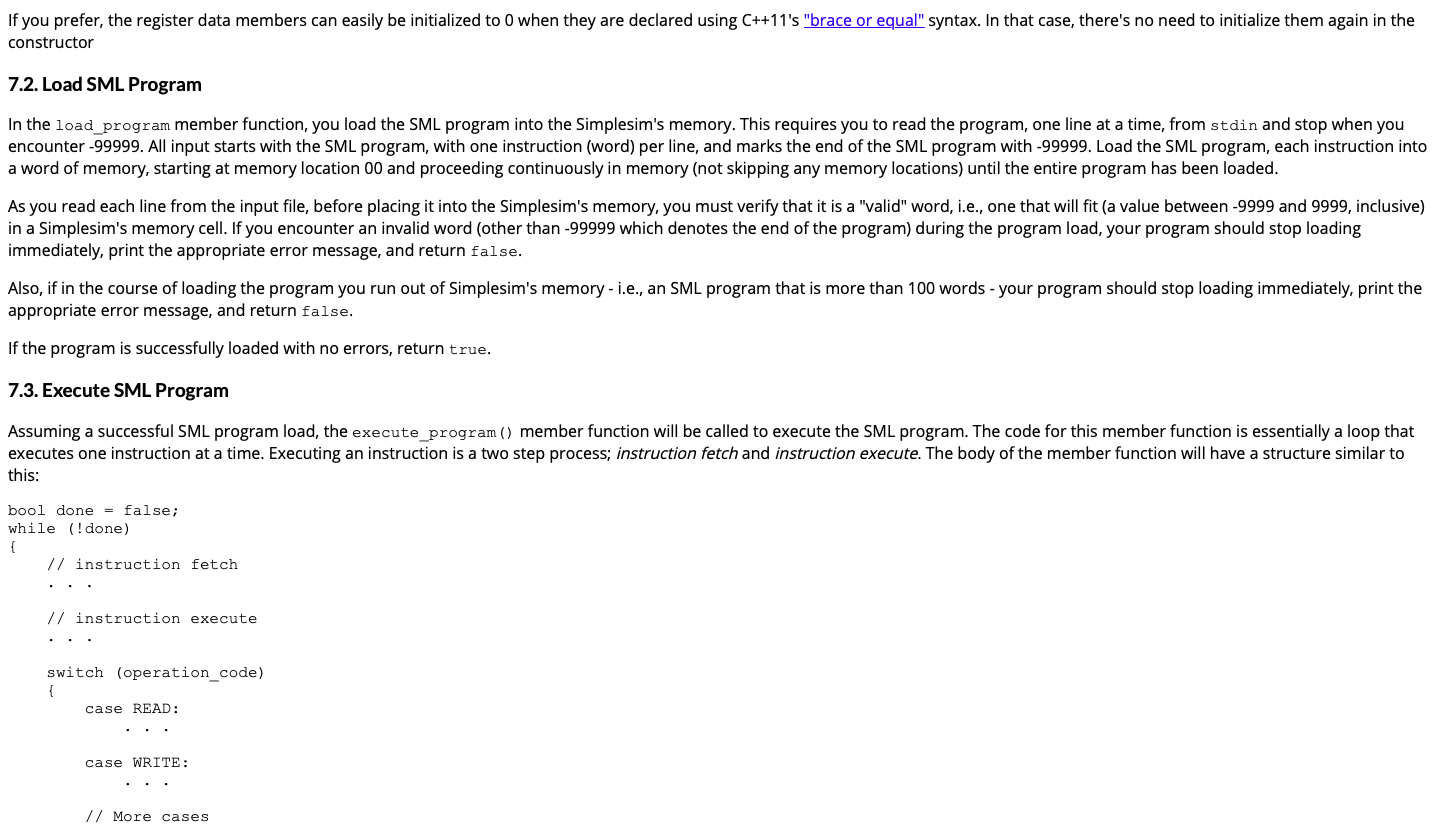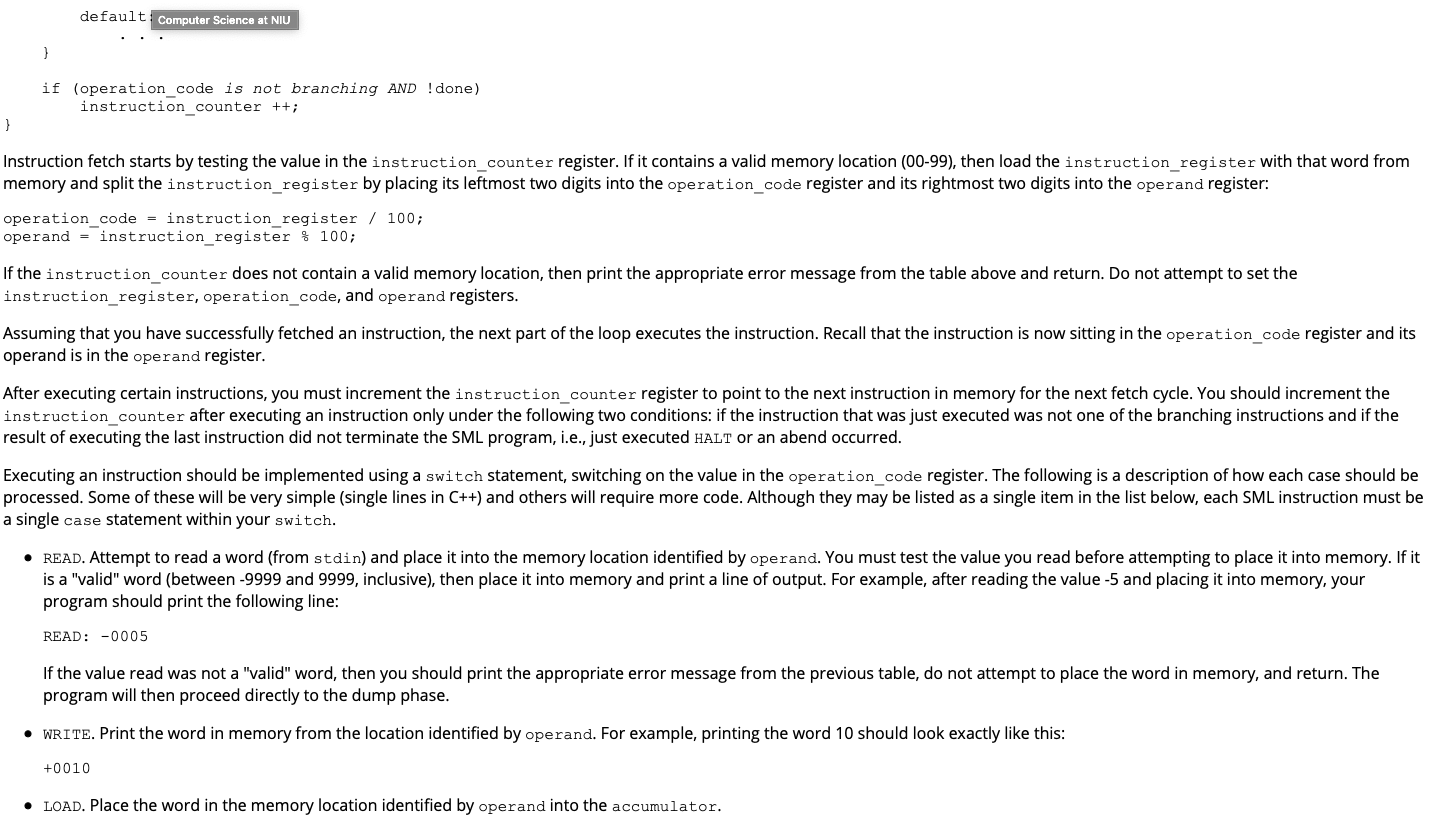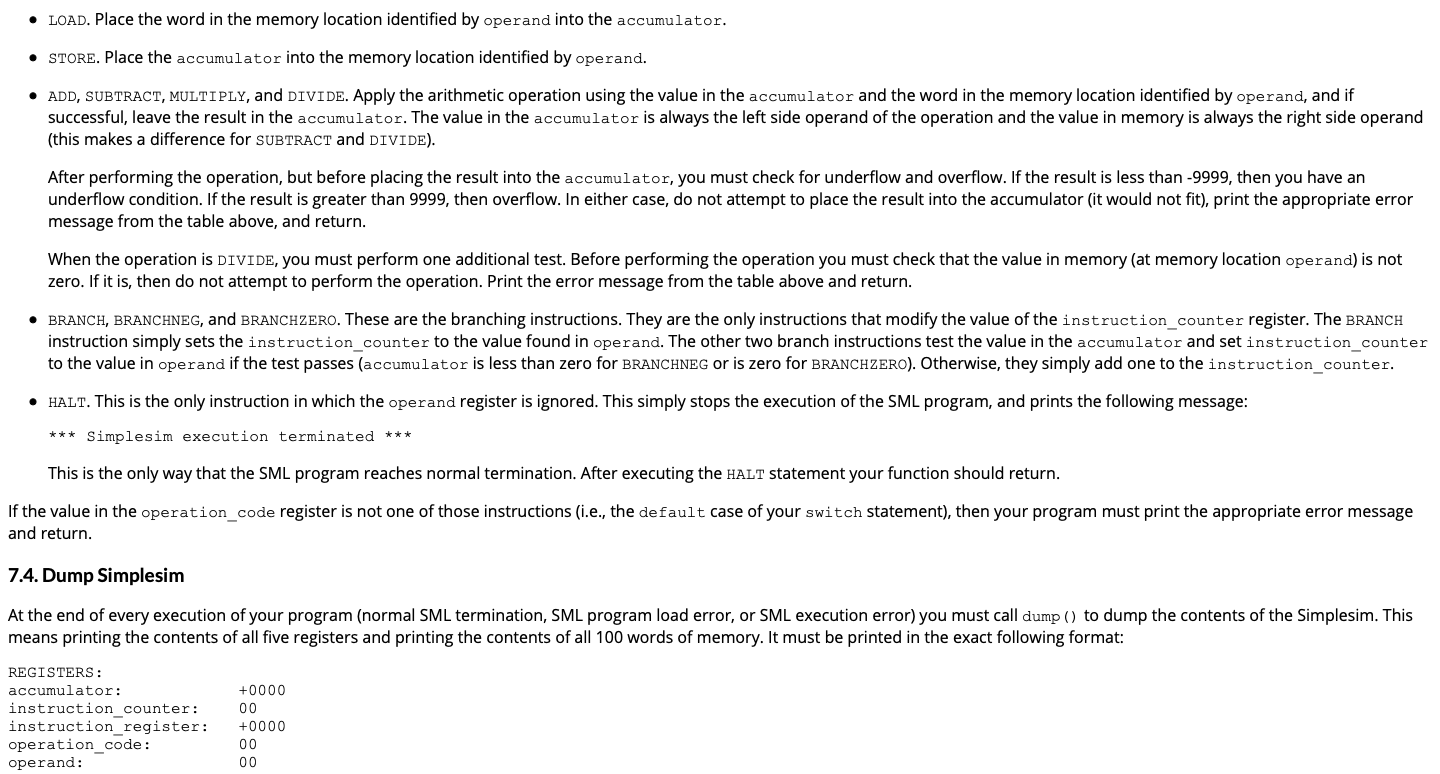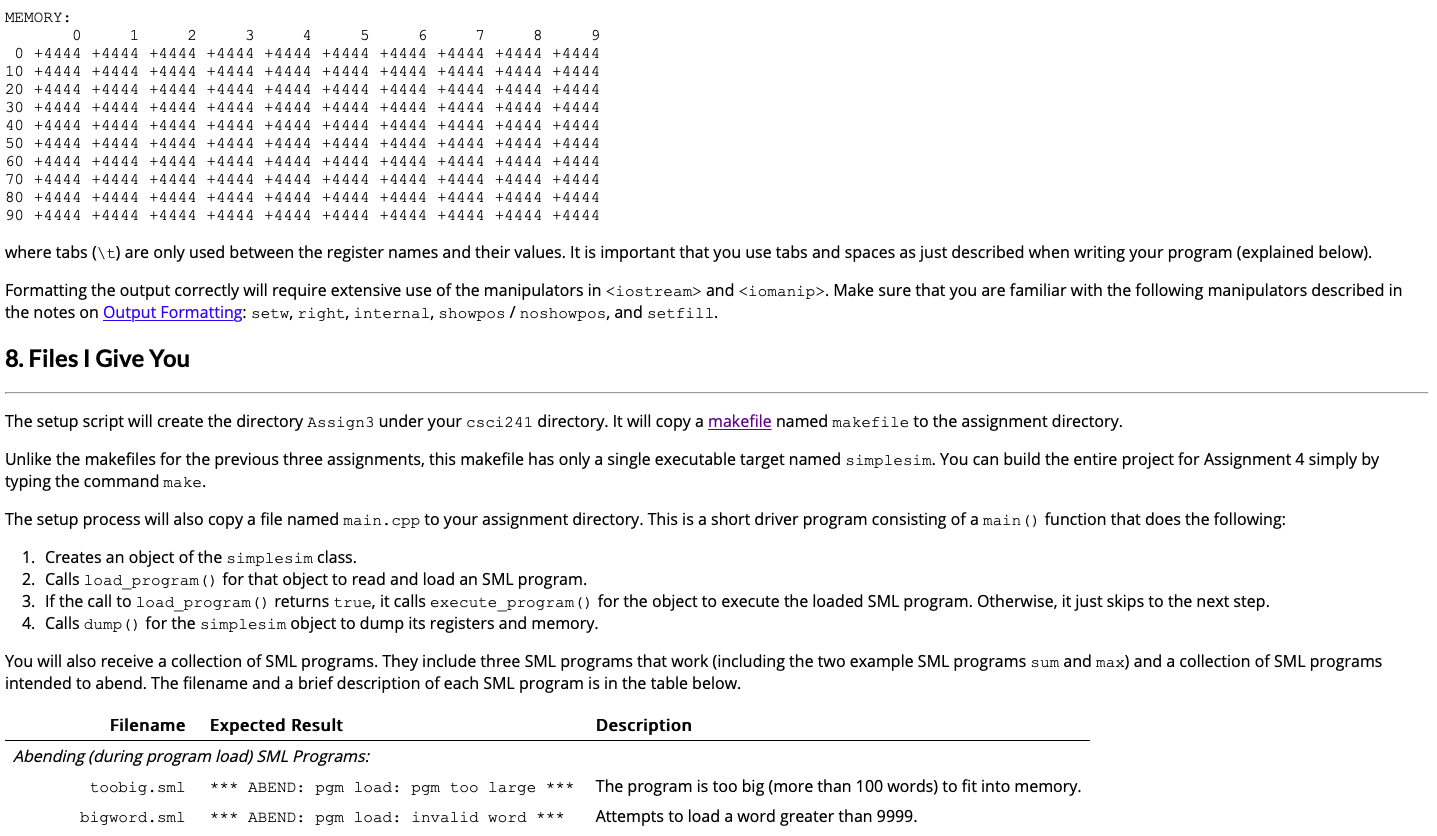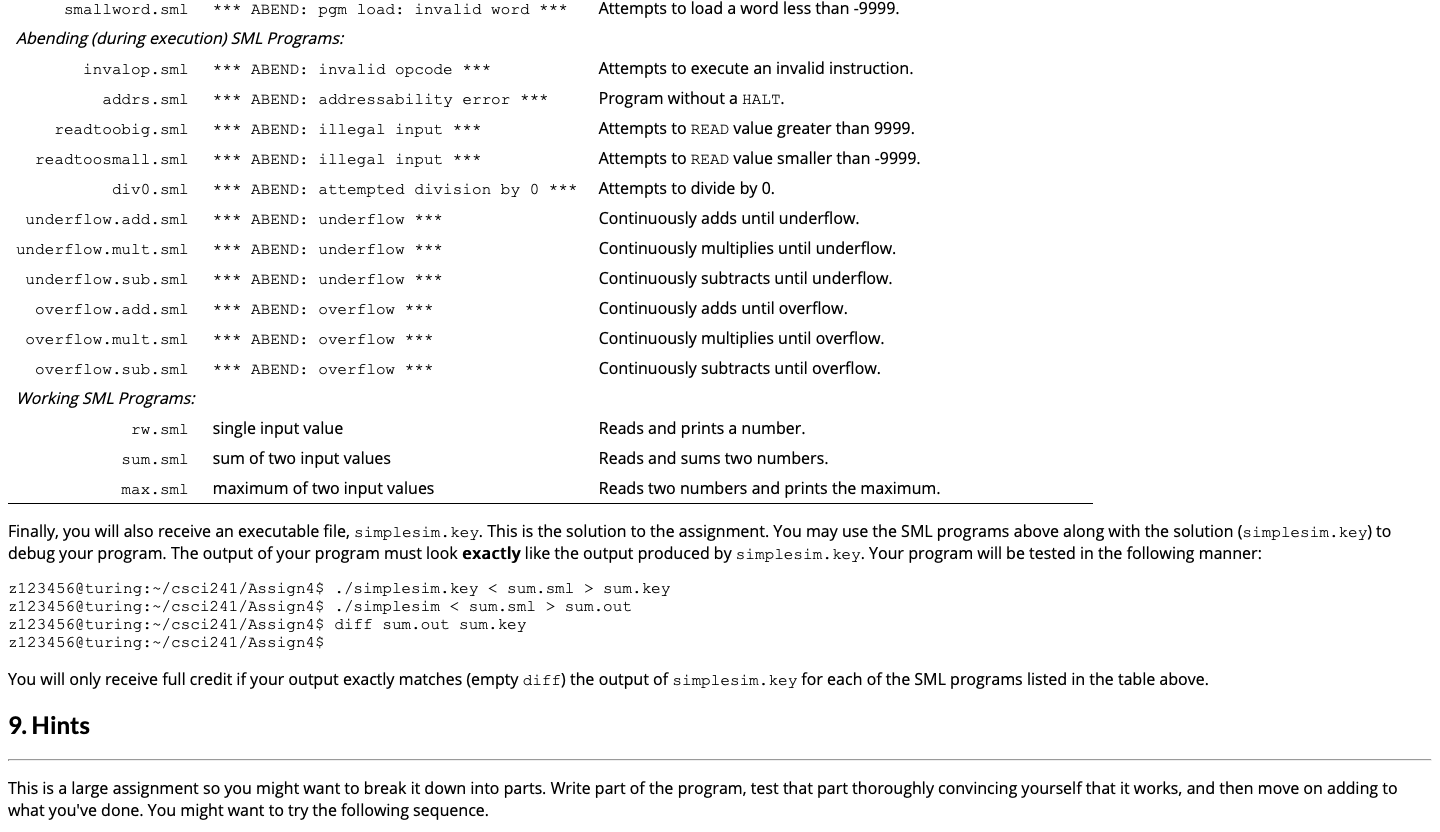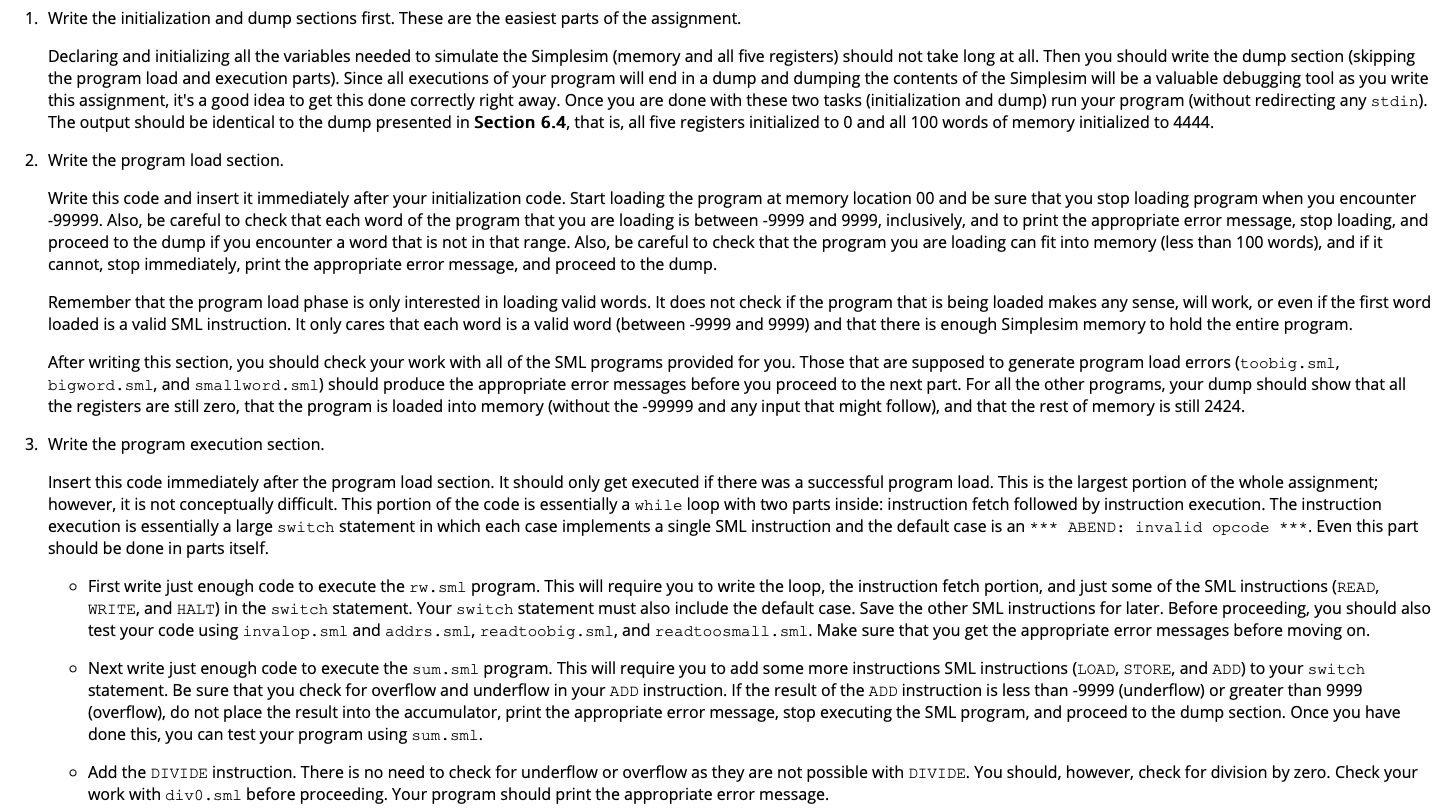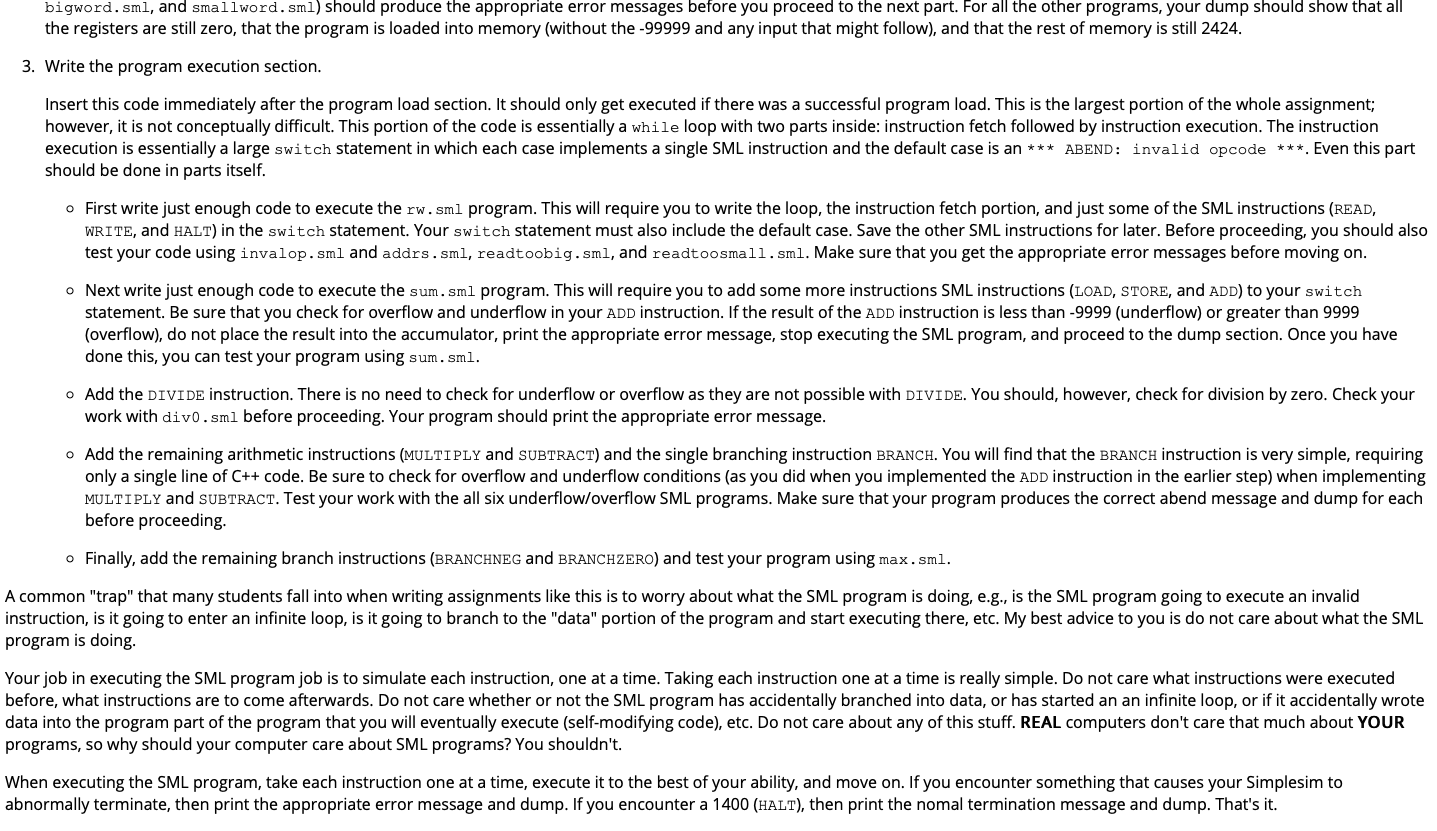Question: In C++ please. Assignment 4 This assignment is the first in a sequence of three. It is not strictly necessary to complete this one in
In C++ please.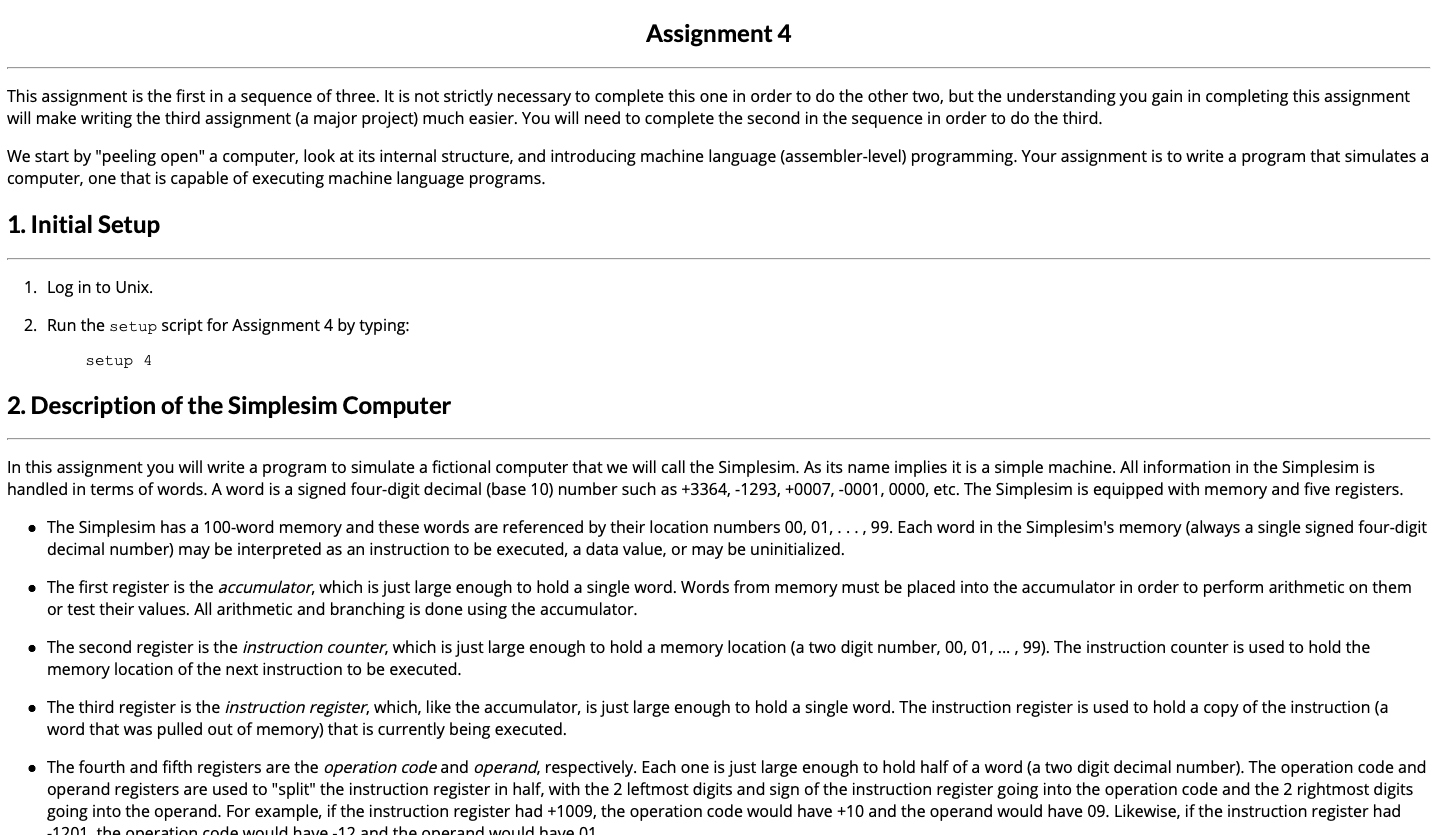
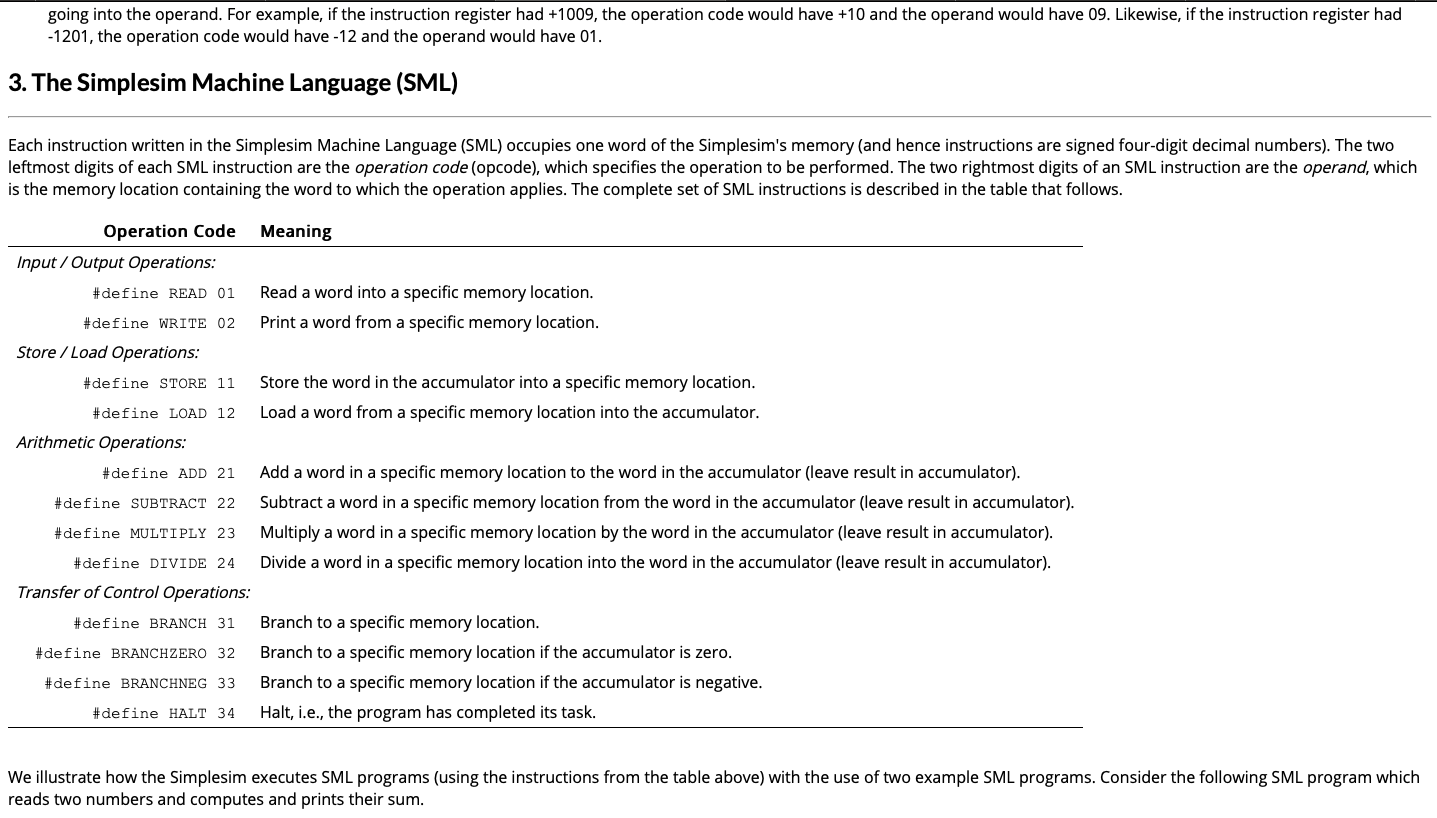
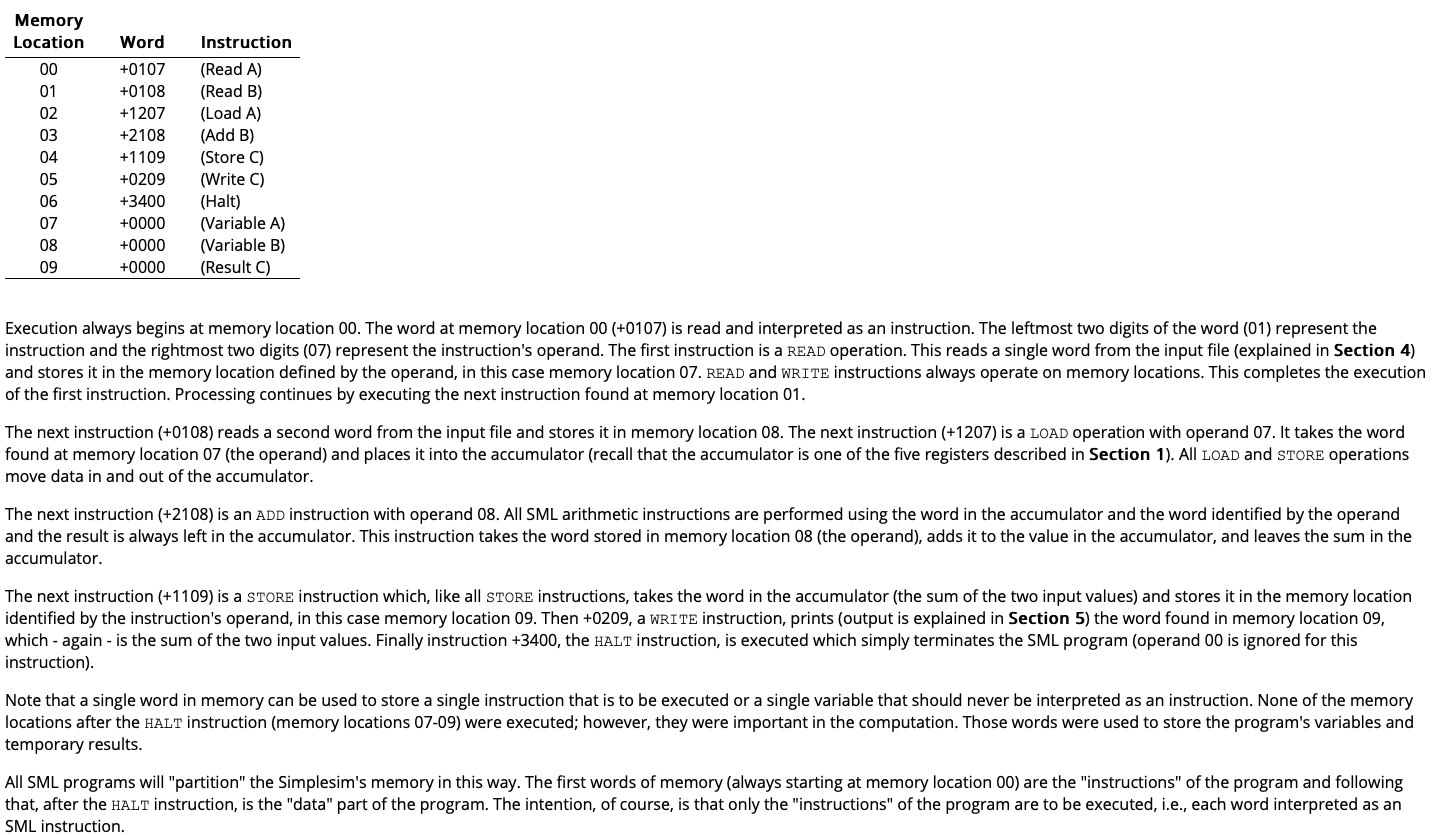
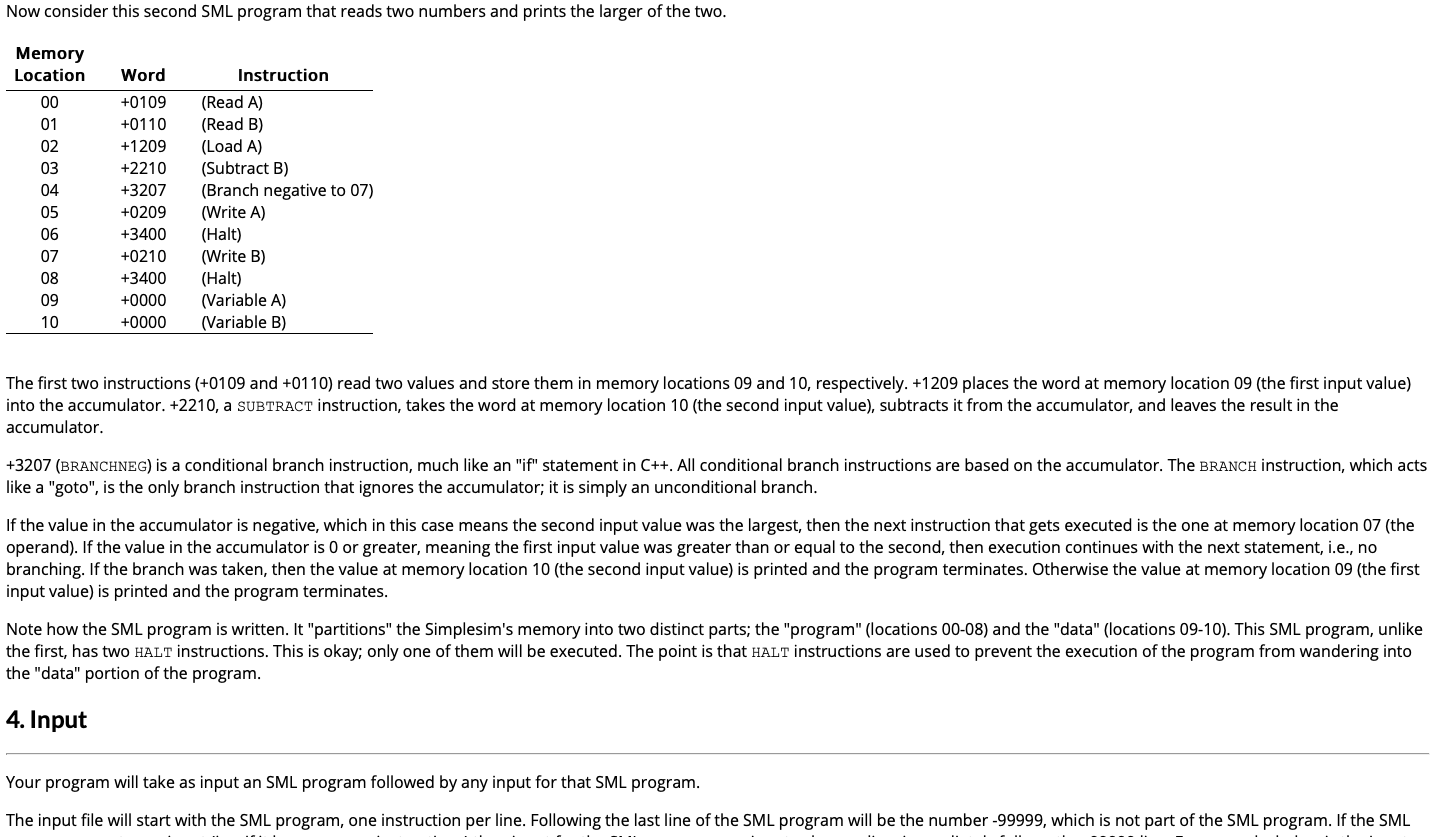
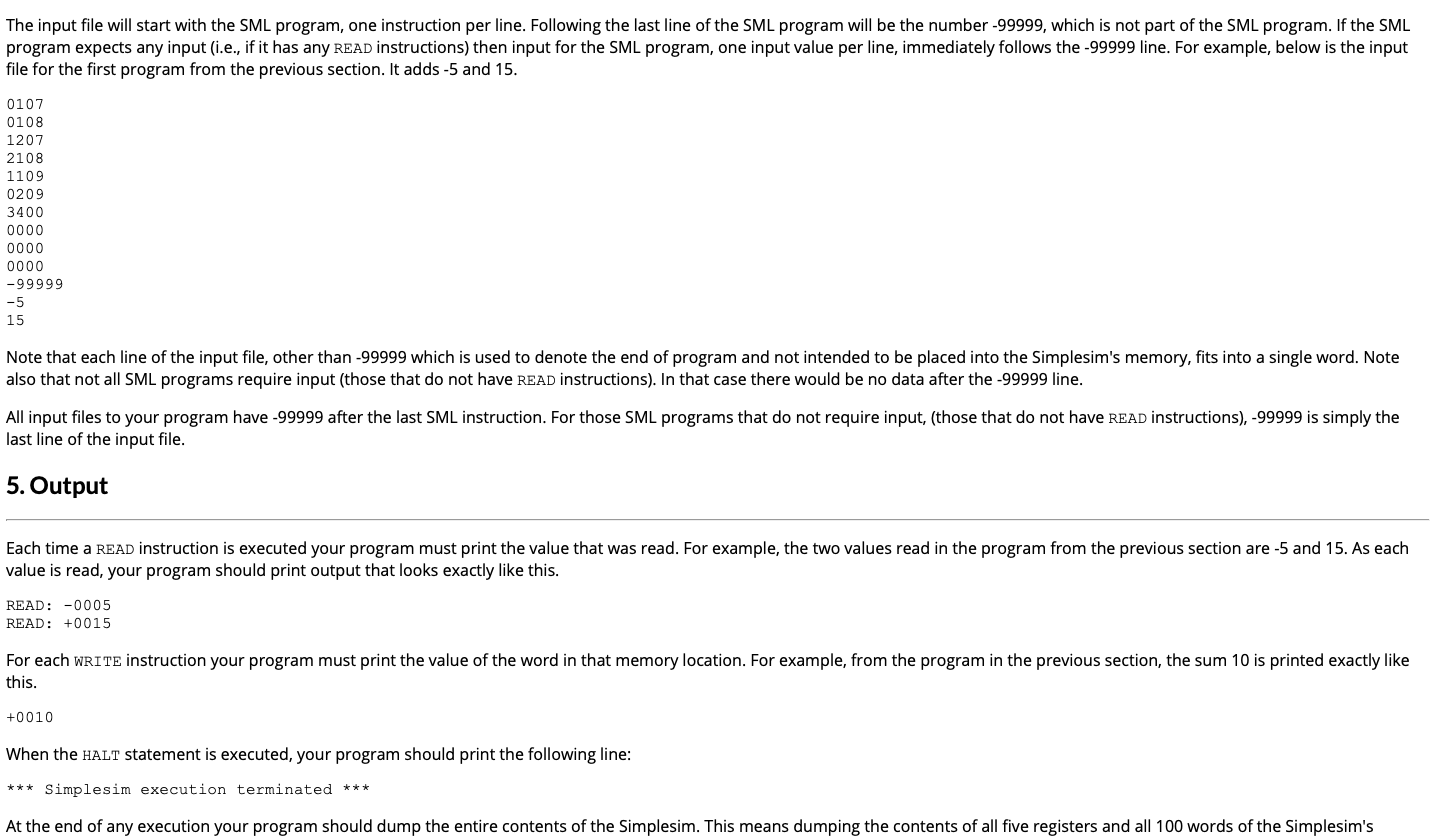
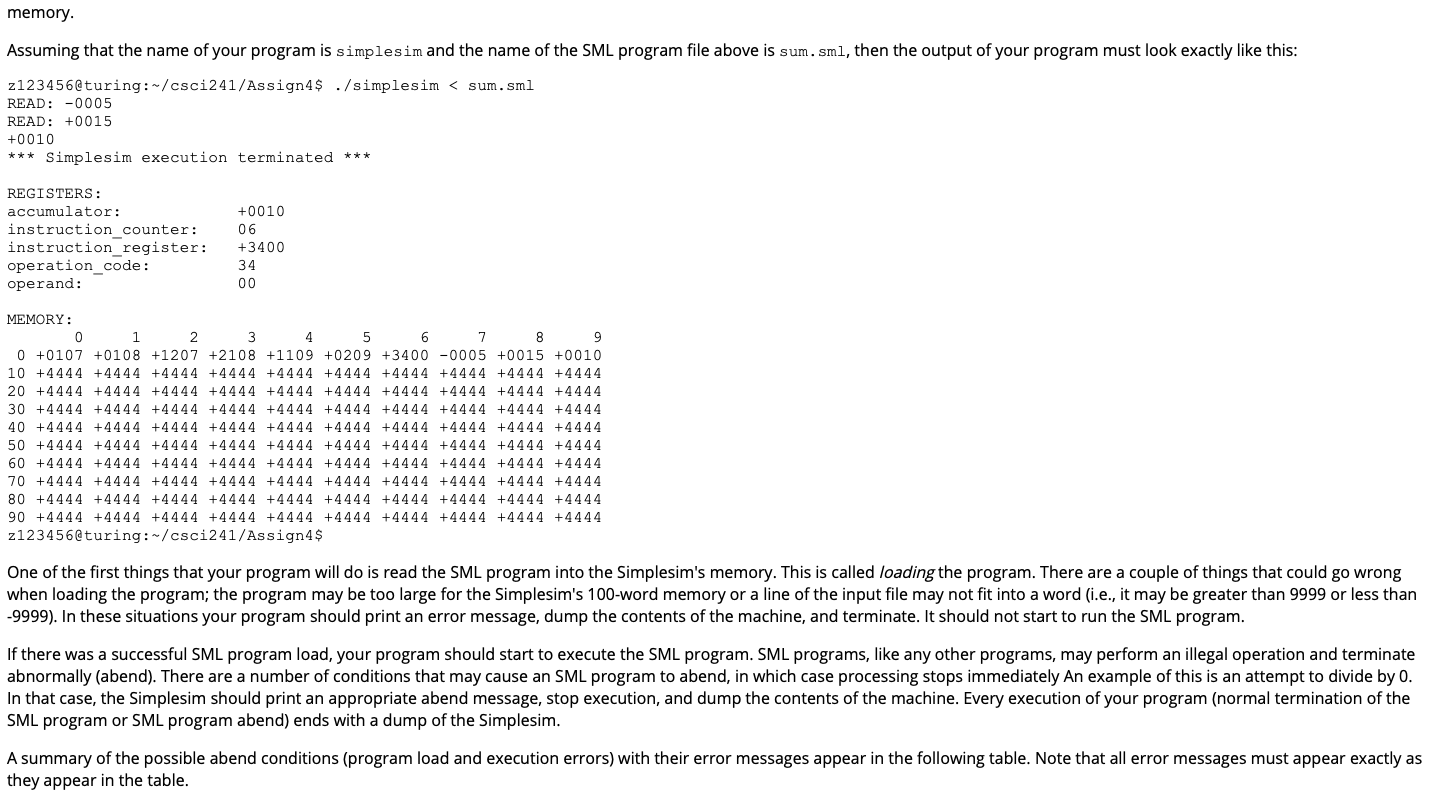
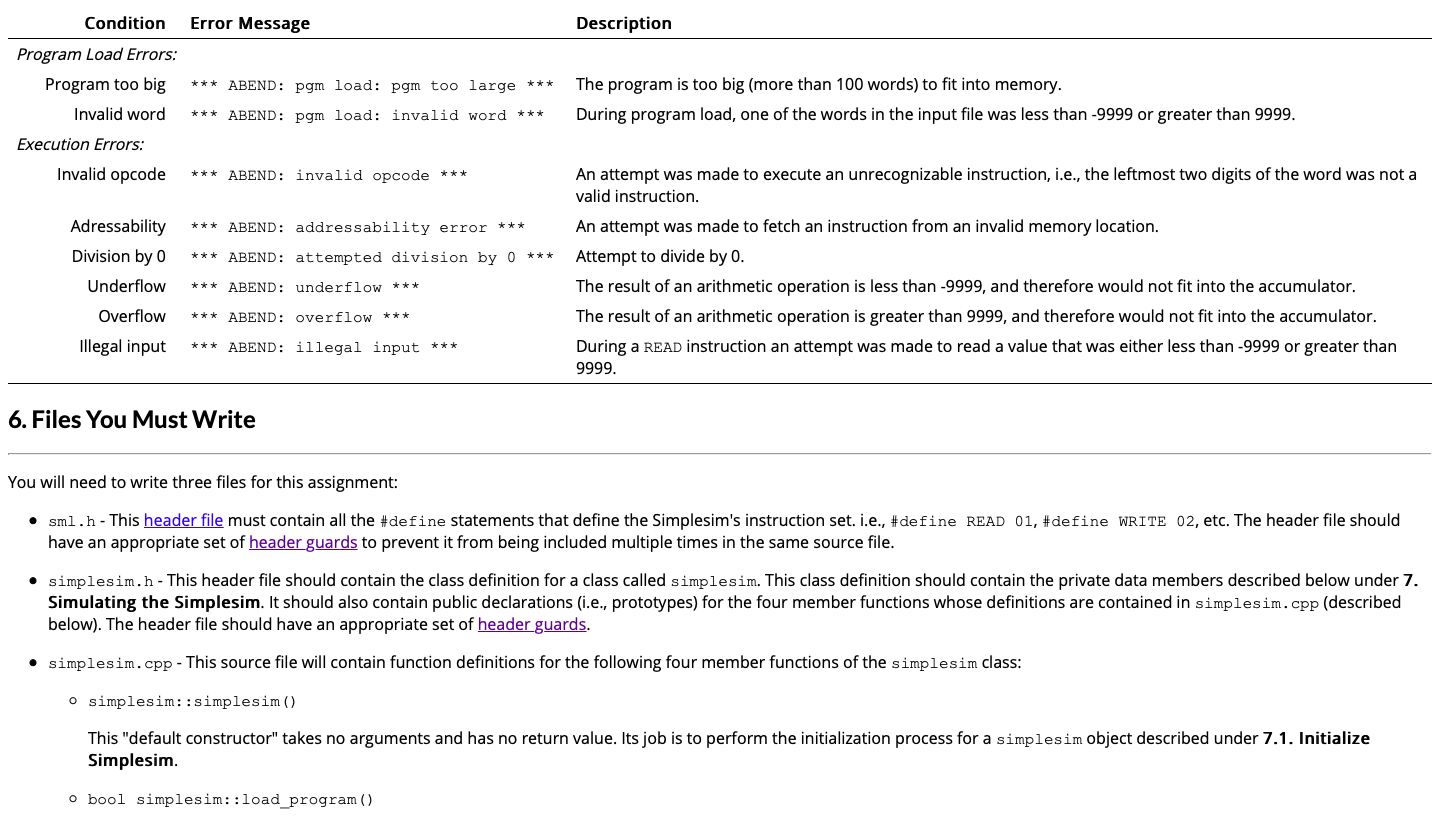
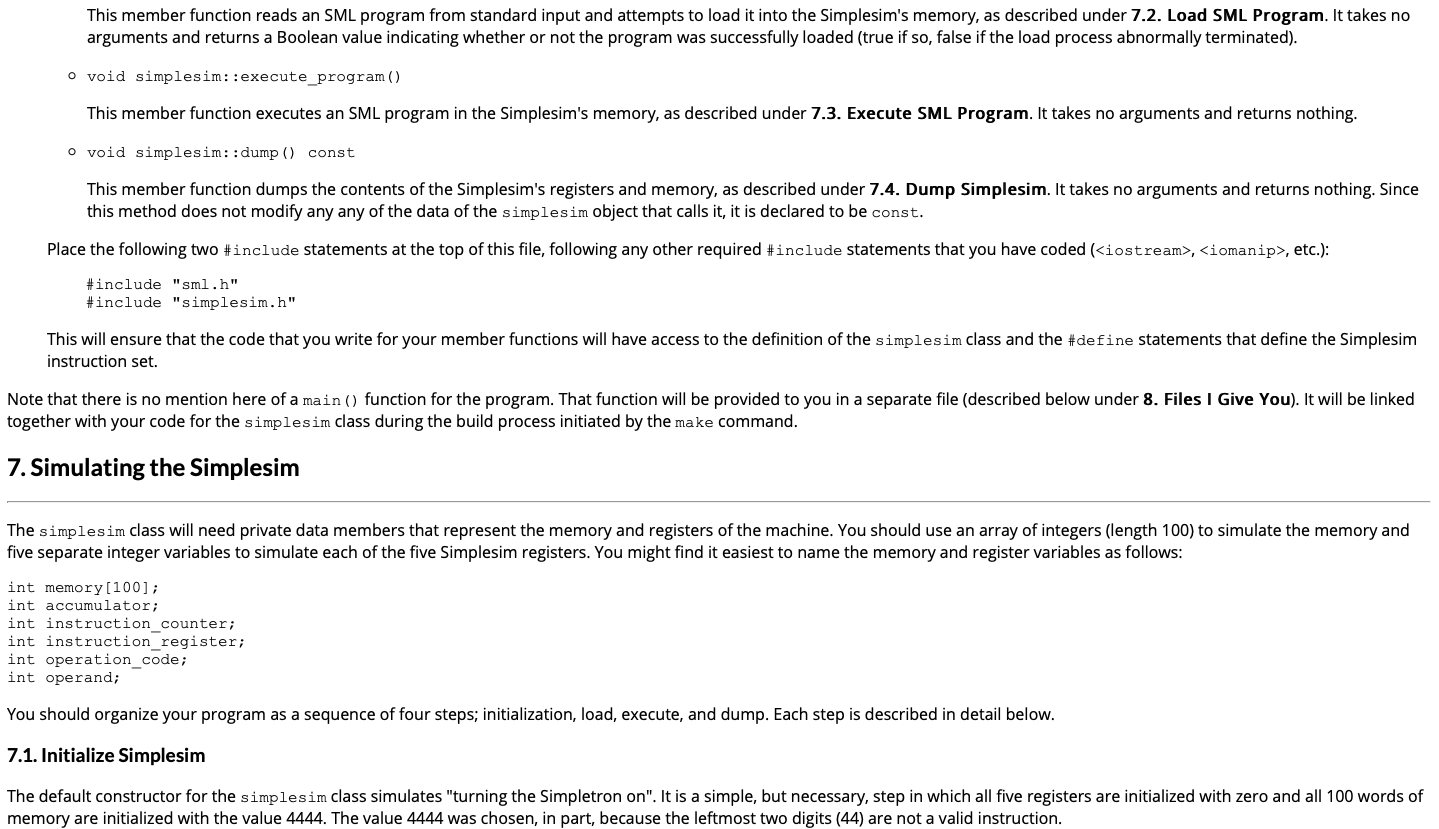
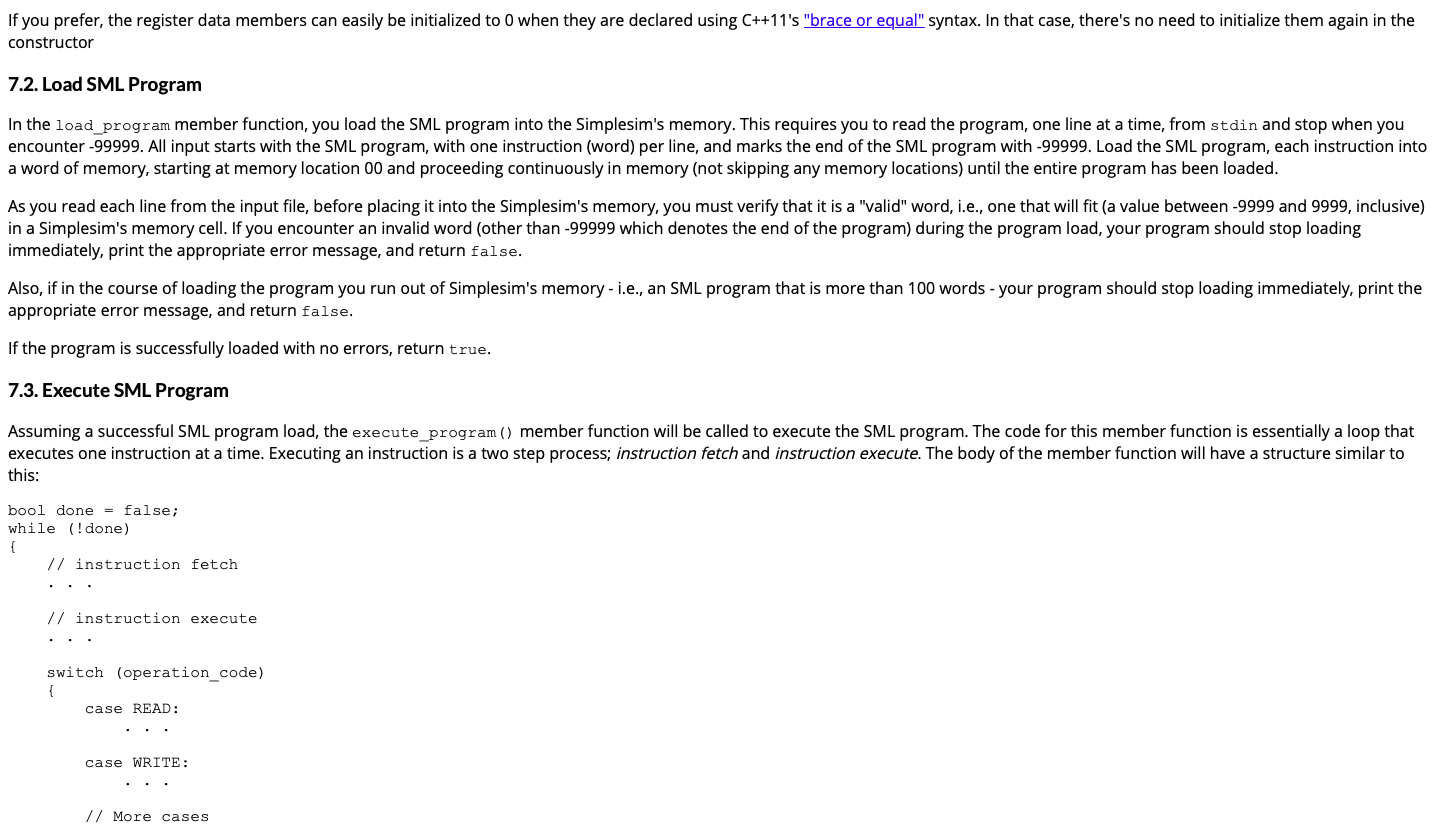
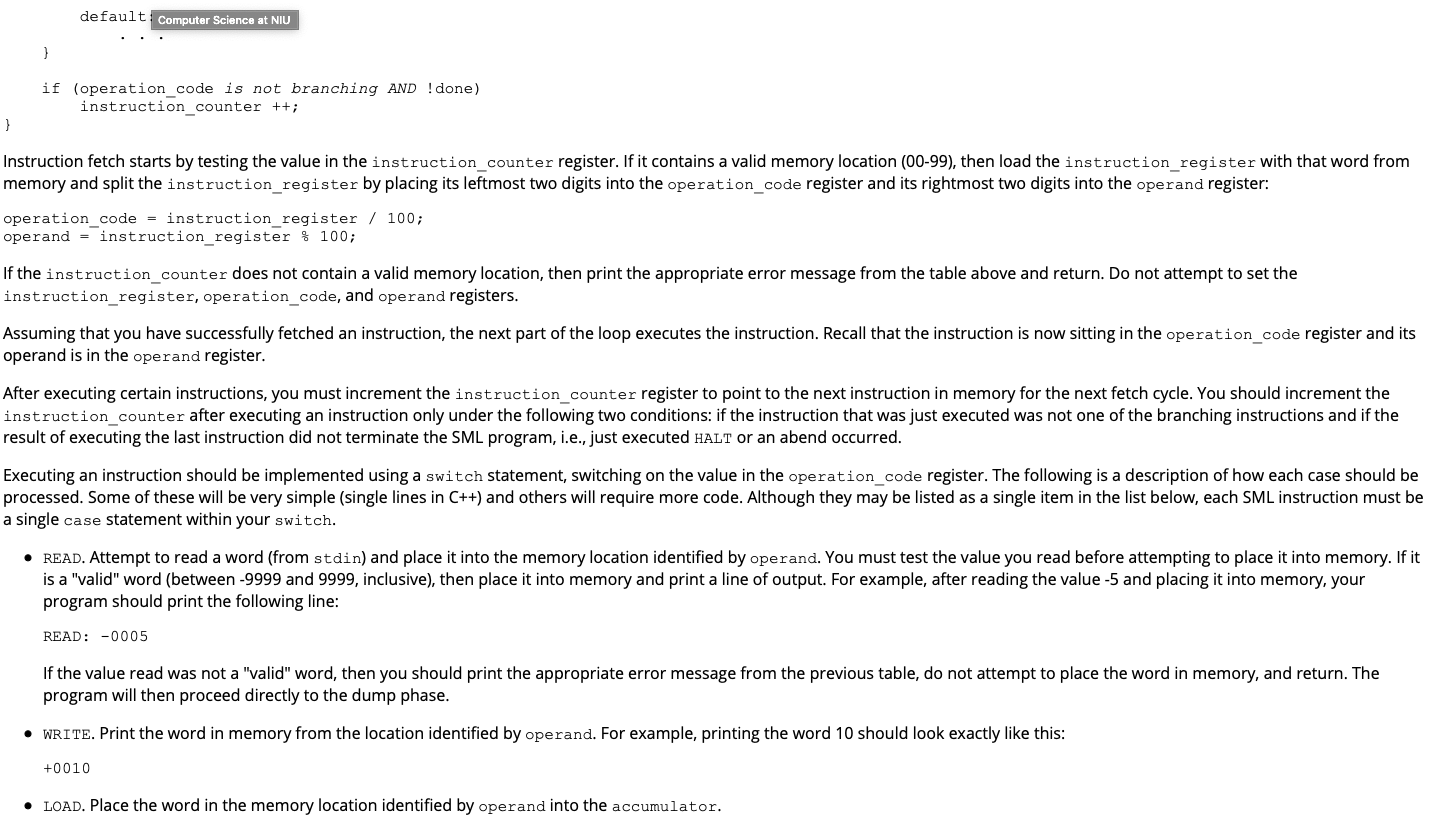
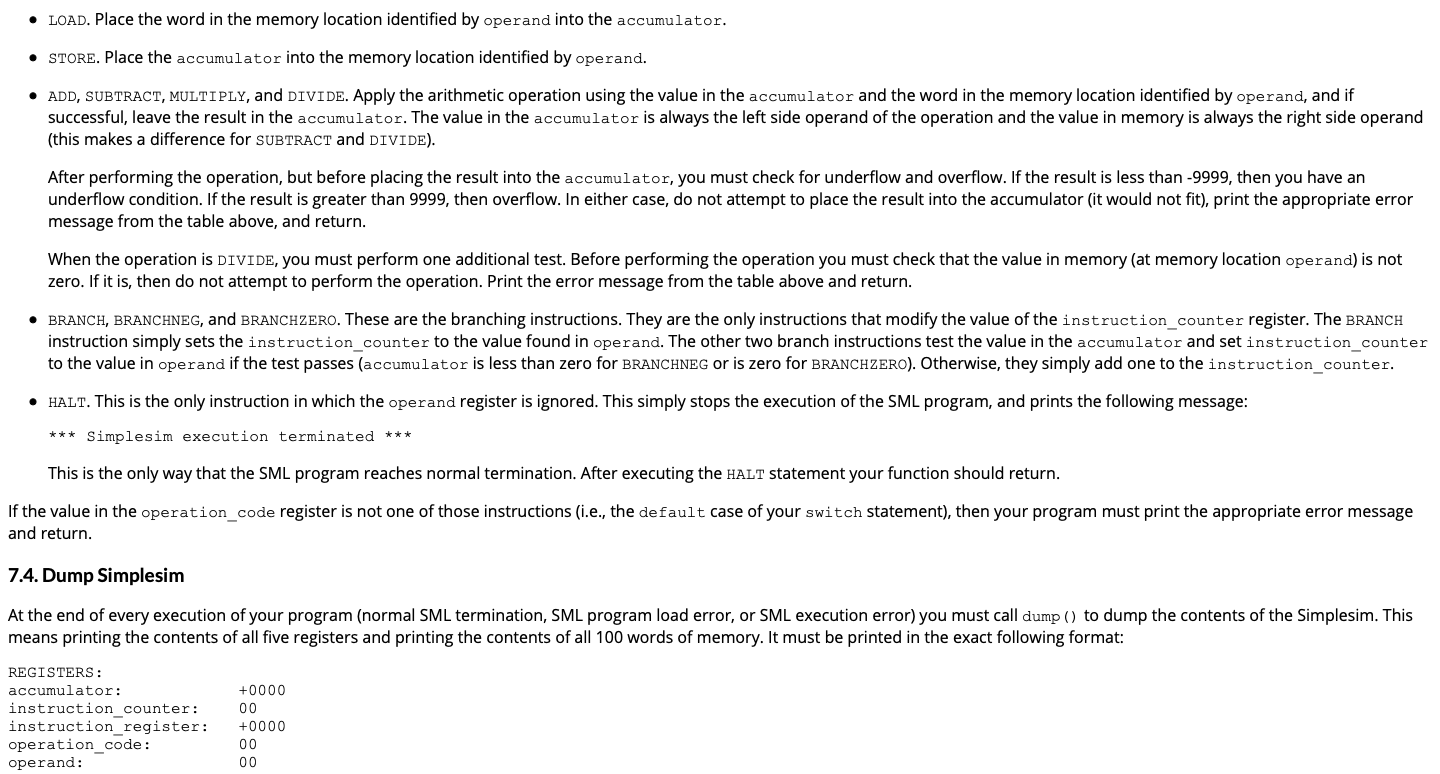
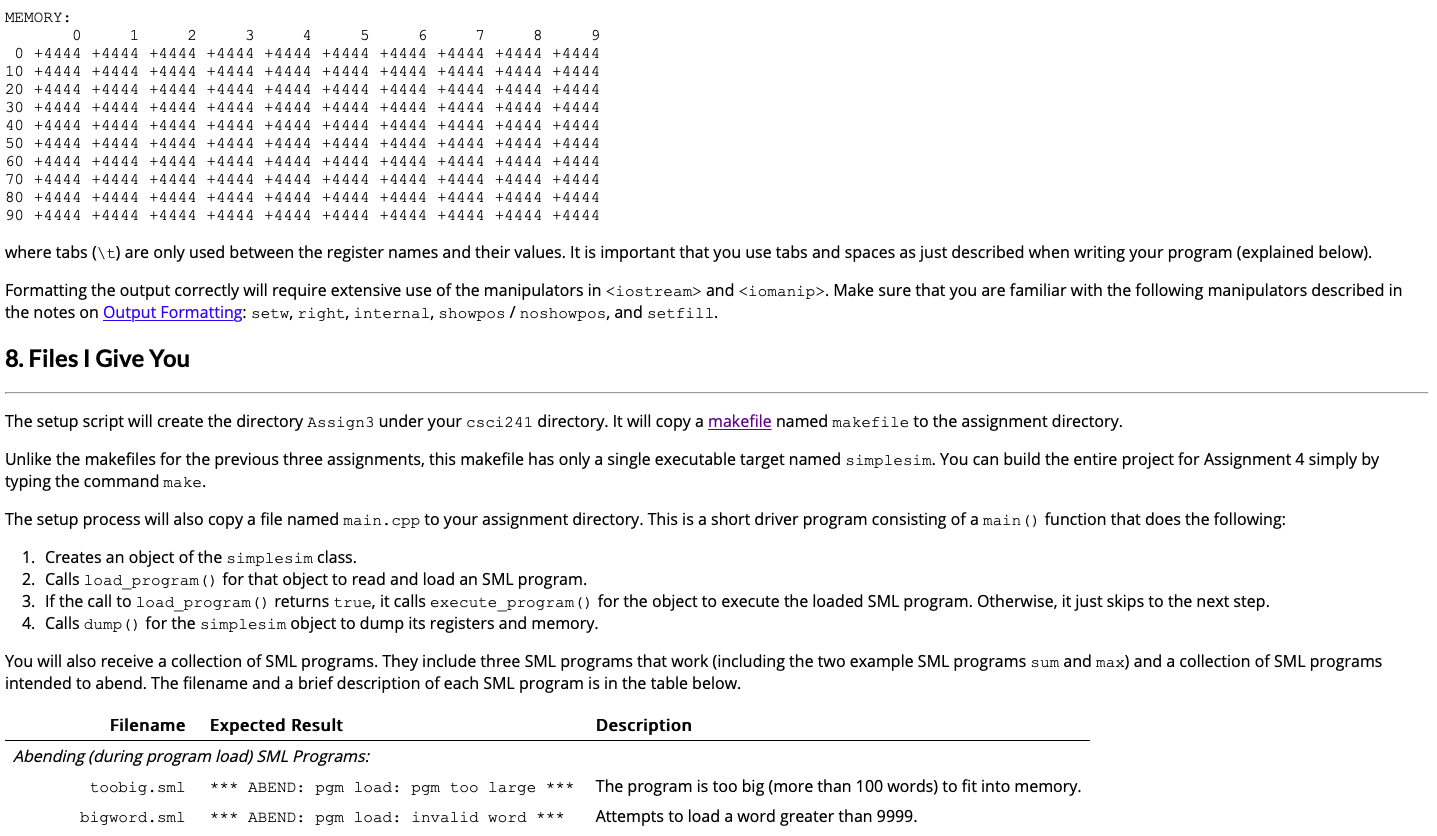
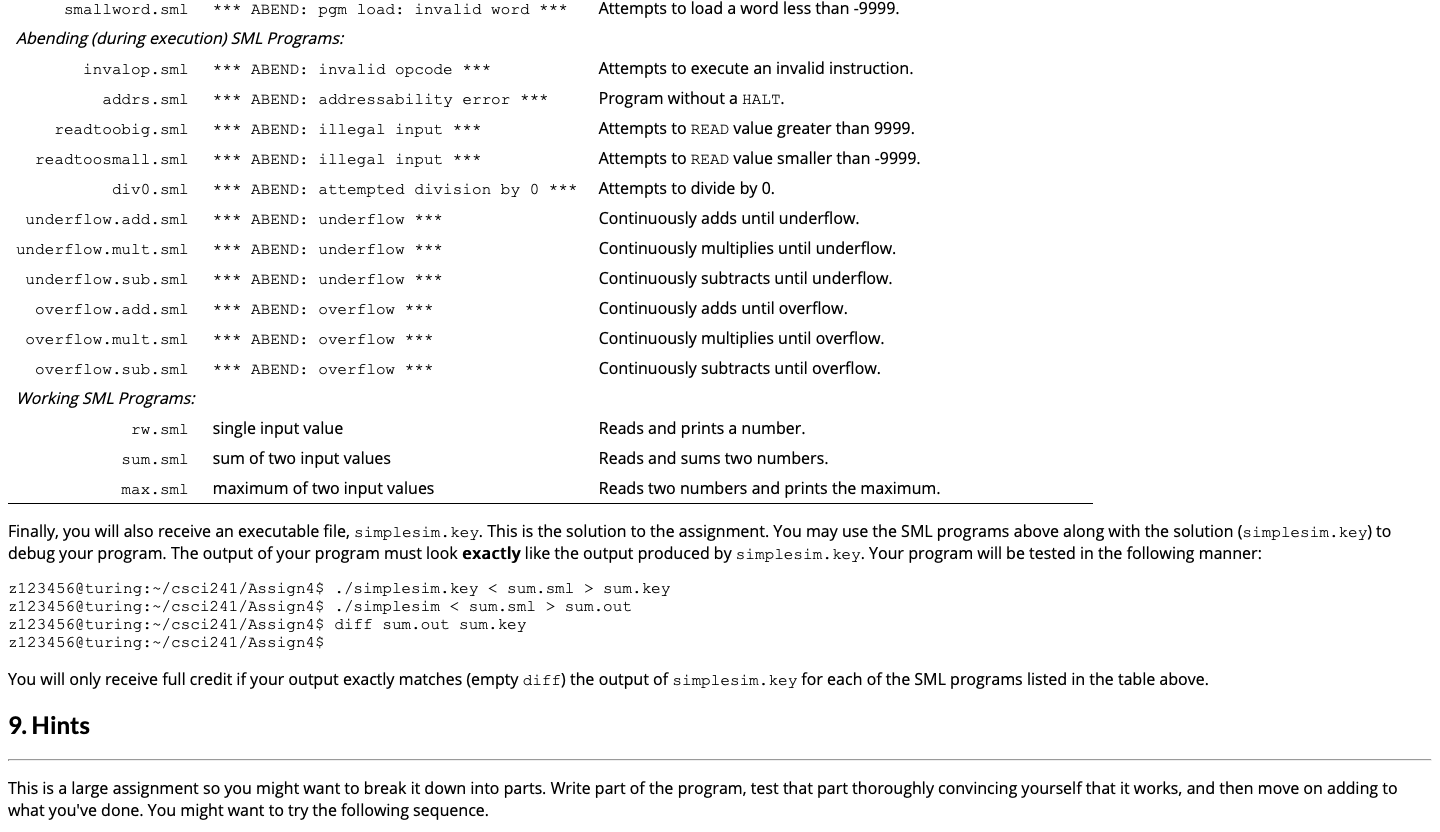
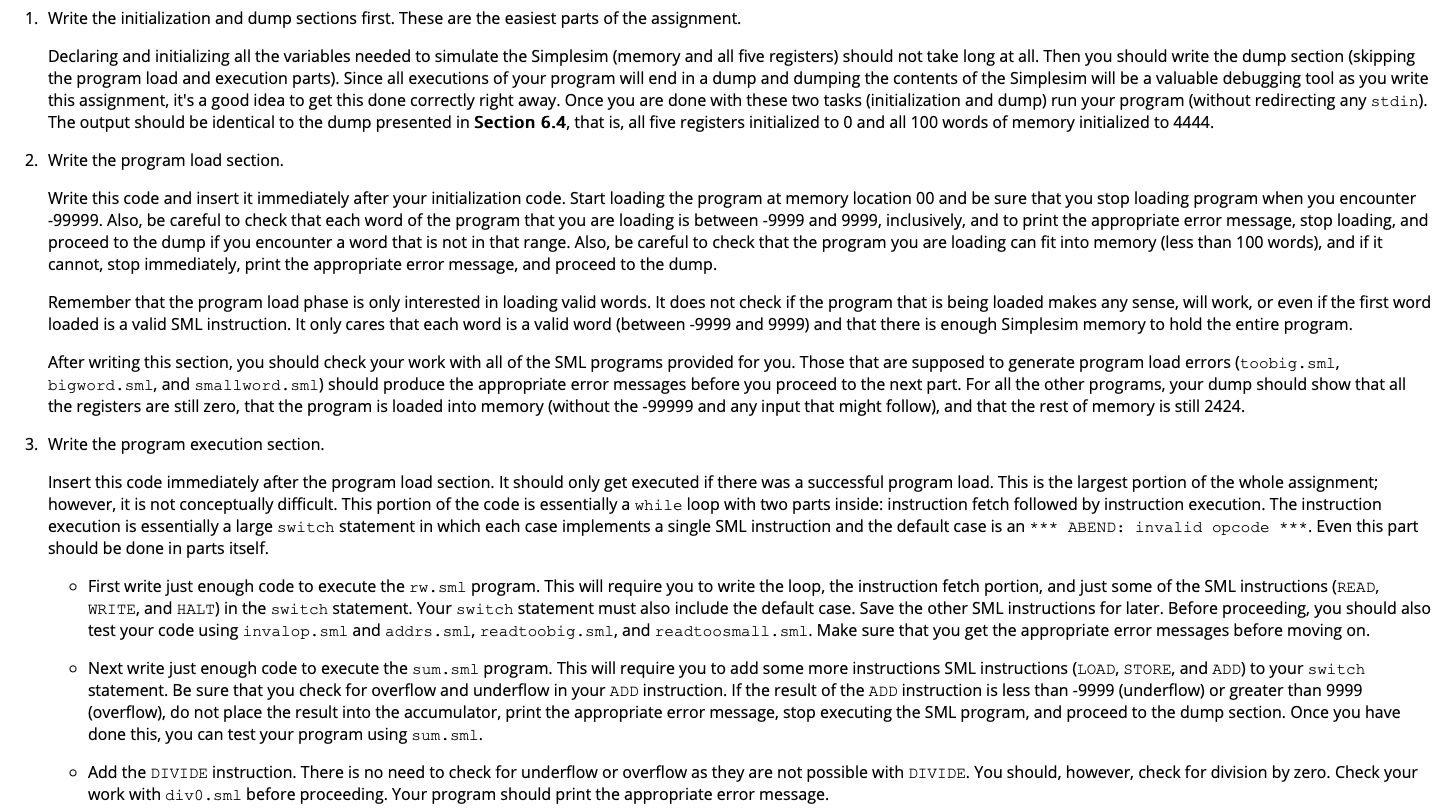
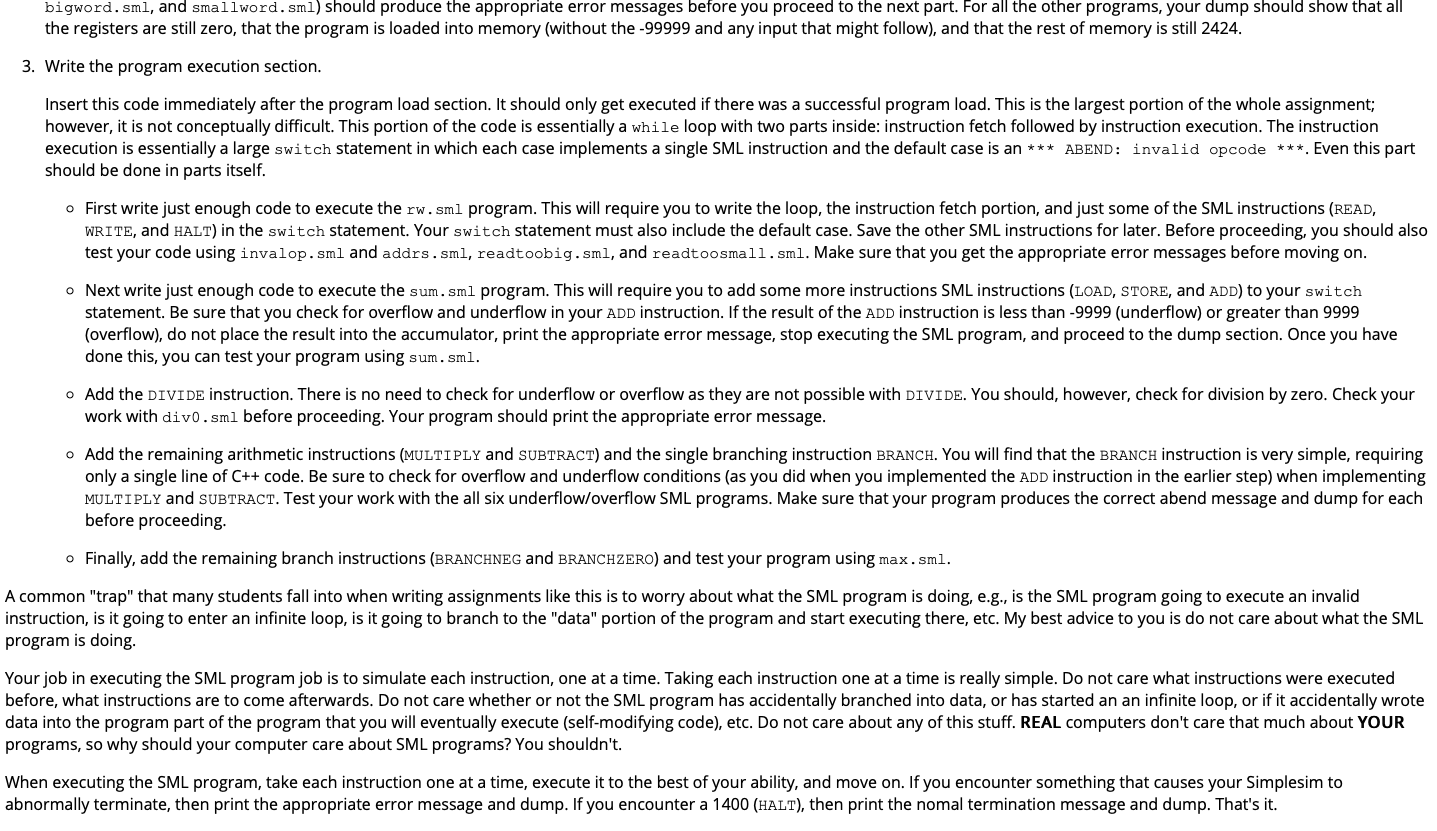
Assignment 4 This assignment is the first in a sequence of three. It is not strictly necessary to complete this one in order to do the other two, but the understanding you gain in completing this assignment will make writing the third assignment (a major project) much easier. You will need to complete the second in the sequence in order to do the third. We start by "peeling open" a computer, look at its internal structure, and introducing machine language (assembler-level) programming. Your assignment is to write a program that simulates a computer, one that is capable of executing machine language programs. 1. Initial Setup 1. Log in to Unix. 2. Run the setup script for Assignment 4 by typing: setup 4 2. Description of the Simplesim Computer In this assignment you will write a program to simulate a fictional computer that we will call the Simplesim. As its name implies it is a simple machine. All information in the Simplesim is handled in terms of words. A word is a signed four-digit decimal (base 10) number such as +3364, -1293, +0007,-0001, 0000, etc. The Simplesim is equipped with memory and five registers. The Simplesim has a 100-word memory and these words are referenced by their location numbers 00, 01,...,99. Each word in the Simplesim's memory (always a single signed four-digit decimal number) may be interpreted as an instruction to be executed, a data value, or may be uninitialized. The first register is the accumulator, which is just large enough to hold a single word. Words from memory must be placed into the accumulator in order to perform arithmetic on them or test their values. All arithmetic and branching is done using the accumulator. The second register is the instruction counter, which is just large enough to hold a memory location (a two digit number, 00, 01, ..., 99). The instruction counter is used to hold the memory location of the next instruction to be executed. The third register is the instruction register, which, like the accumulator, is just large enough to hold a single word. The instruction register is used to hold a copy of the instruction (a word that was pulled out of memory) that is currently being executed. The fourth and fifth registers are the operation code and operand, respectively. Each one is just large enough to hold half of a word (a two digit decimal number). The operation code and operand registers are used to "Split" the instruction register in half, with the 2 leftmost digits and sign of the instruction register going into the operation code and the 2 rightmost digits going into the operand. For example, if the instruction register had +1009, the operation code would have +10 and the operand would have 09. Likewise, if the instruction register had 1201 the oneration code would have 12 and the onerand would have 01 going into the operand. For example, if the instruction register had +1009, the operation code would have +10 and the operand would have 09. Likewise, if the instruction register had -1201, the operation code would have -12 and the operand would have 01. 3. The Simplesim Machine Language (SML) Each instruction written in the Simplesim Machine Language (SML) occupies one word of the Simplesim's memory (and hence instructions are signed four-digit decimal numbers). The two leftmost digits of each SML instruction are the operation code (opcode), which specifies the operation to be performed. The two rightmost digits of an SML instruction are the operand, which is the memory location containing the word to which the operation applies. The complete set of SML instructions is described in the table that follows. Operation Code Meaning Input/Output Operations: #define READ 01 Read a word into a specific memory location. #define WRITE 02 Print a word from a specific memory location. Store / Load Operations: #define STORE 11 Store the word in the accumulator into a specific memory location. #define LOAD 12 Load a word from a specific memory location into the accumulator. Arithmetic Operations: #define ADD 21 Add a word in a specific memory location to the word in the accumulator (leave result in accumulator). #define SUBTRACT 22 Subtract a word in a specific memory location from the word in the accumulator (leave result in accumulator). #define MULTIPLY 23 Multiply a word in a specific memory location by the word in the accumulator (leave result in accumulator). #define DIVIDE 24 Divide a word in a specific memory location into the word in the accumulator (leave result in accumulator). Transfer of Control Operations: #define BRANCH 31 Branch to a specific memory location. #define BRANCHZERO 32 Branch to a specific memory location if the accumulator is zero. #define BRANCHNEG 33 Branch to a specific memory location if the accumulator is negative. #define HALT 34 Halt, i.e., the program has completed its task. We illustrate how the Simplesim executes SML programs (using the instructions from the table above) with the use of two example SML programs. Consider the following SML program which reads two numbers and computes and prints their sum. Memory Location Word +0107 +0108 +1207 +2108 +1109 +0209 +3400 +0000 +0000 +0000 Instruction (Read A) (Read B) (Load A) (Add B) (Store C) (Write C) (Halt) (Variable A) (Variable B) (Result C) Execution always begins at memory location 00. The word at memory location 00 (+0107) is read and interpreted as an instruction. The leftmost two digits of the word (01) represent the instruction and the rightmost two digits (07) represent the instruction's operand. The first instruction is a READ operation. This reads a single word from the input file (explained in Section 4) and stores it in the memory location defined by the operand, in this case memory location 07. READ and WRITE instructions always operate on memory locations. This completes the execution of the first instruction. Processing continues by executing the next instruction found at memory location 01. The next instruction (+0108) reads a second word from the input file and stores it in memory location 08. The next instruction (+1207) is a LOAD operation with operand 07. It takes the word found at memory location 07 (the operand) and places it into the accumulator (recall that the accumulator is one of the five registers described in Section 1). All LOAD and STORE operations move data in and out of the accumulator. The next instruction (+2108) is an ADD instruction with operand 08. All SML arithmetic instructions are performed using the word in the accumulator and the word identified by the operand and the result is always left in the accumulator. This instruction takes the word stored in memory location 08 (the operand), adds it to the value in the accumulator, and leaves the sum in the accumulator. The next instruction (+1109) is a STORE instruction which, like all STORE instructions, takes the word in the accumulator (the sum of the two input values) and stores it in the memory location identified by the instruction's operand, in this case memory location 09. Then +0209, a WRITE instruction, prints (output is explained in Section 5) the word found in memory location 09, which - again - is the sum of the two input values. Finally instruction +3400, the HALT instruction, is executed which simply terminates the SML program (operand 00 is ignored for this instruction). Note that a single word in memory can be used to store a single instruction that is to be executed or a single variable that should never be interpreted as an instruction. None of the memory locations after the HALT instruction (memory locations 07-09) were executed; however, they were important in the computation. Those words were used to store the program's variables and temporary results. All SML programs will "partition" the Simplesim's memory in this way. The first words of memory (always starting at memory location 00) are the "instructions" of the program and following that, after the HALT instruction, is the "data" part of the program. The intention, of course, is that only the "instructions" of the program are to be executed, i.e., each word interpreted as an SML instruction. Now consider this second SML program that reads two numbers and prints the larger of the two. Memory Location Word +0109 +0110 +1209 +2210 +3207 +0209 +3400 +0210 +3400 +0000 +0000 Instruction (Read A) (Read B) (Load A) (Subtract B) (Branch negative to 07) (Write A) (Halt) (Write B) (Halt) (Variable A) (Variable B) The first two instructions (+0109 and +0110) read two values and store them in memory locations 09 and 10, respectively. +1209 places the word at memory location 09 (the first input value) into the accumulator. +2210, a SUBTRACT instruction, takes the word at memory location 10 (the second input value), subtracts it from the accumulator, and leaves the result in the accumulator. +3207 (BRANCHNEG) is a conditional branch instruction, much like an "if" statement in C++. All conditional branch instructions are based on the accumulator. The BRANCH instruction, which acts like a "goto", is the only branch instruction that ignores the accumulator; it is simply an unconditional branch. If the value in the accumulator is negative, which in this case means the second input value was the largest, then the next instruction that gets executed is the one at memory location 07 (the operand). If the value in the accumulator is 0 or greater, meaning the first input value was greater than or equal to the second, then execution continues with the next statement, i.e., no branching. If the branch was taken, then the value at memory location 10 (the second input value) is printed and the program terminates. Otherwise the value at memory location 09 (the first input value) is printed and the program terminates. Note how the SML program is written. It "partitions" the Simplesim's memory into two distinct parts; the "program" (locations 00-08) and the "data" (locations 09-10). This SML program, unlike the first, has two HALT instructions. This is okay, only one of them will be executed. The point is that HALT instructions are used to prevent the execution of the program from wandering into the "data" portion of the program. 4. Input Your program will take as input an SML program followed by any input for that SML program. The input file will start with the SML program, one instruction per line. Following the last line of the SML program will be the number -99999, which is not part of the SML program. If the SML The input file will start with the SML program, one instruction per line. Following the last line of the SML program will be the number -99999, which is not part of the SML program. If the SML program expects any input (i.e., if it has any READ instructions) then input for the SML program, one input value per line, immediately follows the -99999 line. For example, below is the input file for the first program from the previous section. It adds -5 and 15. 0107 0108 1207 2108 1109 0209 3400 0000 0000 0000 -99999 -5 15 Note that each line of the input file, other than-99999 which is used to denote the end of program and not intended to be placed into the Simplesim's memory, fits into a single word. Note also that not all SML programs require input (those that do not have READ instructions). In that case there would be no data after the -99999 line. All input files to your program have -99999 after the last SML instruction. For those SML programs that do not require input, (those that do not have READ instructions),-99999 is simply the last line of the input file. 5. Output Each time a READ instruction is executed your program must print the value that was read. For example, the two values read in the program from the previous section are -5 and 15. As each value is read, your program should print output that looks exactly like this. READ: -0005 READ: +0015 For each WRITE instruction your program must print the value of the word in that memory location. For example, from the program in the previous section, the sum 10 is printed exactly like this. +0010 When the HALT statement is executed, your program should print the following line: *** Simplesim execution terminated *** At the end of any execution your program should dump the entire contents of the Simplesim. This means dumping the contents of all five registers and all 100 words of the Simplesim's memory. Assuming that the name of your program is simplesim and the name of the SML program file above is sum. sml, then the output of your program must look exactly like this: z123456@turing:-/csci241/Assign4 $ ./simplesim , , etc.): #include "sml.h" #include "simplesim.h" This will ensure that the code that you write for your member functions will have access to the definition of the simplesim class and the #define statements that define the Simplesim instruction set. Note that there is no mention here of a main() function for the program. That function will be provided to you in a separate file (described below under 8. Files I Give You). It will be linked together with your code for the simplesim class during the build process initiated by the make command. 7. Simulating the Simplesim The simplesim class will need private data members that represent the memory and registers of the machine. You should use an array of integers (length 100) to simulate the memory and five separate integer variables to simulate each of the five Simplesim registers. You might find it easiest to name the memory and register variables as follows: int memory [100]; int accumulator; int instruction_counter; int instruction_register; int operation_code; int operand; You should organize your program as a sequence of four steps; initialization, load, execute, and dump. Each step is described in detail below. 7.1. Initialize Simplesim The default constructor for the simplesim class simulates "turning the Simpletron on". It is a simple, but necessary, step in which all five registers are initialized with zero and all 100 words of memory are initialized with the value 4444. The value 4444 was chosen, in part, because the leftmost two digits (44) are not a valid instruction. If you prefer, the register data members can easily be initialized to o when they are declared using C++11's "brace or equal" syntax. In that case, there's no need to initialize them again in the constructor 7.2. Load SML Program In the load program member function, you load the SML program into the Simplesim's memory. This requires you to read the program, one line at a time, from stdin and stop when you encounter -99999. All input starts with the SML program, with one instruction (word) per line, and marks the end of the SML program with -99999. Load the SML program, each instruction into a word of memory, starting at memory location 00 and proceeding continuously in memory (not skipping any memory locations) until the entire program has been loaded. As you read each line from the input file, before placing it into the Simplesim's memory, you must verify that it is a "valid" word, i.e., one that will fit (a value between -9999 and 9999, inclusive) in a Simplesim's memory cell. If you encounter an invalid word (other than -99999 which denotes the end of the program) during the program load, your program should stop loading immediately, print the appropriate error message, and return false. Also, if in the course of loading the program you run out of Simplesim's memory - i.e., an SML program that is more than 100 words - your program should stop loading immediately, print the appropriate error message, and return false. If the program is successfully loaded with no errors, return true. 7.3. Execute SML Program Assuming a successful SML program load, the execute program () member function will be called to execute the SML program. The code for this member function is essentially a loop that executes one instruction at a time. Executing an instruction is a two step process; instruction fetch and instruction execute. The body of the member function will have a structure similar to this: bool done = false; while (!done) // instruction fetch // instruction execute switch (operation_code) case READ: case WRITE: // More cases default Computer Science at NIU if (operation_code is not branching AND ! done) instruction_counter++; Instruction fetch starts by testing the value in the instruction_counter register. If it contains a valid memory location (00-99), then load the instruction_register with that word from memory and split the instruction_register by placing its leftmost two digits into the operation_code register and its rightmost two digits into the operand register: operation_code = instruction register / 100; operand = instruction_register % 100; If the instruction counter does not contain a valid memory location, then print the appropriate error message from the table above and return. Do not attempt to set the instruction_register, operation_code, and operand registers. Assuming that you have successfully fetched an instruction, the next part of the loop executes the instruction. Recall that the instruction is now sitting in the operation_code register and its operand is in the operand register. After executing certain instructions, you must increment the instruction counter register to point to the next instruction in memory for the next fetch cycle. You should increment the instruction_counter after executing an instruction only under the following two conditions: if the instruction that was just executed was not one of the branching instructions and if the result of executing the last instruction did not terminate the SML program, i.e., just executed HALT or an abend occurred. Executing an instruction should be implemented using a switch statement, switching on the value in the operation_code register. The following is a description of how each case should be processed. Some of these will be very simple (single lines in C++) and others will require more code. Although they may be listed as a single item in the list below, each SML instruction must be a single case statement within your switch. READ. Attempt to read a word (from stdin) and place it into the memory location identified by operand. You must test the value you read before attempting to place it into memory. If it is a "valid" word (between -9999 and 9999, inclusive), then place it into memory and print a line of output. For example, after reading the value -5 and placing it into memory, your program should print the following line: READ: -0005 If the value read was not a "valid" word, then you should print the appropriate error message from the previous table, do not attempt to place the word in memory, and return. The program will then proceed directly to the dump phase. WRITE. Print the word in memory from the location identified by operand. For example, printing the word 10 should look exactly like this: +0010 LOAD. Place the word in the memory location identified by operand into the accumulator. LOAD. Place the word in the memory location identified by operand into the accumulator. STORE. Place the accumulator into the memory location identified by operand. ADD, SUBTRACT, MULTIPLY, and DIVIDE. Apply the arithmetic operation using the value in the accumulator and the word in the memory location identified by operand, and if successful, leave the result in the accumulator. The value in the accumulator is always the left side operand of the operation and the value in memory is always the right side operand (this makes a difference for SUBTRACT and DIVIDE). After performing the operation, but before placing the result into the accumulator, you must check for underflow and overflow. If the result is less than -9999, then you have an underflow condition. If the result is greater than 9999, then overflow. In either case, do not attempt to place the result into the accumulator (it would not fit), print the appropriate error message from the table above, and return. When the operation is DIVIDE, you must perform one additional test. Before performing the operation you must check that the value in memory (at memory location operand) is not zero. If it is, then do not attempt to perform the operation. Print the error message from the table above and return. BRANCH, BRANCHNEG, and BRANCHZERO. These are the branching instructions. They are the only instructions that modify the value of the instruction_counter register. The BRANCH instruction simply sets the instruction counter to the value found in operand. The other two branch instructions test the value in the accumulator and set instruction counter to the value in operand if the test passes (accumulator is less than zero for BRANCHNEG or is zero for BRANCHZERO). Otherwise, they simply add one to the instruction_counter. HALT. This is the only instruction in which the operand register is ignored. This simply stops the execution of the SML program, and prints the following message: *** Simplesim execution terminated *** This is the only way that the SML program reaches normal termination. After executing the HALT statement your function should return. If the value in the operation_code register is not one of those instructions (i.e., the default case of your switch statement), then your program must print the appropriate error message and return. 7.4. Dump Simplesim At the end of every execution of your program (normal SML termination, SML program load error, or SML execution error) you must call dump() to dump the contents of the Simplesim. This means printing the contents of all five registers and printing the contents of all 100 words of memory. It must be printed in the exact following format: +0000 REGISTERS: accumulator: instruction counter: instruction register: operation_code: operand: +0000 00 00 MEMORY: 0 1 2 3 4 6 7 8 9 0 +4444 +4444 +4444 +4444 +4444 +4444 +4444 +4444 +4444 +4444 10 +4444 +4444 +4444 +4444 +4444 +4444 +4444 +4444 +4444 +4444 20 +4444 +4444 +4444 +4444 +4444 +4444 +4444 +4444 +4444 +4444 30 +4444 +4444 +4444 +4444 +4444 +4444 +4444 +4444 +4444 +4444 40 +4444 +4444 +4444 +4444 +4444 +4444 +4444 +4444 +4444 +4444 50 +4444 +4444 +4444 +4444 +4444 +4444 +4444 +4444 +4444 +4444 60 +4444 +4444 +4444 +4444 +4444 +4444 +4444 +4444 +4444 +4444 70 +4444 +4444 +4444 +4444 +4444 +4444 +4444 +4444 +4444 +4444 80 +4444 +4444 +4444 +4444 +4444 +4444 +4444 +4444 +4444 +4444 90 +4444 +4444 +4444 +4444 +4444 +4444 +4444 +4444 +4444 +4444 where tabs (\t) are only used between the register names and their values. It is important that you use tabs and spaces as just described when writing your program (explained below). Formatting the output correctly will require extensive use of the manipulators in and . Make sure that you are familiar with the following manipulators described in the notes on Output Formatting: setw, right, internal, showpososhowpos, and setfill. 8. Files I Give You The setup script will create the directory Assign3 under your csci241 directory. It will copy a makefile named makefile to the assignment directory. Unlike the makefiles for the previous three assignments, this makefile has only a single executable target named simplesim. You can build the entire project for Assignment 4 simply by typing the command make. The setup process will also copy a file named main.cpp to your assignment directory. This is a short driver program consisting of a main() function that does the following: 1. Creates an object of the simplesim class. 2. Calls load_program () for that object to read and load an SML program. 3. If the call to load program () returns true, it calls execute_program () for the object to execute the loaded SML program. Otherwise, it just skips to the next step. 4. Calls dump() for the simplesim object to dump its registers and memory. You will also receive a collection of SML programs. They include three SML programs that work (including the two example SML programs sum and max) and a collection of SML programs intended to abend. The filename and a brief description of each SML program is in the table below. Description Filename Expected Result Abending (during program load) SML Programs: toobig.sml *** ABEND: pgm load: pgm too large *** bigword.sml *** ABEND: pgm load: invalid word *** The program is too big (more than 100 words) to fit into memory. Attempts to load a word greater than 9999. Attempts to load a word less than-9999. smallword.sml *** ABEND: pgm load: invalid word *** Abending (during execution) SML Programs: invalop.sml *** ABEND: invalid opcode *** Attempts to execute an invalid instruction. addrs.sml readtoobig.sml *** ABEND: addressability error *** *** ABEND: illegal input *** *** ABEND: illegal input *** readtoosmall.sml div0. sml *** ABEND: attempted division by O *** underflow.add. sml *** ABEND: underflow *** underflow.mult.sml *** ABEND: underflow *** underflow.sub.sml *** ABEND: underflow overflow.add. sml *** ABEND: Overflow overflow.mult.sml *** ABEND: overflow *** overflow.sub.sml *** ABEND: overflow *** Working SML Programs: rw.sml single input value sum.sml sum of two input values max.sml maximum of two input values Program without a HALT. Attempts to READ value greater than 9999. Attempts to READ value smaller than -9999. Attempts to divide by O. Continuously adds until underflow. Continuously multiplies until underflow. Continuously subtracts until underflow. Continuously adds until overflow. Continuously multiplies until overflow. Continuously subtracts until overflow. Reads and prints a number. Reads and sums two numbers. Reads two numbers and prints the maximum. Finally, you will also receive an executable file, simplesim. key. This is the solution to the assignment. You may use the SML programs above along with the solution (simplesim. key) to debug your program. The output of your program must look exactly like the output produced by simplesim. key. Your program will be tested in the following manner: z123456@turing:-/csci241/Assign4$ ./simplesim. key sum.key z123456@turing:-/csci241/Assign4$ ./simplesim sum.out z123456@turing:-/csci241/Assign4 $ diff sum.out sum.key z123456@turing:-/csci241/Assign4$ You will only receive full credit if your output exactly matches (empty diff) the output of simplesim.key for each of the SML programs listed in the table above. 9. Hints This is a large assignment so you might want to break it down into parts. Write part of the program, test that part thoroughly convincing yourself that it works, and then move on adding to what you've done. You might want to try the following sequence. 1. Write the initialization and dump sections first. These are the easiest parts of the assignment. Declaring and initializing all the variables needed to simulate the Simplesim (memory and all five registers) should not take long at all. Then you should write the dump section (skipping the program load and execution parts). Since all executions of your program will end in a dump and dumping the contents of the Simplesim will be a valuable debugging tool as you write this assignment, it's a good idea to get this done correctly right away. Once you are done with these two tasks (initialization and dump) run your program (without redirecting any stdin). The output should be identical to the dump presented in Section 6.4, that is, all five registers initialized to 0 and all 100 words of memory initialized to 4444. 2. Write the program load section. Write this code and insert it immediately after your initialization code. Start loading the program at memory location 00 and be sure that you stop loading program when you encounter -99999. Also, be careful to check that each word of the program that you are loading is between -9999 and 9999, inclusively, and to print the appropriate error message, stop loading, and proceed to the dump if you encounter a word that is not in that range. Also, be careful to check that the program you are loading can fit into memory (less than 100 words), and if it cannot, stop immediately, print the appropriate error message, and proceed to the dump. Remember that the program load phase is only interested in loading valid words. It does not check if the program that is being loaded makes any sense, will work, or even if the first word loaded is a valid SML instruction. It only cares that each word is a valid word (between -9999 and 9999) and that there is enough Simplesim memory to hold the entire program. After writing this section, you should check your work with all of the SML programs provided for you. Those that are supposed to generate program load errors (toobig.sml, bigword. sml, and smallword. sml) should produce the appropriate error messages before you proceed to the next part. For all the other programs, your dump should show that all the registers are still zero, that the program is loaded into memory (without the -99999 and any input that might follow), and that the rest of memory is still 2424. 3. Write the program execution section. Insert this code immediately after the program load section. It should only get executed if there was a successful program load. This is the largest portion of the whole assignment; however, it is not conceptually difficult. This portion of the code is essentially a while loop with two parts inside: instruction fetch followed by instruction execution. The instruction execution is essentially a large switch statement in which each case implements a single SML instruction and the default case is an *** ABEND: invalid opcode ***. Even this part should be done in parts itself. o First write just enough code to execute the rw. sml program. This will require you to write the loop, the instruction fetch portion, and just some of the SML instructions (READ, WRITE, and HALT) in the switch statement. Your switch statement must also include the default case. Save the other SML instructions for later. Before proceeding, you should also test your code using invalop.sml and addrs. sml, readtoobig.sml, and readtoosmall.sml. Make sure that you get the appropriate error messages before moving on. o Next write just enough code to execute the sum.sml program. This will require you to add some more instructions SML instructions (LOAD, STORE, and ADD) to your switch statement. Be sure that you check for overflow and underflow in your ADD instruction. If the result of the ADD instruction is less than -9999 (underflow) or greater than 9999 (overflow), do not place the result into the accumulator, print the appropriate error message, stop executing the SML program, and proceed to the dump section. Once you have done this, you can test your program using sum. sml. o Add the DIVIDE instruction. There is no need to check for underflow or overflow as they are not possible with DIVIDE. You should, however, check for division by zero. Check your work with divo.sml before proceeding. Your program should print the appropriate error message. bigword. sml, and smallword. sml) should produce the appropriate error messages before you proceed to the next part. For all the other programs, your dump should show that all the registers are still zero, that the program is loaded into memory (without the -99999 and any input that might follow), and that the rest of memory is still 2424. 3. Write the program execution section. Insert this code immediately after the program load section. It should only get executed if there was a successful program load. This is the largest portion of the whole assignment; however, it is not conceptually difficult. This portion of the code is essentially a while loop with two parts inside: instruction fetch followed by instruction execution. The instruction execution is essentially a large switch statement in which each case implements a single SML instruction and the default case is an *** ABEND: invalid opcode ***. Even this part should be done in parts itself. First write just enough code to execute the rw.sml program. This will require you to write the loop, the instruction fetch portion, and just some of the SML instructions (READ, WRITE, and HALT) in the switch statement. Your switch statement must also include the default case. Save the other SML instructions for later. Before proceeding, you should also test your code using invalop.sml and addrs.sml, readtoobig.sml, and readtoosmall.sml. Make sure that you get the appropriate error messages before moving on. o Next write just enough code to execute the sum.sml program. This will require you to add some more instructions SML instructions (LOAD, STORE, and ADD) to your switch statement. Be sure that you check for overflow and underflow in your ADD instruction. If the result of the ADD instruction is less than -9999 (underflow) or greater than 9999 (overflow), do not place the result into the accumulator, print the appropriate error message, stop executing the SML program, and proceed to the dump section. Once you have done this, you can test your program using sum. sml. Add the DIVIDE instruction. There is no need to check for underflow or overflow as they are not possible with DIVIDE. You should, however, check for division by zero. Check your work with divo.sml before proceeding. Your program should print the appropriate error message. o Add the remaining arithmetic instructions (MULTIPLY and SUBTRACT) and the single branching instruction BRANCH. You will find that the BRANCH instruction is very simple, requiring only a single line of C++ code. Be sure to check for overflow and underflow conditions (as you did when you implemented the ADD instruction in the earlier step) when implementing MULTIPLY and SUBTRACT. Test your work with the all six underflow/overflow SML programs. Make sure that your program produces the correct abend message and dump for each before proceeding. o Finally, add the remaining branch instructions (BRANCHNEG and BRANCHZERO) and test your program using max.sml. A common "trap" that many students fall into when writing assignments like this is to worry about what the SML program is doing, e.g., is the SML program going to execute an invalid instruction, is it going to enter an infinite loop, is it going to branch to the "data" portion of the program and start executing there, etc. My best advice to you is do not care about what the SML program is doing. Your job in executing the SML program job is to simulate each instruction, one at a time. Taking each instruction one at a time is really simple. Do not care what instructions were executed before, what instructions are to come afterwards. Do not care whether or not the SML program has accidentally branched into data, or has started an an infinite loop, or if it accidentally wrote data into the program part of the program that you will eventually execute (self-modifying code), etc. Do not care about any of this stuff. REAL computers don't care that much about YOUR programs, so why should your computer care about SML programs? You shouldn't. When executing the SML program, take each instruction one at a time, execute it to the best of your ability, and move on. If you encounter something that causes your Simplesim to abnormally terminate, then print the appropriate error message and dump. If you encounter a 1400 (HALT), then print the nomal termination message and dump. That's it. Assignment 4 This assignment is the first in a sequence of three. It is not strictly necessary to complete this one in order to do the other two, but the understanding you gain in completing this assignment will make writing the third assignment (a major project) much easier. You will need to complete the second in the sequence in order to do the third. We start by "peeling open" a computer, look at its internal structure, and introducing machine language (assembler-level) programming. Your assignment is to write a program that simulates a computer, one that is capable of executing machine language programs. 1. Initial Setup 1. Log in to Unix. 2. Run the setup script for Assignment 4 by typing: setup 4 2. Description of the Simplesim Computer In this assignment you will write a program to simulate a fictional computer that we will call the Simplesim. As its name implies it is a simple machine. All information in the Simplesim is handled in terms of words. A word is a signed four-digit decimal (base 10) number such as +3364, -1293, +0007,-0001, 0000, etc. The Simplesim is equipped with memory and five registers. The Simplesim has a 100-word memory and these words are referenced by their location numbers 00, 01,...,99. Each word in the Simplesim's memory (always a single signed four-digit decimal number) may be interpreted as an instruction to be executed, a data value, or may be uninitialized. The first register is the accumulator, which is just large enough to hold a single word. Words from memory must be placed into the accumulator in order to perform arithmetic on them or test their values. All arithmetic and branching is done using the accumulator. The second register is the instruction counter, which is just large enough to hold a memory location (a two digit number, 00, 01, ..., 99). The instruction counter is used to hold the memory location of the next instruction to be executed. The third register is the instruction register, which, like the accumulator, is just large enough to hold a single word. The instruction register is used to hold a copy of the instruction (a word that was pulled out of memory) that is currently being executed. The fourth and fifth registers are the operation code and operand, respectively. Each one is just large enough to hold half of a word (a two digit decimal number). The operation code and operand registers are used to "Split" the instruction register in half, with the 2 leftmost digits and sign of the instruction register going into the operation code and the 2 rightmost digits going into the operand. For example, if the instruction register had +1009, the operation code would have +10 and the operand would have 09. Likewise, if the instruction register had 1201 the oneration code would have 12 and the onerand would have 01 going into the operand. For example, if the instruction register had +1009, the operation code would have +10 and the operand would have 09. Likewise, if the instruction register had -1201, the operation code would have -12 and the operand would have 01. 3. The Simplesim Machine Language (SML) Each instruction written in the Simplesim Machine Language (SML) occupies one word of the Simplesim's memory (and hence instructions are signed four-digit decimal numbers). The two leftmost digits of each SML instruction are the operation code (opcode), which specifies the operation to be performed. The two rightmost digits of an SML instruction are the operand, which is the memory location containing the word to which the operation applies. The complete set of SML instructions is described in the table that follows. Operation Code Meaning Input/Output Operations: #define READ 01 Read a word into a specific memory location. #define WRITE 02 Print a word from a specific memory location. Store / Load Operations: #define STORE 11 Store the word in the accumulator into a specific memory location. #define LOAD 12 Load a word from a specific memory location into the accumulator. Arithmetic Operations: #define ADD 21 Add a word in a specific memory location to the word in the accumulator (leave result in accumulator). #define SUBTRACT 22 Subtract a word in a specific memory location from the word in the accumulator (leave result in accumulator). #define MULTIPLY 23 Multiply a word in a specific memory location by the word in the accumulator (leave result in accumulator). #define DIVIDE 24 Divide a word in a specific memory location into the word in the accumulator (leave result in accumulator). Transfer of Control Operations: #define BRANCH 31 Branch to a specific memory location. #define BRANCHZERO 32 Branch to a specific memory location if the accumulator is zero. #define BRANCHNEG 33 Branch to a specific memory location if the accumulator is negative. #define HALT 34 Halt, i.e., the program has completed its task. We illustrate how the Simplesim executes SML programs (using the instructions from the table above) with the use of two example SML programs. Consider the following SML program which reads two numbers and computes and prints their sum. Memory Location Word +0107 +0108 +1207 +2108 +1109 +0209 +3400 +0000 +0000 +0000 Instruction (Read A) (Read B) (Load A) (Add B) (Store C) (Write C) (Halt) (Variable A) (Variable B) (Result C) Execution always begins at memory location 00. The word at memory location 00 (+0107) is read and interpreted as an instruction. The leftmost two digits of the word (01) represent the instruction and the rightmost two digits (07) represent the instruction's operand. The first instruction is a READ operation. This reads a single word from the input file (explained in Section 4) and stores it in the memory location defined by the operand, in this case memory location 07. READ and WRITE instructions always operate on memory locations. This completes the execution of the first instruction. Processing continues by executing the next instruction found at memory location 01. The next instruction (+0108) reads a second word from the input file and stores it in memory location 08. The next instruction (+1207) is a LOAD operation with operand 07. It takes the word found at memory location 07 (the operand) and places it into the accumulator (recall that the accumulator is one of the five registers described in Section 1). All LOAD and STORE operations move data in and out of the accumulator. The next instruction (+2108) is an ADD instruction with operand 08. All SML arithmetic instructions are performed using the word in the accumulator and the word identified by the operand and the result is always left in the accumulator. This instruction takes the word stored in memory location 08 (the operand), adds it to the value in the accumulator, and leaves the sum in the accumulator. The next instruction (+1109) is a STORE instruction which, like all STORE instructions, takes the word in the accumulator (the sum of the two input values) and stores it in the memory location identified by the instruction's operand, in this case memory location 09. Then +0209, a WRITE instruction, prints (output is explained in Section 5) the word found in memory location 09, which - again - is the sum of the two input values. Finally instruction +3400, the HALT instruction, is executed which simply terminates the SML program (operand 00 is ignored for this instruction). Note that a single word in memory can be used to store a single instruction that is to be executed or a single variable that should never be interpreted as an instruction. None of the memory locations after the HALT instruction (memory locations 07-09) were executed; however, they were important in the computation. Those words were used to store the program's variables and temporary results. All SML programs will "partition" the Simplesim's memory in this way. The first words of memory (always starting at memory location 00) are the "instructions" of the program and following that, after the HALT instruction, is the "data" part of the program. The intention, of course, is that only the "instructions" of the program are to be executed, i.e., each word interpreted as an SML instruction. Now consider this second SML program that reads two numbers and prints the larger of the two. Memory Location Word +0109 +0110 +1209 +2210 +3207 +0209 +3400 +0210 +3400 +0000 +0000 Instruction (Read A) (Read B) (Load A) (Subtract B) (Branch negative to 07) (Write A) (Halt) (Write B) (Halt) (Variable A) (Variable B) The first two instructions (+0109 and +0110) read two values and store them in memory locations 09 and 10, respectively. +1209 places the word at memory location 09 (the first input value) into the accumulator. +2210, a SUBTRACT instruction, takes the word at memory location 10 (the second input value), subtracts it from the accumulator, and leaves the result in the accumulator. +3207 (BRANCHNEG) is a conditional branch instruction, much like an "if" statement in C++. All conditional branch instructions are based on the accumulator. The BRANCH instruction, which acts like a "goto", is the only branch instruction that ignores the accumulator; it is simply an unconditional branch. If the value in the accumulator is negative, which in this case means the second input value was the largest, then the next instruction that gets executed is the one at memory location 07 (the operand). If the value in the accumulator is 0 or greater, meaning the first input value was greater than or equal to the second, then execution continues with the next statement, i.e., no branching. If the branch was taken, then the value at memory location 10 (the second input value) is printed and the program terminates. Otherwise the value at memory location 09 (the first input value) is printed and the program terminates. Note how the SML program is written. It "partitions" the Simplesim's memory into two distinct parts; the "program" (locations 00-08) and the "data" (locations 09-10). This SML program, unlike the first, has two HALT instructions. This is okay, only one of them will be executed. The point is that HALT instructions are used to prevent the execution of the program from wandering into the "data" portion of the program. 4. Input Your program will take as input an SML program followed by any input for that SML program. The input file will start with the SML program, one instruction per line. Following the last line of the SML program will be the number -99999, which is not part of the SML program. If the SML The input file will start with the SML program, one instruction per line. Following the last line of the SML program will be the number -99999, which is not part of the SML program. If the SML program expects any input (i.e., if it has any READ instructions) then input for the SML program, one input value per line, immediately follows the -99999 line. For example, below is the input file for the first program from the previous section. It adds -5 and 15. 0107 0108 1207 2108 1109 0209 3400 0000 0000 0000 -99999 -5 15 Note that each line of the input file, other than-99999 which is used to denote the end of program and not intended to be placed into the Simplesim's memory, fits into a single word. Note also that not all SML programs require input (those that do not have READ instructions). In that case there would be no data after the -99999 line. All input files to your program have -99999 after the last SML instruction. For those SML programs that do not require input, (those that do not have READ instructions),-99999 is simply the last line of the input file. 5. Output Each time a READ instruction is executed your program must print the value that was read. For example, the two values read in the program from the previous section are -5 and 15. As each value is read, your program should print output that looks exactly like this. READ: -0005 READ: +0015 For each WRITE instruction your program must print the value of the word in that memory location. For example, from the program in the previous section, the sum 10 is printed exactly like this. +0010 When the HALT statement is executed, your program should print the following line: *** Simplesim execution terminated *** At the end of any execution your program should dump the entire contents of the Simplesim. This means dumping the contents of all five registers and all 100 words of the Simplesim's memory. Assuming that the name of your program is simplesim and the name of the SML program file above is sum. sml, then the output of your program must look exactly like this: z123456@turing:-/csci241/Assign4 $ ./simplesim , , etc.): #include "sml.h" #include "simplesim.h" This will ensure that the code that you write for your member functions will have access to the definition of the simplesim class and the #define statements that define the Simplesim instruction set. Note that there is no mention here of a main() function for the program. That function will be provided to you in a separate file (described below under 8. Files I Give You). It will be linked together with your code for the simplesim class during the build process initiated by the make command. 7. Simulating the Simplesim The simplesim class will need private data members that represent the memory and registers of the machine. You should use an array of integers (length 100) to simulate the memory and five separate integer variables to simulate each of the five Simplesim registers. You might find it easiest to name the memory and register variables as follows: int memory [100]; int accumulator; int instruction_counter; int instruction_register; int operation_code; int operand; You should organize your program as a sequence of four steps; initialization, load, execute, and dump. Each step is described in detail below. 7.1. Initialize Simplesim The default constructor for the simplesim class simulates "turning the Simpletron on". It is a simple, but necessary, step in which all five registers are initialized with zero and all 100 words of memory are initialized with the value 4444. The value 4444 was chosen, in part, because the leftmost two digits (44) are not a valid instruction. If you prefer, the register data members can easily be initialized to o when they are declared using C++11's "brace or equal" syntax. In that case, there's no need to initialize them again in the constructor 7.2. Load SML Program In the load program member function, you load the SML program into the Simplesim's memory. This requires you to read the program, one line at a time, from stdin and stop when you encounter -99999. All input starts with the SML program, with one instruction (word) per line, and marks the end of the SML program with -99999. Load the SML program, each instruction into a word of memory, starting at memory location 00 and proceeding continuously in memory (not skipping any memory locations) until the entire program has been loaded. As you read each line from the input file, before placing it into the Simplesim's memory, you must verify that it is a "valid" word, i.e., one that will fit (a value between -9999 and 9999, inclusive) in a Simplesim's memory cell. If you encounter an invalid word (other than -99999 which denotes the end of the program) during the program load, your program should stop loading immediately, print the appropriate error message, and return false. Also, if in the course of loading the program you run out of Simplesim's memory - i.e., an SML program that is more than 100 words - your program should stop loading immediately, print the appropriate error message, and return false. If the program is successfully loaded with no errors, return true. 7.3. Execute SML Program Assuming a successful SML program load, the execute program () member function will be called to execute the SML program. The code for this member function is essentially a loop that executes one instruction at a time. Executing an instruction is a two step process; instruction fetch and instruction execute. The body of the member function will have a structure similar to this: bool done = false; while (!done) // instruction fetch