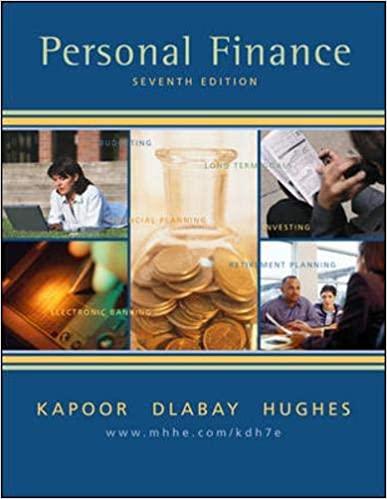Answered step by step
Verified Expert Solution
Question
1 Approved Answer
In cell C 1 4 , create a Single Input - Output Formula to calculate the Tax Amount, then copy the formula down through the
In cell C create a Single InputOutput Formula to calculate the Tax Amount, then copy the formula down through the range C:C In cell F create a Dynamic Spilled Array Formula to calculate the Tax Amount, then spill the formula down through the range F:F In cell create an Excel Table Formula to calculate the Tax Amount for the Excel Table field Tax Amount.
In the yellow cells below starting in the range B write an answer and say which of the three formula method you like best.
Hint #: Be sure to use the ROUND function to round to the penny for each formula.
Hint #: Video # shows exactly how to create the three formulas :
tableSingle InputOutput Formulas,Dynamic Spilled Array Formulas,Excel Table FormulasTax Rate,Tax Rate,Tax Rat,SalesTax Amount,Sales,Tax Amount,Sales,Tax Amoun
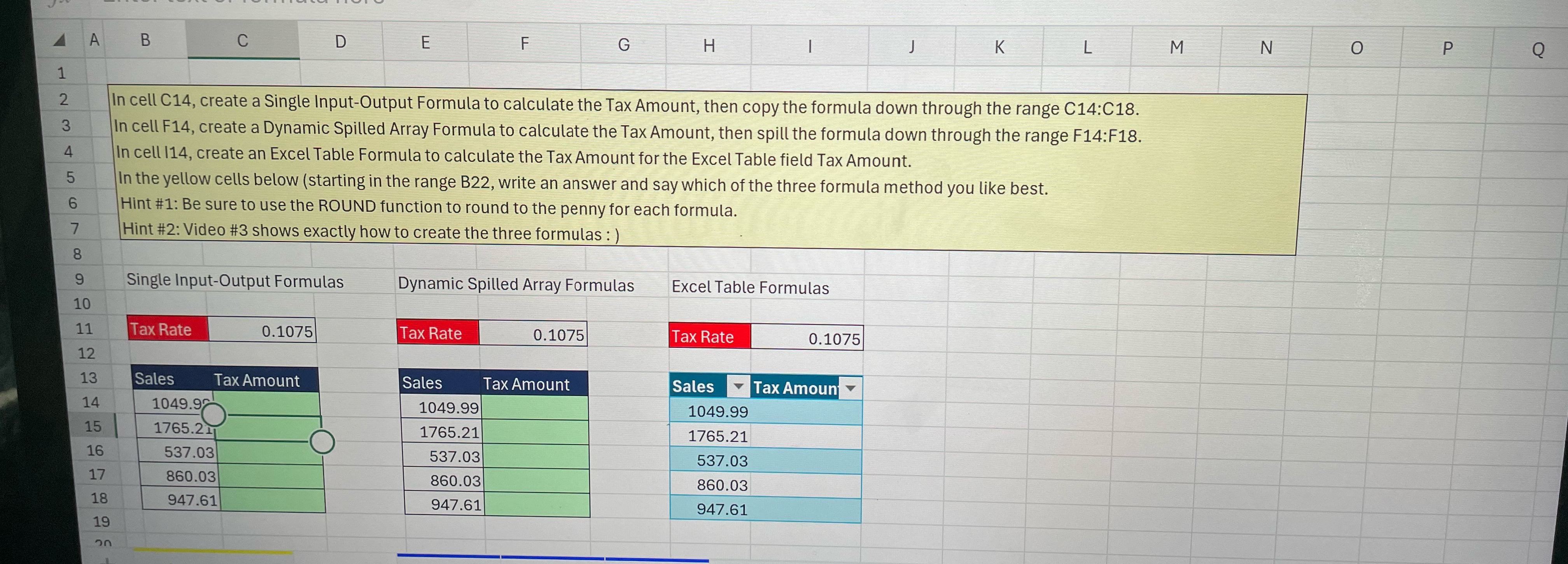
Step by Step Solution
There are 3 Steps involved in it
Step: 1

Get Instant Access to Expert-Tailored Solutions
See step-by-step solutions with expert insights and AI powered tools for academic success
Step: 2

Step: 3

Ace Your Homework with AI
Get the answers you need in no time with our AI-driven, step-by-step assistance
Get Started