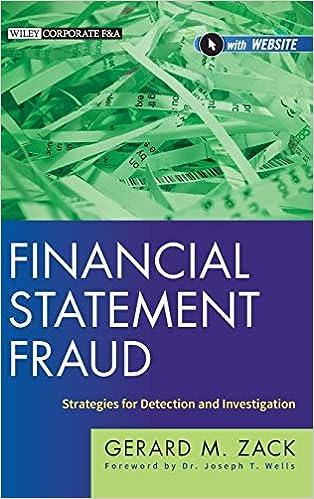Answered step by step
Verified Expert Solution
Question
1 Approved Answer
In cell E13, retrieve the income limit from the appropriate tax table. Use a nested IF function with Vlookup inside the IF functions to retrieve
In cell E13, retrieve the income limit from the appropriate tax table. Use a nested IF function with Vlookup inside the IF functions to retrieve the first column from the appropriate tax rate table. The formula is identical to the formula inside the Marginal Tax Rate cell (D13) except for retrieving the first column (column index number). Extend the formula to cells E14:E17. Format the cells as Currency with zero decimal digits. o. In cell F13, retrieve the base tax from the appropriate tax table. Use a nested IF function with Vlookup inside the IF functions to retrieve the third column from the appropriate tax rate table. The formula is identical to the formula inside the Marginal Tax Rate cells except for retrieving the third column (column index number). Extend the formula to cells F14:F17. Format the cells as Currency with zero decimal digits. Hint: Copy the existing Vlookup function from Column D (cell D13) and change it a little for columns E and F (steps o & p, column index number). You dont need to change the logic/operators/functions. The formula is already made for Column D. You need to make a minor change (column index number) to return the associated Income & Base Tax from the Table Arrays given in rows 1:9. p. In cell G13, compute the tax amount as the (base tax amount plus [the marginal tax rate times the marginal income (income higher than income limit)]). The marginal income is the income minus the income limit. Extend the formula to cells G14:G17. Format the cells as Currency with zero decimal digits. Multiplication has priority over addition/subtraction
Step by Step Solution
There are 3 Steps involved in it
Step: 1

Get Instant Access to Expert-Tailored Solutions
See step-by-step solutions with expert insights and AI powered tools for academic success
Step: 2

Step: 3

Ace Your Homework with AI
Get the answers you need in no time with our AI-driven, step-by-step assistance
Get Started