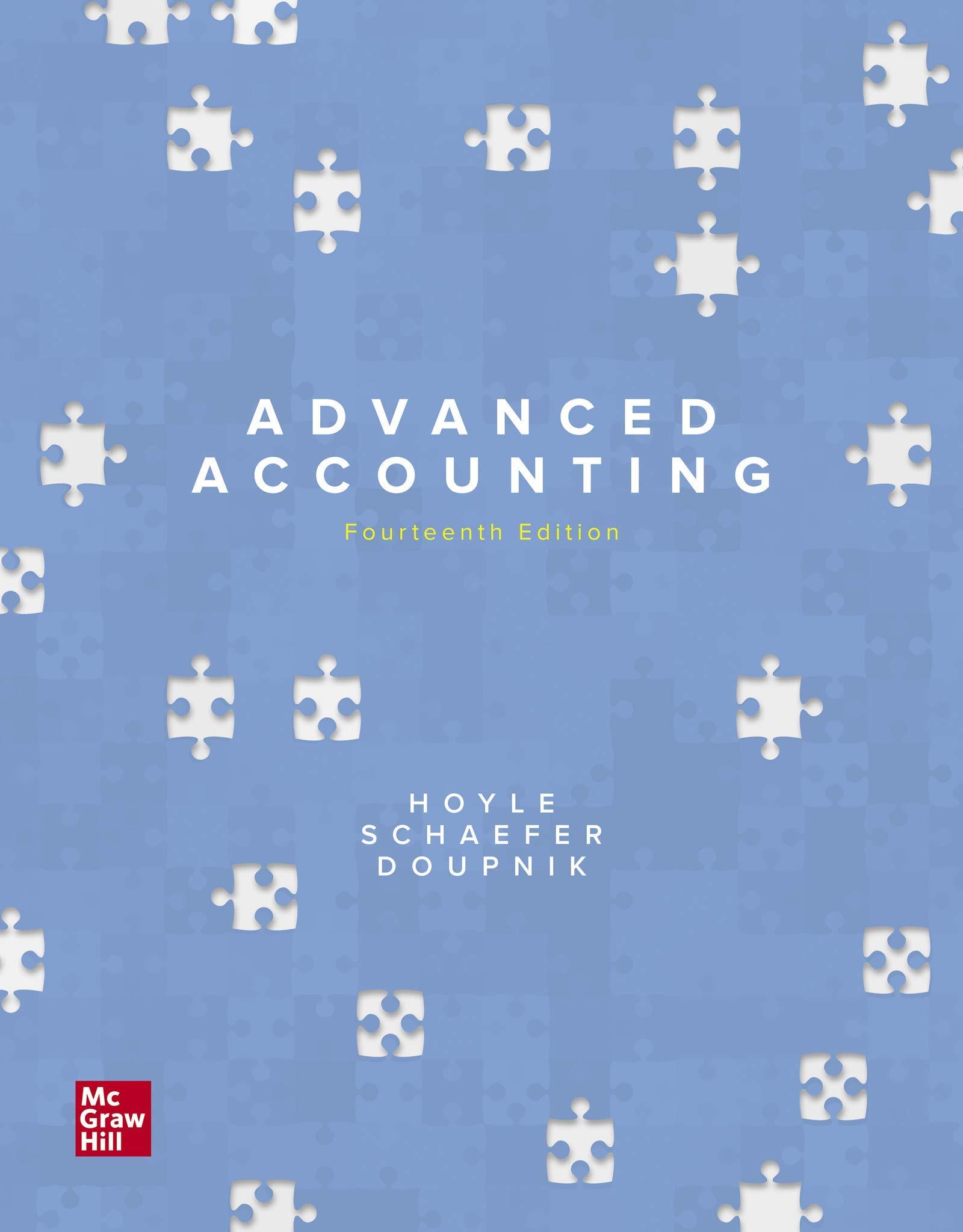Answered step by step
Verified Expert Solution
Question
00
1 Approved Answer
in cell I6, insert a formula using an if function to test whether the days overdue cell G6 are less than 1 and displays a
in cell I6, insert a formula using an if function to test whether the days overdue cell G6 are less than 1 and displays a rating of A if the condition is treu  Instructions_II_EX19_3a (5).docx - Protected View - Saved to this PC Layout References Mailings Review View Help Nitro Pro 9 at can contain viruses. Unless you need to edit, it's safer to stay in Protected View. Enable Editing b. Use the Fill Handle to fill the range H7:H15 with the formula in cell H6, filling the range without formatting. 5. Brett assigns each client a rating of A, B, or C depending on the number of days an invoice is overdue. Display this information using a nested IF function as follows: In cell 16, insert a formula using an IF function to test whether the days overdue (cell G6) are less than 1 and displays a rating of "A" if the condition is true. b. The next condition uses another IF function to test whether the days overdue (cell G6) are less than 30 and displays a rating of "B" if the condition is true. Display a rating of "C" if the conditions are false. d. Use the Fill Handle to fill the range 17:115 with the formula in cell 16, filling the range without formatting, C. Clients are eligible for a discount if they have a rating of "A" or do not require an email reminder. Provide this information for Brett as follows: In cell 36, insert a formula using the OR function that returns TRUE if the rating (cell 16) equals "A" or the email reminder (cell H6) equals FALSE. Use the Fill Handle to fill the range 37:315 with the formula in cell 36, filling the range without formatting
Instructions_II_EX19_3a (5).docx - Protected View - Saved to this PC Layout References Mailings Review View Help Nitro Pro 9 at can contain viruses. Unless you need to edit, it's safer to stay in Protected View. Enable Editing b. Use the Fill Handle to fill the range H7:H15 with the formula in cell H6, filling the range without formatting. 5. Brett assigns each client a rating of A, B, or C depending on the number of days an invoice is overdue. Display this information using a nested IF function as follows: In cell 16, insert a formula using an IF function to test whether the days overdue (cell G6) are less than 1 and displays a rating of "A" if the condition is true. b. The next condition uses another IF function to test whether the days overdue (cell G6) are less than 30 and displays a rating of "B" if the condition is true. Display a rating of "C" if the conditions are false. d. Use the Fill Handle to fill the range 17:115 with the formula in cell 16, filling the range without formatting, C. Clients are eligible for a discount if they have a rating of "A" or do not require an email reminder. Provide this information for Brett as follows: In cell 36, insert a formula using the OR function that returns TRUE if the rating (cell 16) equals "A" or the email reminder (cell H6) equals FALSE. Use the Fill Handle to fill the range 37:315 with the formula in cell 36, filling the range without formatting
in cell I6, insert a formula using an if function to test whether the days overdue cell G6 are less than 1 and displays a rating of A if the condition is treu

Step by Step Solution
There are 3 Steps involved in it
Step: 1

Get Instant Access with AI-Powered Solutions
See step-by-step solutions with expert insights and AI powered tools for academic success
Step: 2

Step: 3

Ace Your Homework with AI
Get the answers you need in no time with our AI-driven, step-by-step assistance
Get Started