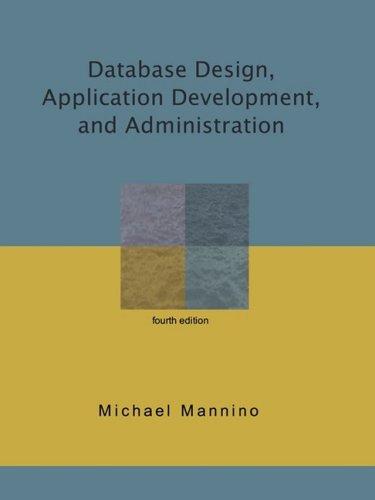Answered step by step
Verified Expert Solution
Question
1 Approved Answer
In cells B 4 :B 1 5 , type a yearly salary for each staff member. Format these values as Currency with no decimal places.
In cells B:B type a yearly salary for each staff member. Format these values as Currency with no decimal places.
Calculate the new salary with a increase in column C
Calculate the new salary with a increase in column D The increase should be over the original or Current Salary Column B
Calculate total salaries for each level in cells B:D
In cell A type: Totals.
In cell A type: Average.
In cell A type: Median.
Calculate the average and median salary for each column in cells B:D
In cell B and type this sentence: "Type ID in cell B including the period. Type one of the staff IDs from column A in cell B
Select cell C Build an XLOOKUP or VLOOKUP function to display the salary with a increase for the staff ID shown in cell B Format the results as Currency with no decimals.
Test your function by typing a different staff ID in cell B
Type a name for the company in cell A Select A:D and apply Merge & Center.
Type a description of the data in cell A Select A:D and apply Merge & Center.
Increase the Row Height of Row to
Insert the TODAY function in cell D
Name the sheet Salaries and set a tab color.
Complete formatting on the sheet to relate and highlight sections of the data. Change the theme, set alignment, apply cell styles, build borders, and fill. Continue to professionally format your worksheet by applying different formatting techniques.
Add a footer that shows the file name in the right section.
Set document properties to show your name as the author and the company name as the title.
Step by Step Solution
There are 3 Steps involved in it
Step: 1

Get Instant Access to Expert-Tailored Solutions
See step-by-step solutions with expert insights and AI powered tools for academic success
Step: 2

Step: 3

Ace Your Homework with AI
Get the answers you need in no time with our AI-driven, step-by-step assistance
Get Started