Question: In class, we discussed binary (base 2) representation, and a simple algorithm for converting decimal (base 10) numbers into binary (or any other base). Our
In class, we discussed binary (base 2) representation, and a simple algorithm for converting decimal (base 10) numbers into binary (or any other base). Our discussion was limited to positive integer values, however, which prevents us from representing negative integers (or floating-point values, but thats a story for another time). We also didnt go into detail regarding how arithmetic (for example, addition) is performed inside the computer on binary values. In this lab assignment, we will implement three Java methods to add binary numbers and to represent negative integers in binary.
1.Start by implementing a helper method named pad(). This method takes two arguments: a String representing a binary value (i.e., it only contains the characters 1 and 0) and a non-negative integer representing the desired length. If the length of the String argument is less than the integer argument, the method prepends additional 0 characters to the beginning of the String until it reaches the desired length, and then returns the modified string. If the String argument is already at (or longer than) the desired length, the method just returns the original String.
For example, pad(110, 5) will return 00110, while pad(101101, 3) will return 101101 (because 101101 already has a length greater than or equal to 3).
2.Binary addition is performed much like standard (decimal) addition. We line up the two values vertically and aligned to the right, and add one column of digits (bits) at a time, working from right to left. If the two operands are not of equal length, then we pad the shorter one with leading zeros on the left side to match the length of the other operand.
There are three basic scenarios to consider (four once we include the possibility of a carry bit):
a.0 + 0 = 0 (with no value carried to the next column)
b.0 + 1 = 1 (with no value carried to the next column)
c. 1+1=0with1carriedtothenextcolumn(1+1is2,whichisrepresentedin binary as 10)
d. 1 + 1, plus a carry bit of 1, is represented as 1 with another 1 carried to the next column (1 + 1 + 1 is 3, which is represented in binary as 11)
Once we have processed the final (leftmost) column, if the carry bit is still 1, then we add it to the beginning (left side) of the result.
Example: 1101 + 111. The second operand has fewer bits, so we pad it with leading zeros to get 0111. Then we add:
1101 + 0111 ------
The rightmost column contains two 1s, so we place a 0 in that column and carry 1 over to the next column:
1 1101 + 0111 ------ 0
The next-to-last column contains two 1s and a 0. 1 + 1 in binary is still 2 (or 10), so we place a 0 in that column and carry 1 over to the next column:
1
1101
+ 0111
------ 00
The next column contains three 1s. 1 + 1 + 1 in binary is 3 (or 11), so we place a 1 in that column and carry 1 over to the next column:
1
1101 + 0111 ------ 100
The last column contains two 1s and a 0. 1 + 1 + 0 in binary is 2 (or 10), so we place a 0 in that column and carry 1 over to the next (empty) column:
1
1101
+ 0111 ------ 0100
We have completed adding the columns in the original numbers, but we have a leftover carry bit of 1. That bit just drops down to the front of our answer to get our final result: 10100 (our two operands translated to 13 and 7 in base 10; our sum translates to 20).
Implement a Java method named addBinary() that takes two String arguments (each representing a binary value) and returns a new String corresponding to the result of performing binary addition on those arguments. Before you begin, if one of the arguments is shorter than the other, call your pad() method from the previous step to extend it to the desired length.
Suggested pseudocode:
carry_bit = 0 sum =
if (operand_1 is shorter than operand_2): pad operand_1 to the length of operand_2
else if (operand_2 is shorter than operand_1): pad operand_2 to the length of operand_1
for index from (length of operand_1 1) down through 0: if (carry_bit + (value of operand_1[index]) + (value of operand_2[index]) == 0):
sum = 0 + sum
carry_bit = 0 else if (carry_bit + (value of operand_1[index]) + (value of operand_2[index]) == 1):
sum = 1 + sum
carry_bit = 0 else if (carry_bit + (value of operand_1[index]) + (value of operand_2[index]) == 2):
sum = 0 + sum
carry_bit = 1 else: // a sum of 3 means write down a 1 and carry the other 1
sum = 1 + sum carry_bit = 1
if (carry_bit == 1): // Deal with any leftover carry bit sum = 1 + sum
return sum
3. Now its time to tackle the problem of negative numbers in binary. Clearly, computers must be able to handle negative integers; otherwise, we could never execute an instruction like
int x = -5;
They do so using a variant of binary known as twos complement. In twos complement, the leftmost bit is called the sign bit, and serves double duty. In addition to making up part of the numbers value, if the sign bit is 1, then the overall value is negative; if the sign bit is 0, then the overall value is positive. For example, the twos complement value 1101 is negative (-3 in this case), while the twos complement value 0011 is positive (3 in this case). Twos complement values are always represented using a fixed number of bits, so we can use leading 0s to represent positive numbers. This means that there are multiple ways to represent the same value in twos complement, based on the fixed length. For example, 1101 represents the value -3 in 4-bit twos complement, while 11101 represents -3 in 5-bit twos complement.
Define a Java method named toTwosComplement() that takes two integer arguments: a base 10 value to be translated into twos complement representation, and a second integer representing the length of the twos complement representation. The method converts the first argument into a String (containing only 1s and 0s) of the specified length and returns that String.
Use the following algorithm to convert an integer value into twos complement form:
a.If the integer value is positive or zero:
i.Translate the integer value into a binary string using repeated division by 2 (i.e., using the algorithm you discussed in class).
ii.Use pad() to extend the binary string to the required length.
b.Otherwise (meaning that the integer value is negative):
i.Translate the absolute value of the integer into a binary string (for example, given the integer value -6, translate 6 into a binary string).
ii.Use pad() to extend the binary string to the required length.
iii.Negate the binary string by inverting its value and adding 1 (using binaryaddition):
1. To invert a binary string, create a new String of the same length where all the 1s have been replaced by 0s and all the 0s have been replaced by 1s. For example, inverting 0010101 would produce the string 1101010.
2. Add the binary value 1 to the inverted string from the previous step using your binaryAdd() method.
iv. If the negated binary string is greater than the specified length (due to an extra carry bit), remove the leading character (bit).
For example, suppose that we wish to convert -13 to 6-bit twos complement representation (meaning that our method call is toTwosComplement(-13, 6)). Positive 13 in binary is 1101; padding this to a length of 6 gives us 001101. Since the original number was negative, we invert the bits of the padded binary representation to get 110010. Adding 1 with binary addition gives us a final value of 110011 (if we had exceeded 6 bits, we would have returned only the last 6 bits of the result).
4. Finally, write a small Java program that tests your methods via two tasks:
Read in two binary strings from the user, add them using binary addition, and print the result.
For example, 110 + 1101 = 10011. Likewise, 1001 + 1111 = 11000.
Read in a decimal (base 10) integer value from the user and a desired length in bits. Your program should calculate and display the twos complement representation of the original integer value.
For example, 34 in 8-bit twos complement is 00100010, while -305 in 10-bit twos complement is 1011001111. 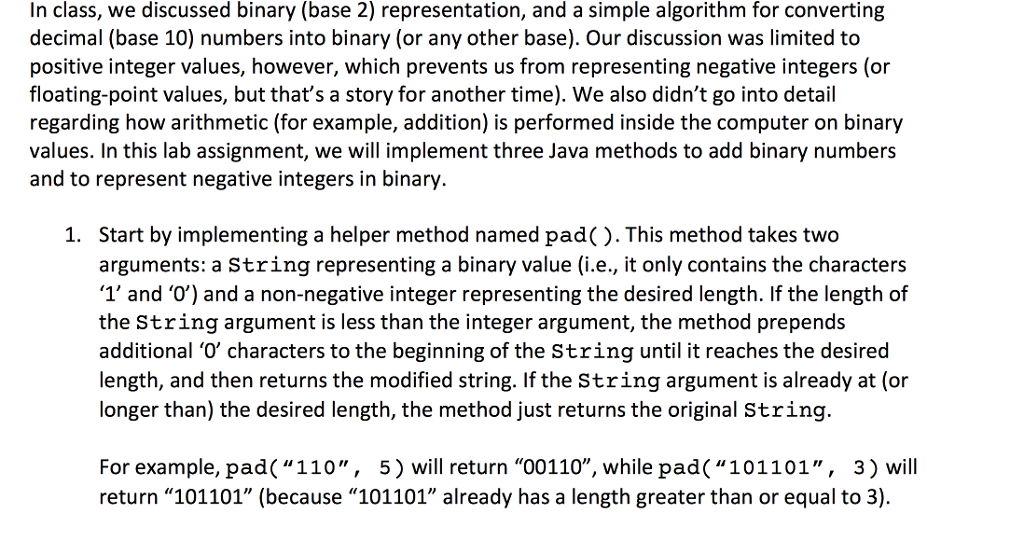
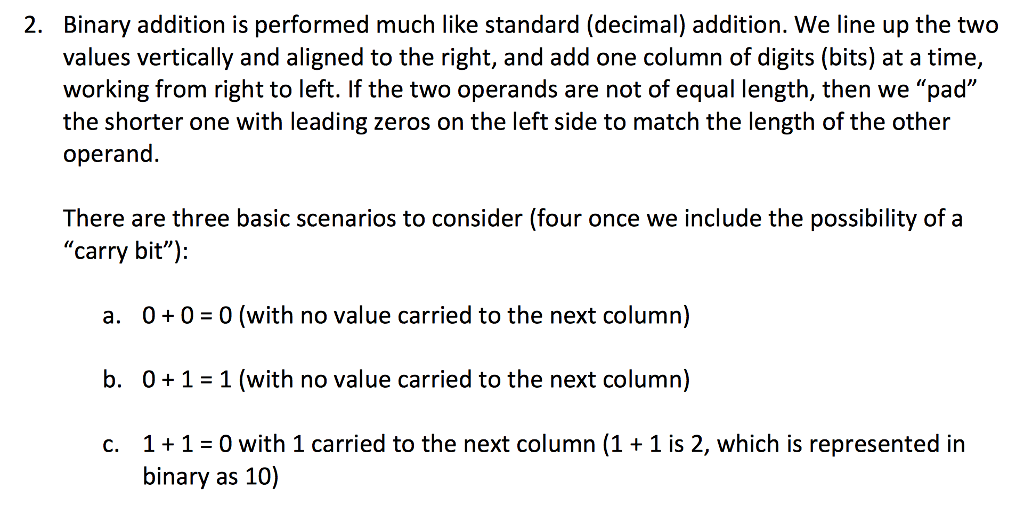
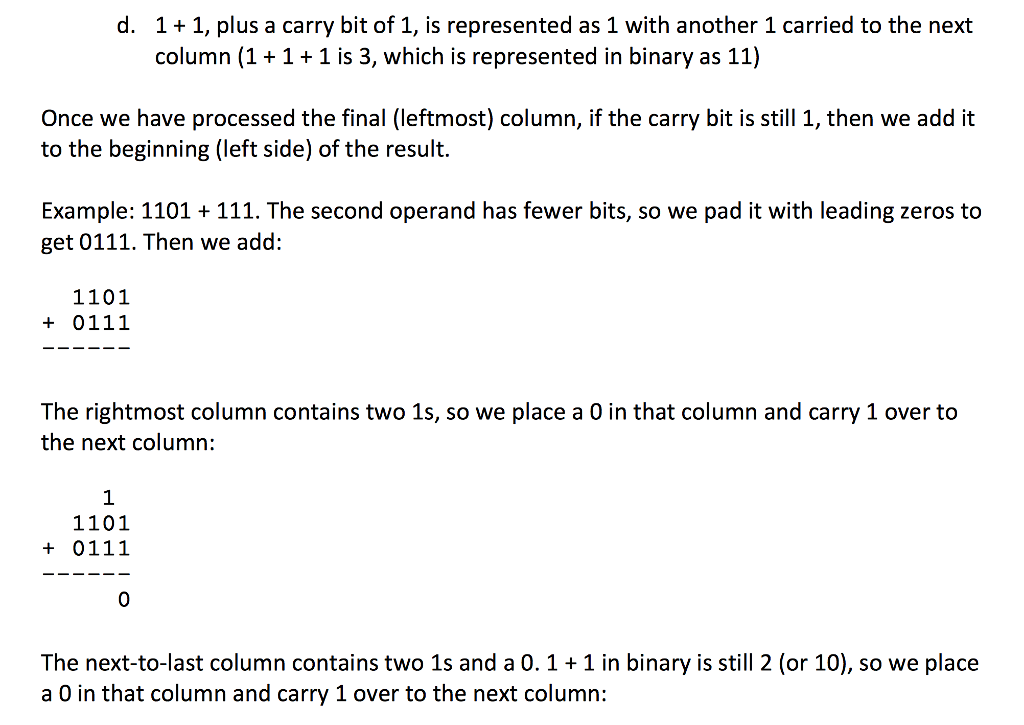
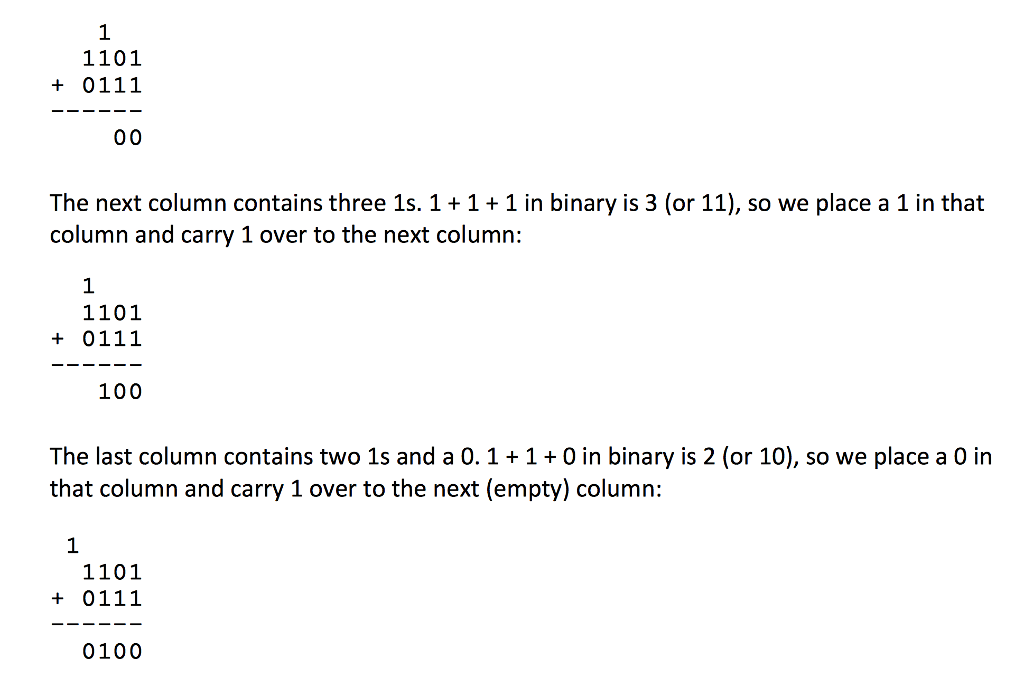
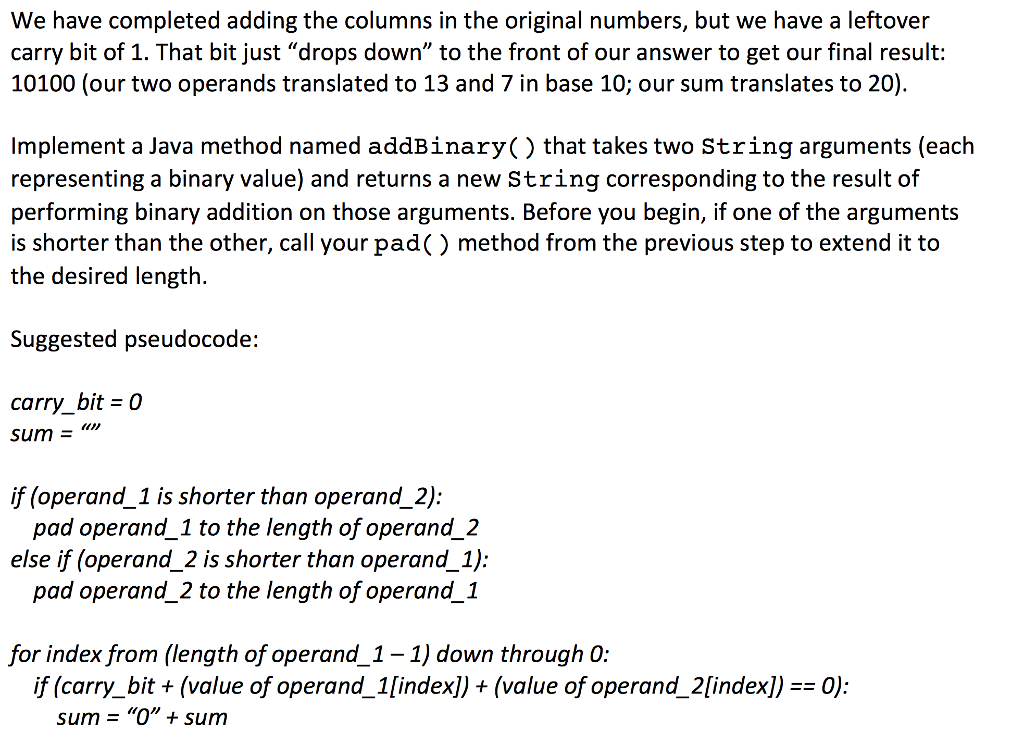
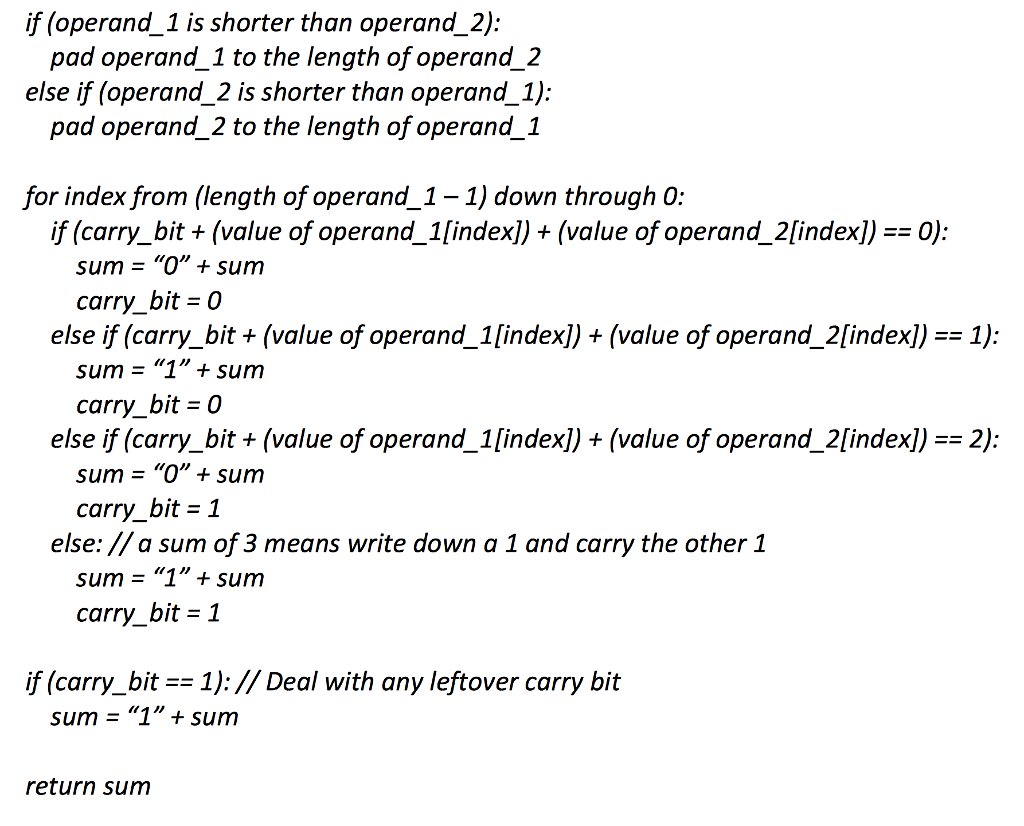
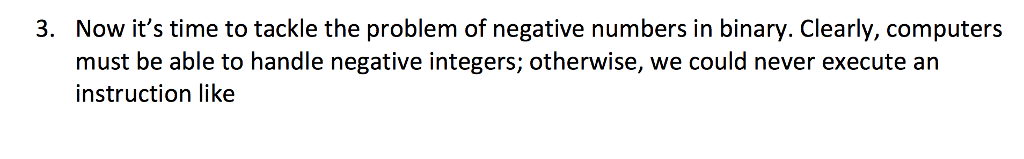
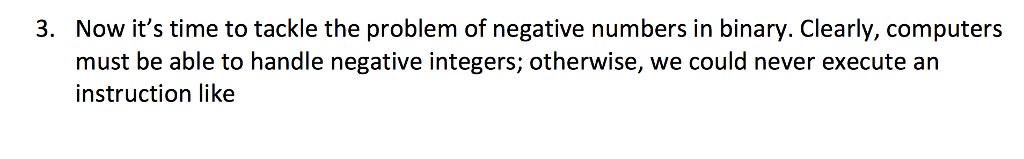
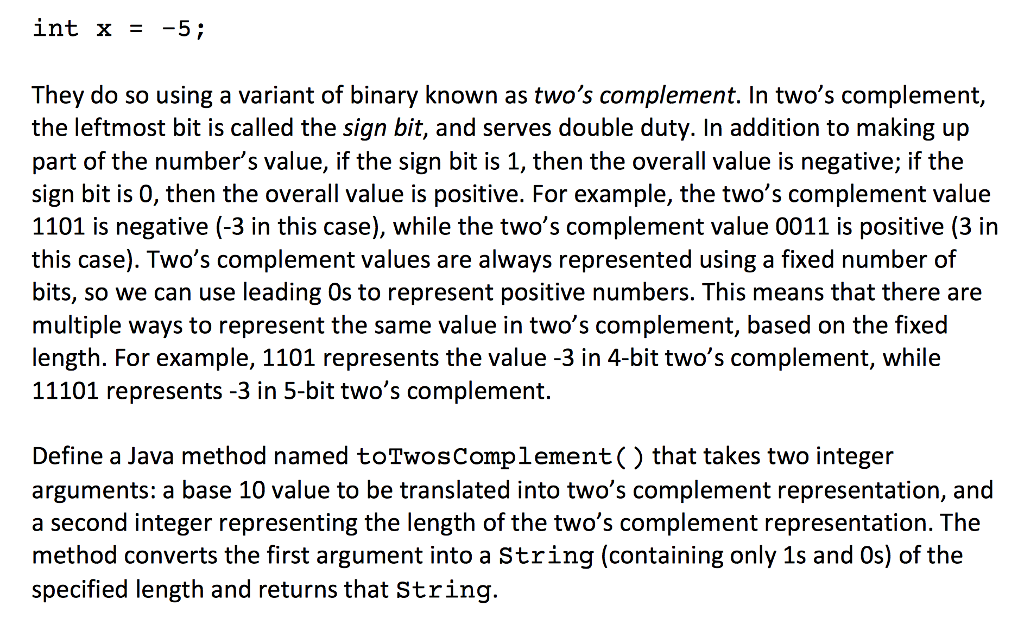
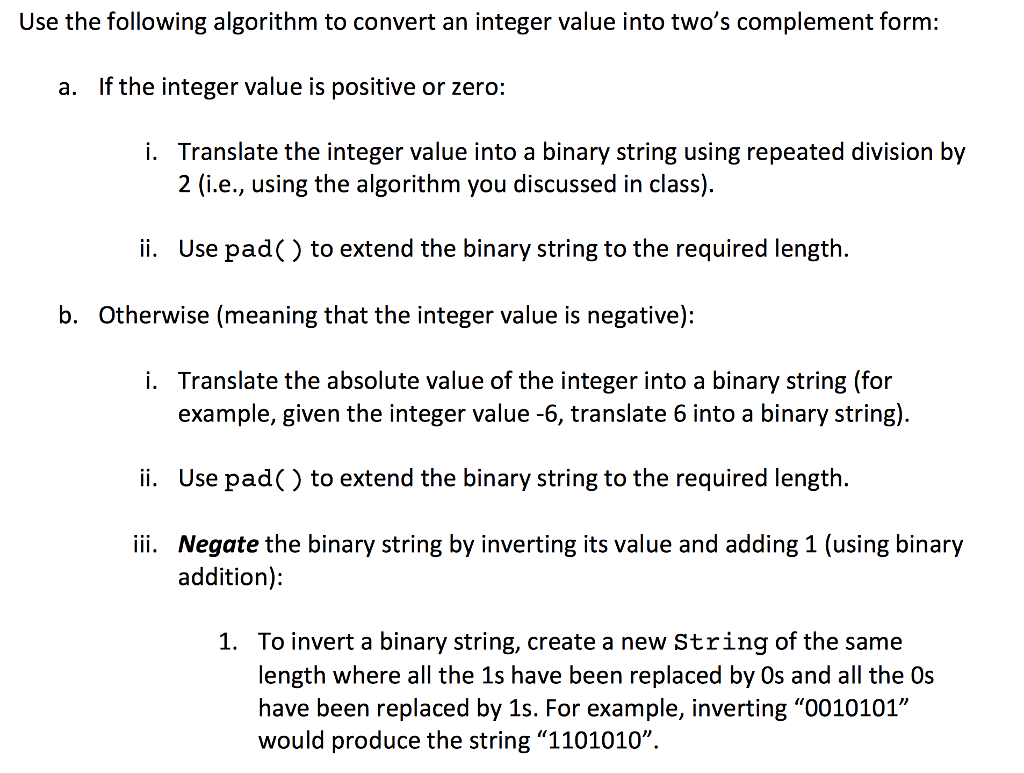
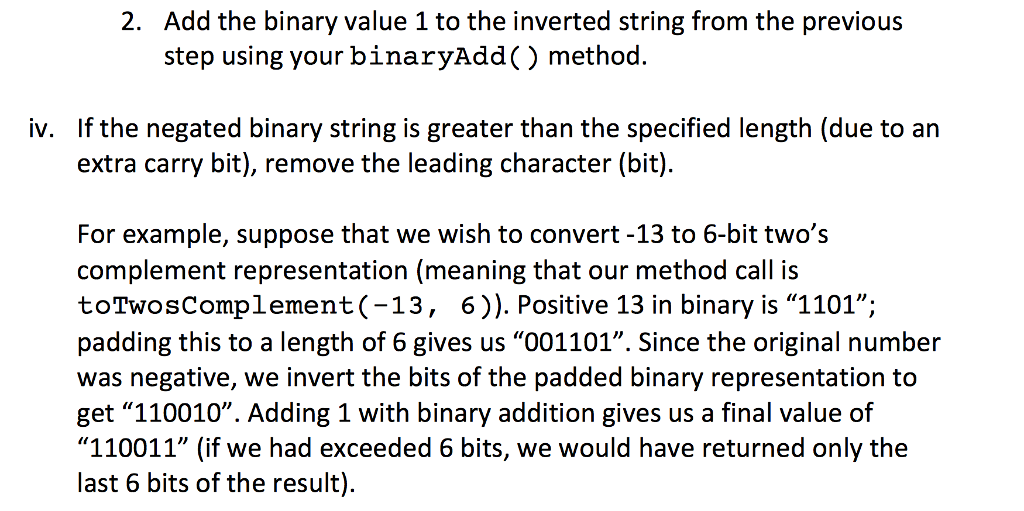
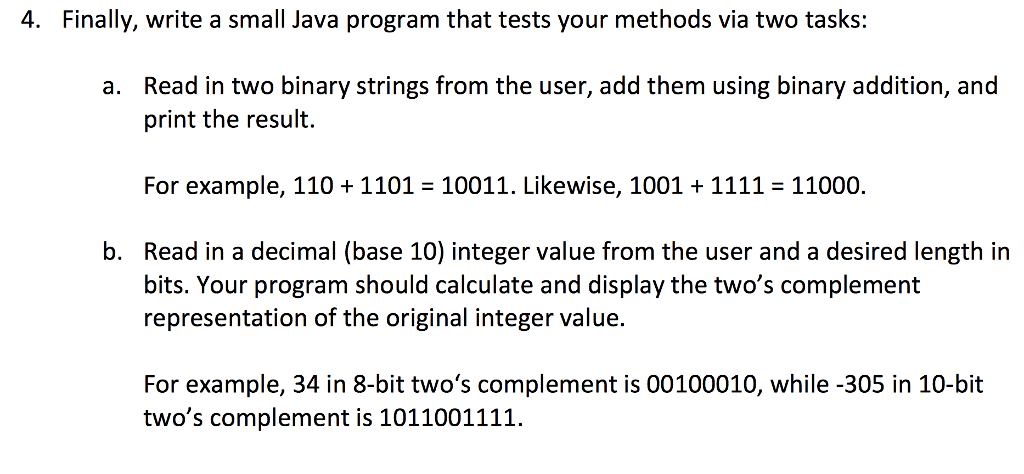
In class, we discussed binary (base 2) representation, and a simple algorithm for converting decimal (base 10) numbers into binary (or any other base). Our discussion was limited to positive integer values, however, which prevents us from representing negative integers (or floating-point values, but that's a story for another time). We also didn't go into detail regarding how arithmetic (for example, addition) is performed inside the computer on binary values. In this lab assignment, we will implement three Java methods to add binary numbers and to represent negative integers in binary. Start by implementing a helper method named pad(). This method takes two arguments: a string representing a binary value (i.e., it only contains the characters '1' and '0') and a non-negative integer representing the desired length. If the length of the String argument is less than the integer argument, the method prepends additional '0' characters to the beginning of the String until it reaches the desired length, and then returns the modified string. If the String argument is already at (or longer than) the desired length, the method just returns the original String. 1. For example, pad(110", 5) will return "00110", while pad("101101", 3) will return "101101" (because "101101" already has a length greater than or equal to 3)
Step by Step Solution
There are 3 Steps involved in it

Get step-by-step solutions from verified subject matter experts


