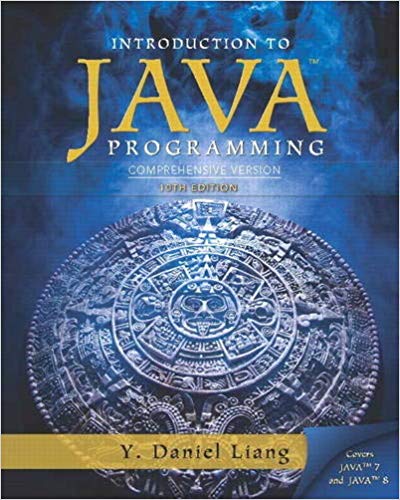Answered step by step
Verified Expert Solution
Question
1 Approved Answer
In Eclipse, open the BoardGameTester project. Create a new package named games.utilities. Add a public class named FileManager that contains the following methods: public static
In Eclipse, open the BoardGameTester project. Create a new package named games.utilities. Add a public class named FileManager that contains the following methods: public static void writeToFile(String saveState, String fileName) { //TODO: Write a string to a new file synchronously } public static void writeToFileAsync (String saveState, String fileName) { //TODO: Write a string to a new file asynchronously } Implement the writeToFile() method using a FileWriter in a try-with-resources block. Make sure you import the io package: import.java.io.* Implement the writeToFileAsync() method using a separate thread. Use the following code as a guide: new Thread() { public void run(){ writeToFile(saveState fileName); } }.start(); In the main() method of the BoardGameTester project, add the following code: FileManager.writeToFileAsync(ticTacToe.toString(), "ttt.txt"); FileManager.writeToFileAsync(connectFour.toString(), "c4.txt"); FileManager.writeToFileAsync(mastermind.toString(), "mm.txt"); The first argument in each method call should have the name you used for the corresponding Board object. Remember to import the games
Step by Step Solution
★★★★★
3.37 Rating (156 Votes )
There are 3 Steps involved in it
Step: 1
package gamesutilities import javaioFileWriter import javaioIOExcepti...
Get Instant Access to Expert-Tailored Solutions
See step-by-step solutions with expert insights and AI powered tools for academic success
Step: 2

Step: 3

Ace Your Homework with AI
Get the answers you need in no time with our AI-driven, step-by-step assistance
Get Started