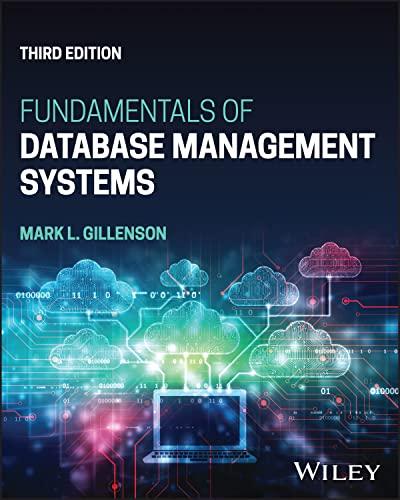Question
In eclipse project Task 04: Write and test a program t04.py : that asks the user to enter an integer that represents the date in
In eclipse project
Task 04: Write and test a program t04.py :
that asks the user to enter an integer that represents the date in the YYYYMMDD format and then displays the date in the format DD/MM/YYYY. You may assume that the user will always enter a valid date. You must use integer division and modulus, and NOT strings, to extract the date parts.
Sample run of the program
Enter a date in the format YYYYMMDD: 20170527
27/05/2017
**** Question was previously answered, but my output for the second line appears as 27/5/2017, I need it to appear has 27/05/2017, how do I put a 0 in front of the 5. I've included a picture of my work.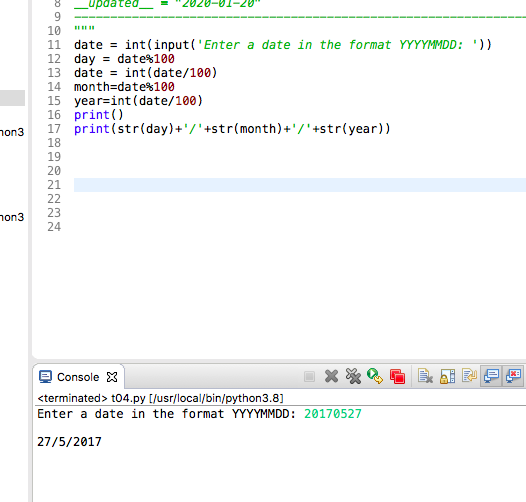
Step by Step Solution
There are 3 Steps involved in it
Step: 1

Get Instant Access to Expert-Tailored Solutions
See step-by-step solutions with expert insights and AI powered tools for academic success
Step: 2

Step: 3

Ace Your Homework with AI
Get the answers you need in no time with our AI-driven, step-by-step assistance
Get Started