Question: In exercise PP16, you settled production and viewed a report comparing actual to planned (budgeted) results. Budgets are a most common control procedure within many
In exercise PP16, you settled production and viewed a report comparing actual to planned (budgeted) results. Budgets are a most common control procedure within many organizations. Explain how each transaction-related control objective (discussed in the SAP Chapter 1 text) is enhanced by comparing actual to planned/budgeted results.
Is an actual to planned/budget comparison a preventive control or is it a detective control? Explain.
Review the PP exercises. Identify at least 2 pairs of exercises (with reference to the exercise numbers) that are incompatible in a real business setting as they would violate Segregation of Duties. Briefly explain why using custody, authorization, recording. (Example: PP12 involves custody of inventory goods received from production and PP13 is recording the settlement of goods receipt which creates the JE)
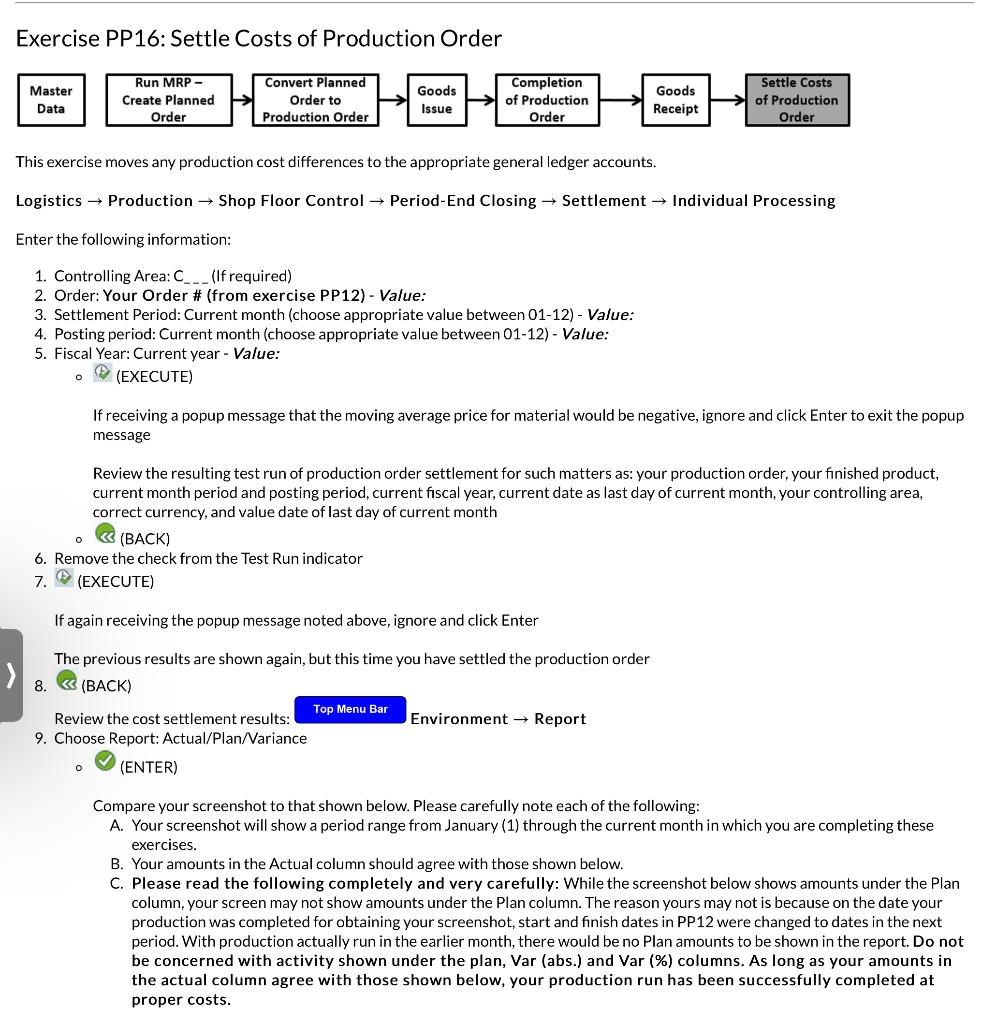
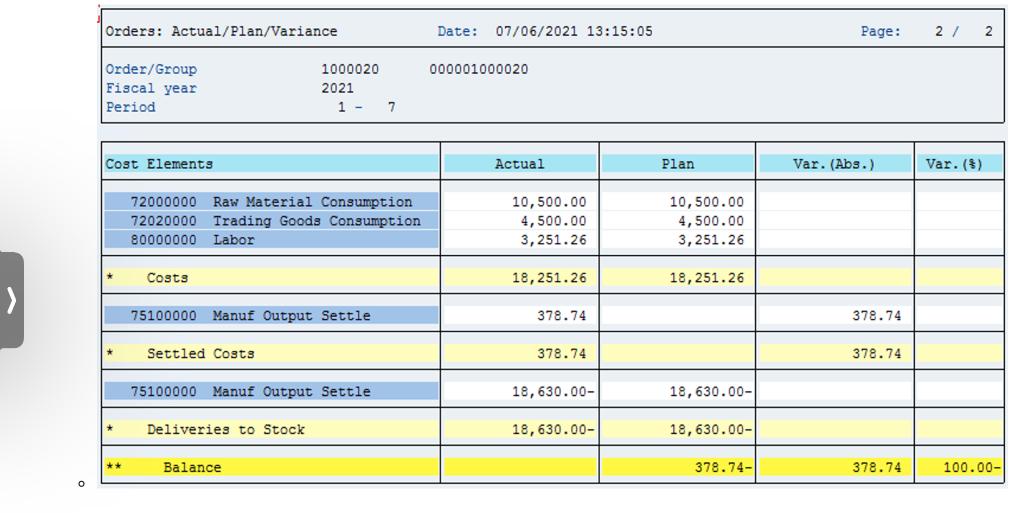
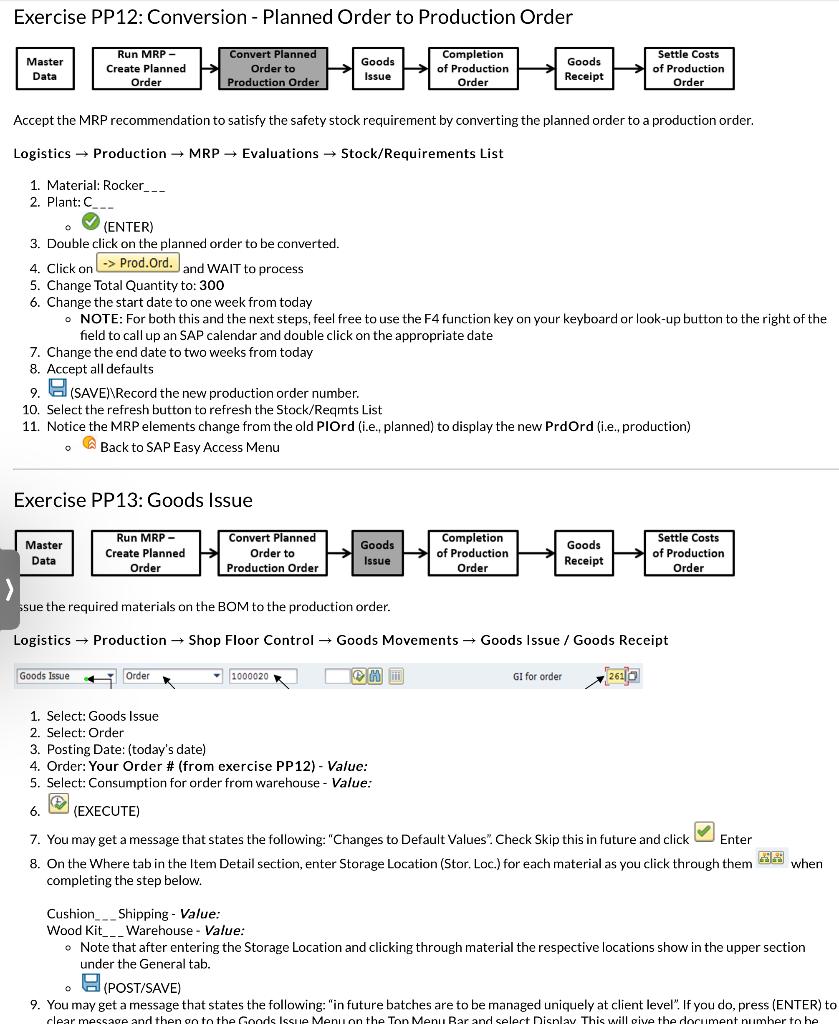
Exercise PP16: Settle Costs of Production Order This exercise moves any production cost differences to the appropriate general ledger accounts. Logistics Production Shop Floor Control Period-End Closing Settlement Individual Processing Enter the following information: 1. Controlling Area: C (If required) 2. Order: Your Order # (from exercise PP12) - Value: 3. Settlement Period: Current month (choose appropriate value between 01-12) - Value: 4. Posting period: Current month (choose appropriate value between 01-12) - Value: 5. Fiscal Year: Current year - Value: - (EXECUTE) If receiving a popup message that the moving average price for material would be negative, ignore and click Enter to exit the popup message Review the resulting test run of production order settlement for such matters as: your production order, your finished product, current month period and posting period, current fiscal year, current date as last day of current month, your controlling area, correct currency, and value date of last day of current month - B (BACK) 6. Remove the check from the Test Run indicator 7. (EXECUTE) If again receiving the popup message noted above, ignore and click Enter The previous results are shown again, but this time you have settled the production order 8. S (BACK) Review the cost settlement results: Environment Report 9. Choose Report: Actual/Plan/Variance - ( (ENTER) Compare your screenshot to that shown below. Please carefully note each of the following: A. Your screenshot will show a period range from January (1) through the current month in which you are completing these exercises. B. Your amounts in the Actual column should agree with those shown below. C. Please read the following completely and very carefully: While the screenshot below shows amounts under the Plan column, your screen may not show amounts under the Plan column. The reason yours may not is because on the date your production was completed for obtaining your screenshot, start and finish dates in PP12 were changed to dates in the next period. With production actually run in the earlier month, there would be no Plan amounts to be shown in the report. Do not be concerned with activity shown under the plan, Var (abs.) and Var (\%) columns. As long as your amounts in the actual column agree with those shown below, your production run has been successfully completed at proper costs. \begin{tabular}{|lcc|} \hline Orders: Actual/Plan/Variance & Date: 07/06/202113:15:05 \\ \hline Order/Group & 1000020 & 000001000020 \\ Fiscal year & 2021 & \\ Period & 17 & \\ \hline \end{tabular} Logistics Production MRP Evaluations Stock/Requirements List 1. Material: Rocker 2. Plant: C2 (ENTER) 3. Double click on the planned order to be converted. 4. Click on and WAIT to process 5. Change Total Quantity to: 300 6. Change the start date to one week from today - NOTE: For both this and the next steps, feel free to use the F4 function key on your keyboard or look-up button to the right of the field to call up an SAP calendar and double click on the appropriate date 7. Change the end date to two weeks from today 8. Accept all defaults 9. (SAVE) Record the new production order number. 10. Select the refresh button to refresh the Stock/Reqmts List 11. Notice the MRP elements change from the old PIOrd (i.e., planned) to display the new PrdOrd (i.e., production) - Back to SAP Easy Access Menu Exercise PP13: Goods Issue sue the required materials on the BOM to the production order. Logistics Production Shop Floor Control Goods Movements Goods Issue / Goods Receipt iii) Gi for order 7261]] 1. Select: Goods Issue 2. Select: Order 3. Posting Date: (today's date) 4. Order: Your Order # (from exercise PP12) - Value: 5. Select: Consumption for order from warehouse - Value: 6. (EXECUTE) 7. You may get a message that states the following: "Changes to Default Values". Check Skip this in future and click 8. On the Where tab in the Item Detail section, enter Storage Location (Stor. Loc.) for each material as you click through them when completing the step below. Cushion__Shipping - Value: Wood Kit _. Warehouse - Value: - Note that after entering the Storage Location and clicking through material the respective locations show in the upper section under the General tab. - (POST/SAVE) 9. You may get a message that states the following: "in future batches are to be managed uniquely at client level". If you do, press (ENTER) Exercise PP16: Settle Costs of Production Order This exercise moves any production cost differences to the appropriate general ledger accounts. Logistics Production Shop Floor Control Period-End Closing Settlement Individual Processing Enter the following information: 1. Controlling Area: C (If required) 2. Order: Your Order # (from exercise PP12) - Value: 3. Settlement Period: Current month (choose appropriate value between 01-12) - Value: 4. Posting period: Current month (choose appropriate value between 01-12) - Value: 5. Fiscal Year: Current year - Value: - (EXECUTE) If receiving a popup message that the moving average price for material would be negative, ignore and click Enter to exit the popup message Review the resulting test run of production order settlement for such matters as: your production order, your finished product, current month period and posting period, current fiscal year, current date as last day of current month, your controlling area, correct currency, and value date of last day of current month - B (BACK) 6. Remove the check from the Test Run indicator 7. (EXECUTE) If again receiving the popup message noted above, ignore and click Enter The previous results are shown again, but this time you have settled the production order 8. S (BACK) Review the cost settlement results: Environment Report 9. Choose Report: Actual/Plan/Variance - ( (ENTER) Compare your screenshot to that shown below. Please carefully note each of the following: A. Your screenshot will show a period range from January (1) through the current month in which you are completing these exercises. B. Your amounts in the Actual column should agree with those shown below. C. Please read the following completely and very carefully: While the screenshot below shows amounts under the Plan column, your screen may not show amounts under the Plan column. The reason yours may not is because on the date your production was completed for obtaining your screenshot, start and finish dates in PP12 were changed to dates in the next period. With production actually run in the earlier month, there would be no Plan amounts to be shown in the report. Do not be concerned with activity shown under the plan, Var (abs.) and Var (\%) columns. As long as your amounts in the actual column agree with those shown below, your production run has been successfully completed at proper costs. \begin{tabular}{|lcc|} \hline Orders: Actual/Plan/Variance & Date: 07/06/202113:15:05 \\ \hline Order/Group & 1000020 & 000001000020 \\ Fiscal year & 2021 & \\ Period & 17 & \\ \hline \end{tabular} Logistics Production MRP Evaluations Stock/Requirements List 1. Material: Rocker 2. Plant: C2 (ENTER) 3. Double click on the planned order to be converted. 4. Click on and WAIT to process 5. Change Total Quantity to: 300 6. Change the start date to one week from today - NOTE: For both this and the next steps, feel free to use the F4 function key on your keyboard or look-up button to the right of the field to call up an SAP calendar and double click on the appropriate date 7. Change the end date to two weeks from today 8. Accept all defaults 9. (SAVE) Record the new production order number. 10. Select the refresh button to refresh the Stock/Reqmts List 11. Notice the MRP elements change from the old PIOrd (i.e., planned) to display the new PrdOrd (i.e., production) - Back to SAP Easy Access Menu Exercise PP13: Goods Issue sue the required materials on the BOM to the production order. Logistics Production Shop Floor Control Goods Movements Goods Issue / Goods Receipt iii) Gi for order 7261]] 1. Select: Goods Issue 2. Select: Order 3. Posting Date: (today's date) 4. Order: Your Order # (from exercise PP12) - Value: 5. Select: Consumption for order from warehouse - Value: 6. (EXECUTE) 7. You may get a message that states the following: "Changes to Default Values". Check Skip this in future and click 8. On the Where tab in the Item Detail section, enter Storage Location (Stor. Loc.) for each material as you click through them when completing the step below. Cushion__Shipping - Value: Wood Kit _. Warehouse - Value: - Note that after entering the Storage Location and clicking through material the respective locations show in the upper section under the General tab. - (POST/SAVE) 9. You may get a message that states the following: "in future batches are to be managed uniquely at client level". If you do, press (ENTER)
Step by Step Solution
There are 3 Steps involved in it

Get step-by-step solutions from verified subject matter experts


