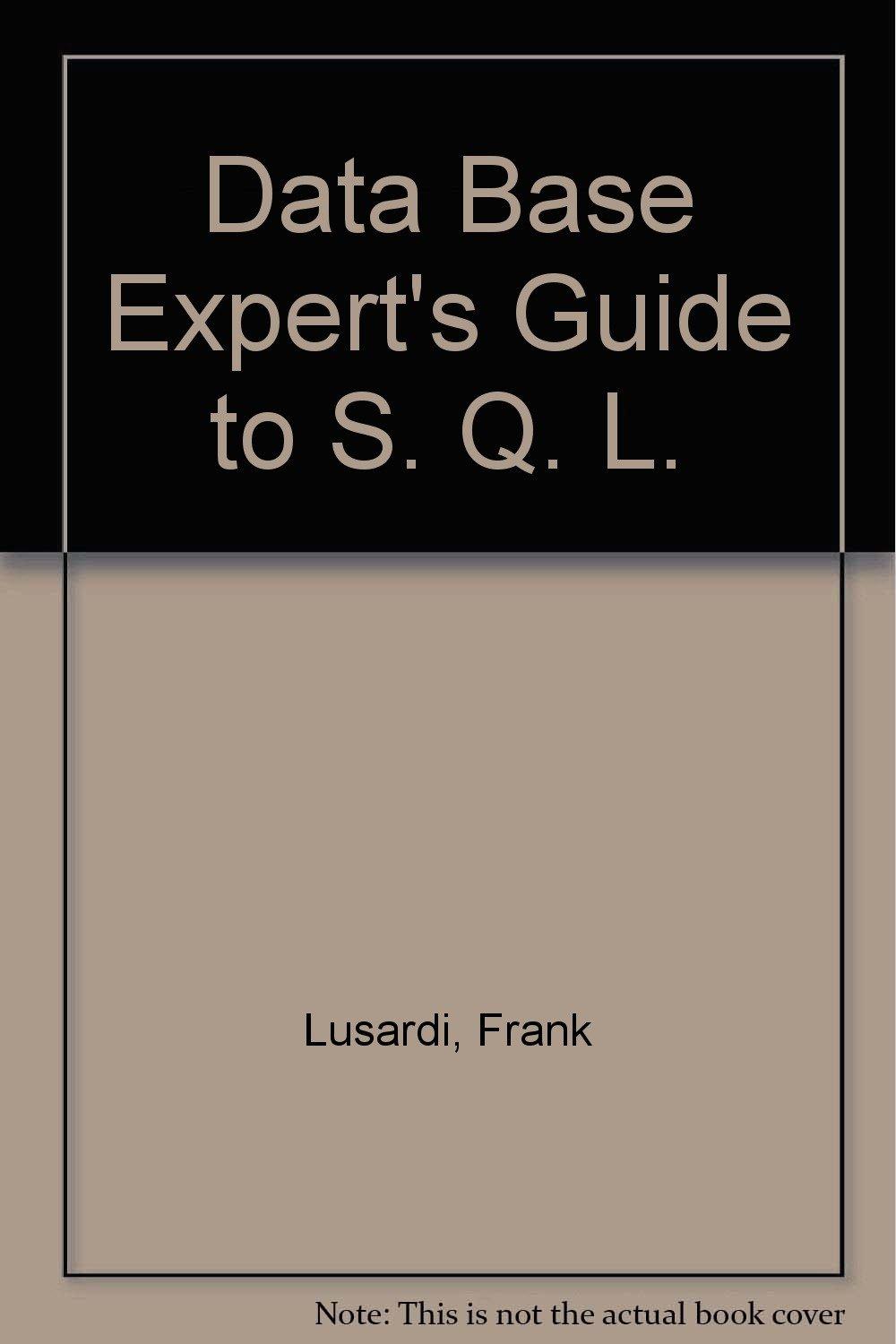Question
In Linux #include #include #include #include #include int main(){ int x1, x2, y; char buf[50]; x1= open(hw9-2.c, O_RDONLY,00777); x2= open(cphw9-2.c, O_RDWR | O_CREAT | O_RDONLY,00777);
In Linux
#include
int main(){ int x1, x2, y; char buf[50];
x1= open("hw9-2.c", O_RDONLY,00777); x2= open("cphw9-2.c", O_RDWR | O_CREAT | O_RDONLY,00777); for(;;){ y = read(x1,buf,20); if (y==0) break; write(x2, buf, y); } return 0; }
But, get the name of the files from the user like this
:
Enter src file name
hw9-2.c
Enter dest file name
newhw9-2.c
hw9-2.c is copied into newhw9-2.c successfully.
and
1) Write "mycat" that displays the contents of a user-input file in the terminal as characters. Give a text file and a non-text file to mycat and explain the difference.
$./mycat
Enter file name
f1
The content of f1 is :
I have a dream
that one day this nation
will rise up and
live out the true
meaning of its creed
that all men are created equal.
$./mycat
Enter file name
hw9-2
.............
2) Write "myxxd" that displays the contents of a user-input file in the terminal in hexadecimal numbers. Give a text file and a non-text file to myxxd and explain the difference. You need to use printf(%x , buf[i]) to display a byte in a hexadecimal number. Also declare the buffer as an array of unsigned char.
$./myxxd
Enter file name
f1
The content of f1 is :
49 20 68 61 ..........
$./myxxd
Enter file name
hw9-2
Step by Step Solution
There are 3 Steps involved in it
Step: 1

Get Instant Access to Expert-Tailored Solutions
See step-by-step solutions with expert insights and AI powered tools for academic success
Step: 2

Step: 3

Ace Your Homework with AI
Get the answers you need in no time with our AI-driven, step-by-step assistance
Get Started