Question: In many user interfaces a user is presented with a set of options, one of which is selected to perform a particular task. Text-based
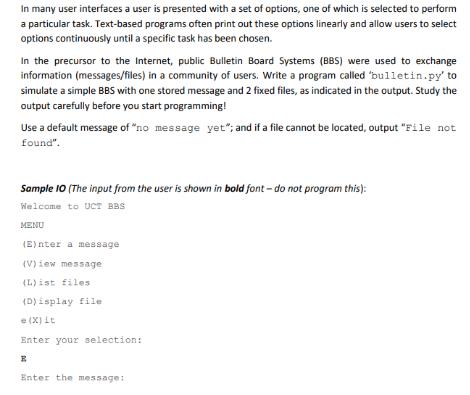
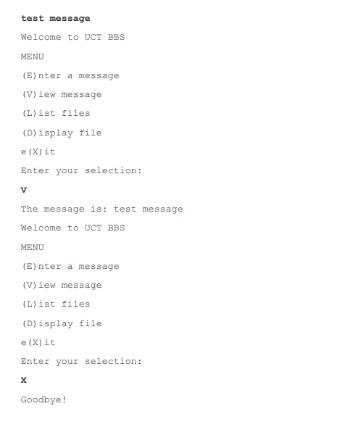
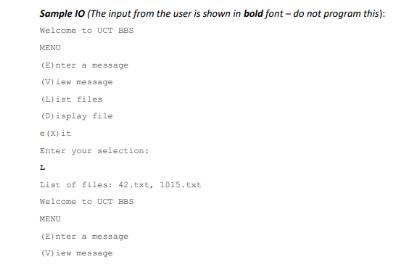



In many user interfaces a user is presented with a set of options, one of which is selected to perform a particular task. Text-based programs often print out these options linearly and allow users to select options continuously until a specific task has been chosen. In the precursor to the Internet, public Bulletin Board Systems (BBS) were used to exchange information (messages/files) in a community of users. Write a program called 'bulletin.py' to simulate a simple BBS with one stored message and 2 fixed files, as indicated in the output. Study the output carefully before you start programming! Use a default message of "no message yet"; and if a file cannot be located, output "File not found". Sample 10 (The input from the user is shown in bold font- do not program this): Welcome to UCT BBS MENU (E)nter a message (V)iew message (L) ist files (D) isplay file e (X) it Enter your selection: E Enter the message: test message Welcome to UCT BBS MENU (E)nter a message (V)iew message (L)ist files (D)isplay file. e (X) it Enter your selection: V The message is: test message Welcome to UCT BBS MENU (E)nter a message (V)iew message (L)ist files (D) isplay file e (X) it Enter your selection: Goodbye! Sample 10 (The input from the user is shown in bold font-do not program this): Welcome to UCT BBS MENU (E)nter a message (V) Lew message (List files (D) isplay file c (X) it Enter your selection: L List of files: 42.txt, 1015.txt Welcome to UCT BES MENU (E)nter a message (V)iew message (L) ist files (D)isplay file e (X) it Enter your selection: D Enter the filename: 42.txt The meaning of life is blah blah blah... Welcome to UCT BBS MENU (Einter a message (V)iew message (L) ist files (Display file e (X) it Enter your selection: D Enter the filename: 1015.txt Computer Science class notes simplified Do all work Pass course Be happy Welcome to UCT BBS MENU (Einter a message (V)iew message (L)ist files (D)isplay file e (X) it Enter your selection: D Enter the filename: 1016.txt File not found Welcome to UCT BBS MENU (Einter a message (Vliew message (L)ist files (Display file *(X) it Enter your selection: X Goodbye!
Step by Step Solution
3.44 Rating (157 Votes )
There are 3 Steps involved in it
message variable that stores the message variable that contains the two files file1data1txt ... View full answer

Get step-by-step solutions from verified subject matter experts


