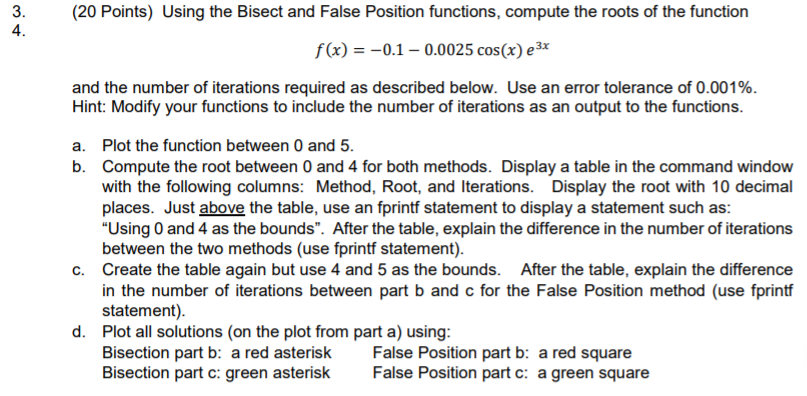In Matlab R2019a
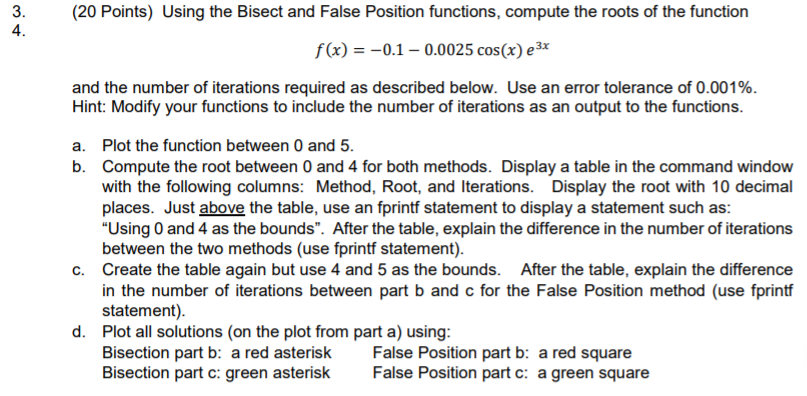
(20 Points) Using the Bisect and False Position functions, compute the roots of the function f(x) = -0.1 -0.0025 cos(x) e3x and the number of iterations required as described below. Use an error tolerance of 0.001%. Hint: Modify your functions to include the number of iterations as an output to the functions. a. Plot the function between 0 and 5. b. Compute the root between 0 and 4 for both methods. Display a table in the command window with the following columns: Method, Root, and Iterations. Display the root with 10 decimal places. Just above the table, use an fprintf statement to display a statement such as: "Using 0 and 4 as the bounds". After the table, explain the difference in the number of iterations between the two methods (use fprintf statement). c. Create the table again but use 4 and 5 as the bounds. After the table, explain the difference in the number of iterations between part b and c for the False Position method (use fprintf statement). d. Plot all solutions (on the plot from part a) using: Bisection part b: a red asterisk False Position part b: a red square Bisection part c: green asterisk False Position part c: a green square (20 Points) Using the Bisect and False Position functions, compute the roots of the function f(x) = -0.1 -0.0025 cos(x) e3x and the number of iterations required as described below. Use an error tolerance of 0.001%. Hint: Modify your functions to include the number of iterations as an output to the functions. a. Plot the function between 0 and 5. b. Compute the root between 0 and 4 for both methods. Display a table in the command window with the following columns: Method, Root, and Iterations. Display the root with 10 decimal places. Just above the table, use an fprintf statement to display a statement such as: "Using 0 and 4 as the bounds". After the table, explain the difference in the number of iterations between the two methods (use fprintf statement). c. Create the table again but use 4 and 5 as the bounds. After the table, explain the difference in the number of iterations between part b and c for the False Position method (use fprintf statement). d. Plot all solutions (on the plot from part a) using: Bisection part b: a red asterisk False Position part b: a red square Bisection part c: green asterisk False Position part c: a green square