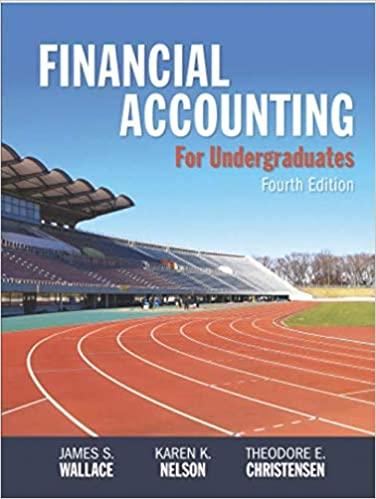Question
In Microsoft Access in Business.accdb, creating a new form based on table Products to name this form as frmProducts. Add following buttons to form header
In Microsoft Access in Business.accdb, creating a new form based on table Products to name this form as frmProducts. Add following buttons to form header section:
Record Navigation category
Go To First Record
Go To Last Record
Go To Previous Record
Go To Next Record
Record Operation category
Add New Record
Delete Record
Print Record
Save Record
Undo Record
In Business.accdb, establish a relationship between table Products and Suppliers. Enforce referential integrity and cascade update related field are checked. Create a form from table Suppliers. Name this form as frmSuppliers. Add a button in the form header section to open the form frmProducts, which is created from Exercise problem 1-1. Add a button in the frmSuppliers to close form frmSuppliers.
Step by Step Solution
There are 3 Steps involved in it
Step: 1

Get Instant Access to Expert-Tailored Solutions
See step-by-step solutions with expert insights and AI powered tools for academic success
Step: 2

Step: 3

Ace Your Homework with AI
Get the answers you need in no time with our AI-driven, step-by-step assistance
Get Started