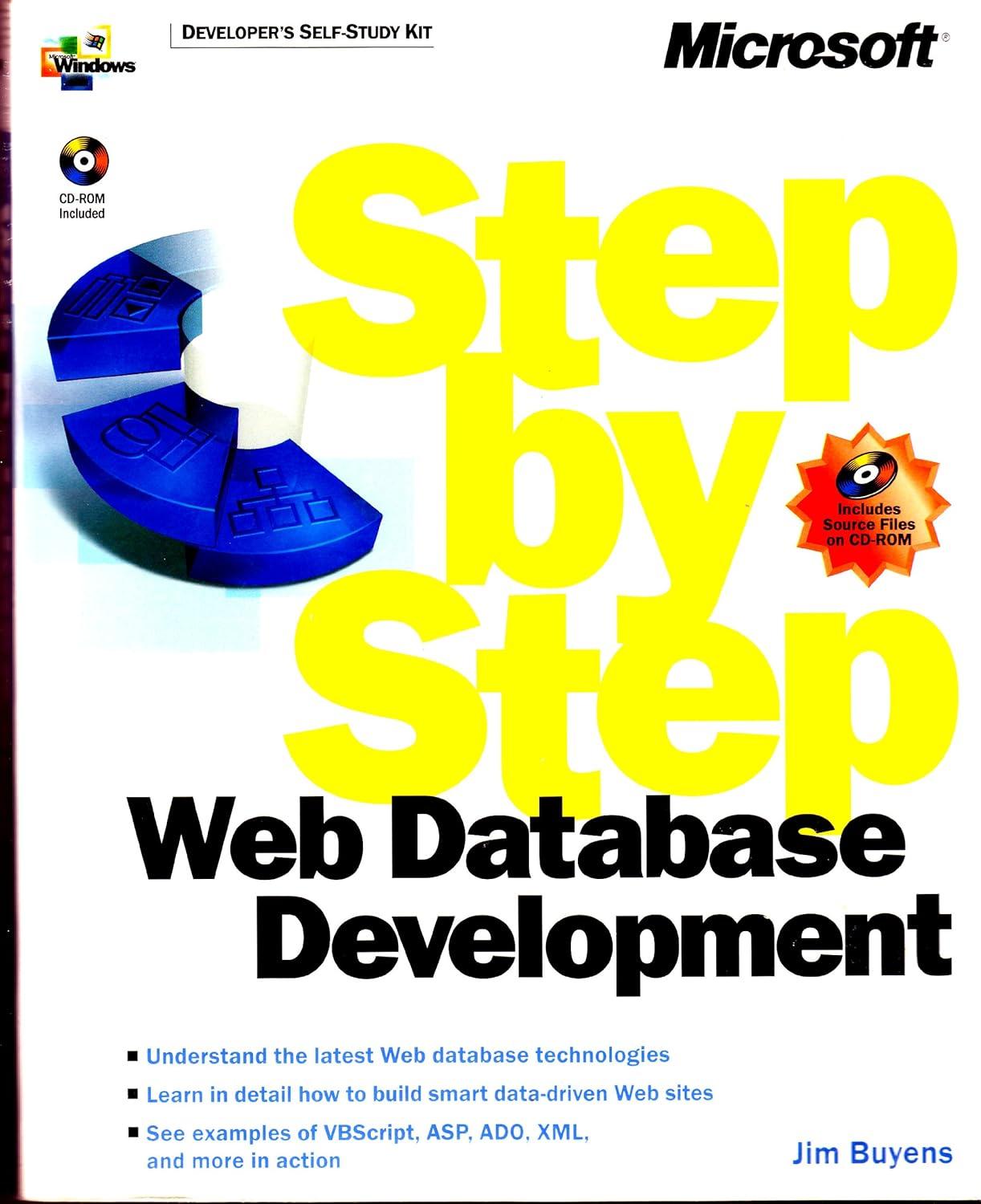Answered step by step
Verified Expert Solution
Question
1 Approved Answer
In Microsoft Power Automate, design a Power Automate flow to extract data from a SharePoint list that has a list of new hires with their
In Microsoft Power Automate, design a Power Automate flow to extract data from a SharePoint list that has a list of new hires with their hiring dates and their corresponding email columns. Design a Power Automate automation to send emails to each one of these new hires in the list days after their hiring date only once. Suppose you have the SharePoint list, list name, and the list site. The flow needs to check whether the person has passed days after their hiring date before sending the email, not just send the email to everyone. This is a very important step. It has to send ONLY days after their hiring date.
For example, if Person As hiring date is and Person Bs hiring date is and today is an email should ONLY be sent to Person A because days have passed already. Do not send to everyone in the list. DO NOT USE CHAT GPT TO GENERATE THIS RESPONSE. I WILL REPORT YOU IF YOU DO
Step by Step Solution
There are 3 Steps involved in it
Step: 1

Get Instant Access to Expert-Tailored Solutions
See step-by-step solutions with expert insights and AI powered tools for academic success
Step: 2

Step: 3

Ace Your Homework with AI
Get the answers you need in no time with our AI-driven, step-by-step assistance
Get Started