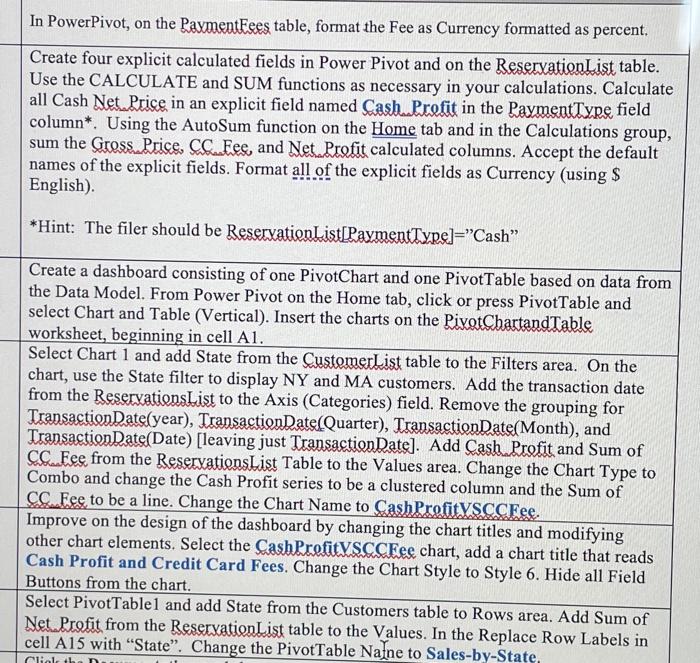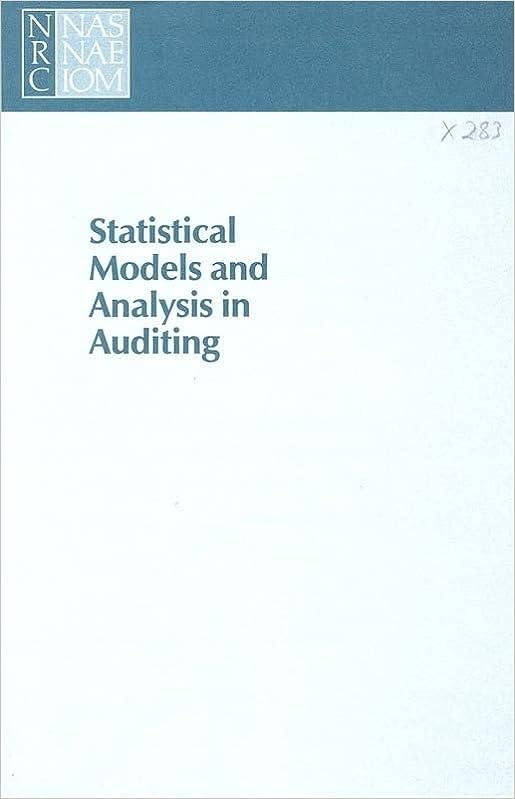In PowerPivot, on the PaxmentFees table, format the Fee as Currency formatted as percent. Create four explicit calculated fields in Power Pivot and on the ReserxationList table. Use the CALCULATE and SUM functions as necessary in your calculations. Calculate all Cash Net_Price in an explicit field named Cash.Profit in the PaymentType field column*. Using the AutoSum function on the Home tab and in the Calculations group, sum the Gross Price, CC.Fee, and Net. Profit calculated columns. Accept the default names of the explicit fields. Format all of the explicit fields as Currency (using \$ English). *Hint: The filer should be ReservationList[PaymentType]="Cash" Create a dashboard consisting of one PivotChart and one PivotTable based on data from the Data Model. From Power Pivot on the Home tab, click or press PivotTable and select Chart and Table (Vertical). Insert the charts on the PivotChartandTable worksheet, beginning in cell A1. Select Chart 1 and add State from the CustomerList table to the Filters area. On the chart, use the State filter to display NY and MA customers. Add the transaction date from the ReservationsList to the Axis (Categories) field. Remove the grouping for TransactionDate(year), TransactionDate(Quarter), TransactionDate(Month), and TransactionDate(Date) [leaving just TransactionDate]. Add Cash Profit and Sum of CC. Fee from the ReseryationsList Table to the Values area. Change the Chart Type to Combo and change the Cash Profit series to be a clustered column and the Sum of CC. Fee to be a line. Change the Chart Name to CashProfitYSCCFee. Improve on the design of the dashboard by changing the chart titles and modifying other chart elements. Select the CashPrefitYSCCFee chart, add a chart title that reads Cash Profit and Credit Card Fees. Change the Chart Style to Style 6. Hide all Field Buttons from the chart. Select PivotTable1 and add State from the Customers table to Rows area. Add Sum of Net.Profit from the ReservationList table to the Values. In the Replace Row Labels in cell A15 with "State". Change the PivotTable Nafne to Sales-by-State. In PowerPivot, on the PaxmentFees table, format the Fee as Currency formatted as percent. Create four explicit calculated fields in Power Pivot and on the ReserxationList table. Use the CALCULATE and SUM functions as necessary in your calculations. Calculate all Cash Net_Price in an explicit field named Cash.Profit in the PaymentType field column*. Using the AutoSum function on the Home tab and in the Calculations group, sum the Gross Price, CC.Fee, and Net. Profit calculated columns. Accept the default names of the explicit fields. Format all of the explicit fields as Currency (using \$ English). *Hint: The filer should be ReservationList[PaymentType]="Cash" Create a dashboard consisting of one PivotChart and one PivotTable based on data from the Data Model. From Power Pivot on the Home tab, click or press PivotTable and select Chart and Table (Vertical). Insert the charts on the PivotChartandTable worksheet, beginning in cell A1. Select Chart 1 and add State from the CustomerList table to the Filters area. On the chart, use the State filter to display NY and MA customers. Add the transaction date from the ReservationsList to the Axis (Categories) field. Remove the grouping for TransactionDate(year), TransactionDate(Quarter), TransactionDate(Month), and TransactionDate(Date) [leaving just TransactionDate]. Add Cash Profit and Sum of CC. Fee from the ReseryationsList Table to the Values area. Change the Chart Type to Combo and change the Cash Profit series to be a clustered column and the Sum of CC. Fee to be a line. Change the Chart Name to CashProfitYSCCFee. Improve on the design of the dashboard by changing the chart titles and modifying other chart elements. Select the CashPrefitYSCCFee chart, add a chart title that reads Cash Profit and Credit Card Fees. Change the Chart Style to Style 6. Hide all Field Buttons from the chart. Select PivotTable1 and add State from the Customers table to Rows area. Add Sum of Net.Profit from the ReservationList table to the Values. In the Replace Row Labels in cell A15 with "State". Change the PivotTable Nafne to Sales-by-State