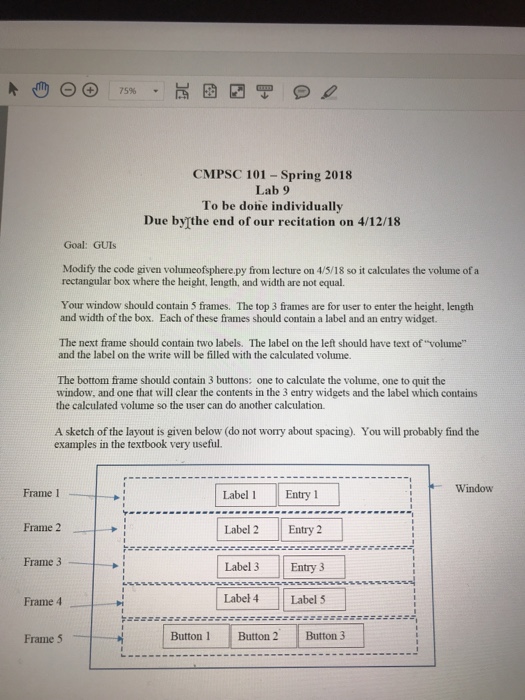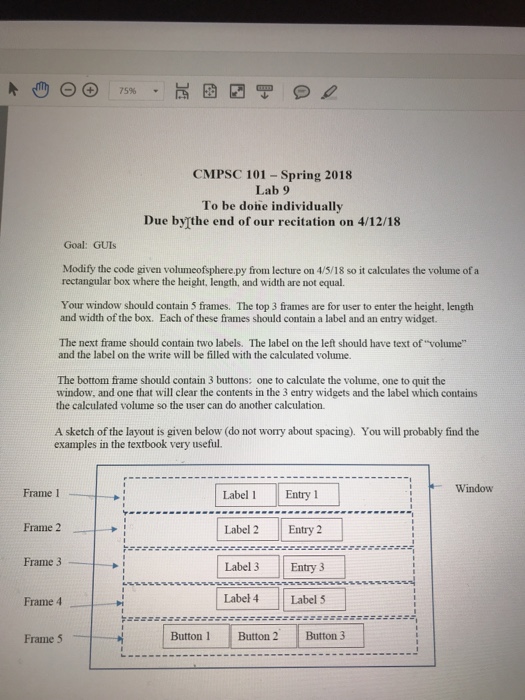In Python please.
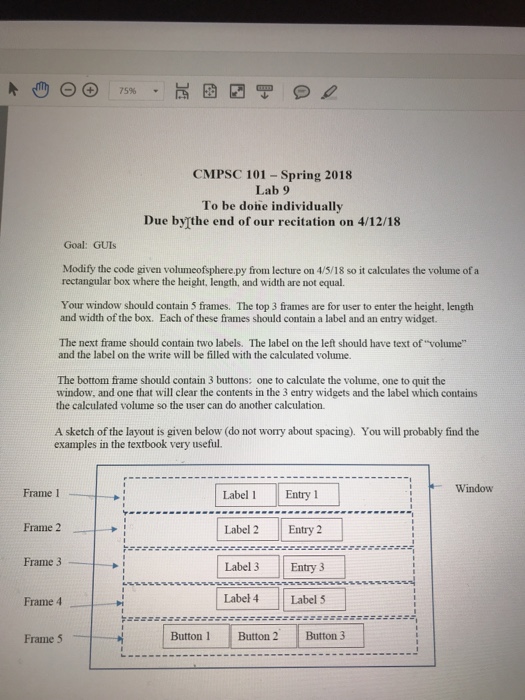
75% CMPSC 101-Spring 2018 Lab 9 To be done individually Due byTthe end of our recitation on 4/12/18 Goal: GUIs Modify the code given volumeofsphere.py from lecture on 4/5/18 so it calculates the volume of a rectangular box where the height, length, and width are not equal. Your window should contain 5 frames. The top 3 frames are for user to enter the height, length and width of the box. Each of these frames should contain a label and an entry widget. The next frame should contain two labels. The label on the left should have text of "volume" and the label on the write will be filled with the calculated volume. The bottom frame should contain 3 buttons: one to calculate the volume, one to quit the window, and one that will clear the contents in the 3 entry widgets and the label which contains the calculated volume so the user can do another calculation A sketch of the layout is given below (do not worry about spacing). You will probably find the examples in the textbook very usefiul. Window Label 1Entry 1 Label 2Entry 2 Label 3 Entry 3 Label 4 Label 5 Frame 2 Frame 3 Frame 4 Frame 5 Button 1 Button 2 Button 3 75% CMPSC 101-Spring 2018 Lab 9 To be done individually Due byTthe end of our recitation on 4/12/18 Goal: GUIs Modify the code given volumeofsphere.py from lecture on 4/5/18 so it calculates the volume of a rectangular box where the height, length, and width are not equal. Your window should contain 5 frames. The top 3 frames are for user to enter the height, length and width of the box. Each of these frames should contain a label and an entry widget. The next frame should contain two labels. The label on the left should have text of "volume" and the label on the write will be filled with the calculated volume. The bottom frame should contain 3 buttons: one to calculate the volume, one to quit the window, and one that will clear the contents in the 3 entry widgets and the label which contains the calculated volume so the user can do another calculation A sketch of the layout is given below (do not worry about spacing). You will probably find the examples in the textbook very usefiul. Window Label 1Entry 1 Label 2Entry 2 Label 3 Entry 3 Label 4 Label 5 Frame 2 Frame 3 Frame 4 Frame 5 Button 1 Button 2 Button 3