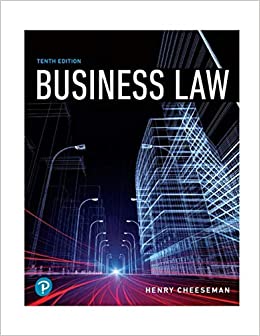Answered step by step
Verified Expert Solution
Question
1 Approved Answer
in quickbooks 2014 =The elegant dress shop: it says Purchased the following merchandise from Thomas company on account. Invoice number 1210 for $8000. terms of
in quickbooks 2014 =The elegant dress shop:
it says Purchased the following merchandise from Thomas company on account. Invoice number 1210 for $8000. terms of 1/10, n/30.
which tab should I use under the vendor tabs, the instructor says Vender bills and credit memos but I cannot find it
 QUICKBOOKS 2014 W ORKSHOP 6 - T HE E LEGANT D RESS S HOP Mini Practice Set - Reviewing the Accounting Cycle for Merchandise Company This workshop will help you review the key concepts of a merchandise company by asking you to complete customer, vendor, payroll and general ledger activities in QuickBooks. The tasks in this workshop correspond to the manual mini practice set for The Elegant Dress Shop appearing at the end of Chapter 12. The QuickBooks skills used in this workshop were learned in previous workshops so be sure to complete Workshops 1 through 5 before beginning this one. You will need to download the slater13e_wkshp6_stud_qb14 data file for The Elegant Dress Shop from the My Accounting Lab website before beginning this workshop. Refer to the Installing QuickBooks and Student Data Files document for instructions on downloading this file. You are the bookkeeper for The Elegant Dress Shop so we have gathered the following information for you. It will be your task to complete the accounting cycle for March. The Elegant Dress Shop is owned by Bridgett Duval. What follows is the trial balance for February 28, 2014. QuickBooks 2014 Workshop 6 - The Elegant Dress Shop Page 2 In addition, the company had the following beginning balances in accounts receivable and accounts payable. Accounts Receivable Bach Co. Beginning Balance $1,800 Accounts Payable Danmark Co. Beginning Balance $2,000 QuickBooks 2014 Workshop 6 - The Elegant Dress Shop Page 3 The business employs three people who are paid once per month at the end of the month. Paychecks are printed out of the cash account. Information for March salaries follows. Jim Reed Emma Hyde Sue Bolton March $3,860 $4,580 $4,530 We used the following tax rates to calculate employee tax withholdings and employer payroll taxes. 1. FICA tax rates a) OASDI rate is 6.2 percent on first $117,000 of gross wages per year. b) Medicare rate is 1.45 percent of annual gross wages. 2. FIT rate a) Refer to the tax table for this problem that is illustrated in the text. 3. SIT rate is 7 percent of gross wages. 4. SUTA rate is 4.8 percent of the first $7,000 in gross wages paid to each employee per year. 5. FUTA rate is 0.6 percent of the first $7,000 in gross wages paid to each employee per year. You are now ready to begin the tasks of this workshop. Open the Company Data File 1. Begin by opening QuickBooks Premier-Accountant Edition 2014 and then open the data file named slater13e_wkshp6_stud_qb14.QBW for The Elegant Dress Shop. Toggle to QuickBooks Pro 2. Click File on the main menu and select Toggle to Another Edition. Choose the QuickBooks Premier Edition. Click Next. Click Toggle and the company reopens in the Premier edition. Add Your Name to the Company Name 3. Click Company on the main menu and select My Company. Click the icon on the right to change company information and add your name or initials to the end of the company name and click OK to store the changes. QuickBooks 2014 Printing an Inventory Valuation Report 4. Workshop 6 - The Elegant Dress Shop Page 4 You should review company inventory information before posting transactions. Click Reports on the main menu and point to Inventory to select Inventory Valuation Detail. Enter the date range of \"2/28/2014\". This report provides information on the 6 items of inventory sold by the company, including the beginning quantity on hand, average cost, and total value of inventory. Print this report so you can compare it to a report you will print at the end of the workshop. Maintaining Inventory Items 5. QuickBooks' Inventory module tracks inventory items, including item number, description, sales price, purchase cost, and onhand quantities. You will be asked to change inventory sales prices in the workshop so let us look at maintaining inventory items. a) Click Lists on the main menu and select Item List. b) Double click the last item called \"6000 Dress, Style 6000\". Review information in the next illustration and the explanation that follows. QuickBooks 2014 Workshop 6 - The Elegant Dress Shop Page 5 The Description fields are used to describe the item on vendor bills (i.e., purchase transactions) and customer invoices (i.e., sales transactions). These can be different descriptions. If a change is needed, you simply place the cursor in the field and edit. The Cost and Sales Price fields are explained on the illustration. Notice the posting accounts. When items are sold to customers, the software will debit account 510 Cost of Goods Sold and credit account 410 Sales. When items are purchased from vendors, the software will debit 114 Merchandise Inventory. Finally, you can also find stock information. There are currently one hundred of these items on hand, carrying an average cost of $11.00 each. QuickBooks will only accommodate using the average cost inventory valuation method, which means you cannot use LIFO or FIFO. QuickBooks 2014 Workshop 6 - The Elegant Dress Shop Page 6 c) Click OK to exit the Edit Item window. d) Click X to close the Item List. Record March Transactions 6. You are now ready to record the following transactions. We have identified the appropriate transaction window to use based on the following: General Journal (GJ) Create Invoices (I) Customer Credit Memos/Refunds (CM) Sales Receipts (SR) Receipts (R) Vendor Bills and Credit Memos (B) Pay Bills (P) Pay Employees (PE) Pay Liabilities (PL) Petty Cash (PC) Note: When recording customer invoices for Danmark, use the Danmark Co. account. When recording vendor bills, use the Danmark Co. - Vendor account. 2014 Mar. 1 Received check number 7634 for $1,800 from Bach Co. paying the beginning balance with no discount. (Note: Change the Deposit to account to 110 Cash.) (R) 2 Purchased the following merchandise from Thomas Company on account. Invoice number 1210 for $8,000. Terms of 1/10, n/30. (Note: Make sure you always enter information for inventory purchases on the Items tab.) (B) Quantity 300 270 100 Item Style 1000 Dresses Style 2000 Dresses Style 3000 Dresses QuickBooks 2014 Workshop 6 - The Elegant Dress Shop Page 7 2014 Mar. 2 Paid $10 from petty cash for cleaning expenses. (Note: Use the Write Checks icon under the Banking section of the Home page. Change the Bank Account to 111 Petty Cash and use check No. 18. The vendor is Petty Cash. Click Save & Close on the transaction.) (PC) 3 Sold the following merchandise to Young Company on account. Invoice number 51 for $8,000. Terms of 3/10, n/30. (Note: Change the Invoice # to \"51\") (I) Quantity 68 30 8 9 6 7 Item Style 1000 Dresses Style 2000 Dresses Style 3000 Dresses Style 4000 Dresses Style 5000 Dresses Style 6000 Dresses 5 Paid $7 from petty cash for postage on check number 19. (PC) 6 Sold the following merchandise to Young Company on account. Invoice number 52 for $8,000. Terms of 3/10, n/30. (I) Quantity 47 24 5 3 34 Item Style 1000 Dresses Style 2000 Dresses Style 3000 Dresses Style 5000 Dresses Style 6000 Dresses 8 Paid $11 from petty cash for first aid emergency on check number 20. (Note: This is a miscellaneous expense.) (PC) 9 Paid $9 for delivery expense from petty case on check number 21. (PC) QuickBooks 2014 Workshop 6 - The Elegant Dress Shop Page 8 2014 Mar. 9 Purchased the following merchandise from Thomas Company on account. Invoice number 1286 for $4,000. Terms of 1/10, n/30. (B) Quantity 200 200 Item Style 4000 Dresses Style 5000 Dresses 9 Sold merchandise to Young Company on account. Invoice number 53 for $6,000. Terms of 3/10, n/30. (I) Quantity 18 60 4 6 4 Item Style 1000 Dresses Style 2000 Dresses Style 3000 Dresses Style 4000 Dresses Style 5000 Dresses 9 Issued check number 110 for $300 to Rhonda's Cleaning Service for cleaning services. (Note: Use the Write Checks window and change the Bank Account to 110 Cash.) 10 Young Company returned the following merchandise costing $3,200 on invoice number 52. Issued credit memo number CM10. These items are being returned to inventory. Remember to apply the credit memo to the invoice. (Note: By default, the software credits the sales account. There is no option on the window to change the posting account to sales returns and allowances.) (CM) Quantity 35 20 2 Item Style 1000 Dresses Style 2000 Dresses Style 3000 Dresses 11 Purchased the following merchandise from Johnsons Company on account. Invoice number 4639 for $14,000. Terms 3/15, n/60. (B) Quantity 300 375 550 Item Style 3000 Dresses Style 4000 Dresses Style 6000 Dresses QuickBooks 2014 Workshop 6 - The Elegant Dress Shop Page 9 2014 Mar. 12 Sold the following merchandise for $30,000 in cash. Note: Use the Enter Sales Receipts window. To open this window, click the Create Sales Receipt icon. Set the Deposit To account to 110 Cash and accept the Sale No. provided by the software. Set the Customer:Job to Cash Sales. (SR) Quantity 75 118 24 206 3 Item Style 1000 Dresses Style 2000 Dresses Style 3000 Dresses Style 4000 Dresses Style 6000 Dresses 12 Issued check number 111 for $7,920 to Thomas Company paying invoice number 1210, less 1 percent discount of $80. (P) 13 Sold the following merchandise for $5,000 in cash. (SR) Quantity 13 58 Item Style 1000 Dresses Style 3000 Dresses 14 Paid $2 from petty cash for delivery expense on check number 22. (PC) 14 Returned the following merchandise to Johnsons Company costing $1,000 on invoice number 4639. Vendor issued credit memo number DM4. (B) Quantity 100 Item Style 4000 Dresses 15 Paid the FICA (OASDI and Medicare), FIT and SIT tax liabilities for the period of 1/1/14 to 2/28/14. Print on starting check number 112. (Note: Click No if prompted to sign up for payroll.) Refer back to Workshop 4 if you need assistance on paying tax liabilities. (PL) QuickBooks 2014 Workshop 6 - The Elegant Dress Shop Page 10 2014 Mar. 15 The owner, Bridget Duval, paid herself $250 for personal expenses. Use the Write Checks window and print on check number 114. 16 Received check number 5432 for $4,656.00 from Young Company paying invoice number 52, less 3 percent discount of $144.00. (R) 16 Received check number 5447 for $8,000 from Young Company paying invoice number 51 with no discount. (R) 16 Sold the following merchandise to Bach Co. on account. Invoice number 54 for $4,600. Terms of 3/10, n/30. (I) Quantity 46 Item Style 6000 Dresses 21 Purchased a delivery truck on account from Manny's Garage. Invoice number 7113 for $19,700. Terms of n/30. (B) 22 Sold the following merchandise to Young Company on account. Invoice number 55 for $5,000. Terms of 3/10, n/30. (I) Quantity 5 32 8 4 10 7 Item Style 1000 Dresses Style 2000 Dresses Style 3000 Dresses Style 4000 Dresses Style 5000 Dresses Style 6000 Dresses 23 Issued check number 115 for $12,610 to Johnsons Company paying invoice number 4639, less 3 percent discount of $390. (P) QuickBooks 2014 Workshop 6 - The Elegant Dress Shop Page 11 2014 Mar. 24 Sold the following merchandise to Bach Co. on account. Invoice number 56 for $1,400. Terms of 3/10 n/30. (I) Quantity 4 12 Item Style 1000 Dresses Style 6000 Dresses 25 Purchased the following merchandise for $1,800 from Johnsons Company. Use the Write Checks window and select the Items tab. Print on check number 116. Quantity 85 61 Item Style 3000 Dresses Style 4000 Dresses 27 Purchased the following merchandise from Danmark Co. on account. Invoice number 437 for $5,000. Terms of 1/10, n/30. (B) Quantity 115 350 Item Style 5000 Dresses Style 6000 Dresses 27 Paid $3 for postage from petty cash on check no 23. (PC) 28 Received check number 5562 for $4,850 from Young Company paying invoice number 55, less 3 percent discount of $150. (R) 28 Received check number 8127 for $4,600 from Bach Co. paying invoice number 54 with no discount. (R) 29 Purchased the following merchandise from Thomas Company on account. Invoice number 1347 for $13,000. Terms of 1/10, n/30. (B) Quantity 450 220 450 Item Style 1000 Dresses Style 2000 Dresses Style 6000 Dresses QuickBooks 2014 Workshop 6 - The Elegant Dress Shop Page 12 2014 Mar. 30 Sold the following merchandise to Danmark Co. on account. Invoice number 57 for $9,000. Terms of 3/10, n/30. (I) Quantity 5 7 33 46 Item Style 3000 Dresses Style 4000 Dresses Style 5000 Dresses Style 6000 Dresses 30 Write check number 117 from the Cash account to Petty cash for $42 to replenish the petty cash fund for March expenses. (Note: On the Expenses tab, you will select 111 Petty Cash as the account because you have already recorded the expenses when issuing petty cash checks. 31 Issued the following payroll checks for the pay ending date of March 31. The total for net pay is $7,195.55. Print checks out of the cash account on starting check number 118. Enter payroll information using the following information. (PE) Jim Reed Emp. Gross FIT OASDI Med. SIT Emp. Net FUTA SUTA $3,860 299.00 239.32 55.97 270.20 2,995.51 16.80 134.40 Emma Hyde $4,580 456.00 283.96 66.41 320.60 3,453.03 2.40 19.20 Sue Bolton 65.69 317.10 3,366.35 0 0 $4,530 500.00 280.86 Print Working Reports 7. Print the following reports. a. A/R Aging Detail for March 31 (Total = $16,400.00) b. A/P Aging Detail for March 31(Total = $43,700.00) c. Employee Earnings Summary for March 31 (Total = $10,979.90) Record March Adjusting Entries 8. Record the following general journal adjusting entries on March 31. Enter 1 as the Entry No. a. Expired rent of $550. b. Truck depreciation of $300. c. Earned rental income of $250. QuickBooks 2014 Workshop 6 - The Elegant Dress Shop Page 13 d. You do not need to adjust inventory because the software uses a perpetual inventory system and costs of goods sold posts at the time of sale. Furthermore, the software uses an average inventory costing system so the ending inventory balance in the workshop will differ from the ending inventory balance in the text. Print Final Reports 9. After posting the adjusting journal entries, close the General Journal Entry window and print the following reports. a. Journal for March 1 to March 31 (Total = $223,050.91) b. Trial Balance for March 31 (Total = $140,544.02) c. Standard Balance Sheet for March 31 (Total Assets = $110,273.01) d. Standard Profit & Loss for March 1 to March 31 (Net Income = $47,798.99) e. Inventory Valuation Summary for March 31 (Asset Value = $38,600.00) Close the Accounting Period 10. Back up your work and include the company name. 11. Close the accounting period by setting the date to 3/31/2014. 12. You have completed this workshop and can now exit the software
QUICKBOOKS 2014 W ORKSHOP 6 - T HE E LEGANT D RESS S HOP Mini Practice Set - Reviewing the Accounting Cycle for Merchandise Company This workshop will help you review the key concepts of a merchandise company by asking you to complete customer, vendor, payroll and general ledger activities in QuickBooks. The tasks in this workshop correspond to the manual mini practice set for The Elegant Dress Shop appearing at the end of Chapter 12. The QuickBooks skills used in this workshop were learned in previous workshops so be sure to complete Workshops 1 through 5 before beginning this one. You will need to download the slater13e_wkshp6_stud_qb14 data file for The Elegant Dress Shop from the My Accounting Lab website before beginning this workshop. Refer to the Installing QuickBooks and Student Data Files document for instructions on downloading this file. You are the bookkeeper for The Elegant Dress Shop so we have gathered the following information for you. It will be your task to complete the accounting cycle for March. The Elegant Dress Shop is owned by Bridgett Duval. What follows is the trial balance for February 28, 2014. QuickBooks 2014 Workshop 6 - The Elegant Dress Shop Page 2 In addition, the company had the following beginning balances in accounts receivable and accounts payable. Accounts Receivable Bach Co. Beginning Balance $1,800 Accounts Payable Danmark Co. Beginning Balance $2,000 QuickBooks 2014 Workshop 6 - The Elegant Dress Shop Page 3 The business employs three people who are paid once per month at the end of the month. Paychecks are printed out of the cash account. Information for March salaries follows. Jim Reed Emma Hyde Sue Bolton March $3,860 $4,580 $4,530 We used the following tax rates to calculate employee tax withholdings and employer payroll taxes. 1. FICA tax rates a) OASDI rate is 6.2 percent on first $117,000 of gross wages per year. b) Medicare rate is 1.45 percent of annual gross wages. 2. FIT rate a) Refer to the tax table for this problem that is illustrated in the text. 3. SIT rate is 7 percent of gross wages. 4. SUTA rate is 4.8 percent of the first $7,000 in gross wages paid to each employee per year. 5. FUTA rate is 0.6 percent of the first $7,000 in gross wages paid to each employee per year. You are now ready to begin the tasks of this workshop. Open the Company Data File 1. Begin by opening QuickBooks Premier-Accountant Edition 2014 and then open the data file named slater13e_wkshp6_stud_qb14.QBW for The Elegant Dress Shop. Toggle to QuickBooks Pro 2. Click File on the main menu and select Toggle to Another Edition. Choose the QuickBooks Premier Edition. Click Next. Click Toggle and the company reopens in the Premier edition. Add Your Name to the Company Name 3. Click Company on the main menu and select My Company. Click the icon on the right to change company information and add your name or initials to the end of the company name and click OK to store the changes. QuickBooks 2014 Printing an Inventory Valuation Report 4. Workshop 6 - The Elegant Dress Shop Page 4 You should review company inventory information before posting transactions. Click Reports on the main menu and point to Inventory to select Inventory Valuation Detail. Enter the date range of \"2/28/2014\". This report provides information on the 6 items of inventory sold by the company, including the beginning quantity on hand, average cost, and total value of inventory. Print this report so you can compare it to a report you will print at the end of the workshop. Maintaining Inventory Items 5. QuickBooks' Inventory module tracks inventory items, including item number, description, sales price, purchase cost, and onhand quantities. You will be asked to change inventory sales prices in the workshop so let us look at maintaining inventory items. a) Click Lists on the main menu and select Item List. b) Double click the last item called \"6000 Dress, Style 6000\". Review information in the next illustration and the explanation that follows. QuickBooks 2014 Workshop 6 - The Elegant Dress Shop Page 5 The Description fields are used to describe the item on vendor bills (i.e., purchase transactions) and customer invoices (i.e., sales transactions). These can be different descriptions. If a change is needed, you simply place the cursor in the field and edit. The Cost and Sales Price fields are explained on the illustration. Notice the posting accounts. When items are sold to customers, the software will debit account 510 Cost of Goods Sold and credit account 410 Sales. When items are purchased from vendors, the software will debit 114 Merchandise Inventory. Finally, you can also find stock information. There are currently one hundred of these items on hand, carrying an average cost of $11.00 each. QuickBooks will only accommodate using the average cost inventory valuation method, which means you cannot use LIFO or FIFO. QuickBooks 2014 Workshop 6 - The Elegant Dress Shop Page 6 c) Click OK to exit the Edit Item window. d) Click X to close the Item List. Record March Transactions 6. You are now ready to record the following transactions. We have identified the appropriate transaction window to use based on the following: General Journal (GJ) Create Invoices (I) Customer Credit Memos/Refunds (CM) Sales Receipts (SR) Receipts (R) Vendor Bills and Credit Memos (B) Pay Bills (P) Pay Employees (PE) Pay Liabilities (PL) Petty Cash (PC) Note: When recording customer invoices for Danmark, use the Danmark Co. account. When recording vendor bills, use the Danmark Co. - Vendor account. 2014 Mar. 1 Received check number 7634 for $1,800 from Bach Co. paying the beginning balance with no discount. (Note: Change the Deposit to account to 110 Cash.) (R) 2 Purchased the following merchandise from Thomas Company on account. Invoice number 1210 for $8,000. Terms of 1/10, n/30. (Note: Make sure you always enter information for inventory purchases on the Items tab.) (B) Quantity 300 270 100 Item Style 1000 Dresses Style 2000 Dresses Style 3000 Dresses QuickBooks 2014 Workshop 6 - The Elegant Dress Shop Page 7 2014 Mar. 2 Paid $10 from petty cash for cleaning expenses. (Note: Use the Write Checks icon under the Banking section of the Home page. Change the Bank Account to 111 Petty Cash and use check No. 18. The vendor is Petty Cash. Click Save & Close on the transaction.) (PC) 3 Sold the following merchandise to Young Company on account. Invoice number 51 for $8,000. Terms of 3/10, n/30. (Note: Change the Invoice # to \"51\") (I) Quantity 68 30 8 9 6 7 Item Style 1000 Dresses Style 2000 Dresses Style 3000 Dresses Style 4000 Dresses Style 5000 Dresses Style 6000 Dresses 5 Paid $7 from petty cash for postage on check number 19. (PC) 6 Sold the following merchandise to Young Company on account. Invoice number 52 for $8,000. Terms of 3/10, n/30. (I) Quantity 47 24 5 3 34 Item Style 1000 Dresses Style 2000 Dresses Style 3000 Dresses Style 5000 Dresses Style 6000 Dresses 8 Paid $11 from petty cash for first aid emergency on check number 20. (Note: This is a miscellaneous expense.) (PC) 9 Paid $9 for delivery expense from petty case on check number 21. (PC) QuickBooks 2014 Workshop 6 - The Elegant Dress Shop Page 8 2014 Mar. 9 Purchased the following merchandise from Thomas Company on account. Invoice number 1286 for $4,000. Terms of 1/10, n/30. (B) Quantity 200 200 Item Style 4000 Dresses Style 5000 Dresses 9 Sold merchandise to Young Company on account. Invoice number 53 for $6,000. Terms of 3/10, n/30. (I) Quantity 18 60 4 6 4 Item Style 1000 Dresses Style 2000 Dresses Style 3000 Dresses Style 4000 Dresses Style 5000 Dresses 9 Issued check number 110 for $300 to Rhonda's Cleaning Service for cleaning services. (Note: Use the Write Checks window and change the Bank Account to 110 Cash.) 10 Young Company returned the following merchandise costing $3,200 on invoice number 52. Issued credit memo number CM10. These items are being returned to inventory. Remember to apply the credit memo to the invoice. (Note: By default, the software credits the sales account. There is no option on the window to change the posting account to sales returns and allowances.) (CM) Quantity 35 20 2 Item Style 1000 Dresses Style 2000 Dresses Style 3000 Dresses 11 Purchased the following merchandise from Johnsons Company on account. Invoice number 4639 for $14,000. Terms 3/15, n/60. (B) Quantity 300 375 550 Item Style 3000 Dresses Style 4000 Dresses Style 6000 Dresses QuickBooks 2014 Workshop 6 - The Elegant Dress Shop Page 9 2014 Mar. 12 Sold the following merchandise for $30,000 in cash. Note: Use the Enter Sales Receipts window. To open this window, click the Create Sales Receipt icon. Set the Deposit To account to 110 Cash and accept the Sale No. provided by the software. Set the Customer:Job to Cash Sales. (SR) Quantity 75 118 24 206 3 Item Style 1000 Dresses Style 2000 Dresses Style 3000 Dresses Style 4000 Dresses Style 6000 Dresses 12 Issued check number 111 for $7,920 to Thomas Company paying invoice number 1210, less 1 percent discount of $80. (P) 13 Sold the following merchandise for $5,000 in cash. (SR) Quantity 13 58 Item Style 1000 Dresses Style 3000 Dresses 14 Paid $2 from petty cash for delivery expense on check number 22. (PC) 14 Returned the following merchandise to Johnsons Company costing $1,000 on invoice number 4639. Vendor issued credit memo number DM4. (B) Quantity 100 Item Style 4000 Dresses 15 Paid the FICA (OASDI and Medicare), FIT and SIT tax liabilities for the period of 1/1/14 to 2/28/14. Print on starting check number 112. (Note: Click No if prompted to sign up for payroll.) Refer back to Workshop 4 if you need assistance on paying tax liabilities. (PL) QuickBooks 2014 Workshop 6 - The Elegant Dress Shop Page 10 2014 Mar. 15 The owner, Bridget Duval, paid herself $250 for personal expenses. Use the Write Checks window and print on check number 114. 16 Received check number 5432 for $4,656.00 from Young Company paying invoice number 52, less 3 percent discount of $144.00. (R) 16 Received check number 5447 for $8,000 from Young Company paying invoice number 51 with no discount. (R) 16 Sold the following merchandise to Bach Co. on account. Invoice number 54 for $4,600. Terms of 3/10, n/30. (I) Quantity 46 Item Style 6000 Dresses 21 Purchased a delivery truck on account from Manny's Garage. Invoice number 7113 for $19,700. Terms of n/30. (B) 22 Sold the following merchandise to Young Company on account. Invoice number 55 for $5,000. Terms of 3/10, n/30. (I) Quantity 5 32 8 4 10 7 Item Style 1000 Dresses Style 2000 Dresses Style 3000 Dresses Style 4000 Dresses Style 5000 Dresses Style 6000 Dresses 23 Issued check number 115 for $12,610 to Johnsons Company paying invoice number 4639, less 3 percent discount of $390. (P) QuickBooks 2014 Workshop 6 - The Elegant Dress Shop Page 11 2014 Mar. 24 Sold the following merchandise to Bach Co. on account. Invoice number 56 for $1,400. Terms of 3/10 n/30. (I) Quantity 4 12 Item Style 1000 Dresses Style 6000 Dresses 25 Purchased the following merchandise for $1,800 from Johnsons Company. Use the Write Checks window and select the Items tab. Print on check number 116. Quantity 85 61 Item Style 3000 Dresses Style 4000 Dresses 27 Purchased the following merchandise from Danmark Co. on account. Invoice number 437 for $5,000. Terms of 1/10, n/30. (B) Quantity 115 350 Item Style 5000 Dresses Style 6000 Dresses 27 Paid $3 for postage from petty cash on check no 23. (PC) 28 Received check number 5562 for $4,850 from Young Company paying invoice number 55, less 3 percent discount of $150. (R) 28 Received check number 8127 for $4,600 from Bach Co. paying invoice number 54 with no discount. (R) 29 Purchased the following merchandise from Thomas Company on account. Invoice number 1347 for $13,000. Terms of 1/10, n/30. (B) Quantity 450 220 450 Item Style 1000 Dresses Style 2000 Dresses Style 6000 Dresses QuickBooks 2014 Workshop 6 - The Elegant Dress Shop Page 12 2014 Mar. 30 Sold the following merchandise to Danmark Co. on account. Invoice number 57 for $9,000. Terms of 3/10, n/30. (I) Quantity 5 7 33 46 Item Style 3000 Dresses Style 4000 Dresses Style 5000 Dresses Style 6000 Dresses 30 Write check number 117 from the Cash account to Petty cash for $42 to replenish the petty cash fund for March expenses. (Note: On the Expenses tab, you will select 111 Petty Cash as the account because you have already recorded the expenses when issuing petty cash checks. 31 Issued the following payroll checks for the pay ending date of March 31. The total for net pay is $7,195.55. Print checks out of the cash account on starting check number 118. Enter payroll information using the following information. (PE) Jim Reed Emp. Gross FIT OASDI Med. SIT Emp. Net FUTA SUTA $3,860 299.00 239.32 55.97 270.20 2,995.51 16.80 134.40 Emma Hyde $4,580 456.00 283.96 66.41 320.60 3,453.03 2.40 19.20 Sue Bolton 65.69 317.10 3,366.35 0 0 $4,530 500.00 280.86 Print Working Reports 7. Print the following reports. a. A/R Aging Detail for March 31 (Total = $16,400.00) b. A/P Aging Detail for March 31(Total = $43,700.00) c. Employee Earnings Summary for March 31 (Total = $10,979.90) Record March Adjusting Entries 8. Record the following general journal adjusting entries on March 31. Enter 1 as the Entry No. a. Expired rent of $550. b. Truck depreciation of $300. c. Earned rental income of $250. QuickBooks 2014 Workshop 6 - The Elegant Dress Shop Page 13 d. You do not need to adjust inventory because the software uses a perpetual inventory system and costs of goods sold posts at the time of sale. Furthermore, the software uses an average inventory costing system so the ending inventory balance in the workshop will differ from the ending inventory balance in the text. Print Final Reports 9. After posting the adjusting journal entries, close the General Journal Entry window and print the following reports. a. Journal for March 1 to March 31 (Total = $223,050.91) b. Trial Balance for March 31 (Total = $140,544.02) c. Standard Balance Sheet for March 31 (Total Assets = $110,273.01) d. Standard Profit & Loss for March 1 to March 31 (Net Income = $47,798.99) e. Inventory Valuation Summary for March 31 (Asset Value = $38,600.00) Close the Accounting Period 10. Back up your work and include the company name. 11. Close the accounting period by setting the date to 3/31/2014. 12. You have completed this workshop and can now exit the software Step by Step Solution
There are 3 Steps involved in it
Step: 1

Get Instant Access to Expert-Tailored Solutions
See step-by-step solutions with expert insights and AI powered tools for academic success
Step: 2

Step: 3

Ace Your Homework with AI
Get the answers you need in no time with our AI-driven, step-by-step assistance
Get Started