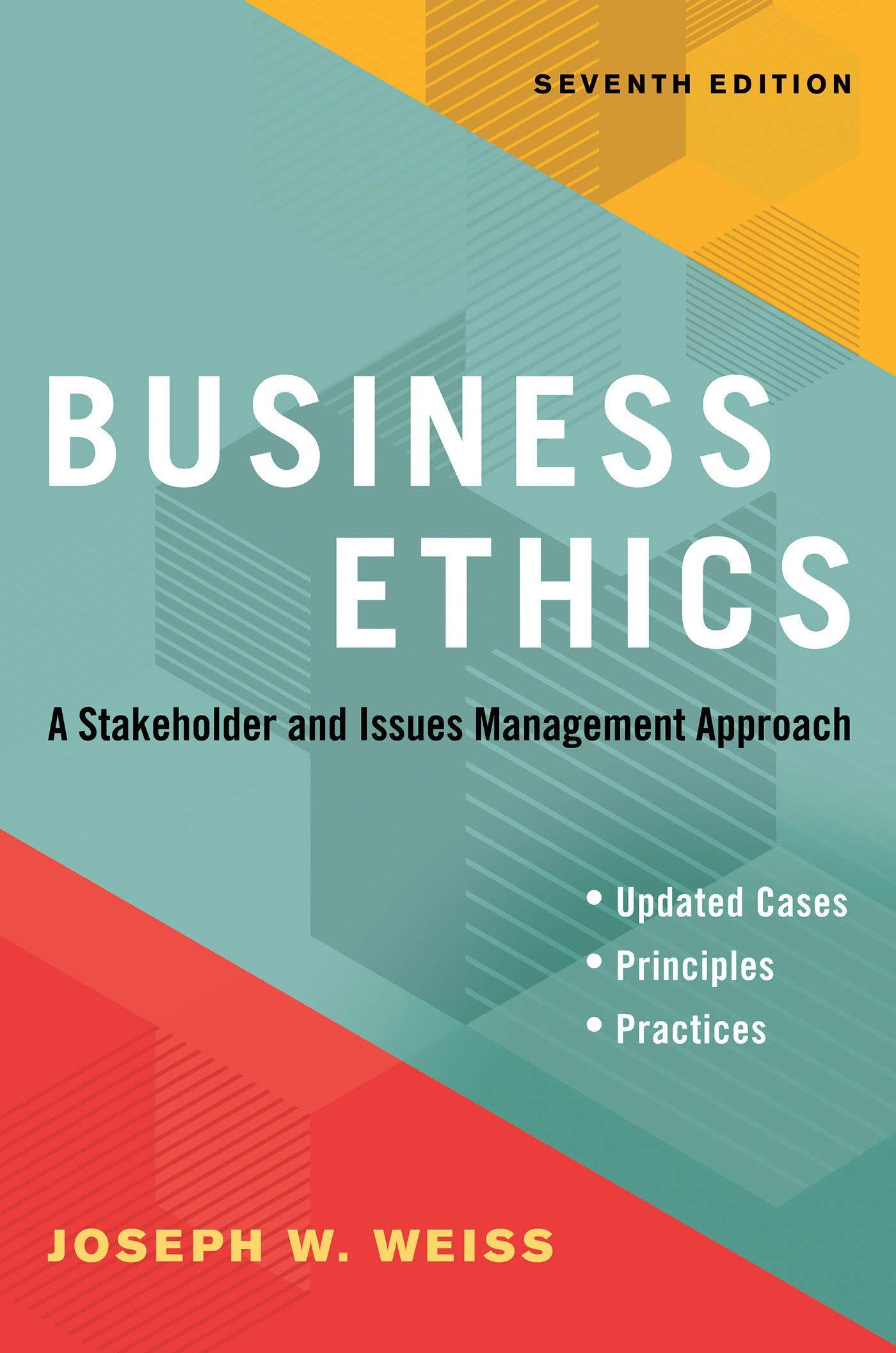Question
In regard to Networking, further explain... Public and Private IPv4 Addresses ... without using the information below: Just as there are different ways to
In regard to Networking, further explain... "Public and Private IPv4 Addresses"...without using the information below:
Just as there are different ways to transmit an IPv4 packet, there are also different types of IPv4 addresses. Some IPv4 addresses cannot be used to go out to the internet, and others are specifically allocated for routing to the internet. Some are used to verify a connection and others are self-assigned. As a network administrator, you will eventually become very familiar with the types of IPv4 addresses, but for now, you should at least know what they are and when to use them.
Public IPv4 addresses are addresses which are globally routed between internet service provider (ISP) routers. However, not all available IPv4 addresses can be used on the internet. There are blocks of addresses called private addresses that are used by most organizations to assign IPv4 addresses to internal hosts.
In the mid-1990s, with the introduction of the World Wide Web (WWW), private IPv4 addresses were introduced because of the depletion of IPv4 address space. Private IPv4 addresses are not unique and can be used internally within any network.
Note: The long-term solution to IPv4 address depletion was IPv6.
The Private Address Blocks
| Network Address and Prefix | RFC 1918 Private Address Range |
|---|---|
| 10.0.0.0/8 | 10.0.0.0 - 10.255.255.255 |
| 172.16.0.0/12 | 172.16.0.0 - 172.31.255.255 |
| 192.168.0.0/16 | 192.168.0.0 - 192.168.255.255 |
Note: Private addresses are defined in RFC 1918 and sometimes referred to as RFC 1918 address space.
Step by Step Solution
There are 3 Steps involved in it
Step: 1

Get Instant Access to Expert-Tailored Solutions
See step-by-step solutions with expert insights and AI powered tools for academic success
Step: 2

Step: 3

Ace Your Homework with AI
Get the answers you need in no time with our AI-driven, step-by-step assistance
Get Started