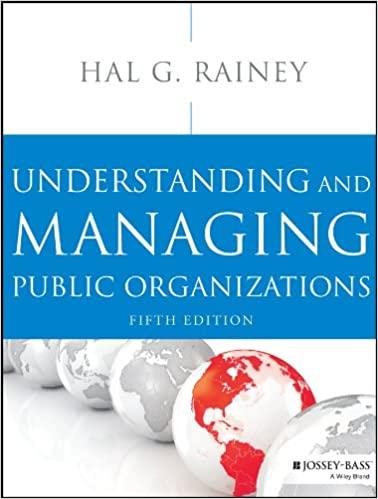In the 4.2 Discussion: TOM Analvsis activity, you analyzed one of the seven TQM tools and reviewed and responded to your classmates' analysis. In this activity, you will apply some of the tools to examine errors during the turnaround of aircraft for a large, fictional airline. This check sheet below provides the number of errors reported for a seven day period for the events completed during the turnaround process. Errors Reported in a Seven Day Period Complete the steps in each section and then submit your assignment for grading. Submit one spreadsheet containing a tab for each TQM tool used, Include all recommendations, interpretations, and suggested actions in the spreadsheet. Current APA formatting and references are not needed for this activity, Use Excel and the error data to develop a histogram and Pareto chart. Review the charts and draw conclusions from the data. Explain what the data are telling you. What actions would you suggest to reduce the number of errors? A histogram shows the frequency of occurrences of a variable. For this exercise, we want to look at the total errors by day so your Histogram should have 7 bars, one for each day of the week. For the Pareto chart. you should also have seven bars, one for each of the events. Hint: Do not use the histogram function in Excel, instead use the Bar chart function and then close up the gaps. Continue with your examination of ways to reduce the error rate. Use the Servicing Delay vs. Support Staff data shown below to produce a scatter diagram comparing the galley servicing delay versus the number of staff you are short of on each respective day. Servicine Delav vs. SuDDort Staff Can you draw any conclusions based on the chart? Based solely on this data, what actions would you recommend to reduce the galley servicing delay errors? Hint: Your errors are the Galley servicing delayed and should be on the x-axis and Missing Galley Support Staff should be on the y-axis. You should end up with a linear regression type line. Check out this video for some more information on building a scatter diagram: Excel 2016: Creating a Scatter inn Chart YouTube 4:344B Click on Step 3: Create a Statistical Process Control Chart to continue ... Using the Galley Servicing Delay data and the Excel OM plugin, create a statistical process control chart (SPC) (use the c-chart and make sure to click on the graph box). While this method is best used in manufacturing, you can apply the principles to our problem. Since the management wants to tightly control the error rate, use a standard deviation ( z value) of 1.5 . Explain the chart and indicate whether it provided you with any additional information on ways to reduce errors and improve quality. Also, in this case is a LCL needed? If not, why not? Now that you have run the data, let's look a little deeper and try to determine possible causes of the problems. Galley servicing the highest number of problems on our original check sheet, so think about possible issues with galley servicing and produce a diagram (also known as a fishbone or Ishikawa diagram). Use as least 4 categories and think of several causes for each of the ca