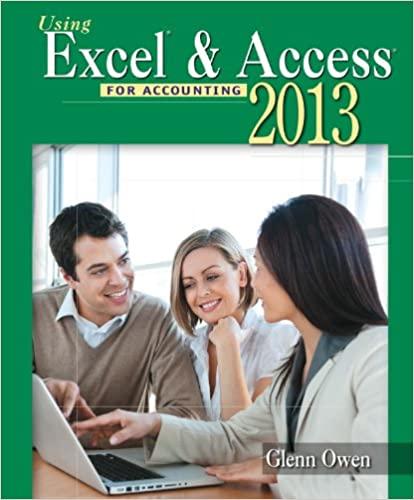Answered step by step
Verified Expert Solution
Question
1 Approved Answer
In the Band Budget worksheet, apply the Heading 1 cell style to the merged cell A1. 1.Apply the Heading 4 cell style to cell A2.
In the Band Budget worksheet, apply the Heading 1 cell style to the merged cell A1.
1.Apply the Heading 4 cell style to cell A2.
2.In cell A3, enter the TODAY function to replace the text "Current Date" with the current date.
3.Merge and center the range A5:C5 and then apply the 60% - Accent5 cell style to the merged cell. (Hint: Depending on your version of Office, the cell style may be written as Sky Blue, 60% - Accent5, or Sky Blue.)
4.Use AutoFill to fill the range C13:M13 with the abbreviations Feb through Dec, based on the value in cell B13.
Step by Step Solution
There are 3 Steps involved in it
Step: 1

Get Instant Access to Expert-Tailored Solutions
See step-by-step solutions with expert insights and AI powered tools for academic success
Step: 2

Step: 3

Ace Your Homework with AI
Get the answers you need in no time with our AI-driven, step-by-step assistance
Get Started