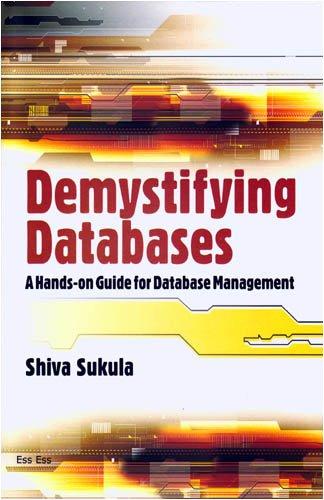Answered step by step
Verified Expert Solution
Question
1 Approved Answer
In the Contact window, buttons in the Show group on the Contact tab display pages with additional fields for the contact. Which page contains the
In the Contact window, buttons in the Show group on the Contact tab display pages with additional fields for the contact. Which page contains the Department, Office, Profession, Managers name, and Assistants name fields?
Certificates
General
Activities
Details
On which page in a Contact window can you view a subset of related fields, such as all the telephone numbers for the contact?
General
Certificates
Details
All Fields
Which dialog box automatically opens when you type a zip code or postal code for a contact that Outlook does not recognize as being valid?
Check ZIP
Check Address
Check Contact
Check Source
In which area of the screen will you find the Edit Contact button when a contact is selected and People view is active?
Folder pane
Status bar
Reading pane
Navigation bar
In which section of the Reading pane is the link located that opens the Contact window for the active contact?
View Source
Open Contact
Edit Contact
Notes
Which button do you click to choose the option Contact from the Same Company?
New Contact
Next Contact
New Items
Next Record
In which group on the Home tab is the Follow Up button located?
Share
Tags
Actions
Communicate
Which button on the Search Tools Search tab displays a history of search requests?
All Items
Advanced Find
Recent Searches
Results
Where is the Email button located for the selected contact when People view is active?
in the Reading pane
in the Folder pane
in the Actions group on the Home tab
in the New group on the Home tab
What is another term that is sometimes used to refer to a contact group?
mail list
distribution list
rolodex
communication register
What text displays in the text box at the top of the ToDo list in which you type a subject for a new task?
Enter task
Type a new task
Type a new subject
Add new task
Which feature shows a preview of the tasks in the ToDo list by pointing to the Tasks icon or text label on the Navigation bar?
Desktop Alert
Peek
Notifications
Notes
What is the default Status option for a new task?
Not Started
In Progress
Deferred
Waiting on someone else
What is the default Priority option for a new task?
High
Standard
Normal
Low
How are recurring tasks displayed in the task list?
Only the next occurrence appears in the list.
All occurrences appear in the list.
Only occurrences for the current month are displayed.
Only occurrences for the current week are displayed.
How are you notified that a task has been assigned to you by someone else?
by a desktop alert
with an emailed task request
by a task added to your ToDo list in red text
by a due date alert
To change task options, begin by clicking the tab.
View
Folder
File
Home
What information does Outlook store at the bottom of the Note window?
the name of the user who created the note
the location where the note is placed
the date and time the note was created
the name of the computer used to create the note
In which order are notes listed by default?
ascending order by date created
descending order by date created
ascending order by note title
descending order by note title
In which view does the Journal initially display by default?
Entry List
Timeline
Phone Calls
Last Days
Which button do you click on the Navigation bar to change the number of modules displayed on the Navigation bar?
Customize Navigation
Navigation Options
More Commands
Outlook Options
In which group on the View tab is the Folder Pane button located?
Current View
Layout
Arrangement
Window
What is the default font used for new messages?
point Arial
point Candara
point Calibri
point Times New Roman
Which dialog box would you open to change the font for all new messages?
Font
Properties
Account Settings
Signatures and Stationery
By default, Outlook messages are composed and sent using format.
rich text
HTML
XML
plain text
Which button would you use to email an appointment to someone as a file attachment?
Assign
New Items
Export
Forward
In which gallery are Quick Parts saved?
Styles
Macros
AutoText
AutoCorrect
The data file that contains all messages, appointments, contacts, and tasks in Outlook modules is referred to as store.
an Outlook data
a folder archive
an offline server
a personal information
What is the file extension for an Outlook data file that you create on your local computing device?
out
doc
pts
pst
Which window would you use to copy and paste the Outlook data file for back up purposes?
File Explorer
OneDrive
Microsoft Edge
Settings
Step by Step Solution
There are 3 Steps involved in it
Step: 1

Get Instant Access to Expert-Tailored Solutions
See step-by-step solutions with expert insights and AI powered tools for academic success
Step: 2

Step: 3

Ace Your Homework with AI
Get the answers you need in no time with our AI-driven, step-by-step assistance
Get Started