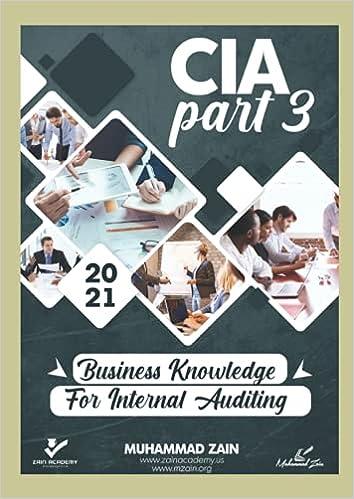Question
In the Day (Numeric) column, use a function to assign a number to the day of the week of the InSvcDate. Use Monday = 1
In the Day (Numeric) column, use a function to assign a number to the day of the week of the InSvcDate. Use Monday = 1 and Sunday = 7. 2. In N4, use a function to determine the number of equipment pieces that have current year depreciation of more than $3,000. 3. In N5, use a function to calculate the average salvage value of equipment assets in the Southern region. 4. In N6, use a function to calculate the average useful life of equipment assets. 5. In N7, use a function to calculate the total cost of equipment assets. 6. In N8, use a function to calculate the total current-year depreciation for equipment assets in the Southwest. 7. In N9, use a function to determine the highest-priced equipment asset in the Northeast. 8. In N10, use a function to determine the lowest-priced equipment asset in the West. 9. In N13, use a function to determine the number of building assets that have current-year depreciation of more than $50,000. 10. In N14, use a function to calculate the average useful life of building assets. 11. In N15, use a function to calculate the total current-year depreciation for building assets in the Northeast. 12. In N16, use a function to determine the highest-priced building asset in the South. 13. In N17, use a function to calculate the average salvage value of building assets in the Northeast region. 14. In N18, use a function to calculate the total cost of building assets. 15. In N19, use a function to determine the lowest-priced building asset in the South. 16. In M1, use a function to enter todays date and time. 17. In N22, use a function to determine the asset cost based on the asset ID

Step by Step Solution
There are 3 Steps involved in it
Step: 1

Get Instant Access to Expert-Tailored Solutions
See step-by-step solutions with expert insights and AI powered tools for academic success
Step: 2

Step: 3

Ace Your Homework with AI
Get the answers you need in no time with our AI-driven, step-by-step assistance
Get Started