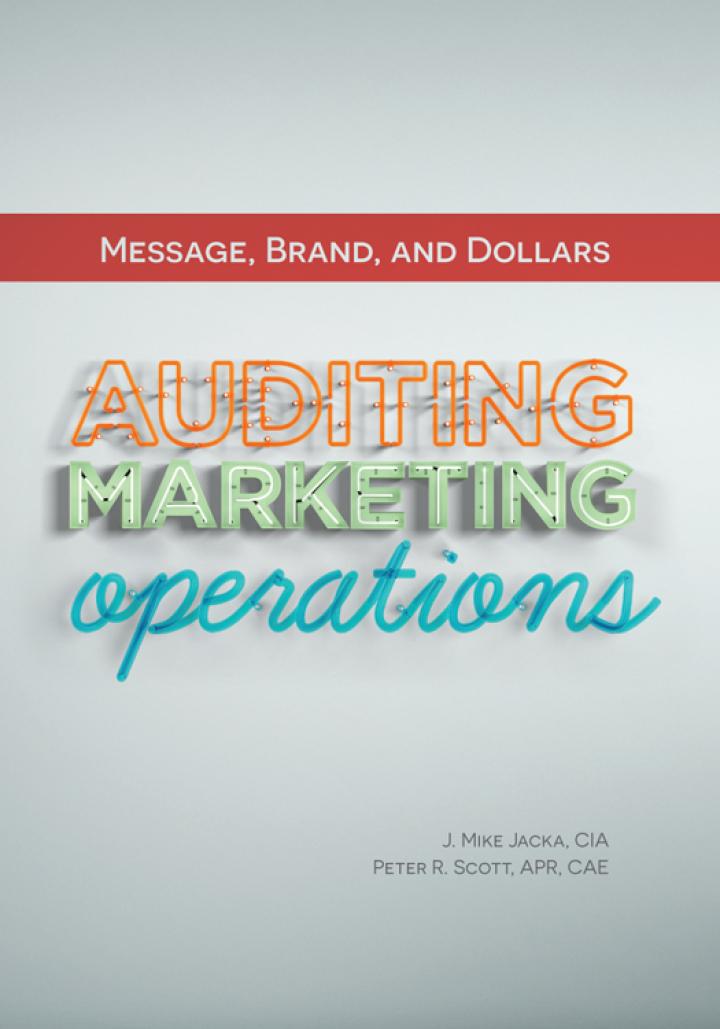In the Income Statement worksheet, in the fa dividend values paid to the shareholders as speci fied in the raln suoo worksheet. In the range C41:G41, calculate the restauran subtracting the dividends from the after-tax profit. 28. Inthe Balance Sheet worksheet, starting with cell G17, trace the #REF error in the workbook back to its source and correct it. 29. Save the workbook, and then close it. Case Problem 1 Data File needed for this Case Problem: Digital.xlsx 0. a Digital Frames Linda Peltz is a videographer and owner of Digital North Carolina, that records and edits videos for businesses, families, weddings, and special event Linda wants to upgrade equipment or to lease it. She has asked you to complete an Excel workbook that compares the cost of owning versus leasing. Complete the following: Frames, a company in Hickoy the company's computer system and is evaluating whether to buy new 1. Open the Digital workbook located in the Excel9 Case1 folder included with your Data Files and then save the workbook as Digital Frames in the location specified by your instructor. 2. In the Documentation worksheet, enter your name and the current dat 3. Linda can upgrade the computer system by purchasing equipment for $18,000. She would also want to buy a 36-month service contract at the time of the purchase for $540. Linda anticipates that she would be able to sell the system for $12,000 after three years, when it will be time for her next upgrade. Enter these values in the Buy vs. Lease worksheet in the range B4:B6 4. Under the lease option, Linda will be able to lease the equipment for $325 per month for the next 36 months. She will also have to pay a $1,000 security deposit at the time of the purchase. She von't need to buy a service contract because the company provides service on the computers it leases. Enter these values in the Buy vs. Lease worksheet under the Lease Conditions section in cells B9 and B10. 5. In the range E2:F2, enter the initial investment for each option. For the Buy Option, Linda will have to initially pay for the computer system and the service deposit. Under the Lease Option Linda will have to initially pay for the security contract. (Hint: Enter these initial expenditures as negative cash flows.) the range E3:E38, for Month 1 through Month 36, enter 0 to indicate that Linda will not mak 6. In the E3:E38, monthly payments once she has bought the computer equipment. 7. In the range F3:F38, enter the amount Linda would have to spend under the Lease Option each month as a negative cash flow 8. In the range E39:F39, enter formulas that reference the revenue Linda will earn from selling the computer system under the Buy Option, and the revenue she will receive under the Lease Option when her security deposit is returned. These values should be entered as positive cash flows 9. In cell B12, enter an annual discount rate of 9.6%. In cell B14, enter a formula to calculate the monthly discount rate 10. In cell B15, enter a formula to calculate the net present value of buying the c adding the initial investment in cell E2 to the present value of th NPV function with the monthly discount rate in cell B14 as the rate of return to by cash flows in the range E3:E5 Use the ate the ultimate cost of the computer system if Linda buys it. Tutorial 9 Exploring Financial Tools and Functions | Exo 11. In cell B16, enter a formula to calculate the net present value of leasing by adding the initia investment from cell F2 to the present value of the cash flows in the range F3:F39. Again, use ell B14 as the rate of return and calculate the ultimate cost to lease the computer equipment 12. Save the workbook. e Goal Seek to determine the monthly payment from leasing that will cause the net present value of leasing to exactly match the net present value of buying. (Hint: You must explicitly e the net present value of the buy option in the Goal Seek dialog box.) 14. Save the workbook as Digital Frames 2. 15. Return the monthly payment under leasing to its original value of $325. 16. Linda might not be able to sell the computer system for $12,000. Use Goal Seek to determin the resale value for the computer system after 36 months that will cause the net present valu buying to exactly match the net present value of leasing. 17. Save the workbook as Digital Frames 3, and then close it 13. Us