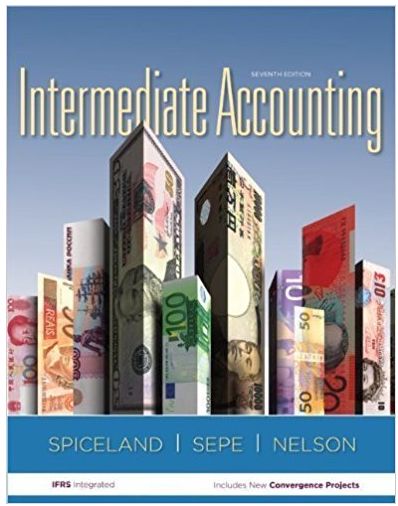Answered step by step
Verified Expert Solution
Question
1 Approved Answer
In the New Company File Assistant, before pressing the Next button in the 'Create your company file' window, Gertrude wants to confirm some of the
 In the New Company File Assistant, before pressing the Next button in the 'Create your company file' window, Gertrude wants to confirm some of the company settings you selected when creating the company file in MYOB. Gertrude asks you to select the correct options that appear throughout the New Company File Assistant that correspond to the company settings required for Hi-Fi Way in MYOB: July as the conversion month and a financial year starting in January January as the conversion month and a financial year ending in June 12 accounting periods and June as the conversion month 13 accounting periods and 'Retail Business, Other' as the type of business Select the information that can be changed after a company file is created in MYOB: (Q=110.FM.CC.P2.Q1) the number of accounting periods per financial year conversion month the company's address all of the above options can be changed after creating the company file Select the step that is not included in the New Company File Assistant: Selecting the industry classification of your business Selecting the conversion month in which to begin entering transactions Identifying the company's current financial year Entering the company's customers and suppliers Questions on the default accounts list Now that you have finished entering information into the New Company File Assistant in MYOB, Gertrude asks you to press the Next button in the the 'Create your company file' window and select Command Centre to exit the New Company File Assistant
In the New Company File Assistant, before pressing the Next button in the 'Create your company file' window, Gertrude wants to confirm some of the company settings you selected when creating the company file in MYOB. Gertrude asks you to select the correct options that appear throughout the New Company File Assistant that correspond to the company settings required for Hi-Fi Way in MYOB: July as the conversion month and a financial year starting in January January as the conversion month and a financial year ending in June 12 accounting periods and June as the conversion month 13 accounting periods and 'Retail Business, Other' as the type of business Select the information that can be changed after a company file is created in MYOB: (Q=110.FM.CC.P2.Q1) the number of accounting periods per financial year conversion month the company's address all of the above options can be changed after creating the company file Select the step that is not included in the New Company File Assistant: Selecting the industry classification of your business Selecting the conversion month in which to begin entering transactions Identifying the company's current financial year Entering the company's customers and suppliers Questions on the default accounts list Now that you have finished entering information into the New Company File Assistant in MYOB, Gertrude asks you to press the Next button in the the 'Create your company file' window and select Command Centre to exit the New Company File Assistant Step by Step Solution
There are 3 Steps involved in it
Step: 1

Get Instant Access to Expert-Tailored Solutions
See step-by-step solutions with expert insights and AI powered tools for academic success
Step: 2

Step: 3

Ace Your Homework with AI
Get the answers you need in no time with our AI-driven, step-by-step assistance
Get Started