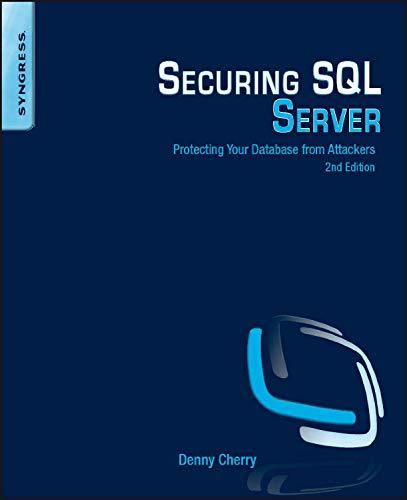Answered step by step
Verified Expert Solution
Question
1 Approved Answer
In the same Excel data file, on the tab labeled Case 2 solution, you should create your answer. Copy the data into this sheet in
In the same Excel data file, on the tab labeled Case solution, you should create your answer.
Copy the data into this sheet in columns A B and C
Fill out the remaining columns with missing information in the following way:
Analytics mindset case studies ETL Case Text extraction and unique identifiers Excel
Ernst & Young Foundation US All Rights Reserved.
SCORE NoUS
For columns D E F G and H separate the values using the texttocolumns and the fixed
width delineation. You should make sure the data in each column matches the column
heading. For column H LocationPlantID, you should combine the fields Location and PlantID
so the output looks like USA
For columns J K L M and N use formulas to extract the correct information from the
EmployeeCode you must keep the contents of the cells as formulas For column N
LocationPlantID, you should combine the fields Location and the PlantID so the output looks
like USA
Consider using the following functions for each column there are simpler methods for
some of these, but this suggestion is meant to teach you various ways of doing this task:
Location: Use the LEFT function.
EmpID: Use the MID function.
PlantID: Use the MID and FIND functions. For the FIND function, set the function to
search for the hyphen character and then return the values relative to the position
of the character.
PayPeriod: Use the RIGHT function.
Submit your updated Excel file as your final deliverable with the correct data in each of the columns
from D through N As an example of your final deliverable, the first seven rows should look like the
table below.
Analytics mindset case studies ETL Case Text extraction and unique identifiers Excel
Ernst & Young Foundation US All Rights Reserved.
SCORE NoUS
EmployeeCode FirstName LastName Location EmpID Plant ID Pay Period LocationPlantID Location EmpID Plant ID Pay Period LocationPlantID
JAPM Carl Rodriguez JAP M JAP JAP M JAP
AUSM Anne Wright AUS M AUS AUS M AUS
AUSM Patrick Rivera AUS M AUS AUS M AUS
GERW Ruby Walker GER W GER GER W GER
GERM Teresita Guillen GER M GER GER M GER
ARGM Earl Morgan ARG M ARG ARG M ARG
CANW Joella Causey CAN W CAN CAN W CAN
Solution Using TexttoColumns Solution Using Formulas
Step by Step Solution
There are 3 Steps involved in it
Step: 1

Get Instant Access to Expert-Tailored Solutions
See step-by-step solutions with expert insights and AI powered tools for academic success
Step: 2

Step: 3

Ace Your Homework with AI
Get the answers you need in no time with our AI-driven, step-by-step assistance
Get Started