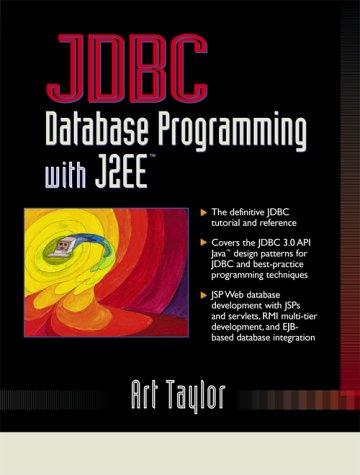Answered step by step
Verified Expert Solution
Question
1 Approved Answer
In the script file, create a function called show _ board ( ) that takes one argument board ( the object you created in part
In the script file, create a function called showboard that takes one argument board the object you created
in part The function will then produce a plot showing the board.
The plot will produce a square grid with the spaces properly numbered. Note that the numbers reverse directions
each row. Chutes will be represented with red arrows, and ladders should be represented with green arrows lwd
You may alternatively consider red and blue arrows for colorblind accessibility Try to maintain the aspect
ratio for your board ie each tile should be a square
You should be able to achieve this using base graphics in R You are not limited to using only the following functions,
but I was able to create my game board with only: plot.new plot.window segments arrows and text
The function showboard must be flexible enough to produce boards with different specifications, as seen in Part
You will not be given a board specification that is not rectangular. The smallest possible board size that might
be tested is x and the largest that might be tested is x
In the Rmd file, call the showboard function to produce the plot of the game board
Step by Step Solution
There are 3 Steps involved in it
Step: 1

Get Instant Access to Expert-Tailored Solutions
See step-by-step solutions with expert insights and AI powered tools for academic success
Step: 2

Step: 3

Ace Your Homework with AI
Get the answers you need in no time with our AI-driven, step-by-step assistance
Get Started