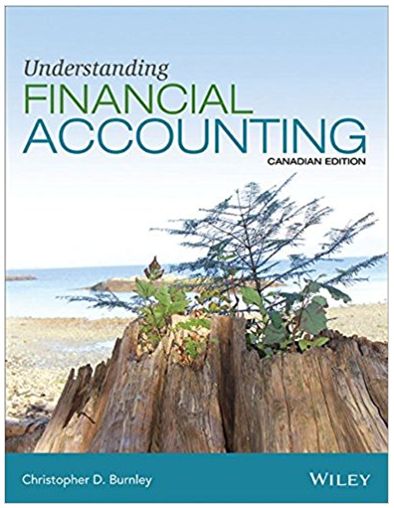Answered step by step
Verified Expert Solution
Question
1 Approved Answer
In the Separated Data2 sheet, create a formula to extract out the PlantID from the EmployeeCode. in this formula use only the IF, ISNUMBER,


In the Separated Data2 sheet, create a formula to extract out the PlantID from the EmployeeCode. in this formula use only the IF, ISNUMBER, VALUE, MID, and FIND functions. Hint: When constructing the formula, you will use the IF function as the main overarching formula. The first of the three requirements should be a formula to test if the 2nd character after the hyphen is a number or not (i.e., using the ISNUMBER, VALUE, MID, and FIND functions). The second part of the IF function is the true condition (i.e., a number was found indicating a two-digit PlantID) so this part should return the two-digit number (i.e., using the MID and FIND functions). The third or last part is the false condition to the IF function indicating that a single digit PlantID was found and this formula should return a single digit as a result (i.e., using the MID and FIND functions).
Step by Step Solution
There are 3 Steps involved in it
Step: 1

Get Instant Access to Expert-Tailored Solutions
See step-by-step solutions with expert insights and AI powered tools for academic success
Step: 2

Step: 3

Ace Your Homework with AI
Get the answers you need in no time with our AI-driven, step-by-step assistance
Get Started