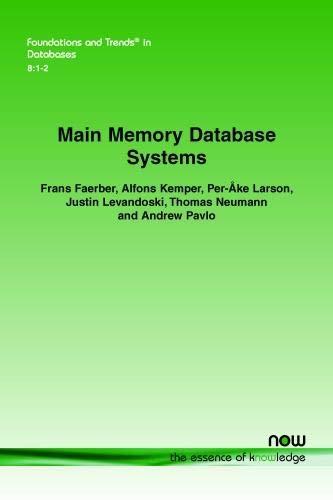Question
In the UML diagram above the super class Person has two sub classes : Student and Person. The instance variables and methods are as shown.

In the UML diagram above the super class Person has two sub classes : Student and Person. The instance variables and methods are as shown. All instance variables are of the type protected.
The student class overrides the calculateTax method as described in the Person class. In the person class this method return a tax value = 0.12*income . In the student class, this method returns a 0.0, as students are tax exempt.
The UML only shows constructors that take in one value of String , which is the SSN. However, feel free to add a default and full-arg constructor as needed .
Write the classes Person, Employee and Student. Also write a client class called TestPerson, that contains a menu driven program and that will do the following at the minimum,
1) Ask the user to enter the choice: 1 for Employee and 2 for Student.
2) If the choice is 1: create an Employee object and set all the instance variables. You need to get the SSN, email and salary from the user. Set the income to be equal to the salary. Output the values of each instance variable and display the tax amount, by calling the calculateTax method.
3) If the choice is 2: create a Student object and set all the instance variables. You need to get the SSN, Email and stipend from the user. Set income to be equal to the stipend. Output the values of each instance variable and display the tax amount by calling the calculateTax method.
Person # ssn: String Fincome: double #email. String +Person(String) +getincome0: double +getEmailString +setlncome(double):void +setEmail (String) void +calculateTax:double +getSSNO:String Student Employee + stipend: double +Student(String) +getStipend: double + setStipend(double): void +calculateTax:double + salary: double +Employee (String) +getSalary0: double +setSalary0.doubleStep by Step Solution
There are 3 Steps involved in it
Step: 1

Get Instant Access to Expert-Tailored Solutions
See step-by-step solutions with expert insights and AI powered tools for academic success
Step: 2

Step: 3

Ace Your Homework with AI
Get the answers you need in no time with our AI-driven, step-by-step assistance
Get Started