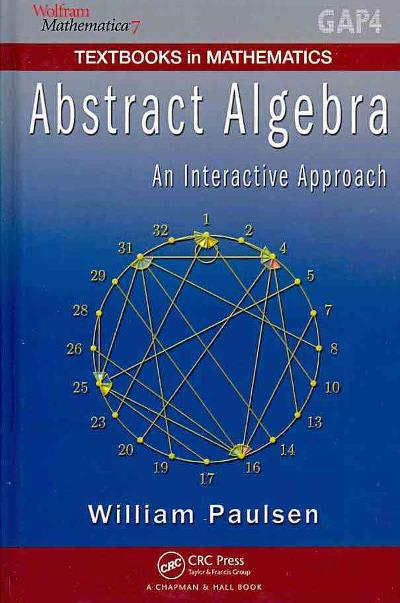Question
In this discussion, you'll learn how to use Excel to calculate mean, median, mode, and standard deviation. Take a look at the video(Links to an
In this discussion, you'll learn how to use Excel to calculate mean, median, mode, and standard deviation. Take a look at thevideo(Links to an external site.)on how to use Excel for statistical calculations.
Download the Excel file (click on the downward arrow to download it):Excel assignment.xlsxDownload Excel assignment.xlsx. Use Excel to find mean, median, mode (if any), population variance, and population standard deviation for sets A, B, and C (if you choose to type the commands, don't forget to include "=" at the beginning (this was my error in the video), for example: =median(B2, B10) to find median for Set A).
Then, answer the following questions:
- Sets A and B differ only by one value. What do you notice about mean, median, and mode for both sets? Which one is more representative of the average (age) in this context (hint:one of the values is more "swayed" by any outliers (or values that are much higher or lower than the rest))?
- Note that set C consists of values in set A plus 5. What do you notice about the mean, median, and mode for both sets? What about variance and standard deviation? Explain.
Also, do you have any questions so far on any of the concepts? What about the first exam?
Replies:provide feedback to a classmate and/or answer their questions. Can you add anything to their example? Feel free to ask for any clarification if needed.
https://youtu.be/iOUq3g095yM
Excel assignement
Step by Step Solution
There are 3 Steps involved in it
Step: 1

Get Instant Access to Expert-Tailored Solutions
See step-by-step solutions with expert insights and AI powered tools for academic success
Step: 2

Step: 3

Ace Your Homework with AI
Get the answers you need in no time with our AI-driven, step-by-step assistance
Get Started