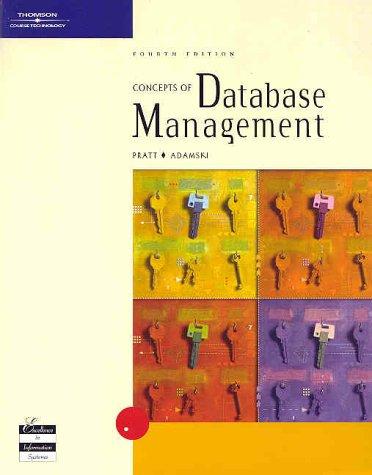Answered step by step
Verified Expert Solution
Question
1 Approved Answer
In this exercise, you added data from one source to a different source. What was this source? ( i . e . where did the
In this exercise, you added data from one source to a different source. What was this source? ie where did the data come from?
A:
After you added the data, you created a bookmark. Briefly explain what that isdoes
Take a screenshot of the map you created a bookmark for under the task Add dataie before you move on to the Style the map task and insert into your Word document. Ask your TA for help or Google if you need help taking screenshots you will be doing it a lot this semester
Together with your Word document, also upload the TouristAttractions.txt file you exported under the Export a table task.
Insert the final Downtown Singapore that you exported as an image at the end of the lesson into your Word document.
Final reflection. I know this was likely an overwhelming number of tasks and you were likely clueless for at least part of it BUT give us a sentence or two or three telling us what you thought. Were there any particular tasks that were consistently challenging for you? Are you more or less interested in learning about GIS after this experience? Any other thoughts?
Step by Step Solution
There are 3 Steps involved in it
Step: 1

Get Instant Access to Expert-Tailored Solutions
See step-by-step solutions with expert insights and AI powered tools for academic success
Step: 2

Step: 3

Ace Your Homework with AI
Get the answers you need in no time with our AI-driven, step-by-step assistance
Get Started