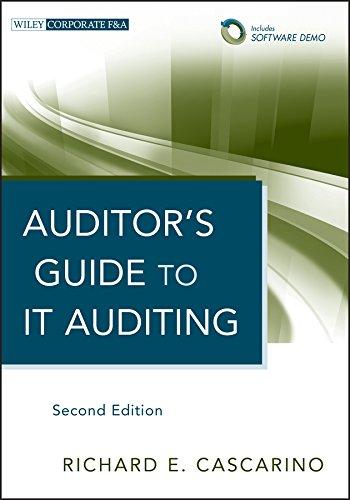Question
In this exercise, you will enter the beginning and ending accounting equations in Excel. The beginning assets equal $97,000 and the beginning liabilities equal $59,000.
In this exercise, you will enter the beginning and ending accounting equations in Excel. The beginning assets equal $97,000 and the beginning liabilities equal $59,000. During the year, liabilities increased by $9,000 and equity decreased by $11,000. 1. Create a Blank Workbook and save the file in your Chapter 01 folder as: EA1-A1-AcctEquation-[YourName] 2. In the range A1:E1 type appropriate headers for the accounting equation. Ensure that you enter the equals sign and plus sign in the proper locations. 3. Apply bold formatting to and center all entries in row 1. 4. In row 2, enter the beginning accounting equation amounts and any necessary mathematical symbols in the appropriate locations. 5. In cell F2, enter an appropriate description of the figures displayed in row 2. 6. In row 3, enter the ending accounting equation amounts and any necessary mathematical symbols in the appropriate locations. 7. In cell F3, enter an appropriate description of the figures displayed within row 3. 8. In rows 23, format all dollar amounts in the accounting number format with zero decimal places; center all mathematical symbols.
Step by Step Solution
There are 3 Steps involved in it
Step: 1

Get Instant Access to Expert-Tailored Solutions
See step-by-step solutions with expert insights and AI powered tools for academic success
Step: 2

Step: 3

Ace Your Homework with AI
Get the answers you need in no time with our AI-driven, step-by-step assistance
Get Started