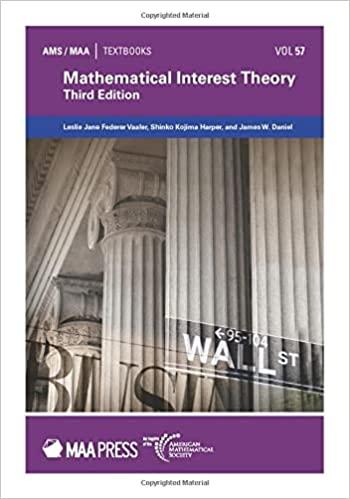Question
In this lab project, we will try to estimate the average height of American teenagers by taking samples of various sizes. We will then analyze
In this lab project, we will try to estimate the average height of American teenagers by taking samples of various sizes. We will then analyze the accuracy and reliability of those estimates.
- Open the National Longitudinal Survey of Youth 1997 (Samples) Download National Longitudinal Survey of Youth 1997 (Samples)data set.
- SelectFile > Options > Add-ins
- Under"Manage"(near the bottom of the window), select Excel Add-ins, the clickGo...
- Check the box forAnalysis ToolPak,then clickOK
Stimulus for question at position: 1
The following text applies to the questions at positions 1
Instructions
Randomly select the heights of four respondents.
Height Sample 4
- Click on the sheet named "Height"
- In cell E1, type "Sample (n = 4)"
- Make row 1 bold and centered
- SelectData > Data Analysis > Sampling,then clickOK
- Set the input range to C:C and check the box for"Labels"
- Set the sampling method toRandom and the number of samples to 4
- Set the output range to E2
- ClickOK
Estimate the mean height of the respondents based on your sample of size 4.
- In cell I1, type "Sample Size"
- In cell I2, type "4"
- In cell J1, type "Estimate"
- In cell J2, enter the formula =AVERAGE(E:E)
Question at position 1
1
1 point
Question 1 is unpinned. Click to pin.
Question at position 1
What is your estimate (in inches) based on the sample of size 4? (Round to one decimal place.)
What is your estimate (in inches) based on the sample of size 4? (Round to one decimal place.)
Stimulus for question at position: 2
The following text applies to the questions at positions 2
Instructions
Select a simple random sample of size 16.
Height Sample 16
- In cell F1, type "Sample (n = 16)"
- SelectData > Data Analysis > Sampling,then clickOK
- Set the input range to C:C and check "Labels"
- Set the sampling method to Randomand the number of samples to 16
- Set the output range to F2
- ClickOK
Estimate the average height of the survey respondents based on your sample of size 16:
- In cell I3, type "16"
- In cell J3, enter the formula =AVERAGE(F:F)
Question at position 2
2
1 point
Question 2 is unpinned. Click to pin.
Question at position 2
What is your estimate (in inches) based on the sample of size 16? (Round to one decimal place.)
What is your estimate (in inches) based on the sample of size 16? (Round to one decimal place.)
Stimulus for question at position: 3
The following text applies to the questions at positions 3
Instructions
Select a simple random sample of size 64.
Height Sample 64
- In cell G1, type "Sample (n = 64)"
- SelectData > Data Analysis > Sampling,then clickOK
- Set the input range to C:C and check "Labels"
- Set the sampling method to Randomand the number of samples to 64
- Set the output range to G2
- ClickOK
Estimate the average height of the survey respondents based on your sample of size 64:
- In cell I4, type "64"
- In cell J4, enter the formula =AVERAGE(G:G)
Question at position 3
3
1 point
Question 3 is unpinned. Click to pin.
Question at position 3
What is your estimate (in inches) based on the sample of size 64? (Round to one decimal place.)
What is your estimate (in inches) based on the sample of size 64? (Round to one decimal place.)
Stimulus for questions at positions: 4, 5, 6
The following text applies to the questions at positions 4, 5, 6
Instructions
Calculate the error in your estimates by subtracting the true mean height of the respondents.
Height Error 4
- In cell K1, type "Exact Mean"
- In cell K2, enter the formula =AVERAGE(C:C)
- Highlight cell K2, then fill down to the cell range K2:K4
- In cell L1, type "Error"
- In cell L2, enter the formula =J2-K2
- Highlight cell L2, then fill down to the cell range L2:L4
Question at position 4
4
1 point
Question 4 is unpinned. Click to pin.
Question at position 4
What is the error in your estimate (in inches) based on the sample of size 4? (Round to one decimal place.)
What is the error in your estimate (in inches) based on the sample of size 4? (Round to one decimal place.)
Question at position 5
5
1 point
Question 5 is unpinned. Click to pin.
Question at position 5
What is the error in your estimate (in inches) based on the sample of size 16? (Round to one decimal place.)
What is the error in your estimate (in inches) based on the sample of size 16? (Round to one decimal place.)
Question at position 6
6
1 point
Question 6 is unpinned. Click to pin.
Question at position 6
What is the error in your estimate (in inches) based on the sample of size 64? (Round to one decimal place.)
What is the error in your estimate (in inches) based on the sample of size 64? (Round to one decimal place.)
Stimulus for question at position: 7
The following text applies to the questions at positions 7
Instructions
Generate 200 estimates for each sample size (n = 4, 16, and 64).
Height Samples 4
- Click the "Estimates of Mean Height" sheet, highlight the cell range A2:C2, then fill down to the cell range A2:C201
Make a histogram for the estimates based on samples of size 4.
- Highlight column A, then select Insert > Insert Statistics Chart > Histogram
- Click on Chart Elements, then check "Axis Titles" and uncheck "Chart Title"
- Label the horizontal axis "Estimate (n = 4)" and the vertical axis "Frequency"
- Right-click on the horizontal axis, then select Format Axis...
- Set the bin width to 2.0
- Set the underflow bin to 60.0
Question at position 7
7
1 point
Question 7 is unpinned. Click to pin.
Question at position 7
How would you describe the shape of the distribution?
How would you describe the shape of the distribution?
Uniform
Bell shaped (unimodal and symmetric)
Skewed left
Skewed right
Multimodal
Clear my selection
Stimulus for question at position: 8
The following text applies to the questions at positions 8
Instructions
Make a histogram for the estimates based on samples of size 16.
Height Samples 16
- Highlight column B, then select Insert > Insert Statistics Chart > Histogram
- Click on Chart Elements, then check "Axis Titles" and uncheck "Chart Title"
- Label the horizontal axis "Estimate (n = 16)" and the vertical axis "Frequency"
- Right-click on the horizontal axis, then select Format Axis...
- Set the bin width to 1.0
- Set the underflow bin to 63.0
Question at position 8
8
1 point
Question 8 is unpinned. Click to pin.
Question at position 8
How would you describe the shape of the distribution?
How would you describe the shape of the distribution?
Uniform
Bell shaped (unimodal and symmetric)
Skewed left
Skewed right
Multimodal
Clear my selection
Stimulus for question at position: 9
The following text applies to the questions at positions 9
Instructions
Make a histogram for the estimates based on samples of size 64.
Height Samples 64
- Highlight column C, then select Insert > Insert Statistics Chart > Histogram
- Click on Chart Elements, then check "Axis Titles" and uncheck "Chart Title"
- Label the horizontal axis "Estimate (n = 64)" and the vertical axis "Frequency"
- Right-click on the horizontal axis, then select Format Axis...
- Set the bin width to 0.5
- Set the underflow bin to 64.0
- Resize all three histograms so that their horizontal scales line up
Question at position 9
9
1 point
Question 9 is unpinned. Click to pin.
Question at position 9
How would you describe the shape of the distribution?
How would you describe the shape of the distribution?
Uniform
Bell shaped (unimodal and symmetric)
Skewed left
Skewed right
Multimodal
Clear my selection
Stimulus for questions at positions: 10, 11, 12
The following text applies to the questions at positions 10, 11, 12
Instructions
Locate the center of each histogram.
Height - Center of the Sampling Distribution
- In cell E1, type "n"
- In cell E2, type "4"
- In cell E3, type "16"
- In cell E4, type "64"
- In cell F1, type "Average Estimate"
- In cell F2, enter the formula =AVERAGE(A:A)
- In cell F3, enter the formula =AVERAGE(B:B)
- In cell F4, enter the formula =AVERAGE(C:C)
Question at position 10
10
1 point
Question 10 is unpinned. Click to pin.
Question at position 10
What is the average estimate (in inches) based on samples of size 4? (Round to two decimal places.)
What is the average estimate (in inches) based on samples of size 4? (Round to two decimal places.)
Question at position 11
11
1 point
Question 11 is unpinned. Click to pin.
Question at position 11
What is the average estimate (in inches) based on samples of size 16? (Round to two decimal places.)
What is the average estimate (in inches) based on samples of size 16? (Round to two decimal places.)
Question at position 12
12
1 point
Question 12 is unpinned. Click to pin.
Question at position 12
What is the average estimate (in inches) based on samples of size 64? (Round to two decimal places.)
What is the average estimate (in inches) based on samples of size 64? (Round to two decimal places.)
Stimulus for questions at positions: 13, 14, 15
The following text applies to the questions at positions 13, 14, 15
Instructions
Estimate the standard error of each sampling distribution.
Height Standard Error
- In cell G1, type "Standard Error" in bold
- In cell G2, enter the formula =STDEV.S(A:A)
- In cell G3, enter the formula =STDEV.S(B:B)
- In cell G4, enter the formula =STDEV.S(C:C)
Question at position 13
13
1 point
Question 13 is unpinned. Click to pin.
Question at position 13
How far off from the true mean height (in inches) is a typical estimate based on a sample of size 4? (Round to two decimal places.)
How far off from the true mean height (in inches) is a typical estimate based on a sample of size 4? (Round to two decimal places.)
Question at position 14
14
1 point
Question 14 is unpinned. Click to pin.
Question at position 14
How far off from the true mean height (in inches) is a typical estimate based on a sample of size 16? (Round to two decimal places.)
How far off from the true mean height (in inches) is a typical estimate based on a sample of size 16? (Round to two decimal places.)
Question at position 15
15
1 point
Question 15 is unpinned. Click to pin.
Question at position 15
How far off from the true average height (in inches) is a typical estimate based on a sample of size 64? (Round to two decimal places.)
How far off from the true average height (in inches) is a typical estimate based on a sample of size 64? (Round to two decimal places.)
Stimulus for question at position: 16
The following text applies to the questions at positions 16
Instructions
Generate 200 estimates for each sample size (n = 4, 16, and 64).
Weight Samples 4
- Click the "Estimates of Mean Weight" sheet, highlight the cell range C2:E2, then fill down to the cell range C2:E201
Make a histogram for the estimates based on samples of size 4.
- Click on cell C1, then press CTRL + SHIFT + DOWN to highlight the cell range C1:C201
- Select Insert > Insert Statistics Chart > Histogram
- Click on Chart Elements, then check "Axis Titles" and uncheck "Chart Title"
- Label the horizontal axis "Estimate (n = 4)" and the vertical axis "Frequency"
- Right-click on the horizontal axis, then select Format Axis...
- Set the bin width to 10.0
- Set the underflow bin to 115.0
Question at position 16
16
1 point
Question 16 is unpinned. Click to pin.
Question at position 16
How would you describe the shape of the distribution?
How would you describe the shape of the distribution?
Uniform
Bell shaped (unimodal and symmetric)
Skewed left
Skewed right
Multimodal
Clear my selection
Stimulus for question at position: 17
The following text applies to the questions at positions 17
Instructions
Make a histogram for the estimates based on samples of size 16.
Weight Samples 16
- Click on cell D1, then press CTRL + SHIFT + DOWN to highlight the cell range D1:D201
- Select Insert > Insert Statistics Chart > Histogram
- Click on Chart Elements, then check "Axis Titles" and uncheck "Chart Title"
- Label the horizontal axis "Estimate (n = 16)" and the vertical axis "Frequency"
- Right-click on the horizontal axis, then select Format Axis...
- Set the bin width to 5.0
- Set the underflow bin to 120.0
Question at position 17
17
1 point
Question 17 is unpinned. Click to pin.
Question at position 17
How would you describe the shape of the distribution?
How would you describe the shape of the distribution?
Uniform
Bell shaped (unimodal and symmetric)
Skewed left
Skewed right
Multimodal
Clear my selection
Stimulus for question at position: 18
The following text applies to the questions at positions 18
Instructions
Make a histogram for the estimates based on samples of size 64.
Weight Samples 64
- Click on cell E1, then press CTRL + SHIFT + DOWN to highlight the cell range E1:E201
- Select Insert > Insert Statistics Chart > Histogram
- Click on Chart Elements, then check "Axis Titles" and uncheck "Chart Title"
- Label the horizontal axis "Estimate (n = 64)" and the vertical axis "Frequency"
- Right-click on the horizontal axis, then select Format Axis...
- Set the bin width to 5.0
- Set the underflow bin to 125.0
Question at position 18
18
1 point
Question 18 is unpinned. Click to pin.
Question at position 18
How would you describe the shape of the distribution?
How would you describe the shape of the distribution?
Uniform
Bell shaped (unimodal and symmetric)
Skewed left
Skewed right
Multimodal
Clear my selection
Stimulus for questions at positions: 19, 20, 21
The following text applies to the questions at positions 19, 20, 21
Instructions
Locate the center of each histogram.
Weight - Center of the Sampling Distributions
- In cell G1, type "n"
- In cell G2, type "4"
- In cell G3, type "16"
- In cell G4, type "64"
- In cell H1, type "Average Estimate"
- In cell H2, enter the formula =AVERAGE(C:C)
- In cell H3, enter the formula =AVERAGE(D:D)
- In cell H4, enter the formula =AVERAGE(E:E)
Question at position 19
19
1 point
Question 19 is unpinned. Click to pin.
Question at position 19
What is the average estimate (in pounds) based on samples of size 4? (Round to two decimal places.)
What is the average estimate (in pounds) based on samples of size 4? (Round to two decimal places.)
Question at position 20
20
1 point
Question 20 is unpinned. Click to pin.
Question at position 20
What is the average estimate (in pounds) based on samples of size 16? (Round to two decimal places.)
What is the average estimate (in pounds) based on samples of size 16? (Round to two decimal places.)
Question at position 21
21
1 point
Question 21 is unpinned. Click to pin.
Question at position 21
What is the average estimate (in pounds) based on samples of size 64? (Round to two decimal places.)
What is the average estimate (in pounds) based on samples of size 64? (Round to two decimal places.)
Stimulus for questions at positions: 22, 23, 24
The following text applies to the questions at positions 22, 23, 24
Instructions
How far off from the true mean weight will a typical estimate will be?
Weight Standard Error
Estimate the standard error of each sampling distribution.
- In cell I1, type "Standard Error" in bold
- In cell I2, enter the formula =STDEV.S(C:C)
- In cell I3, enter the formula =STDEV.S(D:D)
- In cell I4, enter the formula =STDEV.S(E:E)
Question at position 22
22
1 point
Question 22 is unpinned. Click to pin.
Question at position 22
How far off from the true mean weight (in pounds) is a typical estimate based on a sample of size 4? (Round to two decimal places.)
How far off from the true mean weight (in pounds) is a typical estimate based on a sample of size 4? (Round to two decimal places.)
Question at position 23
23
1 point
Question 23 is unpinned. Click to pin.
Question at position 23
How far off from the true mean weight (in pounds) is a typical estimate based on a sample of size 16? (Round to two decimal places.)
How far off from the true mean weight (in pounds) is a typical estimate based on a sample of size 16? (Round to two decimal places.)
Question at position 24
24
1 point
Question 24 is unpinned. Click to pin.
Question at position 24
How far off from the true average weight (in pounds) is a typical estimate based on a sample of size 64? (Round to two decimal places.)
How far off from the true average weight (in pounds) is a typical estimate based on a sample of size 64? (Round to two decimal places.)
Submit
Step by Step Solution
There are 3 Steps involved in it
Step: 1

Get Instant Access to Expert-Tailored Solutions
See step-by-step solutions with expert insights and AI powered tools for academic success
Step: 2

Step: 3

Ace Your Homework with AI
Get the answers you need in no time with our AI-driven, step-by-step assistance
Get Started