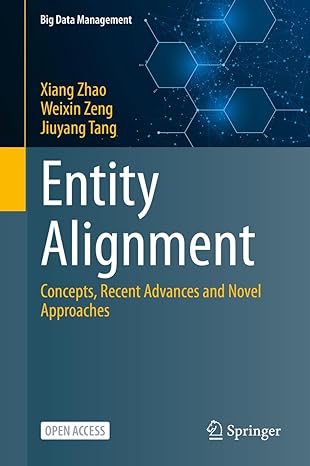Question
In this lab, you use the flowchart and pseudocode found in the figures below to add code to a partially created C++ program. When completed,
In this lab, you use the flowchart and pseudocode found in the figures below to add code to a partially created C++ program. When completed, college admissions officers should be able to use the C++ program to determine whether to accept or reject a student, based on his or her test score and class rank.
start input testScore,
classRank if testScore >= 90 then if classRank >= 25 then output "Accept"
else output "Reject" endif else if testScore >= 80
then if classRank >= 50 then output "Accept" else output "Reject" endif
else if testScore >= 70
then if classRank >= 75 then output "Accept"
else output "Reject"
endif else output "Reject"
endif
endif
endif
stop
Study the pseudocode in picture above. Write the interactive input statements to retrieve: A students test score (testScore) A student's class rank (classRank) The rest of the program is written for you. Execute the program by clicking "Run Code." Enter 87 for the test score and 60 for the class rank. Execute the program by entering 60 for the test score and 87 for the class rank.
[comment]: <> (3. Write the statements to convert the string representation of a students test score and class rank to the integer data type (testScore and classRank, respectively).)
Function: This program determines if a student will be admitted or rejected. Input: Interactive Output: Accept or Reject
*/ #include using namespace std; int main()
{ // Declare variables
// Prompt for and get user input
// Test using admission requirements and print Accept or Reject
if(testScore >= 90)
{ if(classRank >= 25)
{ cout << "Accept" << endl; }
else
cout << "Reject" << endl; }
else { if(testScore >= 80)
{ if(classRank >= 50)
cout << "Accept" << endl;
else cout << "Reject" << endl; }
else { if(testScore >= 70)
{ if(classRank >=75) cout << "Accept" << endl;
else cout << "Reject" << endl; }
else cout << "Reject" << endl; } } } //End of main() function
Step by Step Solution
There are 3 Steps involved in it
Step: 1

Get Instant Access to Expert-Tailored Solutions
See step-by-step solutions with expert insights and AI powered tools for academic success
Step: 2

Step: 3

Ace Your Homework with AI
Get the answers you need in no time with our AI-driven, step-by-step assistance
Get Started