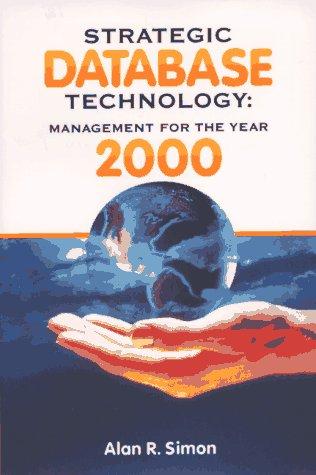Answered step by step
Verified Expert Solution
Question
1 Approved Answer
In this lab, you will be working with Java FX Components to build a little more complex GUI. [ Use NetBeans to create a new
In this lab, you will be working with Java FX Components to build a little more complex GUI. Use NetBeans to create a new Java FX GUI Project. Cal the Project "SydeuGUI". NetBeans creates all the necessary methods and code, you just need to add the components and their appropriate event code.
REQUIRED:
Create a simple Java FX Form to Display Student Data. The top part of the form should say "Student Information". The middle part of the form will contain labels and textFields; one each for ID FirstName, LastName, Email and GPA. The bottom part should have Buttons that read "Find", "Insert", "Delete", "Update" and "Exit".
Add a few neat Java FX features, like fonts, borders, colors, etc. Also the Exit button should work and the at the top right of the Window should also close the Application. Make it so that when the User clicks on the Exit Button, a MessageBox Window popup and ask the User if they are sure that they want to exit. If they say "Yes", then Exit the App. We learned about events last Semester.

Step by Step Solution
There are 3 Steps involved in it
Step: 1

Get Instant Access to Expert-Tailored Solutions
See step-by-step solutions with expert insights and AI powered tools for academic success
Step: 2

Step: 3

Ace Your Homework with AI
Get the answers you need in no time with our AI-driven, step-by-step assistance
Get Started