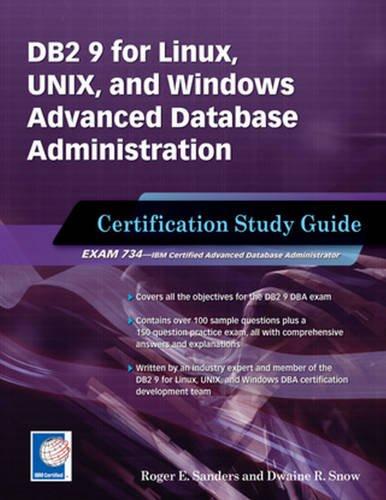Question
In this lab, you will create a templated linked list class in C++. We will provide you with a ready-to-go CLion project and test files,
In this lab, you will create a templated linked list class in C++. We will provide you with a ready-to-go CLion project and test files, and your job will be to write a class (called LinkedList) that inherits from the LinkedListInterface class (which you can find in LinkedListInterface.h). The project code has scaffolding for the class, which you can find in LinkedList.h. Your may add private helper methods as needed to implement the class, but if you stray from the methods outlined in LinkedListInterface.h, you'll get all sorts of weird errors.
Your linked list class contains the following public methods:
A constructor
A destructor
push_front()
push_back()
insert()
pop_front()
pop_back()
remove()
front()
back()
at()
contains()
size()
clear()
toString()
Since templated classes are almost always implemented completely in their header file, all you need to write (and submit) is a LinkedList.h file.
A word (or two) of advice
After implementing any method or feature, be sure your code compiles and test your change.
Do not ignore compiler warnings.
Draw out the logic of each method before you implement it. Make sure you understand how you will identify the nodes that need to change, as well as how to modify the nodes to complete the procedure. Identify what class members need to change under which conditions.
Testing your code
To test your code, you have two options:
Write your own test code in scratch.cpp. This is strongly recommended.
See if you can develop the ability to demonstrate to yourself that your code is working. Use the provided tests as a sanity check, rather than a crutch. It is immensely satisfying to write code, test it yourself, know that it is working, and then see that the autograder tests all pass on the first try.
Run the tests contained in tests.cpp.
These are the same tests that the autograder will run. To choose a part to test, you need to pass the part's number as a command-line argument. To do that, you'll need to open the drop-down menu to the left of the green play button, open the drop-down menu under "tests", click "Edit", and put the part number in the "Program arguments" field. The valid options are 1, 2, 3, 4, 5, 6, 7, and all. In tests.cpp, there are seven functions, one to test each part. They are called part1, part2, etc. You can jump to the appropriate function to see the code that the autograder will run on your linked list. The autograder is expecting the output of tests.cpp to exactly match part1_key.txt for part 1, part2_key.txt for part 2, etc.
To switch between the two methods of testing listed above, you can use the drop-down menu to the left of the green play button. You'll click on either "scratch" or "tests", depending on which one you want to use.
Implementing the lab
If you want a review of the principles you will need to understand for this project, you can review the class notes and watch the videos posted in Canvas.
This video CS 235 Linked List also describes some of the ideas behind the linked list. Keep in mind that this video was made several years ago and does not describe the exact requirements of the current project, but the principles are good.
Part 1 (15 points) - Node class, constructor, toString, and push_front
Start off by creating a constructor and implementing push_front and toString.
Before implementing any methods, you'll need to create a Node class that can hold a value and point to the next node (and previous node if you want to implement a double-linked list). After that, you'll need to add a private data member to the LinkedList for your head pointer. Depending on how you want to implement your list, you might also consider adding a tail pointer and/or size counter as private data members.
The constructor should be pretty simple; all it needs to do is initalize your class to a blank state.
After getting the constructor working, implement the push_front method. This method should add a node to the front of the list.
Draw out which class members and nodes will be affected by the operation. Then write code that follows what you mapped out.
Finally, implement toString so that you can see what your list looks like. The toString method should create a string that contains each element of the list separated by spaces. For instance, if your list contained the values 10, 5, 90, -12, and 7, toString would return "10 5 90 -12 7".
It is recommended that you use stringstream to implement toString.
Part 2 (5 points) - size
The next step is to implement the size method. This method should return the number of items in the list.
Part 3 (15 points) - push_back and insert
Next, implement the remaining insert methods: push_back and insert.
push_back should insert the given value at the end of the list.
insert should insert the given value at the specified index if the index is in range. If the specified index is not in range, it should throw an std::out_of_range.
Part 4 (10 points) - at, front, and back
Next, implement the accessor methods: at, front, and back.
The at method should return the value in the list at the specified index, throwing an std::out_of_range if the index is too big.
The front method should return the first value in the list, throwing an std::length_error if the list is empty.
The back method should return the last value in the list, throwing an std::length_error if the list is empty.
Part 5 (5 points) - contains
Next, implement the contains method. This should search the list for the given value, returning true if the value is in the list and false otherwise.
Part 6 (20 points) - remove, pop_front, and pop_back
Implement the remove methods: remove, pop_front, and pop_back.
The remove method should remove the node at the specified index, throwing an std::out_of_range if the index is too big.
The pop_front method should remove the first item in the list, throwing an std::length_error if the list is empty.
The pop_back method should remove the last item in the list, throwing an std::length_error if the list is empty.
Part 7 (10 points) - clear and destructor
Finally, write code to clear the list. clear should deallocate (i.e. delete) any nodes that had been allocated by your linked list.
First, implement the clear method. This should traverse your list, deleteing all nodes. Make sure that after doing so, you set your head pointer to nullptr so that your class doesn't try to access a deleted node (the same applies for your tail pointer if you chose to include one).
Second, implement the destructor. Since all the destructor does is clear the list, all you should have to do in your destructor is call clear.
Submitting your code
Once you have run all your code and are confident that it works as intended, submit your LinkedList.h file on Gradescope. The autograder will run the same tests as are in tests.cpp, so your results on Gradescope should (ideally) not be a surprise.
Step by Step Solution
There are 3 Steps involved in it
Step: 1

Get Instant Access to Expert-Tailored Solutions
See step-by-step solutions with expert insights and AI powered tools for academic success
Step: 2

Step: 3

Ace Your Homework with AI
Get the answers you need in no time with our AI-driven, step-by-step assistance
Get Started