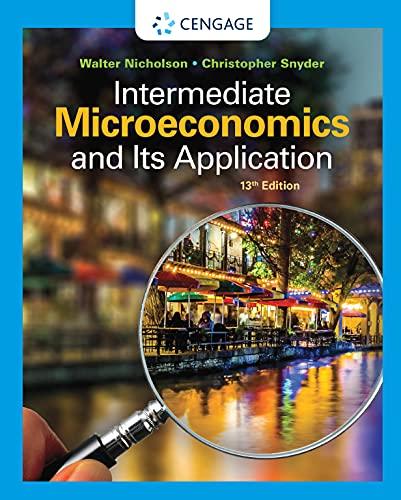In this part of the assignment, you will learn to create an Entity Relationship Diagram (ERD) for a construction company using the data provided. Trstrictions: Read Project 29: Billing Data on pages AKYK.17-AYK.18, in your textbook 2. Watch all videos posted in this folder 3. Read Appendix slides and refer to them as you work through this assignment. 4. Using the data provided in the textbook, create an ERD for On The Level Construction Company. 5. Using a pen/pencil, draw each table clearly and identify and label the Primary and Foreign Keys. 6. All attributes and their datatypes must be tables must be clearly shown in the tables. 7. The data given in Figure AYK.5 is not clearly visible. Use fictitious data to populate your tables. 8. On the Level Construction Project Details Report ON-THE-LEVEL CONSTRUCTION PROJECT DETAIL PROJECT NALE ASSIGN DATE EMPLOYEE LAST NAME FIRST NAME JOB DESCRIPTION ASSIGN HOUR CHARGE HOUR Cheld Olen 21 6102011 6/10 2011 81153011 11 2011 den Ded tech 53675 310.00 20 14 178 Summary of Agent Hours and Charge 7.80 Dad 18 34 58450 153011 8/10/2011 6112011 616/2011 8162011 Suhan 09 one Baveno Ne Tory Negard Won PU Punong Cedric 41 11 JM SOS 3108.00 1.415 berg Sunary of Agent Hours and Charge Rasborough 6102011 6/10/2011 8/112011 6112011 616/2011 6162611 feld Wien Tery Peter Denise Pung Pung Struch Punong Eerica Punong 31 20 24 27 52 31000 Summary of Agrand Cheros 9. Use the tables and primary keys for the ERD are given in table below. FIGURE AYK E Primary key PROJECT POINNIN UMOYEE Em Number JOB ber ASSIGNMENT ANIAN Figure AYK-6 (page AYK-18 in your textbook) 10. Create each table with appropriate attributes by carefully examining the report in Figure AYK-5 above (in page AYK-17 in your textbook). 11. Use the following rules to determine the relationships among the tables. The following business rules have been identified: 1. A job can have many employees assigned but must have at least one. 2. An employee must be assigned to one and only one job number 3. An employee can be assigned to work on one or more projects. 4. A project can be assigned to only one employee but need not be assigned to any employee. 12. Your completed ERD should look like this image options Replace image 3 4 5 6 12. Your completed ERD should look like this INDI . 13. Your ERD must include: Table name Field name Data type of each field Primary key Foreign key (if any) Line between tables to show how related. The lines must clearly like the fields that are related, not just table to table, li DE E - - Image options Replace image 5 Line between tables to show how related. The lines must clearly like the fields that are related, not just table to table. 6 . 14. Each table must clearly show: A link to at least one other table. For example, in the above sample, Customer table is linked only to Pet table. VisitDetail table is linked to both Treatment and Medication tables. Beginning of each word must be capitalized for multi-word names 15. Table Names: Must have a clearly understandable name Must not have spaces 16. Attribute/Field Names: Must have a clearly understandable name Must not have spaces Beginning of each word must be capitalized for multi-word names Check your ERD for the following: 17. Each table needs an ID field as the primary key. 18. Separate fields must be used for attributes such as first and last names. 19. Address should be split up into address, city, state, zip. Each needs its own field. 20. Each table must have only information pertaining to that Entity. E.g. Customer table has ONLY customer information, no pet information, 21. Submit your diagram as a Word file. Include your first and last name in the document header If you prefer to draw the diagram on paper, use a ruler to draw and write legibly. 22. Take a picture of the diagram and insert it in the Word file. In this part of the assignment, you will learn to create an Entity Relationship Diagram (ERD) for a construction company using the data provided. Trstrictions: Read Project 29: Billing Data on pages AKYK.17-AYK.18, in your textbook 2. Watch all videos posted in this folder 3. Read Appendix slides and refer to them as you work through this assignment. 4. Using the data provided in the textbook, create an ERD for On The Level Construction Company. 5. Using a pen/pencil, draw each table clearly and identify and label the Primary and Foreign Keys. 6. All attributes and their datatypes must be tables must be clearly shown in the tables. 7. The data given in Figure AYK.5 is not clearly visible. Use fictitious data to populate your tables. 8. On the Level Construction Project Details Report ON-THE-LEVEL CONSTRUCTION PROJECT DETAIL PROJECT NALE ASSIGN DATE EMPLOYEE LAST NAME FIRST NAME JOB DESCRIPTION ASSIGN HOUR CHARGE HOUR Cheld Olen 21 6102011 6/10 2011 81153011 11 2011 den Ded tech 53675 310.00 20 14 178 Summary of Agent Hours and Charge 7.80 Dad 18 34 58450 153011 8/10/2011 6112011 616/2011 8162011 Suhan 09 one Baveno Ne Tory Negard Won PU Punong Cedric 41 11 JM SOS 3108.00 1.415 berg Sunary of Agent Hours and Charge Rasborough 6102011 6/10/2011 8/112011 6112011 616/2011 6162611 feld Wien Tery Peter Denise Pung Pung Struch Punong Eerica Punong 31 20 24 27 52 31000 Summary of Agrand Cheros 9. Use the tables and primary keys for the ERD are given in table below. FIGURE AYK E Primary key PROJECT POINNIN UMOYEE Em Number JOB ber ASSIGNMENT ANIAN Figure AYK-6 (page AYK-18 in your textbook) 10. Create each table with appropriate attributes by carefully examining the report in Figure AYK-5 above (in page AYK-17 in your textbook). 11. Use the following rules to determine the relationships among the tables. The following business rules have been identified: 1. A job can have many employees assigned but must have at least one. 2. An employee must be assigned to one and only one job number 3. An employee can be assigned to work on one or more projects. 4. A project can be assigned to only one employee but need not be assigned to any employee. 12. Your completed ERD should look like this image options Replace image 3 4 5 6 12. Your completed ERD should look like this INDI . 13. Your ERD must include: Table name Field name Data type of each field Primary key Foreign key (if any) Line between tables to show how related. The lines must clearly like the fields that are related, not just table to table, li DE E - - Image options Replace image 5 Line between tables to show how related. The lines must clearly like the fields that are related, not just table to table. 6 . 14. Each table must clearly show: A link to at least one other table. For example, in the above sample, Customer table is linked only to Pet table. VisitDetail table is linked to both Treatment and Medication tables. Beginning of each word must be capitalized for multi-word names 15. Table Names: Must have a clearly understandable name Must not have spaces 16. Attribute/Field Names: Must have a clearly understandable name Must not have spaces Beginning of each word must be capitalized for multi-word names Check your ERD for the following: 17. Each table needs an ID field as the primary key. 18. Separate fields must be used for attributes such as first and last names. 19. Address should be split up into address, city, state, zip. Each needs its own field. 20. Each table must have only information pertaining to that Entity. E.g. Customer table has ONLY customer information, no pet information, 21. Submit your diagram as a Word file. Include your first and last name in the document header If you prefer to draw the diagram on paper, use a ruler to draw and write legibly. 22. Take a picture of the diagram and insert it in the Word file