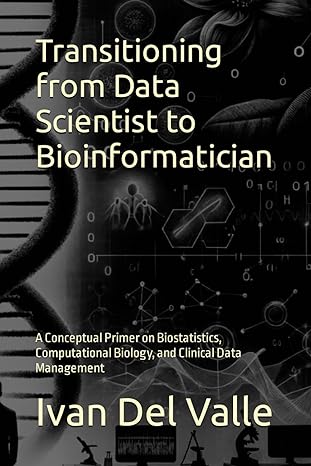Answered step by step
Verified Expert Solution
Question
1 Approved Answer
In this practice, the Five States diagram is contemplated: to . New: Processes that have just been created but have not yet been supported by
In this practice, the Five States diagram is contemplated:
to New: Processes that have just been created but have not yet been supported by the system
operating in the group of executable processes.
b Ready: Processes that are ready to be executed, as soon as it is their turn.
C Execution: Process that is currently running.
d Blocked: Process that cannot be executed until a certain event occurs, such as
the completion of an IO operation.
my Terminated: A process that has been excluded by the operating system from the group of
active processes, either because it was stopped or because it was abandoned for some reason.
The algorithm to be implemented for the ready queue is FCFS that is the processes are
They will order as they arrive.
The initial Number of Processes will be asked, which could be N processes.
The maximum number of processes in memory will be Remember that the states to be considered in this
case are: Execution, Blocked and Ready
Processes that do not have space in the ready queue must remain in the New queue.
waiting for some process to finish and thus enter the system.
Each of the processes that are generated point will be assigned internally:
to Unique process identifier. Can be sequential
b Estimated maximum time random validate that it is greater than and in a range between
and
C Data for the operation to be performed random validate arithmetic errorSee point
of activity program
The keys to use are:
Key What does it indicate? What are you doing?
E Interruption
by inputoutput goes to
state
locked
The process that is in use of the processor execution must exit
of this and wait for the request made to be carried out
then be able to continue with its execution shortterm planner
term For this program if you press E the process in
execution will exit the processor and go to the Blocked queue,
remaining there for a time of at the end of this time the
process will go to the ready queue to wait for its turn to use the
processor
W Error The currently running process will terminate
error, that is it will exit the processor and will be displayed as finished,
In this case, since the process does not normally end,
will display error instead of a result. Remember that when
finishing a process leaves a space in memory that can be
busy admitting a new process
P Pause Stops the execution of your program momentarily, the
The simulation resumes when the C key is pressed.
C Continue Pressing this key will resume the paused program
previously with PIt should be displayed on the screen:
to List number of processes in New state. Previously labeled as
Number of Pending Lots, remember that now lots are no longer managed so
will list the number of processes in the New queue
b Ready queue:
Yo Process Identifier.
ii Estimated Maximum Time.
iii. Time elapsed.
c Running Process:
Yo All data corresponding to the process will be displayed.
ii Time that has already been executed.
iii. Remaining time to execute.
d Blocked Queue
Yo Process Identifier.
ii Time spent locked.
and. Finished Processes
Yo Process Identifier.
ii Operation.
iii. Result of the operation or ERROR when the process has been
finished with the key that generates error.
F Clock, that is the counter of the total time elapsed since the start of the
simulation until its end.
The following times must be calculated;
to Arrival Time: Time at which the process enters the system.
b Completion Time: Time at which the process finished.
c Return Time: Total time from when the process arrives until it finishes.
d Response Time: Time elapsed from arrival until being attended to by
first time.
and. Waiting Time: Time that the process has been waiting to use the
processor.
F Service Time: Time that the process has been inside the processor. If he
process completed its normal execution is the TME, otherwise it is the time
elapsed
The program will terminate when all processes have been executed.
Show at the end all the data of each process, including the times marked on the
point as well as the program number and whether it ended by error or normally.
Step by Step Solution
There are 3 Steps involved in it
Step: 1

Get Instant Access to Expert-Tailored Solutions
See step-by-step solutions with expert insights and AI powered tools for academic success
Step: 2

Step: 3

Ace Your Homework with AI
Get the answers you need in no time with our AI-driven, step-by-step assistance
Get Started