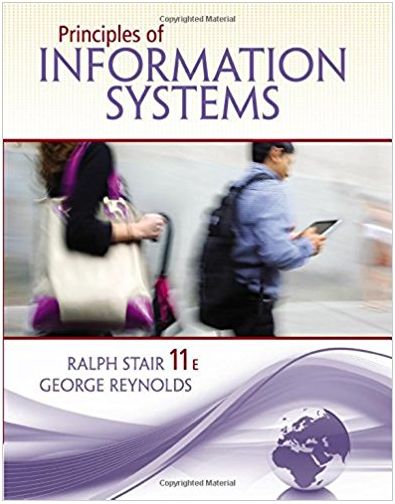Answered step by step
Verified Expert Solution
Question
1 Approved Answer
In this project you are going to design a traffic-light controller for the street intersection shown in the figure below to prevent accidental collisions.
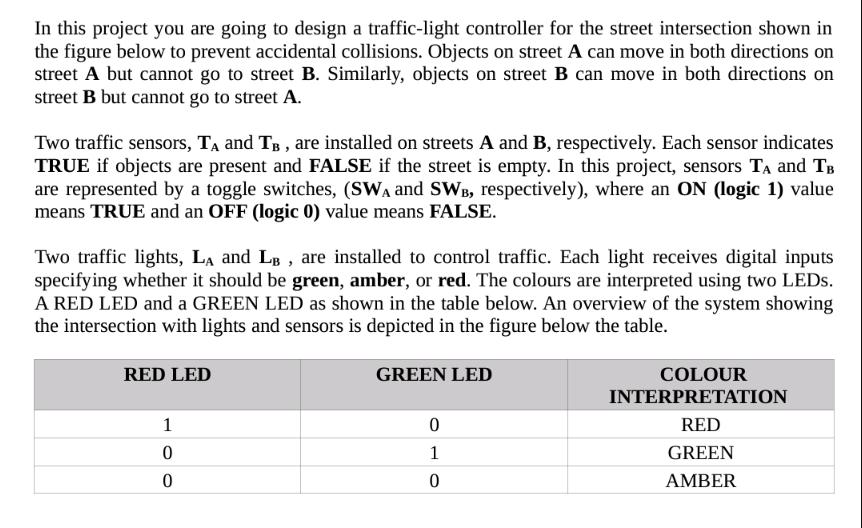
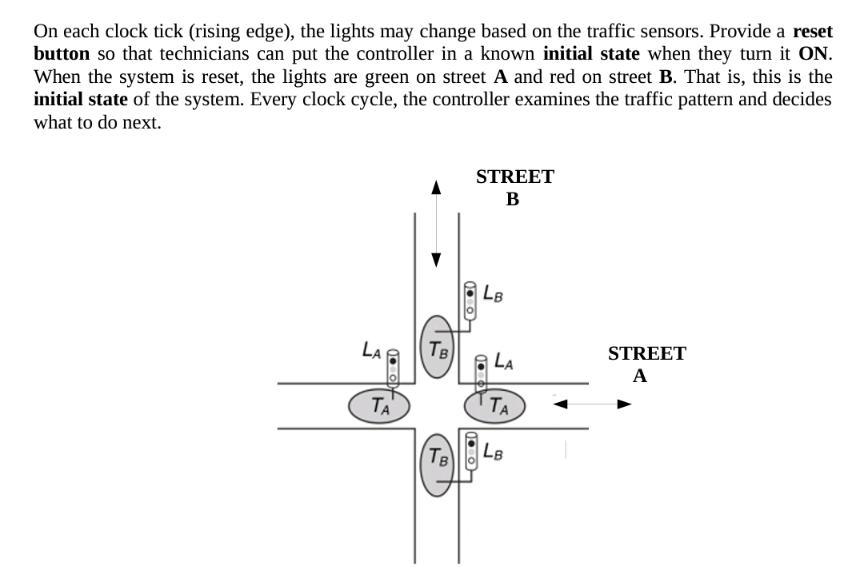
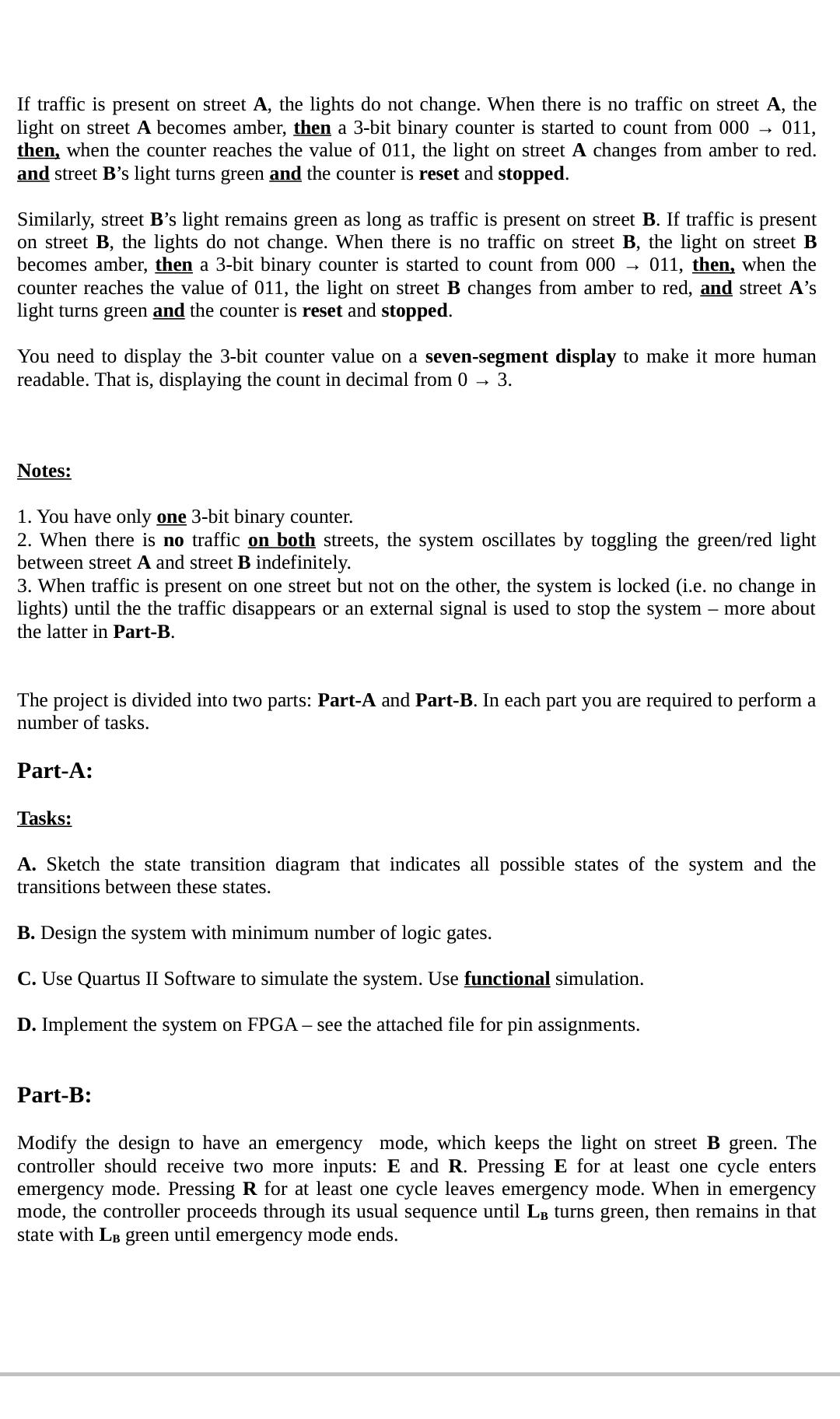
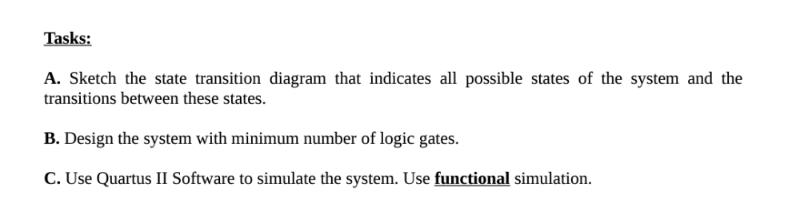
In this project you are going to design a traffic-light controller for the street intersection shown in the figure below to prevent accidental collisions. Objects on street A can move in both directions on street A but cannot go to street B. Similarly, objects on street B can move in both directions on street B but cannot go to street A. Two traffic sensors, T and TB, are installed on streets A and B, respectively. Each sensor indicates TRUE if objects are present and FALSE if the street is empty. In this project, sensors T and TB are represented by a toggle switches, (SWA and SWB, respectively), where an ON (logic 1) value means TRUE and an OFF (logic 0) value means FALSE. Two traffic lights, LA and LB, are installed to control traffic. Each light receives digital inputs specifying whether it should be green, amber, or red. The colours are interpreted using two LEDs. A RED LED and a GREEN LED as shown in the table below. An overview of the system showing the intersection with lights and sensors is depicted in the figure below the table. RED LED 1 0 0 GREEN LED 0 1 0 COLOUR INTERPRETATION RED GREEN AMBER On each clock tick (rising edge), the lights may change based on the traffic sensors. Provide a reset button so that technicians can put the controller in a known initial state when they turn it ON. When the system is reset, the lights are green on street A and red on street B. That is, this is the initial state of the system. Every clock cycle, the controller examines the traffic pattern and decides what to do next. LA 1.0 TB STREET B LB LA TA LB STREET A If traffic is present on street A, the lights do not change. When there is no traffic on street A, the light on street A becomes amber, then a 3-bit binary counter is started to count from 000 011, then, when the counter reaches the value of 011, the light on street A changes from amber to red. and street B's light turns green and the counter is reset and stopped. Similarly, street B's light remains green as long as traffic is present on street B. If traffic is present on street B, the lights do not change. When there is no traffic on street B, the light on street B becomes amber, then a 3-bit binary counter is started to count from 000 011, then, when the counter reaches the value of 011, the light on street B changes from amber to red, and street A's light turns green and the counter is reset and stopped. You need to display the 3-bit counter value on a seven-segment display to make it more human readable. That is, displaying the count in decimal from 0 3. Notes: 1. You have only one 3-bit binary counter. 2. When there is no traffic on both streets, the system oscillates by toggling the green/red light between street A and street B indefinitely. 3. When traffic is present on one street but not on the other, the system is locked (i.e. no change in lights) until the the traffic disappears or an external signal is used to stop the system - more about the latter in Part-B. The project is divided into two parts: Part-A and Part-B. In each part you are required to perform a number of tasks. Part-A: Tasks: A. Sketch the state transition diagram that indicates all possible states of the system and the transitions between these states. B. Design the system with minimum number of logic gates. C. Use Quartus II Software to simulate the system. Use functional simulation. D. Implement the system on FPGA - see the attached file for pin assignments. Part-B: Modify the design to have an emergency mode, which keeps the light on street B green. The controller should receive two more inputs: E and R. Pressing E for at least one cycle enters emergency mode. Pressing R for at least one cycle leaves emergency mode. When in emergency mode, the controller proceeds through its usual sequence until LB turns green, then remains in that state with LB green until emergency mode ends. Tasks: A. Sketch the state transition diagram that indicates all possible states of the system and the transitions between these states. B. Design the system with minimum number of logic gates. C. Use Quartus II Software to simulate the system. Use functional simulation.
Step by Step Solution
★★★★★
3.41 Rating (154 Votes )
There are 3 Steps involved in it
Step: 1
A State Transition Diagram The state transition diagram for the traffic light controller system can ...
Get Instant Access to Expert-Tailored Solutions
See step-by-step solutions with expert insights and AI powered tools for academic success
Step: 2

Step: 3

Ace Your Homework with AI
Get the answers you need in no time with our AI-driven, step-by-step assistance
Get Started